Post by Dr. Stefan Rädiker.
“What exactly is the difference between memos and comments?“ MAXQDA users, especially those who are just starting out with MAXQDA, often ask this question. Because after all, both functions are suitable for recording thoughts and notes; it’s just they allow you to do so in rather different ways. The situation is similar with paraphrases and summaries. Both functions can be used to summarize content, but they have very different applications and requirements. As such, the same question arises: “Which function can I use, when, and for what?”
This article introduces the four functions Memos, Comments, Paraphrases, and Summaries and is intended to help you better understand which of these is suitable when. However, the information presented here is not a set of commandments set in stone about how to use these functions. Rather, they are suggestions for their use, as they have emerged in many years of research practice and project support.
Introduction: An overview of terms
Let’s start with a brief overview before we discuss the individual functions in more detail:
![]() Memos are used to note down important analytical thoughts, (initial) assumptions and hypotheses about your data as well as questions that arise during analysis. They are also suitable for notes and remarks on the project and its progress, e.g. ideas for sampling and research questions. Memos are very flexible and can be attached to several elements in the project, e.g. to documents, codes, text passages, and more, where they can each take on very different functions.
Memos are used to note down important analytical thoughts, (initial) assumptions and hypotheses about your data as well as questions that arise during analysis. They are also suitable for notes and remarks on the project and its progress, e.g. ideas for sampling and research questions. Memos are very flexible and can be attached to several elements in the project, e.g. to documents, codes, text passages, and more, where they can each take on very different functions.
![]() (Coding) Comments allow you to annotate a coded segment. Unlike memos, they can only be created after the data has been coded. An important task of the comments is to record meta-information about your code assignments, such as “contradictory statement” or “uncertain – discuss in a team”. Comments are also very suitable for category-based approaches to capture the important contents of the coded segment in a keyword format, thus providing a quick overview of the contents of a category at any time.
(Coding) Comments allow you to annotate a coded segment. Unlike memos, they can only be created after the data has been coded. An important task of the comments is to record meta-information about your code assignments, such as “contradictory statement” or “uncertain – discuss in a team”. Comments are also very suitable for category-based approaches to capture the important contents of the coded segment in a keyword format, thus providing a quick overview of the contents of a category at any time.
![]() Paraphrases are summaries of text or image segments in your own words. They are particularly suitable for analytical approaches that do not use coding techniques, but primarily work with hermeneutic and linguistic-sociological techniques. Paraphrases can also be an interesting tool for market research, marketing, and journalists, to systematically summarize the most important statements of an interview or focus group. Within the framework of category-based approaches, paraphrases are suitable, among other things, for familiarizing yourself with your data and practicing data-driven category building.
Paraphrases are summaries of text or image segments in your own words. They are particularly suitable for analytical approaches that do not use coding techniques, but primarily work with hermeneutic and linguistic-sociological techniques. Paraphrases can also be an interesting tool for market research, marketing, and journalists, to systematically summarize the most important statements of an interview or focus group. Within the framework of category-based approaches, paraphrases are suitable, among other things, for familiarizing yourself with your data and practicing data-driven category building.
![]() (Thematic) Summaries are used to summarize the coded segments of a case, for example, all statements made by a person on a specific topic, in a condensed form. Summaries thus make it possible to formulate the contents of the coded segments of a topic from the perspective of the researchers. This means that they are no longer mere summaries of what has been said in the everyday language of the research participants, but empirically-based summaries in the language of the researchers. In order to be able to write summaries, therefore, the data must first be coded. For further analysis and presentation, the summaries can be compiled in tables.
(Thematic) Summaries are used to summarize the coded segments of a case, for example, all statements made by a person on a specific topic, in a condensed form. Summaries thus make it possible to formulate the contents of the coded segments of a topic from the perspective of the researchers. This means that they are no longer mere summaries of what has been said in the everyday language of the research participants, but empirically-based summaries in the language of the researchers. In order to be able to write summaries, therefore, the data must first be coded. For further analysis and presentation, the summaries can be compiled in tables.
Memos
Memos are represented by small yellow Post-It®-like symbols on the MAXQDA interface:
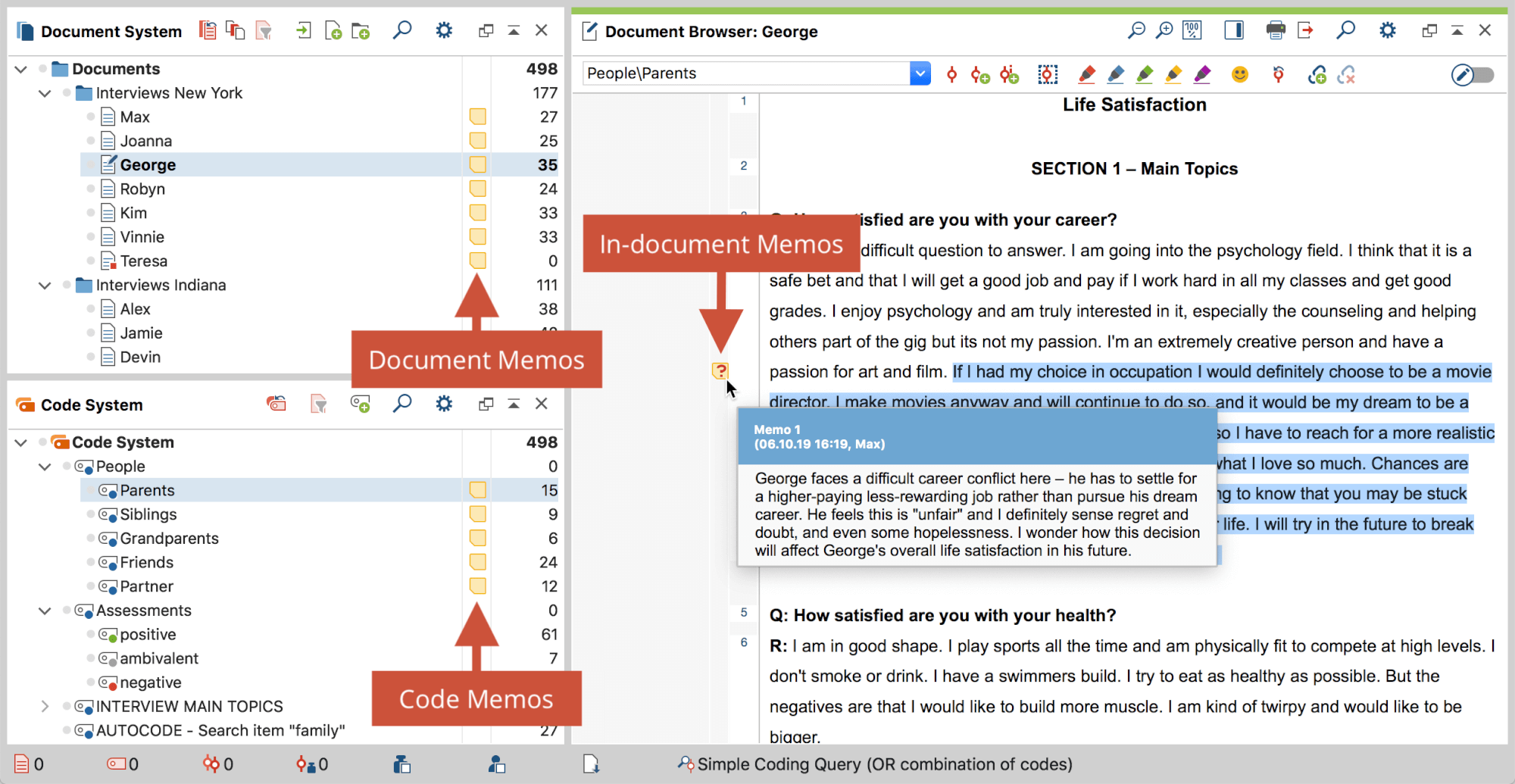
Memos in the MAXQDA interface
Memos can, therefore, be attached to different locations in a MAXQDA project and can perform very different tasks. Accordingly, you can distinguish between different types of memos, especially the following ones:
- Document memos are assigned to a document in the “Document System”. These are suitable, for example, for case summaries or notes on the progression of an interview.
- In-document memos and in-media memos are attached to a place in the data itself, for example, to make note of notable features in language use, ideas for theory development, or contradictions in a case.
- In code memos, you can make note of considerations and definitions related to your categories.
There are also free memos. These are not bound to any specific element in MAXQDA. These are suitable for general notes, assumptions about connections and analysis ideas that relate to the data as a whole or the project as a whole. Important analysis results can also be recorded quite well in free memos.
Regardless of the type of memo, this input window is used to edit a memo:
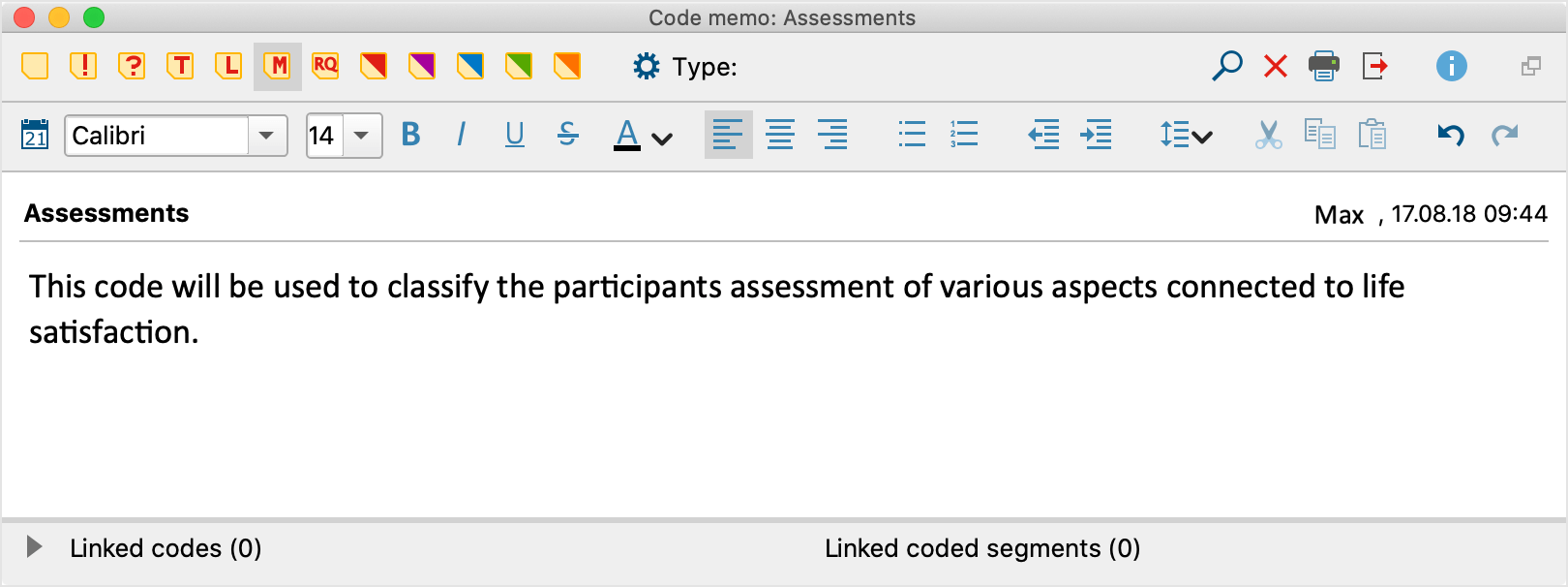
The Memo Editor
The text in the memos can be formatted, e.g. in bold and italics, and is not limited in length. You can even copy pictures into a memo, create tables and link to other memos via internal links. Different memo symbols make it easier to distinguish different types of memos, for example, all memos with analytical or theoretical considerations can be marked with the T-symbol for “theory”.
The “Memos” menu tab provides access to all memos in the project, and you can also search through all your memos from here.
Working with Memos in MAXQDA 2020 Video Tutorial
(Coding) Comments
A short comment can be optionally written for each coded segment. Unlike memos, comments are limited in length: they can be a maximum of 255 characters long, which corresponds to about two to three sentences.
Comments can also take on various functions in the analysis process and they refer to the code assignment and/or the coded segment (see also Kuckartz & Rädiker, 2019, p. 75):
- The coded content can be recorded in key points, which can be very helpful if you don’t want to have to read the whole segment every time you work with the coded segments.
- The commentary may contain meta-information about the content, such as “contradictory statement”, “this aspect appears here for the first time”, “change from ‘I’ to ‘one’ or ‘you’” or “racist language”.
- The comment can also contain an important reminder, e.g. “uncertain code assignment, check again later”.
- And comments are also suitable for communicating about coded segments in a team, e.g. “Code X would be better suited here”.
Comments can be created and viewed quite easily and conveniently in the “Overview of Coded Segments” in the column of the same name. The overview appears when you double-click on a code:
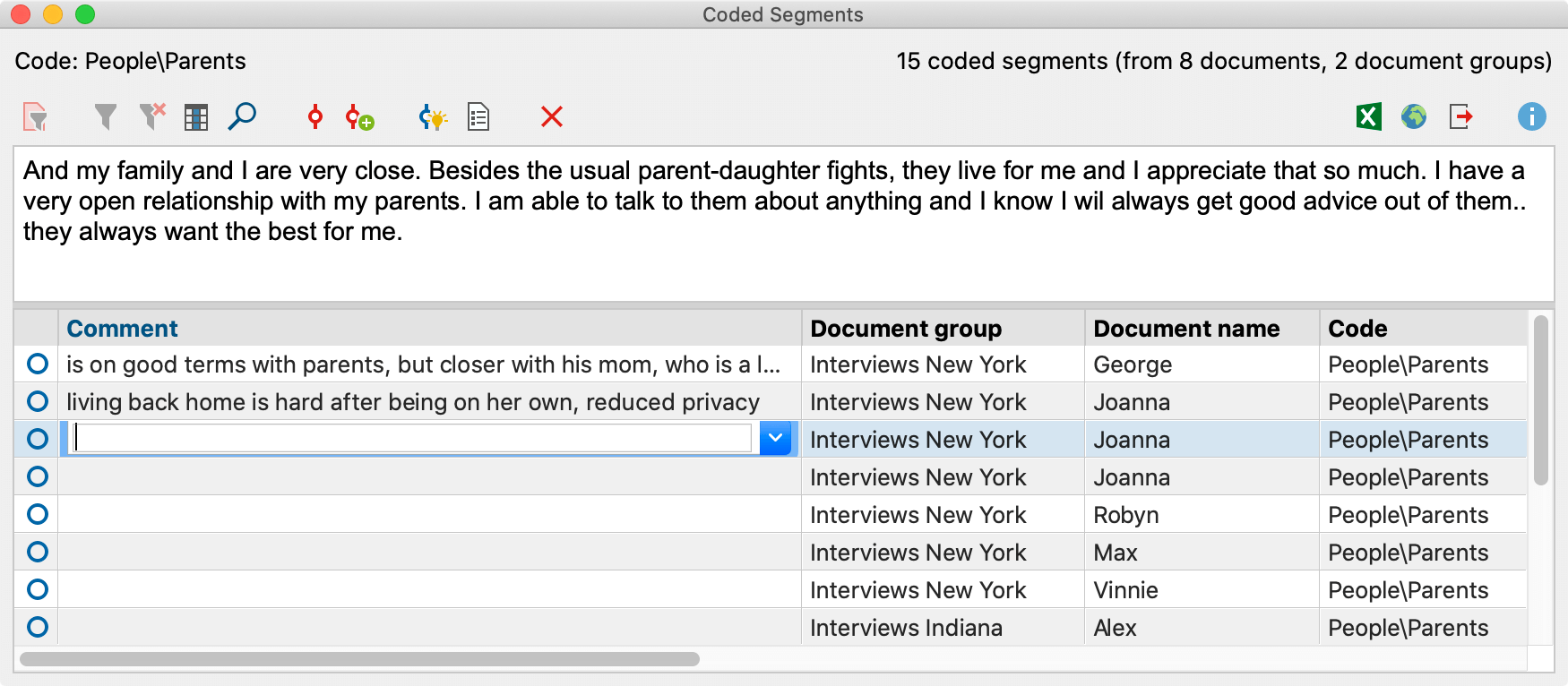
Creating comments for coded segments in the “Overview of Coded Segments”
If the contents of the coded segments have been summarized in comments, these can also be used very well as a basis for differentiating a code into subcodes, because the concise summaries reveal the contents of a category at a glance.
How to Code Your Data Video Tutorial
In the “Document Browser”, comments can be displayed to the right of the document in the so-called “sidebar”. Whether a coding has already been provided with a comment can be seen by the filled circle on the coding stripe:
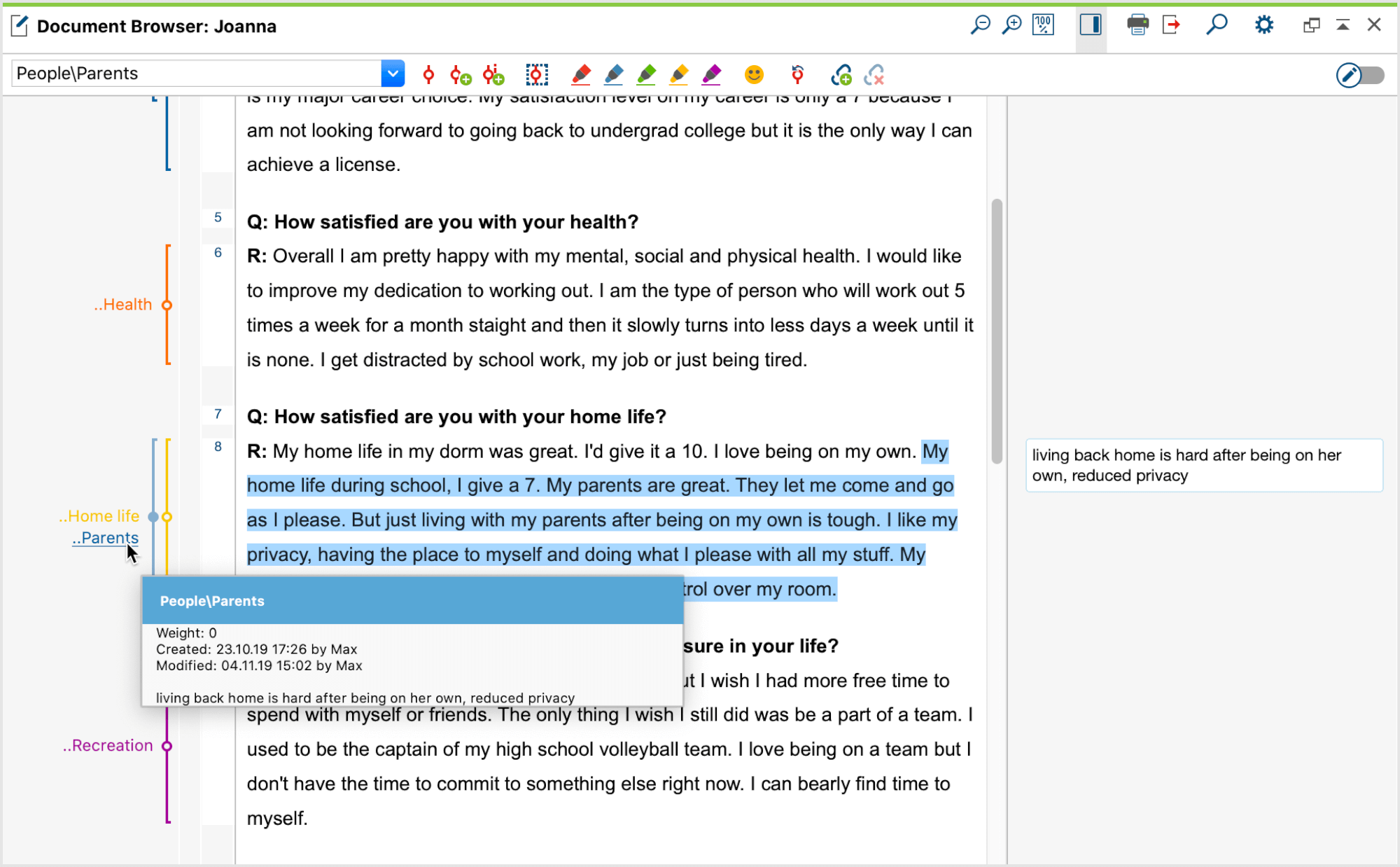
A coding comment in the “Document Browser”:
As quick info at your cursor (left) & as a blue framed box in the sidebar (right)
Paraphrases
“Paraphrasing”, as some of you may have heard, in the context of a communication skills seminar, refers to summarizing the statements of another person in your own words: the purpose of paraphrasing is to make sure that you have correctly understood their statement. Applied to MAXQDA, this means that when you’re paraphrasing a text, the core statements of a section should be summarized in your own words.
Paraphrases are an important tool for analysis methods that don’t involve coding. In the social and educational sciences, for example, these include hermeneutic and deep hermeneutic approaches, but also linguistic-sociological approaches. In addition, the technique of paraphrasing can be an interesting tool in market research, marketing, journalism or in the context of citizen research, for example, to systematically summarize the most important statements of an interview or focus group. Incidentally, at the MAXQDA International Conference 2020, Antoni Casasempere-Satorres and Maria Vercher-Ferrándiz presented an interesting poster in which they used paraphrases as the first step in systematic literature work. You can see a PDF version of the poster here:
Bibliographical Analysis with MAXQDA Poster
In code-based approaches, such as qualitative content analyses (Kuckartz, 2014; Mayring, 2015; Schreier, 2012), paideo tutorial: raphrases are used – if at all – at the beginning of the analysis. These help beginners, in particular, to systematically familiarize themselves with the data and to systematically summarize its content section by section. Unlike comments, they do not require any coding. On the contrary: usually, paraphrases are created before the data is coded because paraphrasing can also be used as a basis for inductively categorizing the material.
As of MAXQDA 2020, both image segments and text segments can be paraphrased. The paraphrases are displayed in the “Document Browser” on the right side of the sidebar and have an orange frame:
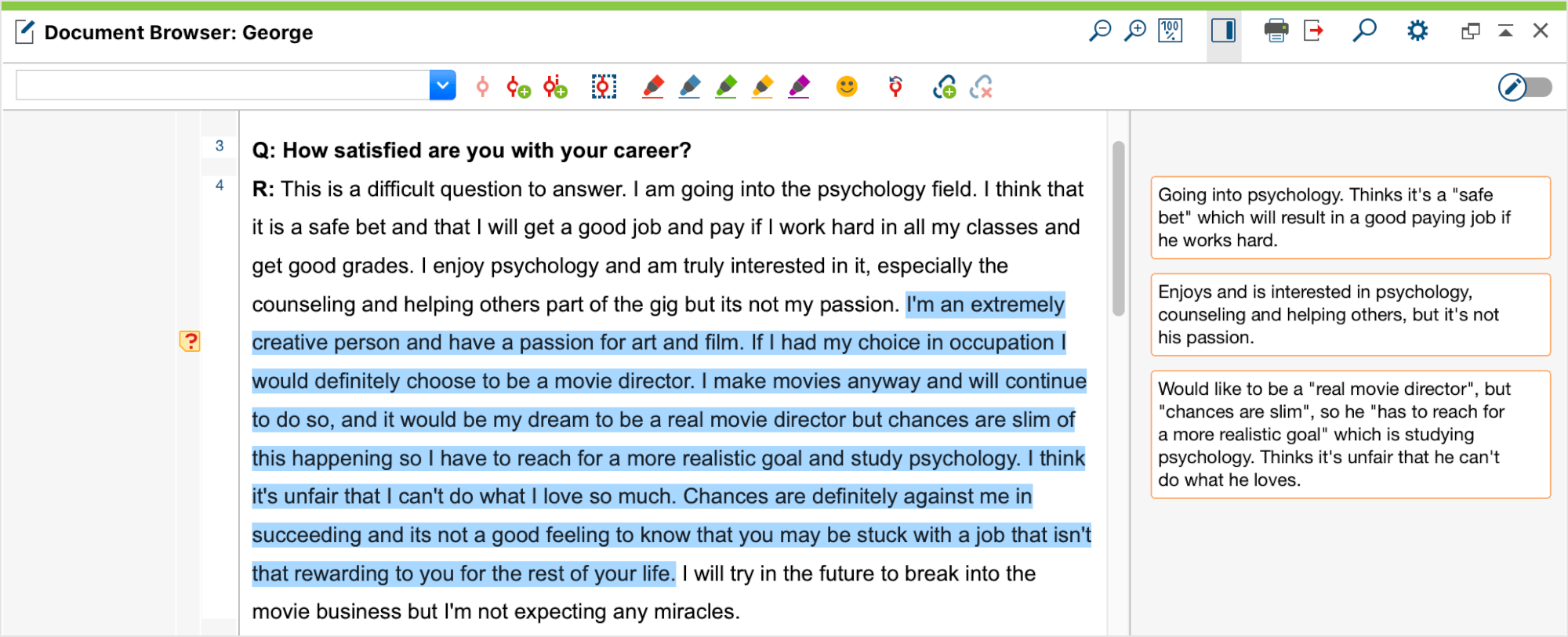
Paraphrases in the sidebar next to a text in the “Document Browser”
To create paraphrases, you need to activate paraphrase mode via the menu “Analysis > Paraphrase”. Paraphrases are also limited in length and can contain a maximum of 255 characters, which usually corresponds to two or three sentences. The paraphrased segments must not overlap.
Once you have created some paraphrases, you can further develop them into categories in an interactive window using category-based analysis techniques with the help of the “categorize paraphrases” function:
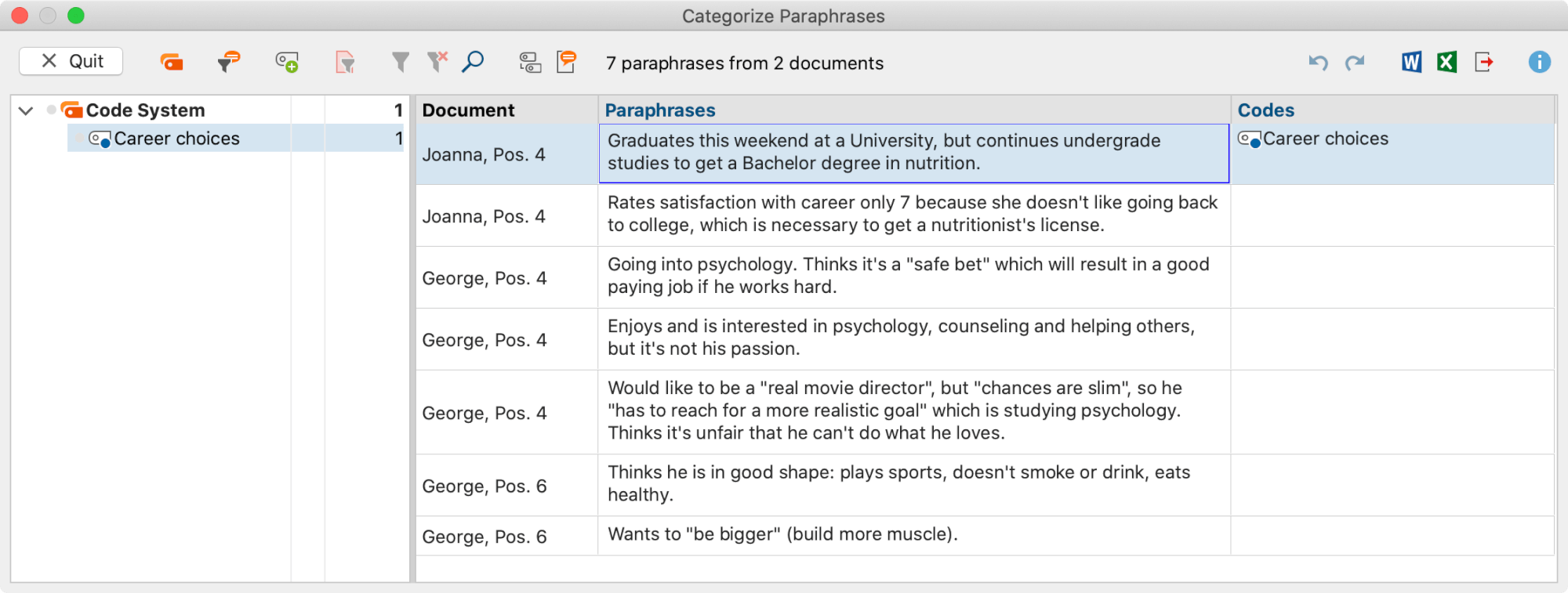
The interactive window for further work with your paraphrases
(Thematic) Summaries
Very often in workshops and consultations, I am asked: “So, I’ve coded everything. What do I do now?” One of the many functions MAXQDA has to offer for further work with your codes is the summary function consisting of the “Summary Grid” and “Summary Tables”. Summaries let you summarize all your coded segments in a case topic by topic. Unlike with paraphrases, this process usually does not only involve aggregating the content but also involves the use of researchers’ analytical language.
Once the data has been coded, all coded segments of a case can be compiled in the “Summary Grid”, code by code, i.e. topic by topic. The summary grid is available in the “Analysis” menu tab. In the following picture, for example, all coded statements on the topic “Significantly Positive” have been compiled for the respondent Jon and a summary has been formulated on the right, which aggregates the statements in a compact form:
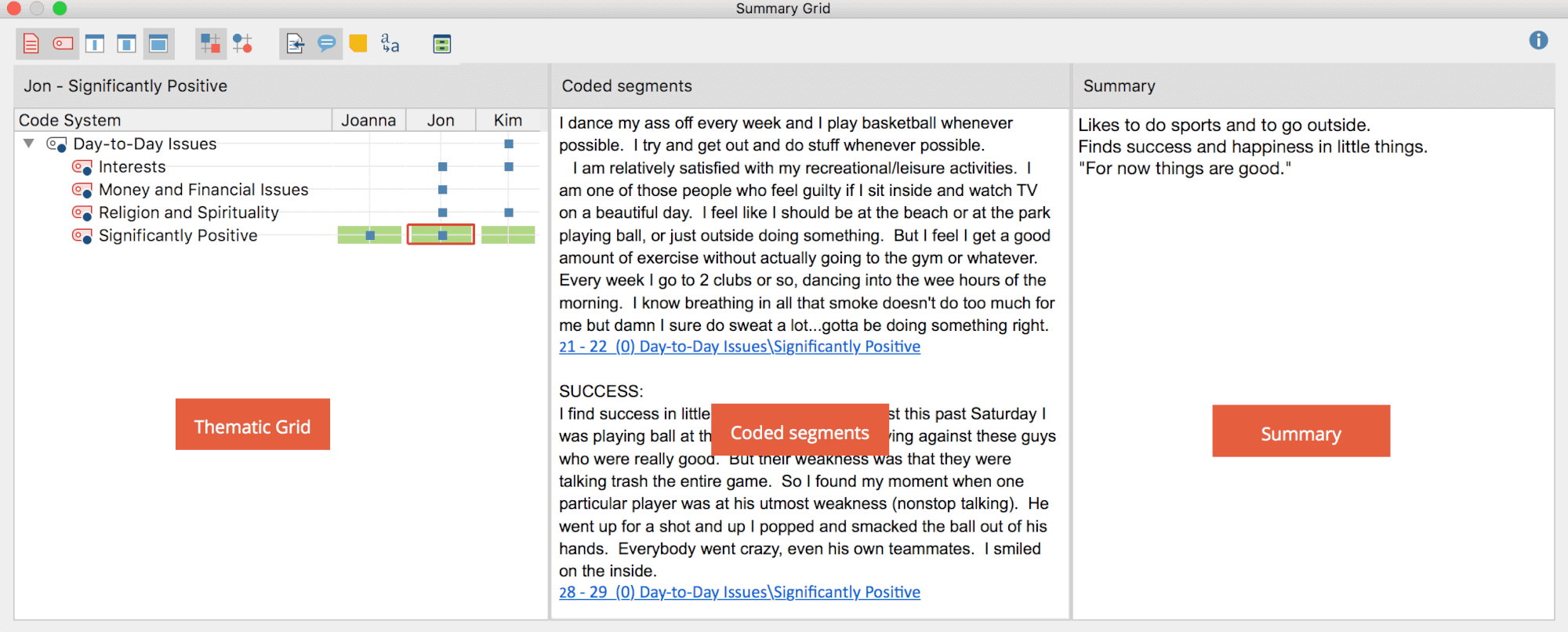
Compiling summaries in the “Summary Grid”
Unlike paraphrases and comments for coded segments, summaries are not limited in length. Depending on the number and size of the summarized segments and the analytical content they contain, summaries can also reach a considerable length. However, summaries should be written in a concise and clear form, i.e. you should not write texts that are longer than the respondents’ original statements.
Once summaries for selected topics have been formulated for the cases, they can be compiled in summary tables. Optionally, variable values per case can also be integrated into the summary table at the same time, which is particularly useful for mixed methods approaches, but also for complex case summaries:
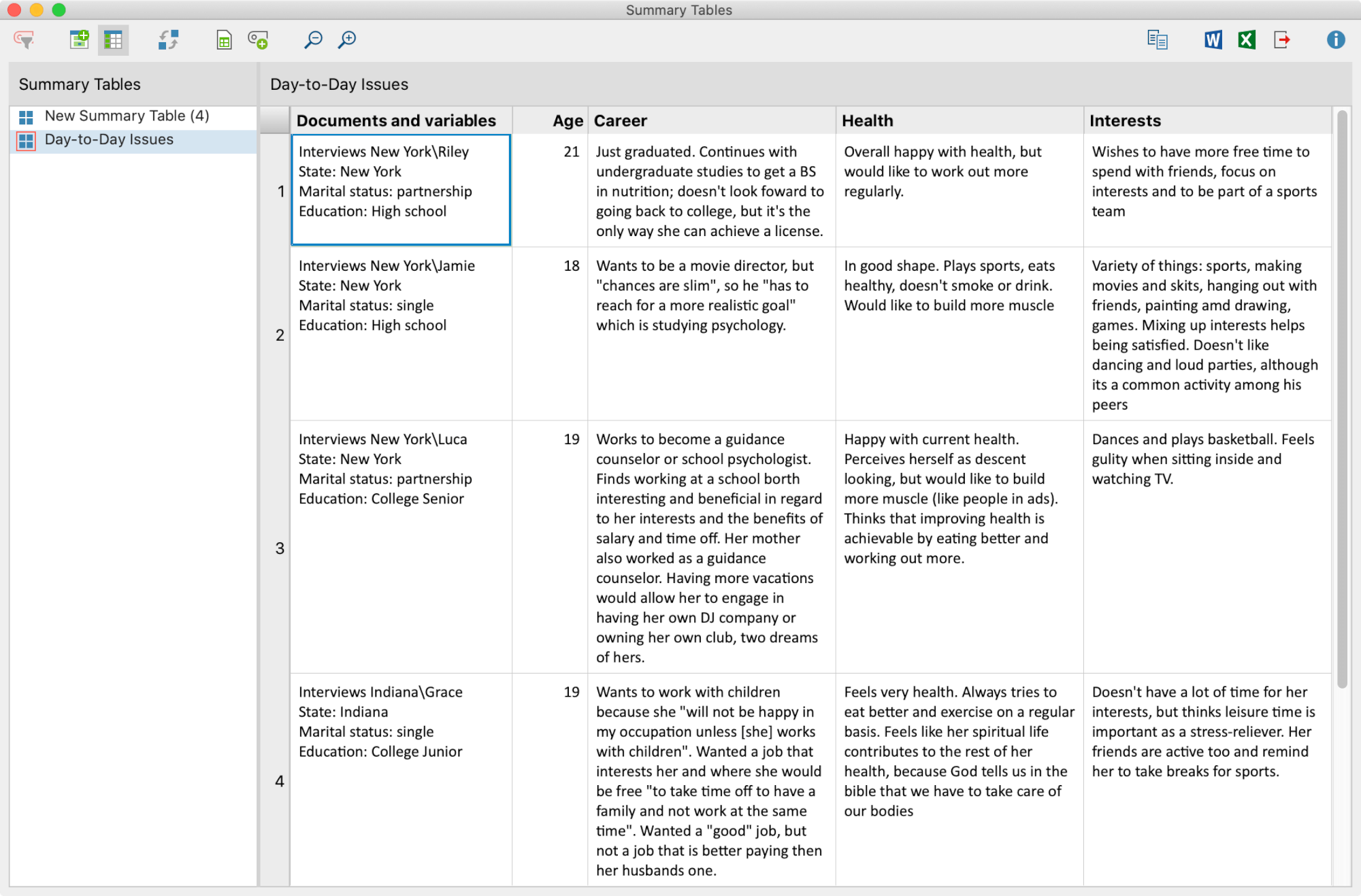
A summary table with additional variables in the first column and a separate column
Summary tables are a very helpful analysis tool after coding and support both case-oriented views and thematic-oriented approaches. The tables allow case comparisons and provide a good basis for type formation.
When are which functions used in code-based analysis processes?
While (coding) comments and (thematic) summaries only play a role in code-based approaches, since they necessarily require the coding of the data, memos and paraphrases can also be used in non-coding-based approaches.
In code-based approaches, memos, comments, paraphrases, and summaries can be used independently of each other in the analysis, after all, they fulfill very different tasks. Of course, it’s not necessary to use all these functions in a project. While memos are used in almost every project, this is not the case with comments, paraphrases and summaries. It should be clear by now that, depending on the phase in a code-based analysis process, different functions are important:
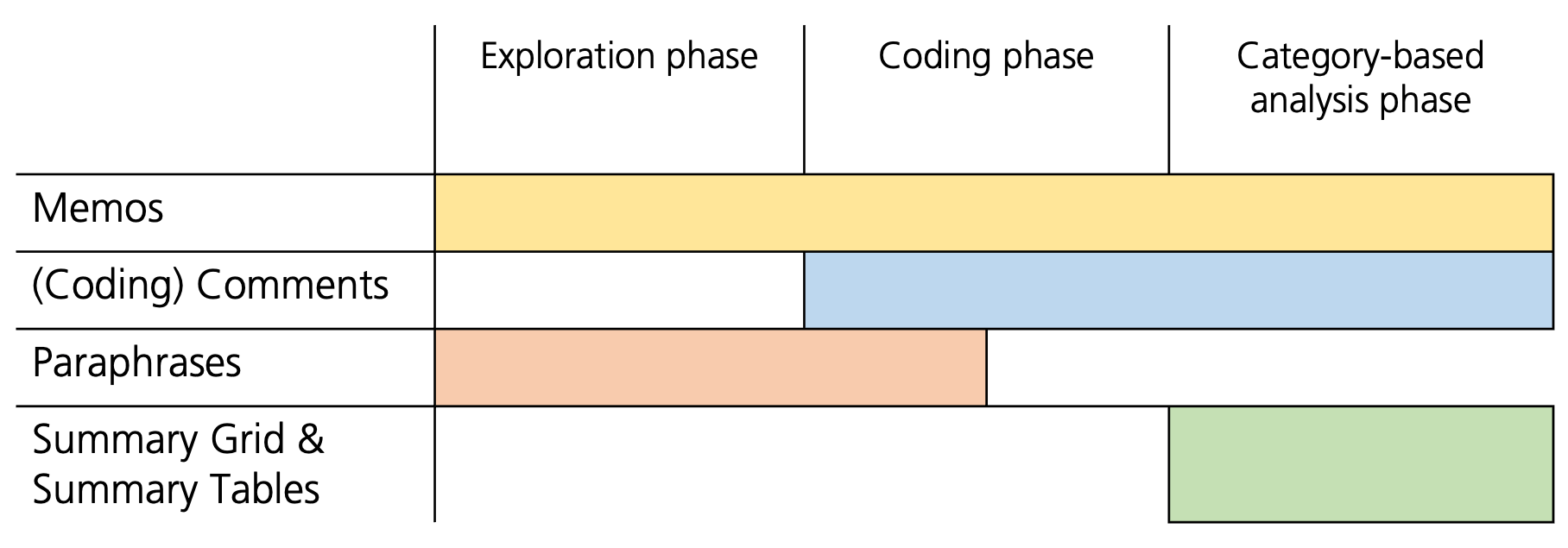
- Memos should be written and updated throughout the project.
- (Coding) Comments can be used during the coding phase and in the phase after coding.
- Paraphrases can be optionally written at the beginning of the analysis process.
- Summaries can be used after the coding phase to create thematic summaries (and form the basis for thematic case overviews in summary tables).
Conclusion: A comparison table
The following table compares the functions once again:
| Memos | (Coding) Comments | Paraphrases | (Thematic) Summaries | |
| Typical application | Presumptions and hypotheses about the data, references, and notes on the project, analysis results and conclusions | Meta information, keywords, notes on a specific code assignment or coded segment | Sectional summaries of the data | Thematic summaries of all coded segments of a case (document) on one topic (code) Compiled in summary tables |
| Time in the analysis process | Any time | During and after the coding process | Any time With code-based approaches only at the beginning of the analysis | After coding in the analysis phase |
| In MAXQDA | Right-click on an object or highlighted segment in the “Document Browser” or in the “Multimedia Browser” “Memos” tab | Right-click on a coded segment, e.g. on the coding stripe in the “Document Browser” Double-click on a code (“Overview of Coded Segments”) | “Analysis” tab | “Analysis” tab |
| Text length and format | Unlimited length, formattable text with pictures and tables | Max. 255 characters, text only | Max. 255 characters, text only | Unlimited length, text only |
Where can I find more information?
The MAXQDA Online Manual contains detailed information on all the functions discussed here:
On YouTube you can also find short videos from the MAXQA International Conference about the new memo and summary functions in MAXQDA 2020 on the MAXQDA YouTube channel here:
References
Kuckartz, U. (2014). Qualitative text analysis: A guide to methods, practice & using software. Thousand Oaks, CA: SAGE.
Kuckartz, U., & Rädiker, S. (2019). Analyzing qualitative data with MAXQDA. Text, audio, and video. Schweiz, Cham: Springer Nature Switzerland.
Mayring, P. (2014). Qualitative content analysis: Theoretical foundation, basic procedures and software solution.
Schreier, M. (2012). Qualitative content analysis in practice. Thousand Oaks, CA: SAGE.
About the Author
Dr. Stefan Rädiker has been involved in the computer-assisted analysis of qualitative data for many years and has written numerous publications on the qualitative and quantitative methods of social research. Within the framework of his company Methoden-Expertise.de, he trains, advises, and accompanies individuals and institutions in a wide variety of research and evaluation scenarios. After several years as Chief Technology Officer at VERBI Software, the producers of MAXQDA, he is still actively involved in the methodological development of MAXQDA.





