Guest post by Jared Bothwell, Managing Director, PublicVoice.
MAXQDA is a powerful computer-assisted qualitative data analysis software (CAQDAS). This may sound very technical, but in layman’s terms, MAXQDA is software, which helps researchers and analysts gain insights from written or text documents such as submissions or open text questions in a survey. Traditionally CAQDAS has been targeted at researchers and academics however an increased demand in qualitative research driven by public consultation and engagement by government agencies, has seen CAQDAS adapt to this demand.
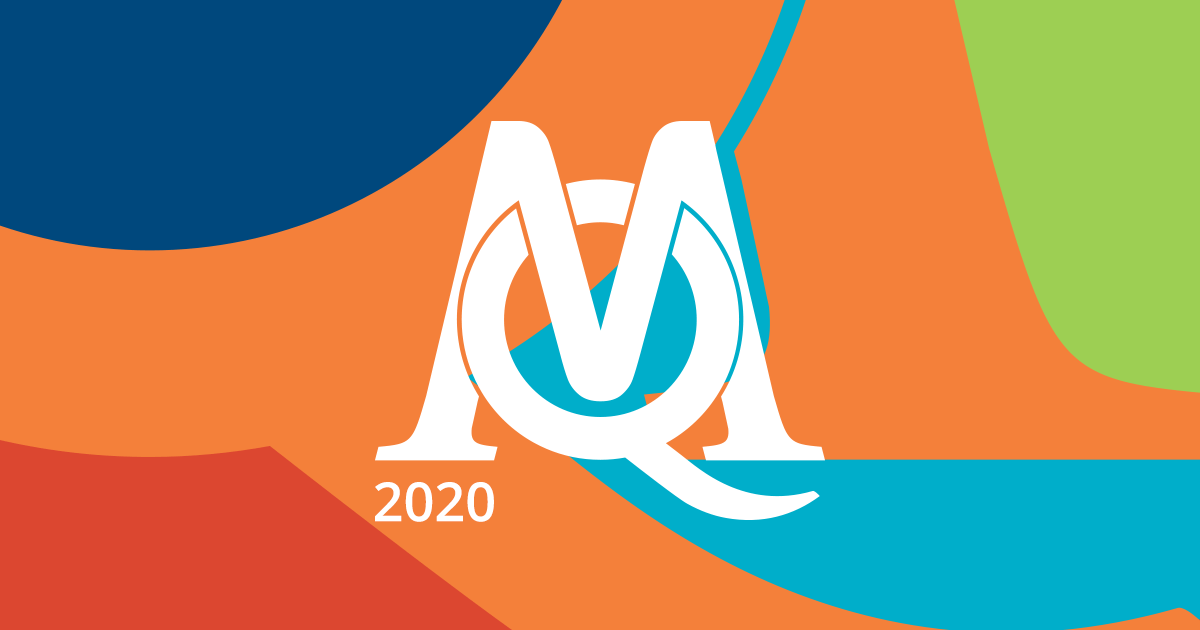
We have previously covered how to analyze consultation data with MAXQDA. In this post I focus on 7 reasons we think MAXQDA is the ideal tool for your next consultation project:
- Ability to work with multiple data types
- All project data is stored in one project pack
- Easily manage teamwork
- Develop an audit trail
- Quick and easy qualitative analysis
- Statistical analysis and mixed methods analysis
- Attractive visualizations
1. Ability to work with multiple data types
One of the big advantages of MAXQDA is that it works with a huge range of data formats. This means you can analyze text documents, survey data (both categorical and qualitative) as well as social media posts. MAXQDA also supports a number of different file formats including text, audio, video, and images. Often one would have to use a number of different programs to analyze different types of data.
A range of data including Focus Group Transcripts, handwritten submissions uploaded as PDFs, Tweets, formal written submissions and survey data from a mock consultation
PublicVoice recently worked on a project that contained data from online surveys and submissions, formal submissions that were sent to the client including handwritten letters, public meetings, and hui where notes were kept. Click here to view all supported data types:
2. All project data is stored in one project pack
Often when working on a large project containing multiple sources or types of data, a separate file is required to store the different types of data. Each file has to be imported, analyzed and saved separately. With MAXQDA all your project data is stored in one project pack. This means your MAXQDA project pack becomes the single repository for all project data.
The Document System allows you to create folders to manage your project data. The image above shows the Document System with for sets of data namely the focus group, submissions and survey data (W1, W2) which has been imported in waves.
From MAXQDA’s “Document System” window, one can manage their data, view individual inputs and conduct a wide range analysis.
3. Easily manage teamwork
Often larger consultation projects involve working with a team of analysts. The management of teams is made easy with the MAXQDA User Management system, memos, Intercoder Agreement and the ability to share files.
In the User Management System, administrators can set user rights based on their role within the project. These rights include the ability to add users and set their rights, import or delete documents and variables, edit or delete codes and memos among other tasks. Different levels of users can be created with different customised user rights. Often project leads need more user rights than team leaders while analysts often only need basic user rights.
The User Management Interface allows administrators to manage teamwork and set user rights based on role
Often on a project, you will have more than one person coding the data. It is important that analysts code the data in a similar manner, this is managed through memos and intercoder agreements.
MAXQDA 2020 for Windows & Mac: Distinguishing features and functions
PublicVoice have used memos to note trends within code but also to make notes to follow up when we are reviewing the code structure. These memos have included notes about potential codes to merge or separate out and later discussed with the project lead.
A memo describing a code and how it is applied
The Intercoder Agreement enables the comparison of coding by different analysts. The purpose of this is to compare how different analysts are coding the same data, identify the differences and achieve a high level of coding agreement between analysts.
Table showing the results from an Intercoder Agreement
One of the major challenges of teamwork is the sharing of files and making sure everyone is working with the latest data. This has been made easier with MAXQDA Exchange Files (.mex). A person saves their document as a .mex file and sends it to others within the team who then import this file into their own project pack.
4. Develop an audit trail
There are several features in MAXQDA that can assist with quality control and auditing, these include:
- a logbook
- timestamps
- memos
- codebook
The logbook can be used as a journal of your analysis allowing you to keep track of what has been done and by who. The logbook automatically enters date, timestamp and user at the top of the entry and the team member enters in a sentence or two of free text describing what they have done. The logbook can be exported from MAXQDA or printed off.
As the analysis of the data is done each code is date and time stamped along with the user who created or assigned the code to that piece of data. Not only this but with the intercoder agreement discussed above a manager can compare the coding of data by two analysts to ensure consistency in coding.
Memos can aid in coding as well as auditing. We have already discussed how memos can be attached to code to define terms, describe how the code is applied or any exclusions. An overview of the memos can be exported or printed off for auditing purposes.
Overview of Memos
The Codebook lists all the codes used in the project or one can select codes to be included in the codebook i.e. all the codes applied to survey data in our mock earthquake preparedness consultation. The codebook also records memos attached to the codes. This can be exported or printed off and can be handy to attach as an appendix to a report.
5. Quick and easy qualitative analysis
A lot could be written about the qualitative analysis functions of MAXQDA. In a nutshell, MAXQDA can make short work of your analysis project with its wide range of analysis functions which includes autocoding present in MAXDictio.
MAXQDA’s MAXDictio module facilitates qualitative analysis of text and PDF documents. From here the analyst has access to a range of features enabling exploration of text including:
- Word frequencies
- Word combinations
- Keyword-in-context
- Autocoding
Word frequencies and word combinations are two useful tools right at the start of a project when you are looking at how you are going to code your data. These two tools count how often a word or a combination of a word occurs in an activated document or set of documents.
Outputs from the word frequency (above) and word combination (below) tools. These can aid coding.
The keyword-in-context feature allows the analyst to see how keywords are being used and again can be helpful in understanding the data at the start of the project and when looking at the coding structure.
Output from Keyword-in-context. Can be useful in exploring the data and developing the coding structure.
Two other useful tools in MAXDictio are the Stop/Go lists and the Autocode function. The Stop/Go lists are customisable lists of words that you either want to exclude analysis in terms of the Stop List or words that you want to include in terms of a Go List. PublicVoice has developed a Global Stop List which we apply to all our analysis which is made up of linking and joining words.
Some of the words on the PublicVoice Standard (global) Stop List. This continues to be added to and refine
Along with a Global List, one can create custom lists for a project which could include jargon, technical terms and abbreviations commonly used.
If you have a predefined list of codes you can do autocoding by creating a new dictionary within MAXDictio.
6. Statistical analysis and Mixed Method Analysis
While MAXQDA is largely a qualitative research tool it has a powerful statistics package that enables mixed methods analysis. Using MAXQDA’s Stats module, a range of descriptive statistics can be presented. One can compare groups within the data by using the Crosstabs and analysis of variance as well as find the correlation between codes by using the Person Correlation coefficient or the Spearman Rank Correlation Coefficient.
MAXQDA 2020 for Windows & Mac: Distinguishing features and functions
This analysis is done within MAXQDA and the results can be exported as a table or graph.
Graphic representation of a crosstab
MAXQDA 2020 for Windows & Mac: Distinguishing features and functions
7. Attractive Visualisations
As well as the option of presenting the outputs from the statistics module as graphs under the Visual Tools menu, one has a range of attractive visualisations to display qualitative data. The MAXQDA visualisations are fully customizable and include a wide range of functions:
MAXQDA 2020’s Visual Tools tab
As well as the traditional Word Cloud there is a range of other visuals analysts have access to enabling them to present and further explore the qualitative data. This includes MAXQDA’s MAXMaps feature, which can be used to explore the codes, the relationships between them, as well as identify any clusters.
Word Cloud
Left a code map and a code map with code relations on the right
All visuals can be exported as a .png or .jpeg file and imported into reports or presentations.
Bonus reason – Reporting
As discussed above, the outputs from MAXQDA can be exported as a .png or .jpg file and then imported into your presentation or report. There is an even easier way to prepare your report with Smart Publisher.
Smart Publisher generates a report based on the coding structure. Codes become the chapters of the report while subchapters are established on subcodes. Each chapter of the subchapter contains the coded segments with the option to show the position of the code i.e. what document and where in that document that code is located. The name of the analyst who assigned that code along with the date and time it was coded can also be recorded.
Extract from a Smart Publisher report
The final report is a .docx file if you are using a Windows system, or .RTF file if using a Mac, with the report including a title page, contents page, a list of all the documents included in the report, then the report itself. There are a number of formatting options available including custom report title and subtitle and the option to include two images on the title page. While the final report is in either .docx or .RTF formats the elements of the report are formatted using the Word template file .docx . This allows one to edit the final report including adding additional pages or content.
If you are interested in seeing how MAXQDA will help your next project you can:
Download the 30-day free trial Watch a free video tutorial
About the author
Jared Bothwell is the Managing Director of PublicVoice based in Wellington, New Zealand. PublicVoice is a research and engagement company which specialises in the analysis of qualitative consultation and engagement data. Jared has been a MAXQDA Professional Trainer since 2018. This article was originally published on the PublicVoice Blog on 11 April, 2019

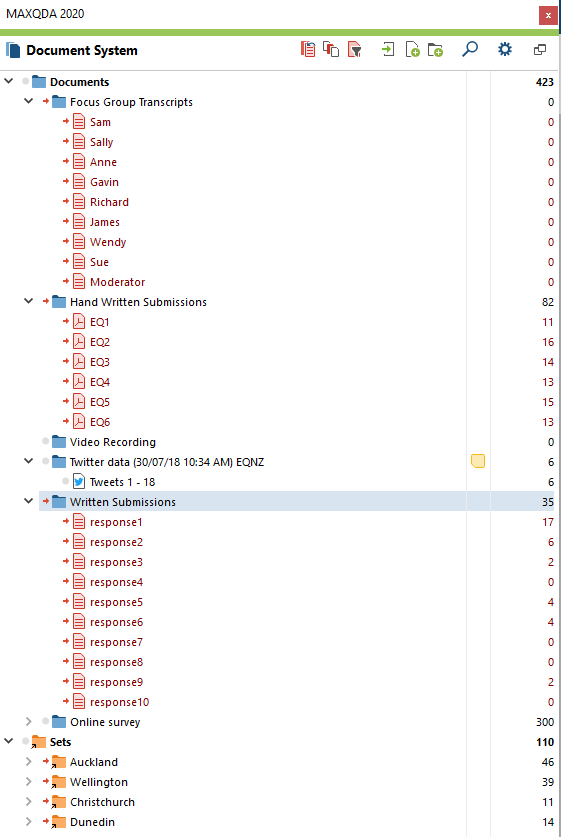
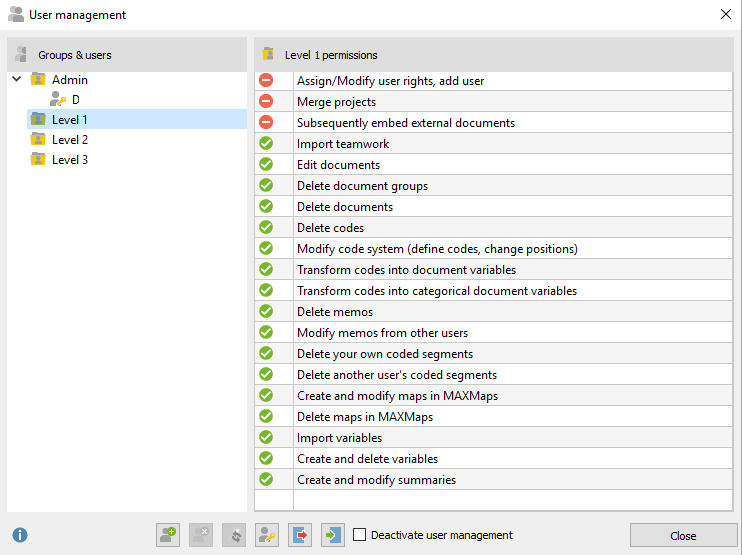
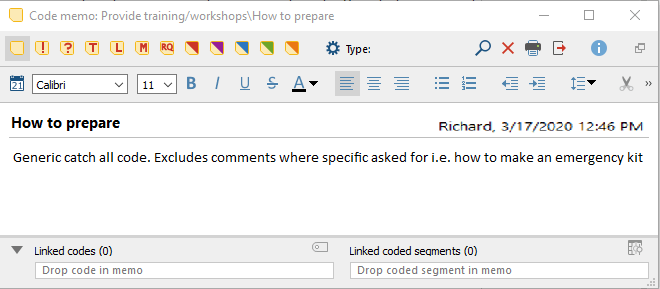
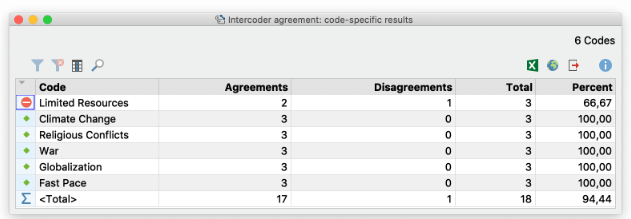
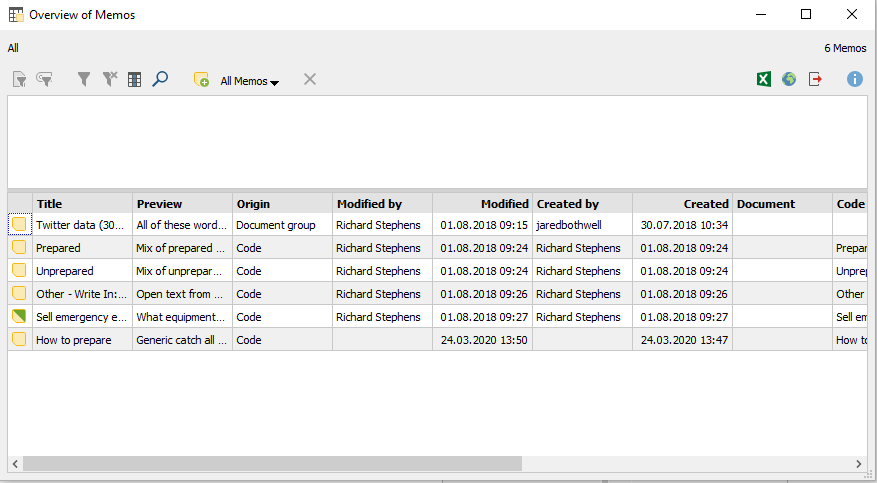
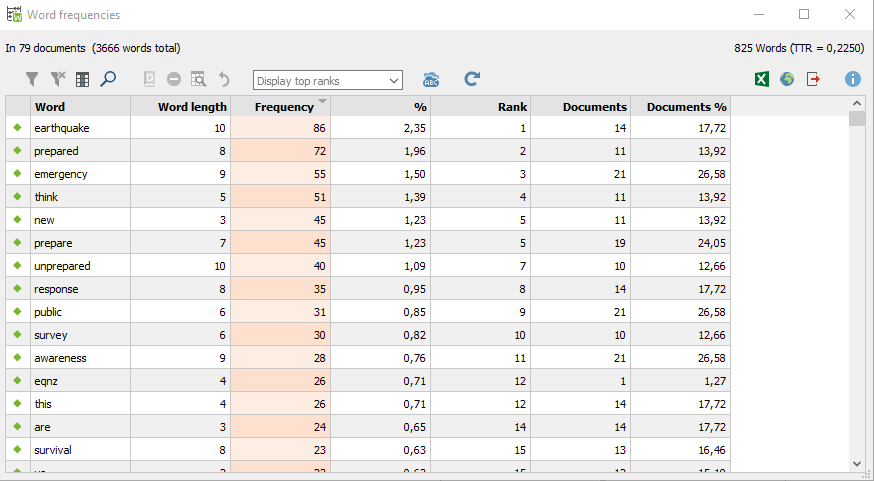
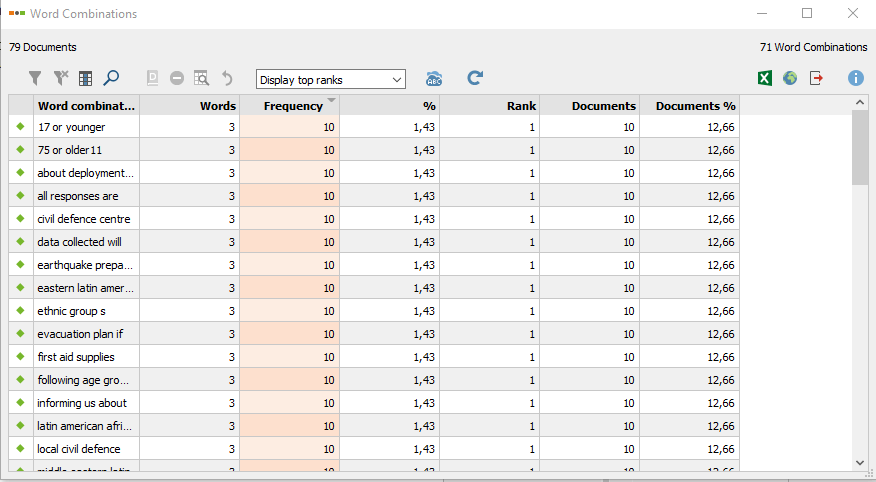
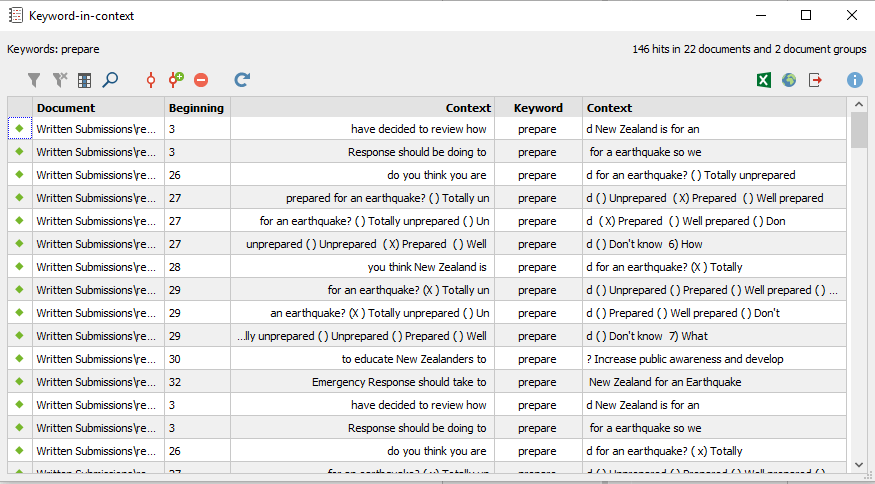
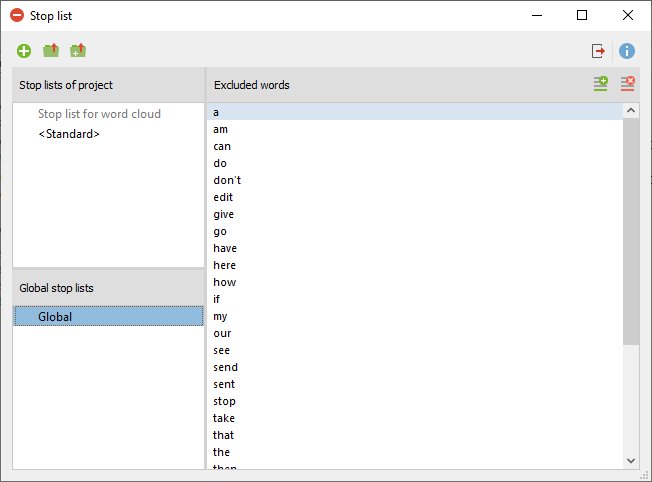
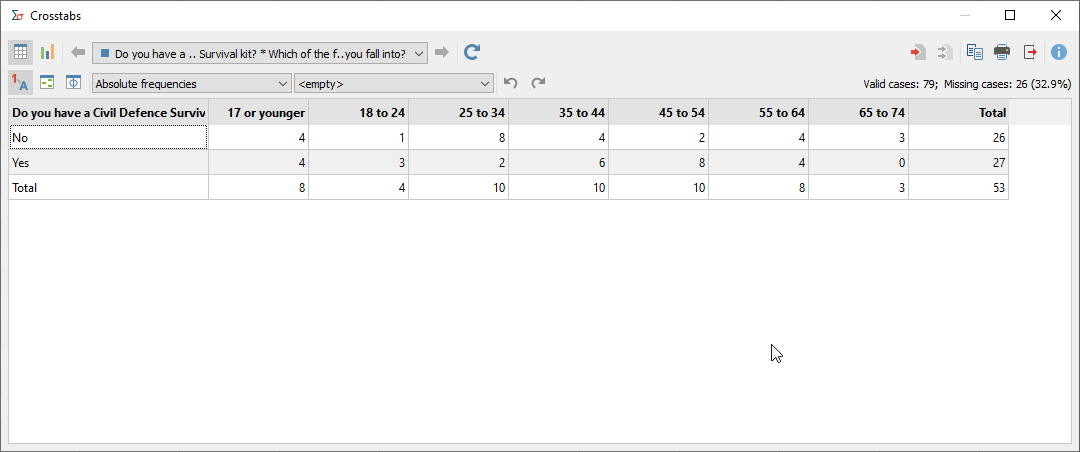
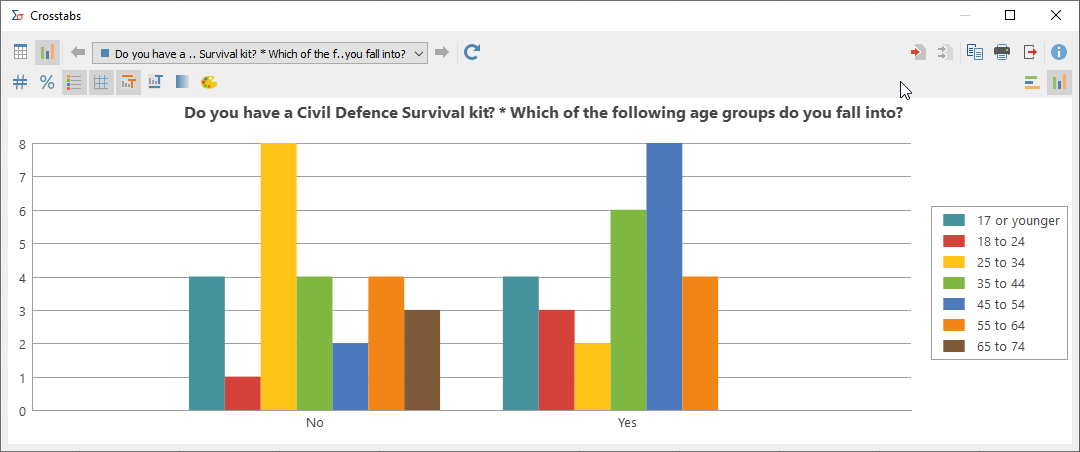
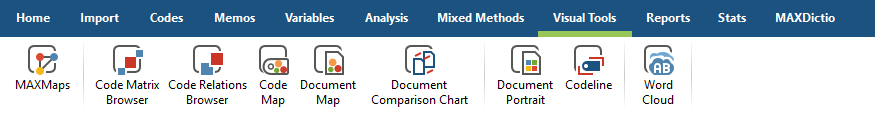
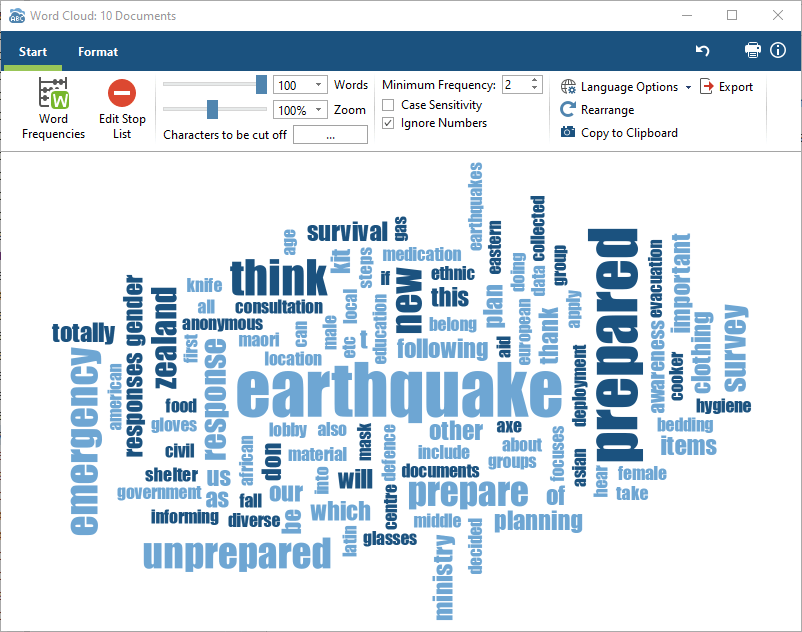
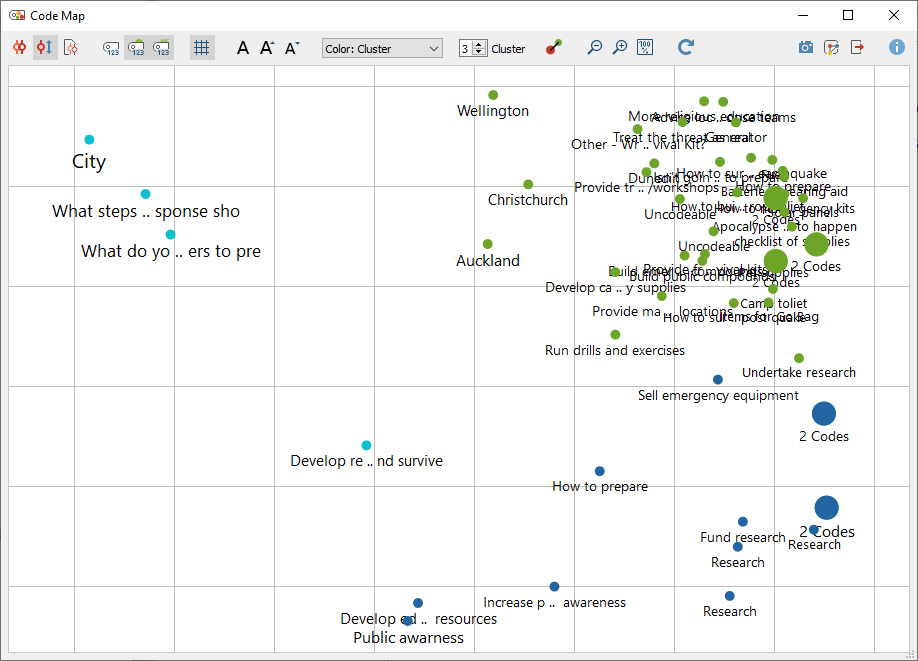
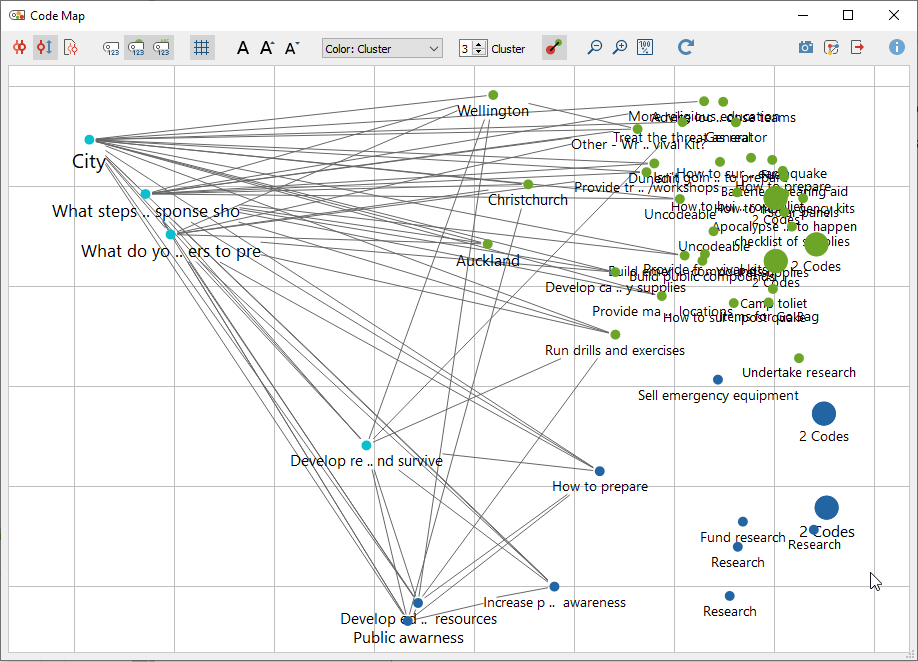
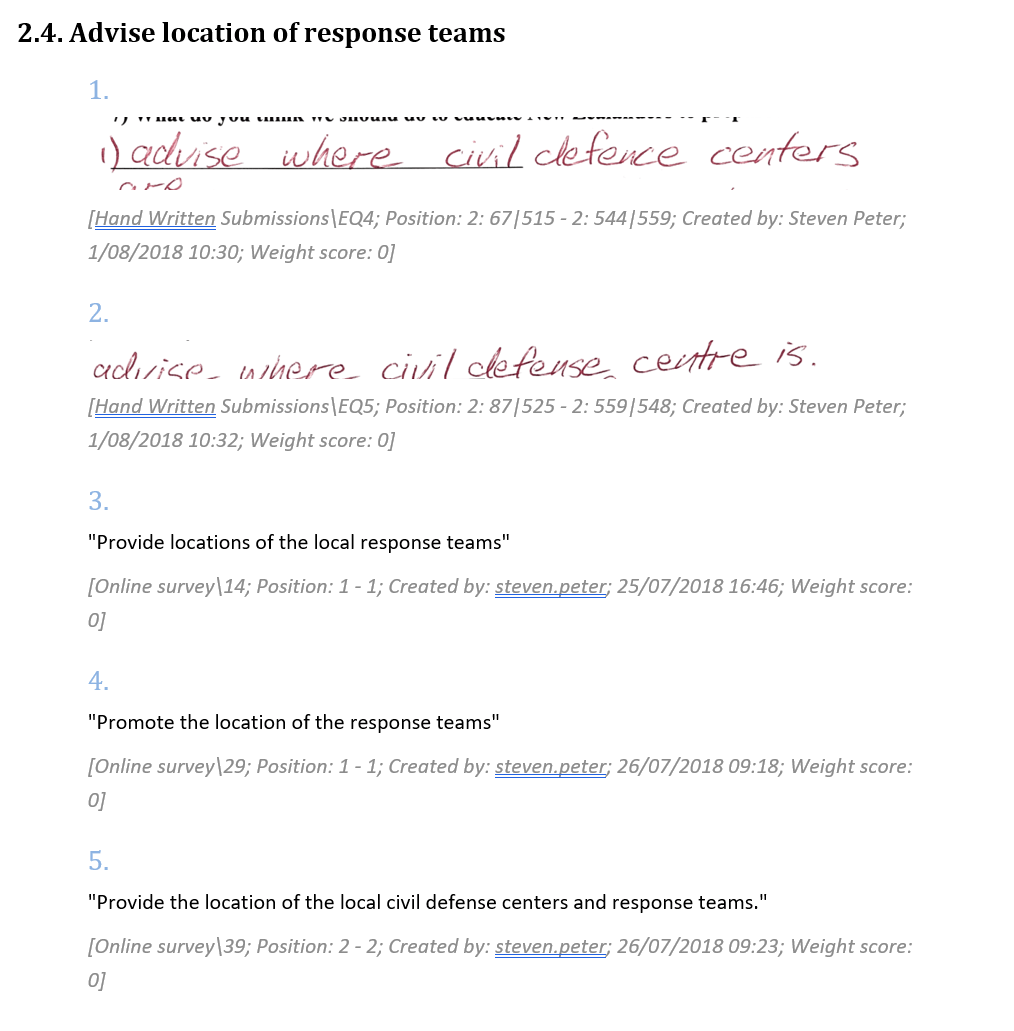
 Jared Bothwell is the Managing Director of PublicVoice based in Wellington, New Zealand. PublicVoice is a research and engagement company which specialises in the analysis of qualitative consultation and engagement data. Jared has been a
Jared Bothwell is the Managing Director of PublicVoice based in Wellington, New Zealand. PublicVoice is a research and engagement company which specialises in the analysis of qualitative consultation and engagement data. Jared has been a 


