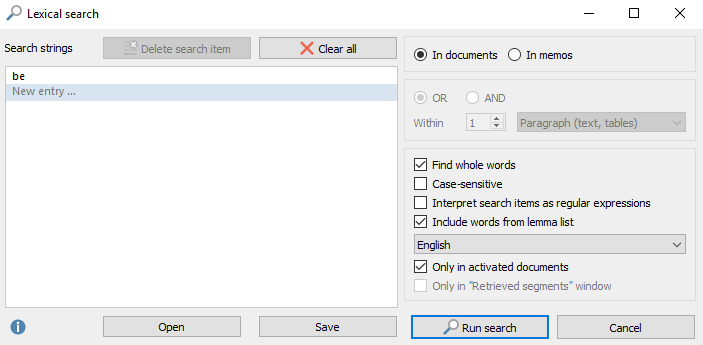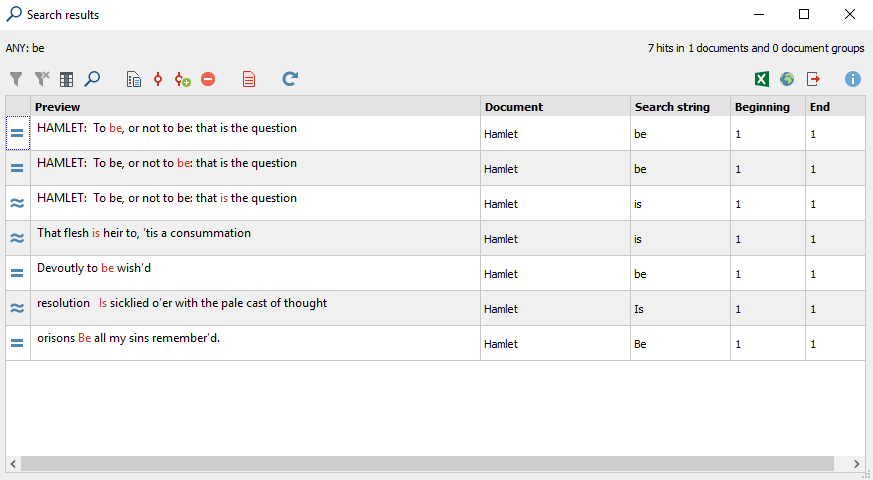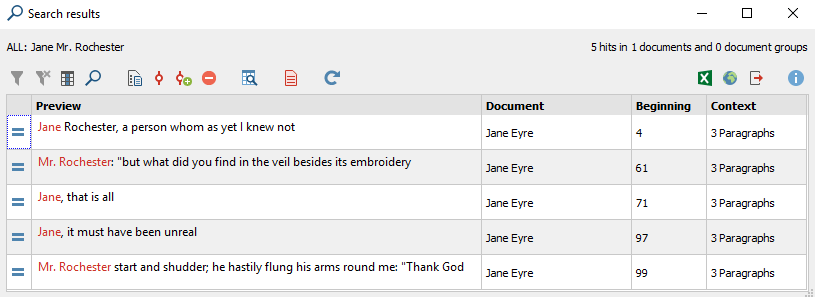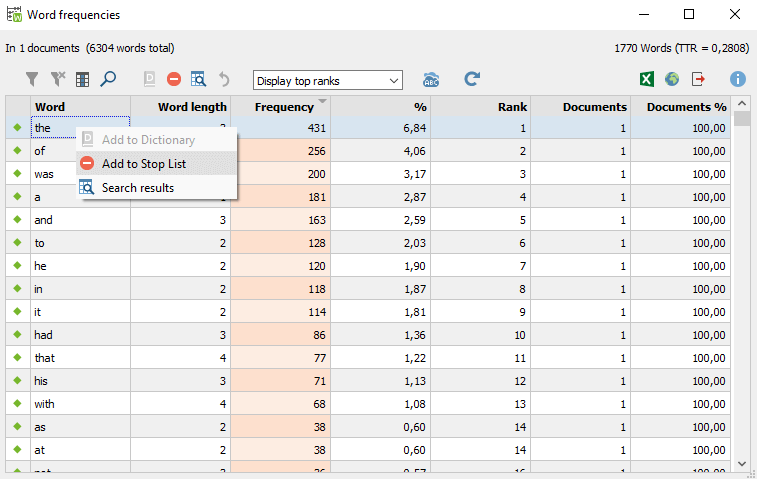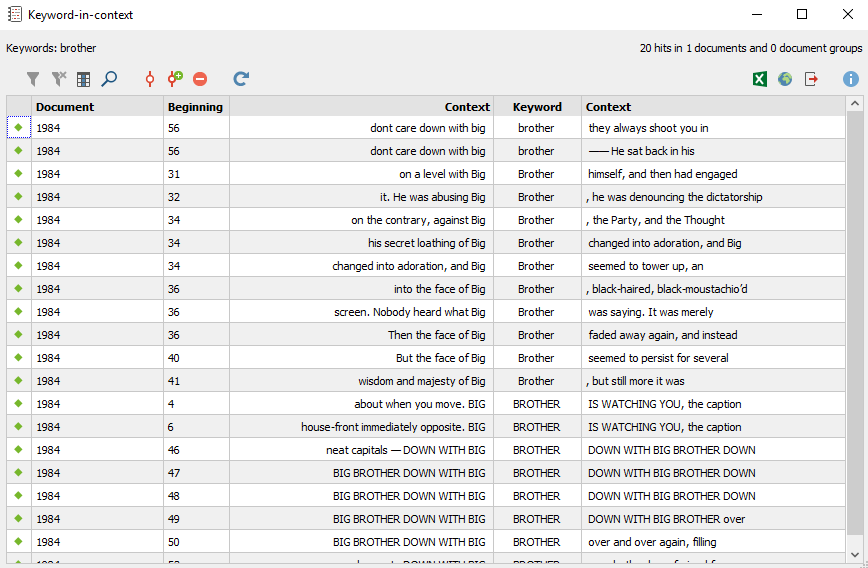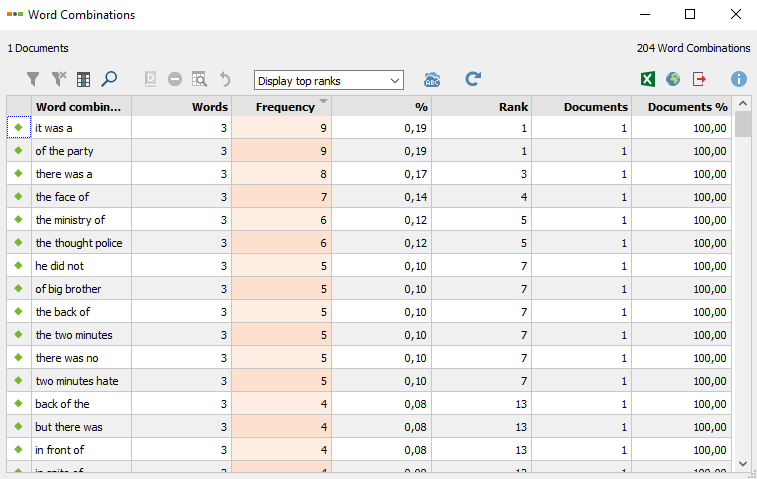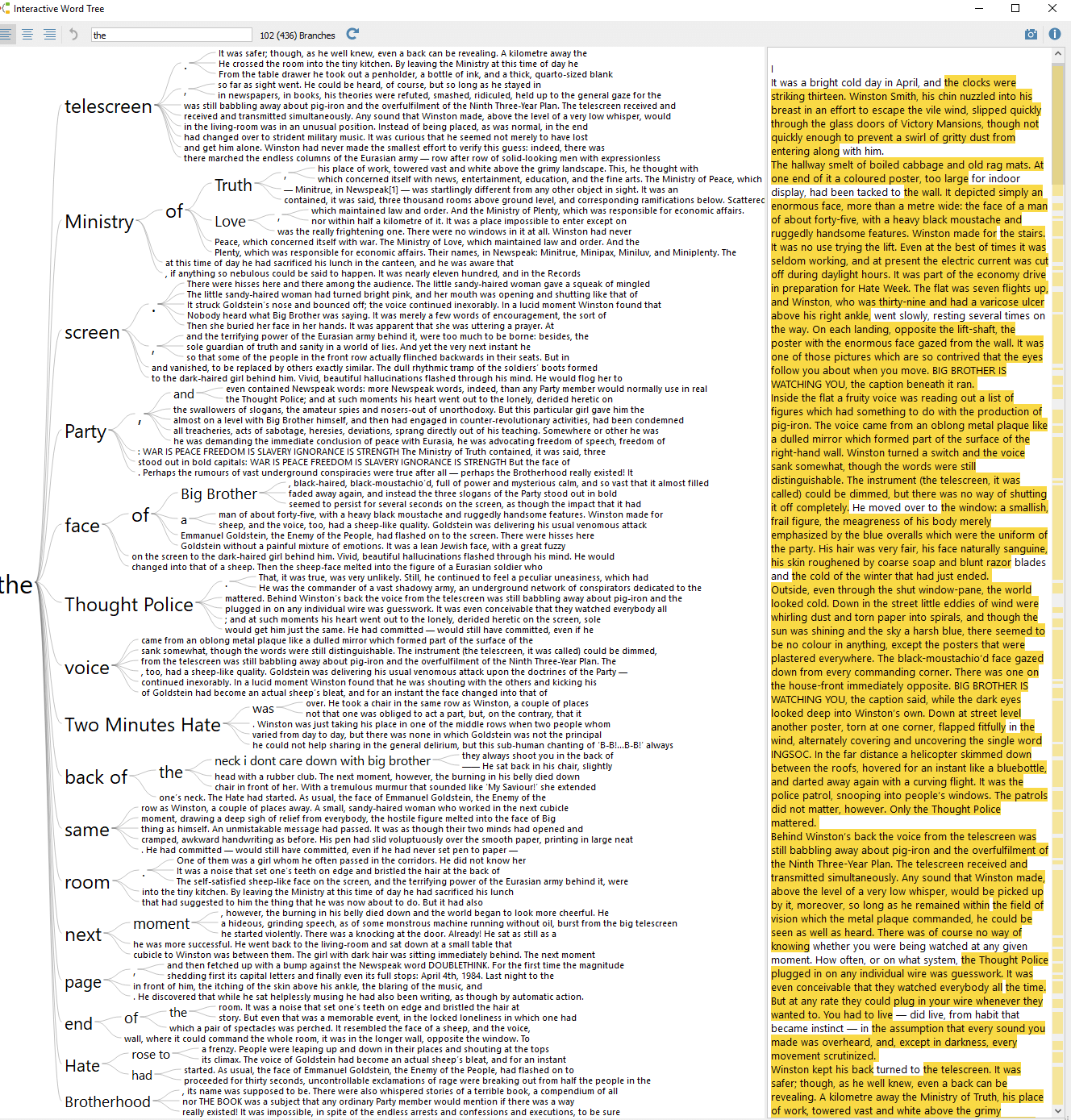MAXQDA is the perfect software for linguistics research, as well as a wide variety of other research disciplines, methodological frameworks, and branches. If you are a researcher who has never used computer-assisted qualitative data analysis software (CAQDAS) before, look no further – the painstaking analysis stages of linguistics research that used to take hours of highlighting, copying, pasting, and post-it notes, are now easier and faster than ever before with MAXQDA 2020.
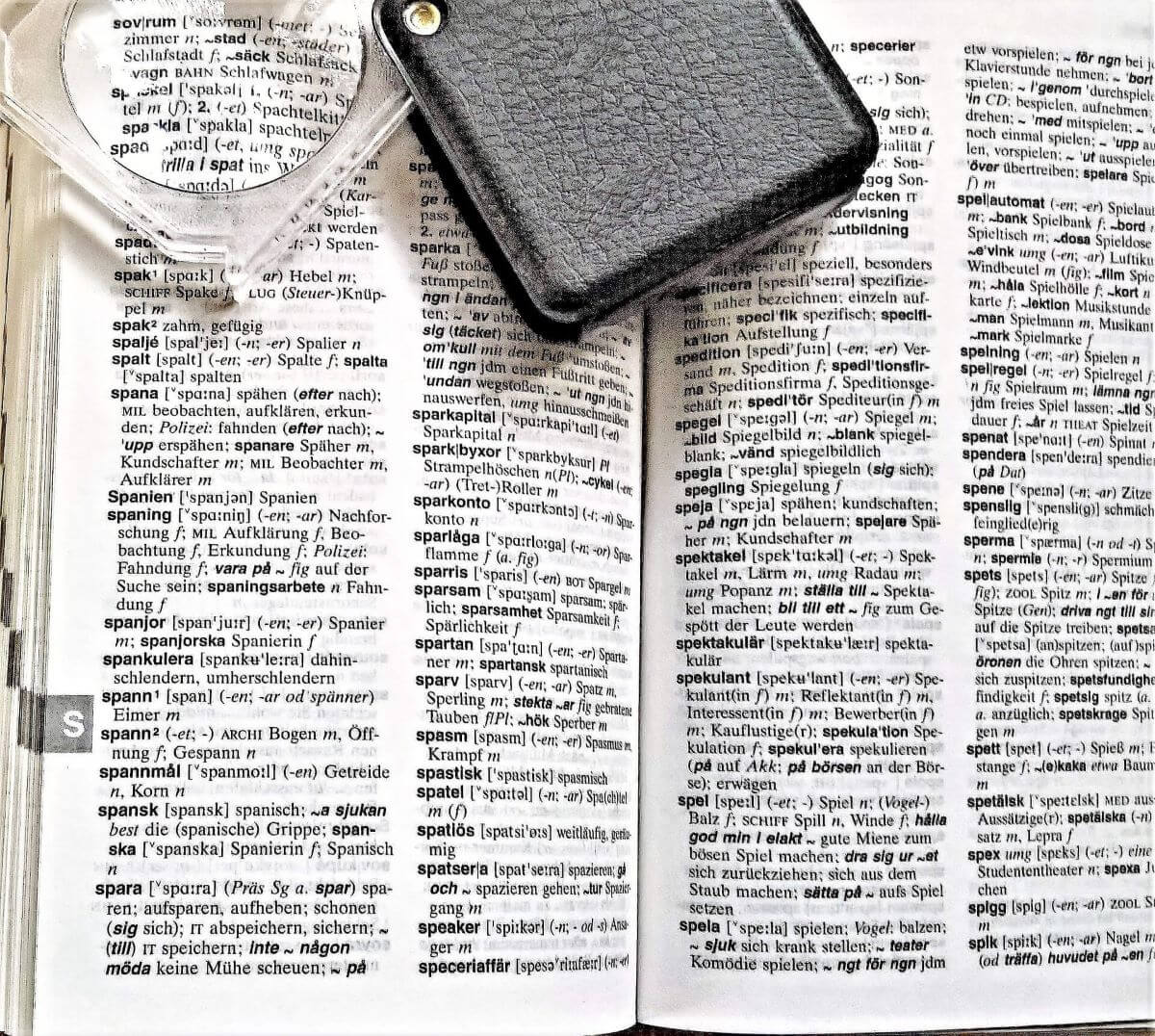
Although MAXQDA can be used for all kinds of qualitative and mixed methods research, let’s take a look at several functions and features that are particularly useful when conducting linguistics research. That said, the umbrella-term “Linguistics” encompasses a wide and heterogeneous field of study, so we will focus on linguistics in general and MAXQDA specifically.
1. MAXQDA’s Transcription Mode
If your research includes a fieldwork phase with interviews, for example, MAXQDA’s Transcription Mode is a great place to start when thinking about how software can make your analysis faster and easier. Start transcribing in three easy steps:
- Import your audio data into MAXQDA by dragging and dropping the file into your “Document System” window
- Open Transcription Mode by right-clicking the file and selecting the option Transcribe Audio File (or Transcribe Video File, as needed)
- Then you can type the text of the interview or other data recording in the “Document Browser” window while simultaneously listening to the audio track.
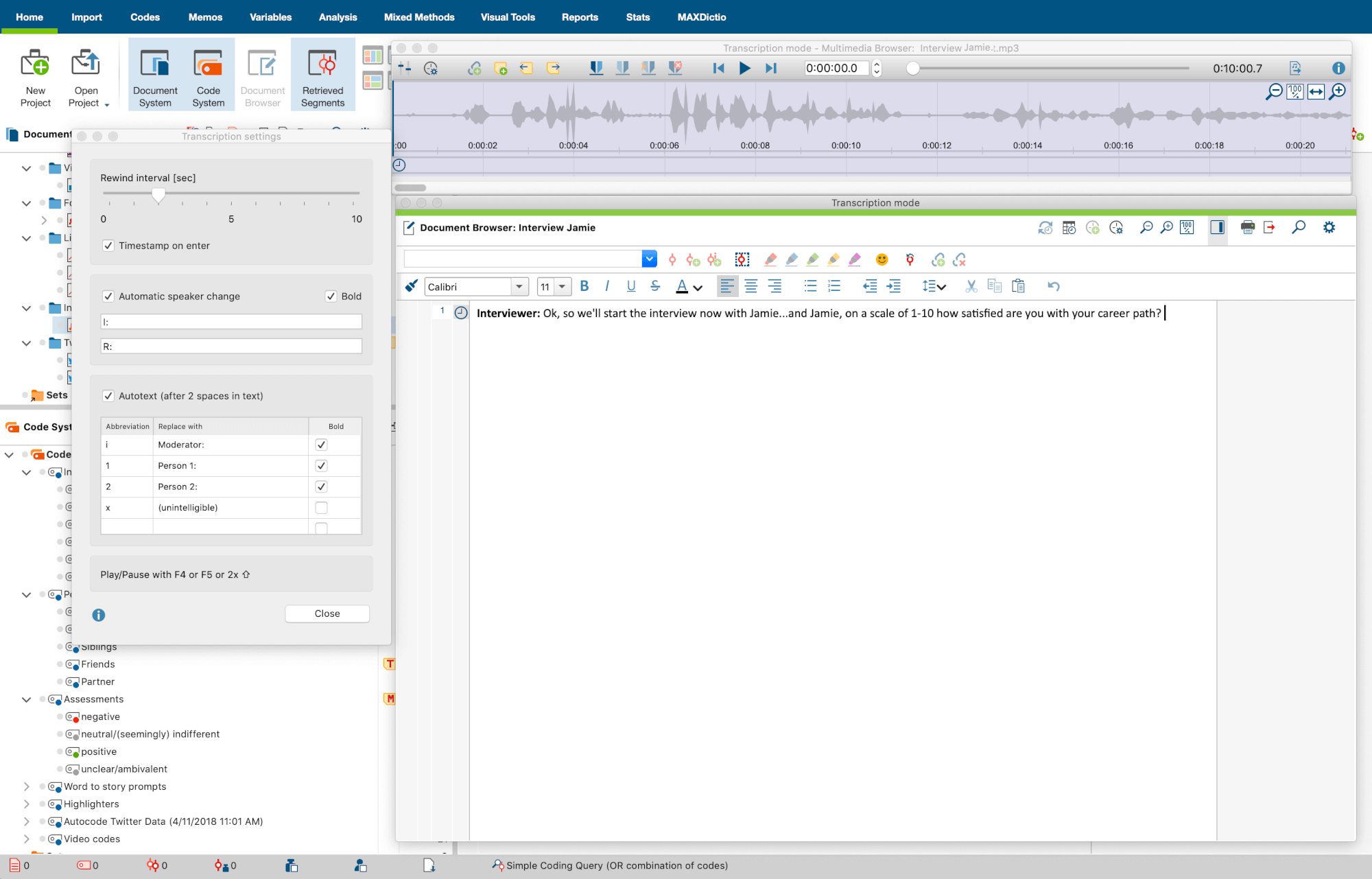
View of Transcription Mode in MAXQDA
That’s not all! Did we mention that it doesn’t matter in what language you’re conducting your interviews and your research? MAXQDA’s interface is available in 15 languages but MAXQDA is also Unicode compliant – text written in every language will be displayed correctly, meaning that you can work with and in any language you choose! This feature is especially important for linguistics using if you use the International Phonetic Alphabet to conduct the phonetic transcription of your data.
2. Lexical Search
When conducting linguistic research, you may often need to look for specific words, word forms, or word combinations in order to analyze patterns, get more context, etc. MAXQDA has countless options in the Lexical Search function, allowing you to make your search query as precise as possible. Let’s take a closer look using some classic English-language literature now available with creative commons licenses.
Searching for words
To start your lexical search, go to the Analysis tab in the main menu and click on the magnifying glass icon top open the Lexical Search window.
Lexical Search in MAXQDA
Right at first glance, you can see the various text search options available that will help you specify what and where you are searching. If you search words in documents, you can specify whether you would like to look for words only in documents that you have activated, or only in retrieved segments, for example. You can even search in PDFs and tables!
Now, let’s get more specific. Here are some further options you might want to consider if you are conducting complex analyses, for example, if the use of regular expressions is of particular interest and you wish to amend the wildcards:
- You can choose the option Find whole words if you want your research results to be exactly the same as the search string you input. Otherwise, the search results will show all words that include the search string. For example, if you want to look for the pronoun “I”, you should choose this option, or the search results will include all words that include the letter “i”.
- If you make your search string case-sensitive, you can specifically look for words with capitalized letters. You can also choose to interpret search items as regular expressions. The entered search terms are interpreted as “regular expressions”, which then can be used to perform complex searches.
- Finally, if you click on the include word forms from lemma lists, the search results will include not only the search term itself but also all of its word forms. So, if you want to search for all forms of the verb to be, you should choose find whole words (otherwise words like become or beetle will also be included in the search results), and Include words from lemma list (make sure you choose English language) and here is what you’ll see:
Whole Words Search Results in MAXQDA 2020
Search for items that contain several or co-occurring words
Want to get even more specific? You can define the relationship between the searched words more precisely – your research, your way!:
- Only show the results where one of the search terms appears (OR)
- Only show the results where both search terms appear (AND). Here you can define the distance between the search terms – within how many words or sentences they must appear.
And Combination Search Results in MAXQDA 2020
Last, but not least: Make sure to customize your search string with these fun and easy shortcuts:
- ? stands for one interchangeable letter in the word: for example, t?ll will help you find tall, toll, till, tell.
- * stands for multiple characters: t*ll will help you thrill.
- <(…) and (…)> can help you define the beginning of the word or the end of the word. For example, <(some) will help you find somebody or something; (some)> will help you find awesome
Autocoding search results
Then, you can also choose to autocode your lexical search results. This means that all text passages found in the search are assigned as specific code. Autocoding is the fastest and easiest way to code large amounts of data. If you are a linguist analyzing very large text bodies, we recommend starting with a Lexical Search and then autocoding your results.
The disadvantage, however, in comparison to manual coding, is of course that you can’t examine the relevance of each respective text passage during the coding process. We would, therefore, recommend refining your analysis during the subsequent rounds of coding to check if, for example, if the word “Mother” is automatically coded with the code “Family”, references to “Mother Earth” might need to be reassigned.
3. MAXDictio
Are you also interested in mixed methods analysis? Have you considered quantifying your qualitative data? MAXQDA 2020 Plus and MAXQDA Analytics Pro come with even more options to do so! Let’s take a look at the additional module MAXDictio, a quantitative text analysis powerhouse with excellent options for linguistics research.
Word frequencies in MAXQDA
The Keyword-in-context function also allows you to search for words, but, most importantly, it shows them within their context (you can define the length of this context in the dialog window). This approach is very useful when you need some examples of word usage in a language, for example.
Next, check out the Word Combinations function – this time you’ll have a list of expressions that appear in the text more than once. This is useful, for example, if you are looking for typical expressions in political speeches, for example.
A deeper analysis of how and which words are used in the documents could be achieved with the Interactive Word Tree, which not only displays the most frequent word combinations but allows you to see their respective contexts, thus helping you deeply analyze the structure of the text.
The words in the word tree are displayed on the left, while on the right there is a section with a full context, where each word is clickable. By simply clicking on each word you will see the corresponding branches that begin with this word.
Last but not least, we recommend using MAXDictio to conduct Dictionary Based Content Analysis, which can be an excellent approach for linguistics research. Analyze your text corpus with your own personalized dictionary that consists of categories of your choice. Content analysis allows for the counting of category frequencies for texts or parts of the text on the basis of the dictionary. You can even conduct a statistical evaluation for your text, which contains, among others, the total number of coded words, number of coded places for Category 2, and more!
4. What’s next?
This was just a brief overview of the functions that can make your data gathering and analysis work faster and easier if you are conducting linguistics research. Of course, the options are endless: You can conduct social media analysis from a linguistic point of view or use content analysis methods to analyze your data. The methods and methodologies are completely up to you! Still don’t know where to start? Take a look at our quick qualitative analysis guide to get a few ideas:
How to Analyze Qualitative Data with MAXQDA
Not sure if software is the right option for your discipline? Again, while CAQDAS is frequently used in sociological research, as you have seen in this article, MAXQDA has so many helpful features and functions for all types of qualitative and mixed methods researchers. Be sure to check out these articles about MAXQDA in other disciplines as well, right here in the MAXQDA Research Blog: MAXQDA in Criminology, MAXQDA in Cultural Studies and MAXQDA in Media Studies.
Ready for more information? We highly recommend attending the upcoming MAXQDA International Conference (MQIC), which offers a selection of more than 40 workshops, all about research and MAXQDA. You can attend Spotlight Sessions focused specifically on Transcription with MAXQDA or Systematic Literature Reviews with MAXQDA and it is the best place to network with other MAXQDA researchers, trainers, and even meet the development team!
Analyze Twitter Data with MAXQDA MAXQDA Conference in Berlin