Our world is hardly imaginable without the internet anymore. In recent years, the internet has become much more than a place to simply exchange information – it has grown into a relevant arena for political communication, and offers lots of resources for qualitative research. In this Tip of the Month, we will take a look at some ways to gather internet resources and data with MAXQDA.
Web Collector
As the internet is one of the main platforms for communication, interaction, and exchange of information, analyzing web pages offers many possibilities for qualitative research and constitutes an important source of data. To simplify the gathering of data on the internet, MAXQDA has its own tool: the MAXQDA Web Collector.
The MAXQDA Web Collector is a free browser add-on for Google Chrome and can be used to easily collect whole or partial websites that can then be imported and analyzed with MAXQDA.
Example
Both the election and the inauguration ceremony of Joe Biden as 46th president of the United States have been observed in different countries all over the world and monitored by various news sources. For our project, we want to analyze the reporting of these events and compare how different online media platforms have reported on them.
We will start our comparison with two articles from CNN and the BBC:
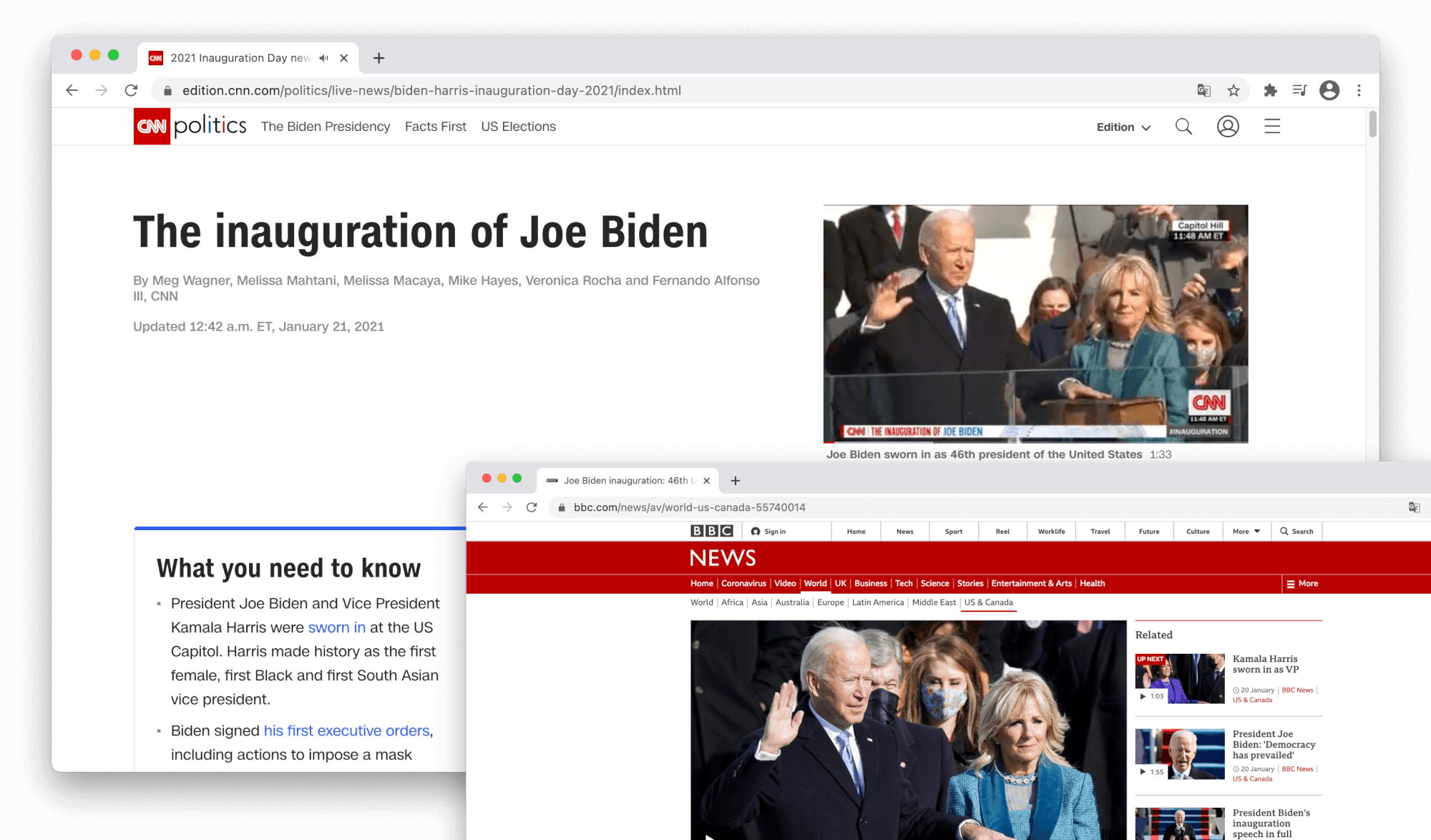 A BBC and a CNN news article on the inauguration of Joe Biden.
A BBC and a CNN news article on the inauguration of Joe Biden.
We can now use the MAXQDA Web Collector to collect both websites and choose between two options- 1) if we want to collect them as a web page in its original layout that can then be imported to MAXQDA as a PDF document, or 2) as a simplified web page where the text version of the page can be imported to MAXQDA as a PDF or RTF document. As we want to analyze the pictures used in the articles as well, we choose to save the websites in their original layout and additionally create a Document Memo with some crucial information that will also be imported to MAXQDA.
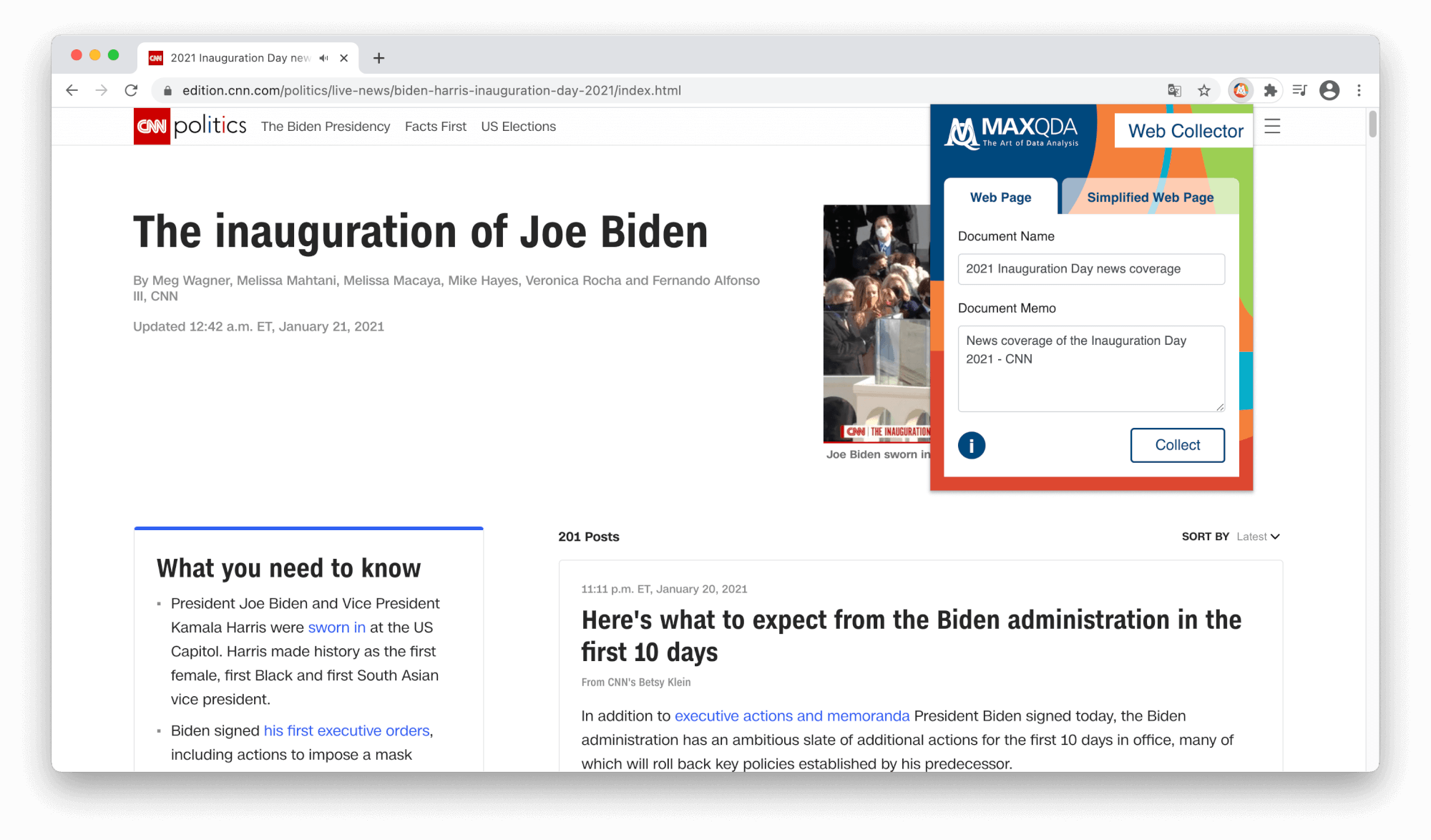 Web Collector icon in the Chrome toolbar and a dialog to enter an associated Document Name and Document Memo.
Web Collector icon in the Chrome toolbar and a dialog to enter an associated Document Name and Document Memo.
In the next step, we import the collected webpages as .mweb files to MAXQDA.
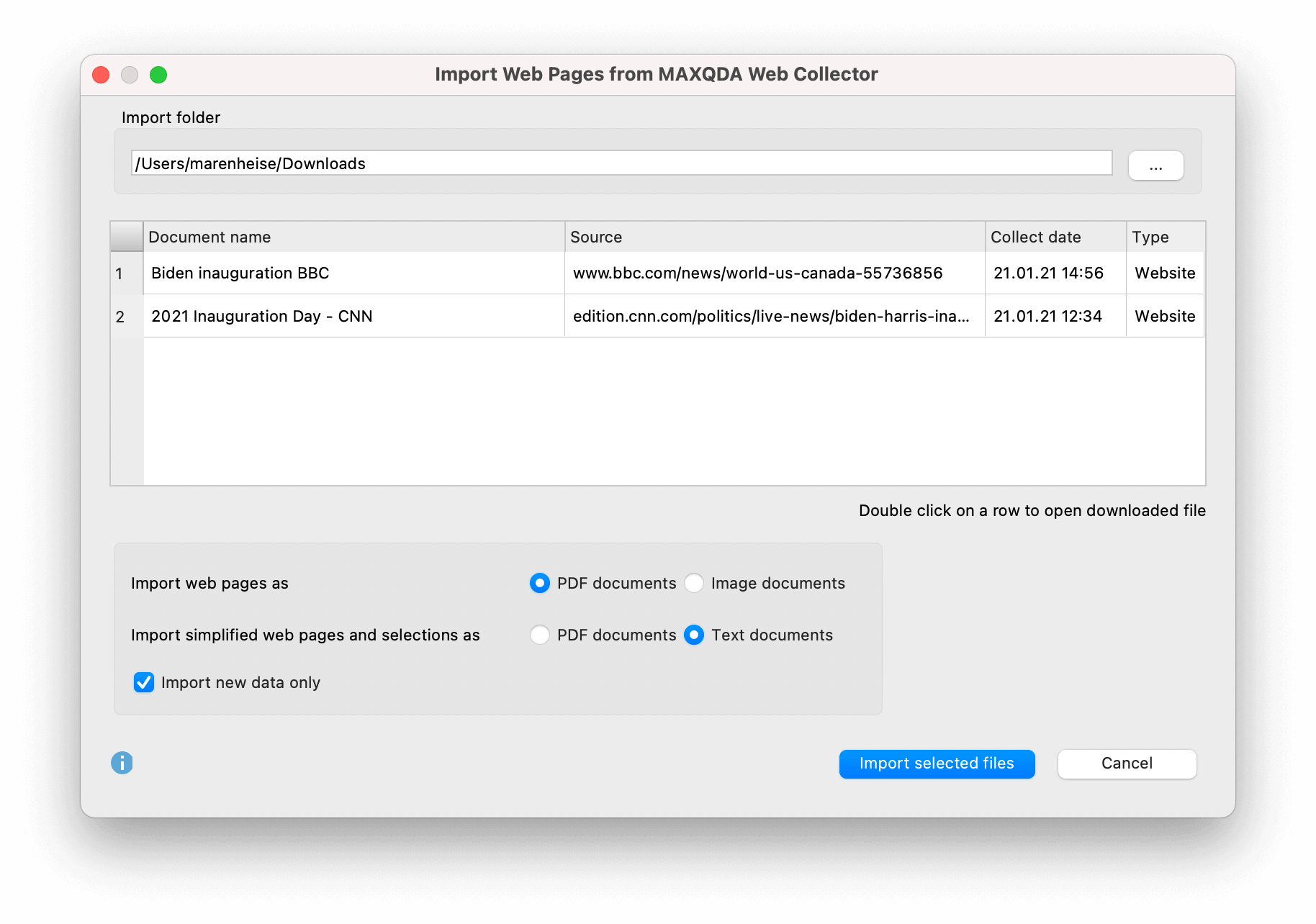 The Web Collector import window. Two files (in green) are selected: Biden Inauguration from the BBC and 2021 Inauguration Day from CNN.
The Web Collector import window. Two files (in green) are selected: Biden Inauguration from the BBC and 2021 Inauguration Day from CNN.
The collected web pages have now been imported as PDF files to our project file- as we can see, the document memo was automatically created, and includes information like the URL and collection date of our download. We can now start to analyze the collected web pages in MAXQDA!
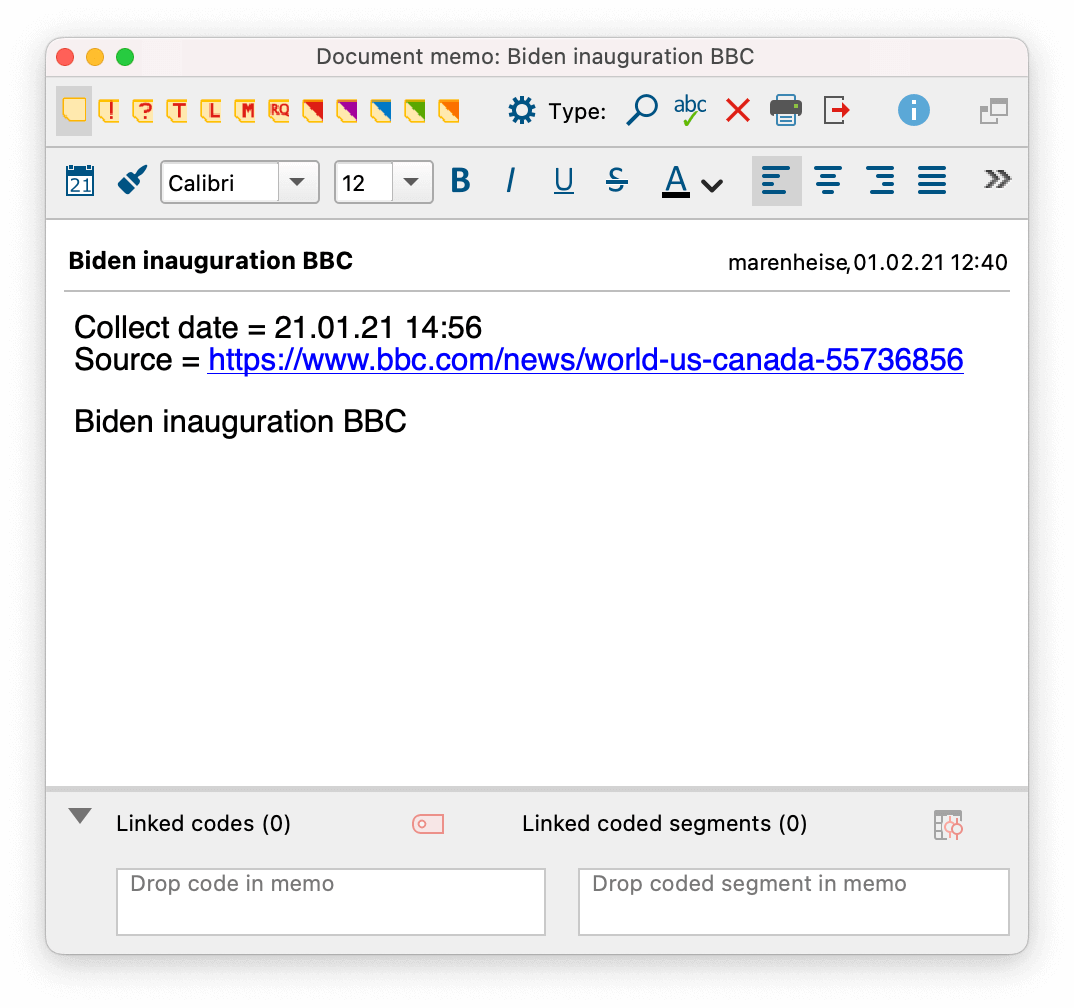 The collected webpage from the BBC imported into MAXQDA, also with information on the URL and date collected.
The collected webpage from the BBC imported into MAXQDA, also with information on the URL and date collected.
Are you looking for further information on the Web Collector? Check out our video tutorial:
Learn more about the Web Collector in the MAXQDA Manual
Twitter data import
For our analysis, media sources are relevant, as is the ongoing discussion on social media about the inauguration; here we can also get some insight into the developing narratives. As Twitter has become one of the most relevant social media platforms, especially for political content, MAXQDA has an integrated module that allows you to import data directly from Twitter to your project file. To do so, we have to link our Twitter account to MAXQDA and can now perform a complex search with several different settings.
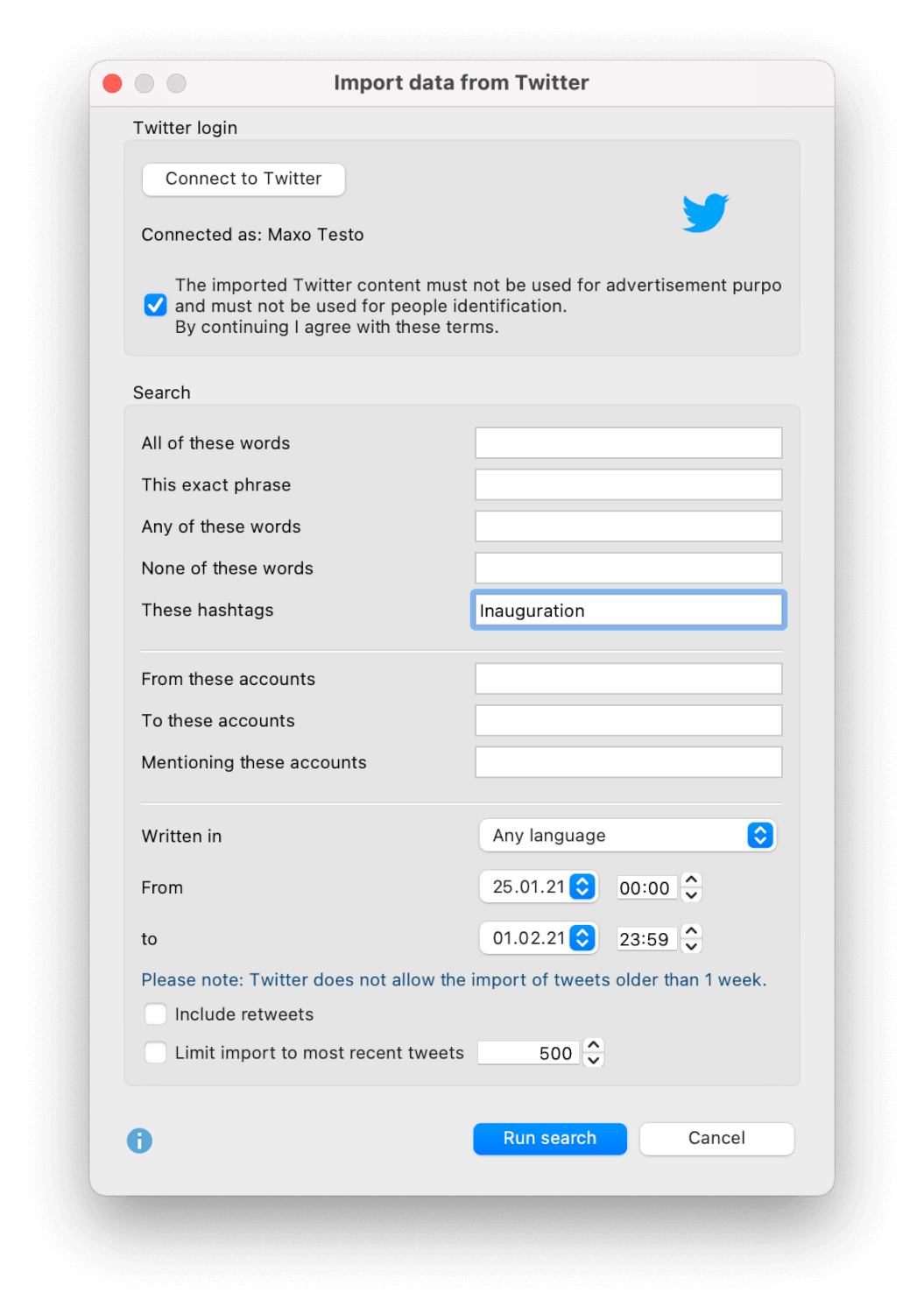 The Import data from Twitter window, showing a linked Twitter account and criteria for a search.
The Import data from Twitter window, showing a linked Twitter account and criteria for a search.
The Twitter API allows us to import a maximum of 10,000 tweets within the last 7 days and that is what we import to our project file for further analysis. During the import process, MAXQDA automatically creates a document group for the imported tweets that contains table documents with 1,000 tweets each. To guarantee the transparency of the research process, the import date is noted in the document group’s name and a Document Memo with the search query is created.
MAXQDA allows both the direct import of data from Twitter and autocoding of the imported tweets. Autocoding Twitter data can help to facilitate analysis and can automatically create codes for selected hashtags and authors.
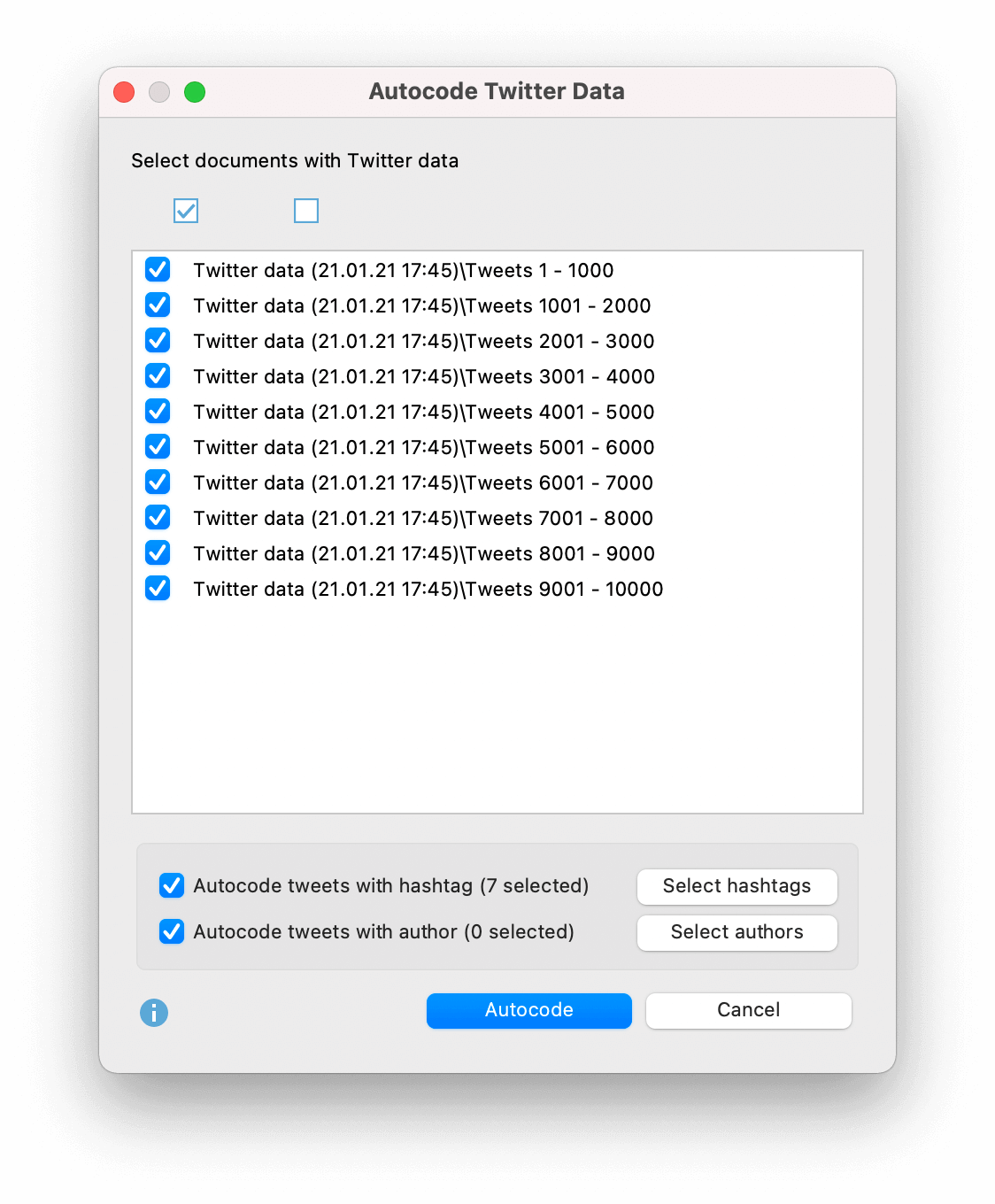 The Autocode Twitter Data window, showing selected tweets for autocoding with hashtags.
The Autocode Twitter Data window, showing selected tweets for autocoding with hashtags.
Importing Twitter Data in the MAXQDA Manual
Twitter analysis
In addition to the integrated Twitter import and autocoding functions, MAXQDA also offers an integrated analysis tool for tweets. Analyzing thousands of tweets creates a very big picture- it can be hard to decide where to start. To support your analysis, MAXQDA includes an analysis view for tweets that summarizes various important pieces of information such as contained words, hashtags, countries, and sources at a glance and allows you to filter tweets according to additional criteria. By the way, all words currently contained in the stop list for the word cloud will also be filtered out; here we used some standardized stop lists for pronouns, prepositions, and conjunctions for our example.
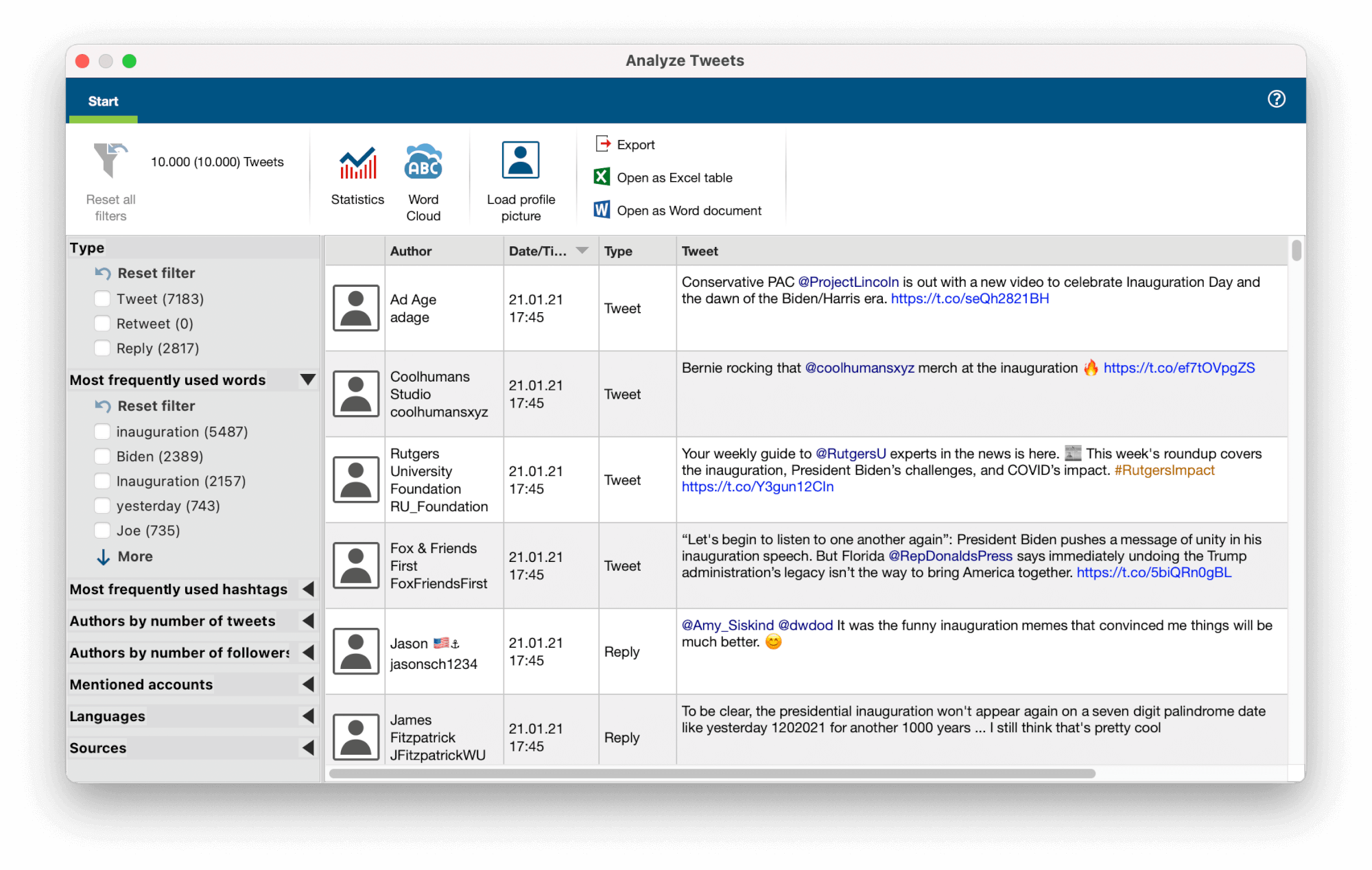 The Analyze Tweets view, including a summary of most frequently used words and hashtags.
The Analyze Tweets view, including a summary of most frequently used words and hashtags.
To get an overview of the most frequently occurring words, we can also create a word cloud for visualization and even create frequency tables and charts for the tweets with specific filters, for example for the most frequently used hashtags.
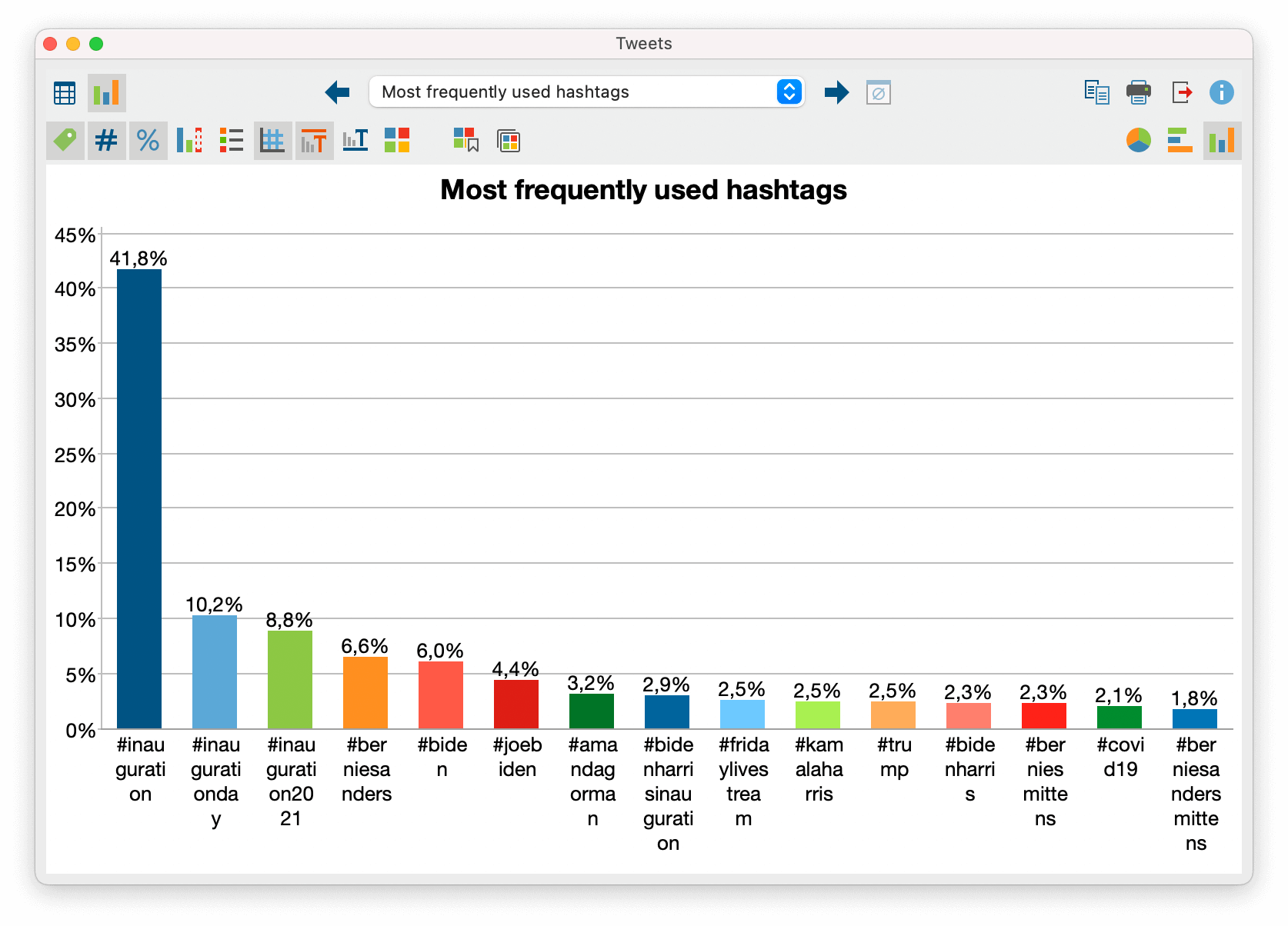 A chart of the most frequently used hashtags in a selection of tweets.
A chart of the most frequently used hashtags in a selection of tweets.
As you can see, MAXQDA offers diverse tools to support gathering and analyzing data from the internet- we hope this Tip of the Month gave you an idea of the possibilities! For further information please also take a look at our online manual and our step-by-step guide to analyzing tweets:
Step-by-step guide to analyzing tweets
