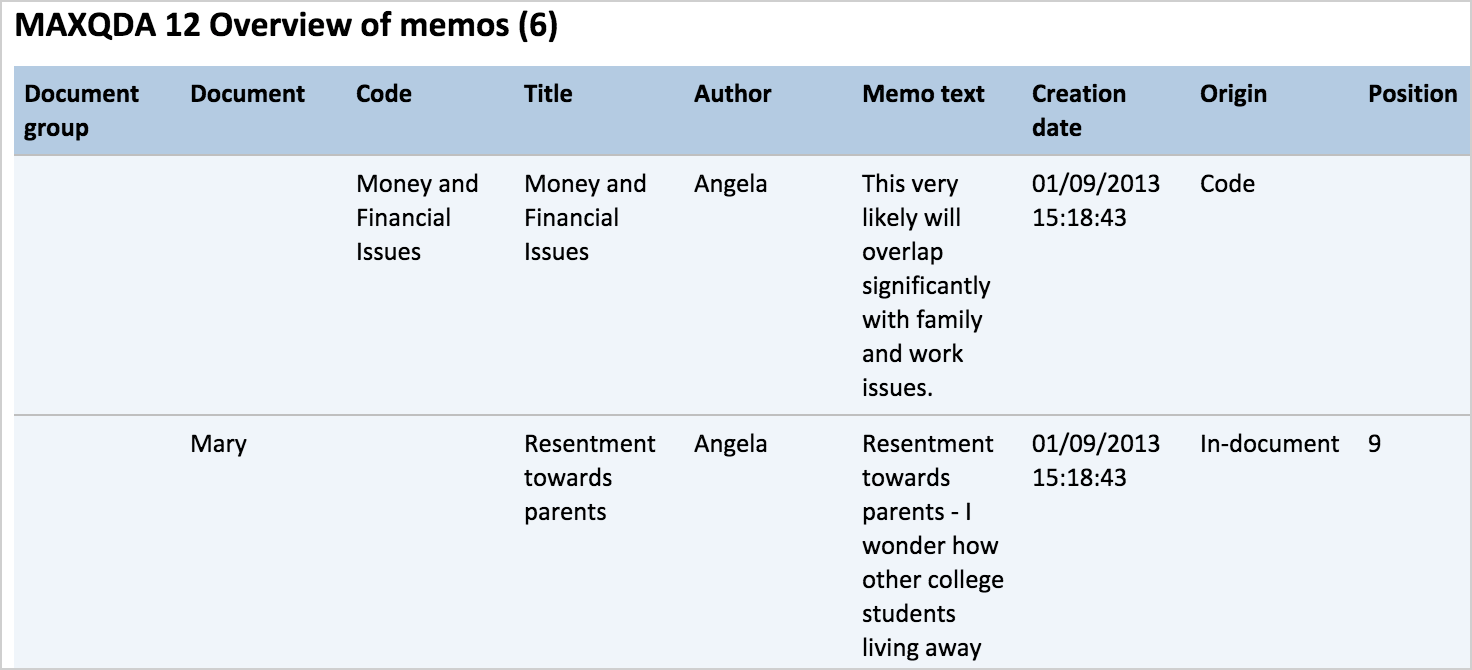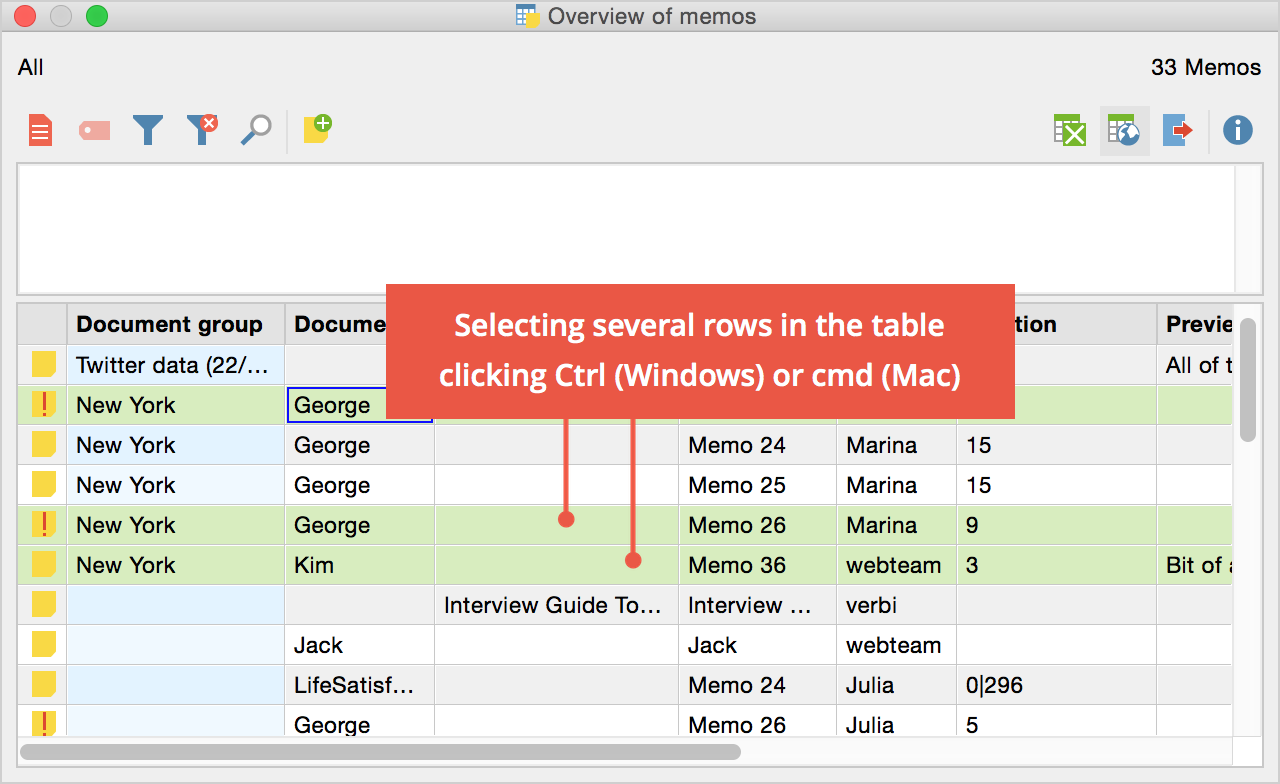The result of a search for specific words in memos is a table listing all the memos containing the words. The same type of result, memos in a table, is obtained through a search for linked memos or when viewing the memos attached to a document or document group, as described above.
These tables of memos can be exported, that is saved as a file to be opened with another program. You can save the table in XLS/X, RTF, or HTML format. Click on one of the Export buttons located in the upper left corner of the dialog box, and choose appropriate the format.
The exported RTF file appears as follows:
Title Life strategy and mental health Document New YorkVincent Paragraph 9 Author Marissa Creation date 12.02.2011
Again, this touches on Vincent's life strategy. He is able to maintain “strong mental health” and have a positive attitude even though he realizes he's “an accident waiting for a place.” Again, it seems like his previous life strategy enabled him to successfully deal with the situation.
Is it just Vincent's PMA that enabled him to cope, or is there something more? Other people use religion or a support network (friends, family, etc.) to get through tough situations - is that the same sort of thing going on???
|
Here you see all the information contained in the memo, such as memo title, creation date, and linked codes as well as the memo text itself. The exported RTF file can be opened in your word processing program to add layout features like headers and footers.
If you choose HTML or XLS/X as the export format, MAXQDA creates a table that is immediately opened in your default web browser such as Internet Explorer or Excel. It is also easy to print out the list in these formats.