The object library is a helpful tool for simplifying the organization of your objects. The archive gives you access to all objects that you have added to it. If for example, you create a specific shape, and want to have this handy for future use, simply right-click on the object and select Add to library.
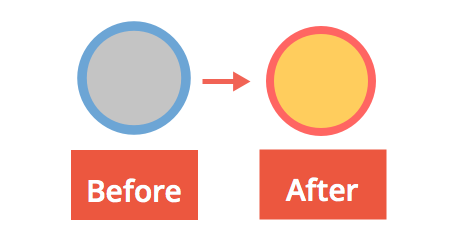
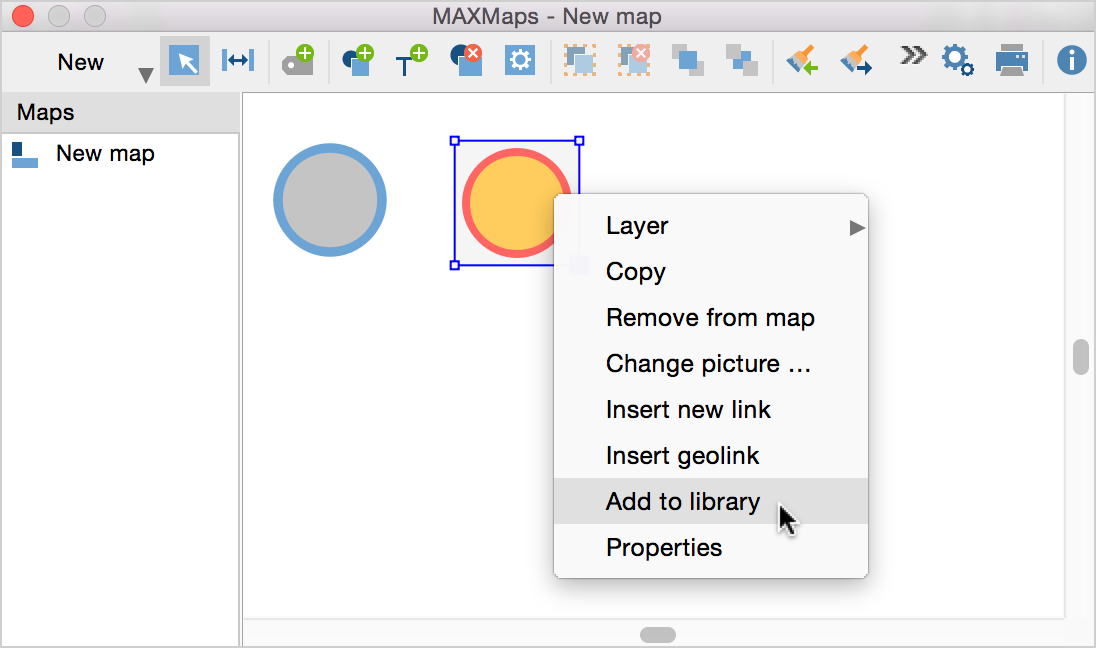
This item is now in the object library. The entire library can be viewed by clicking on the library symbol: ![]()
You will then see the library at the bottom of the MAXMaps window.
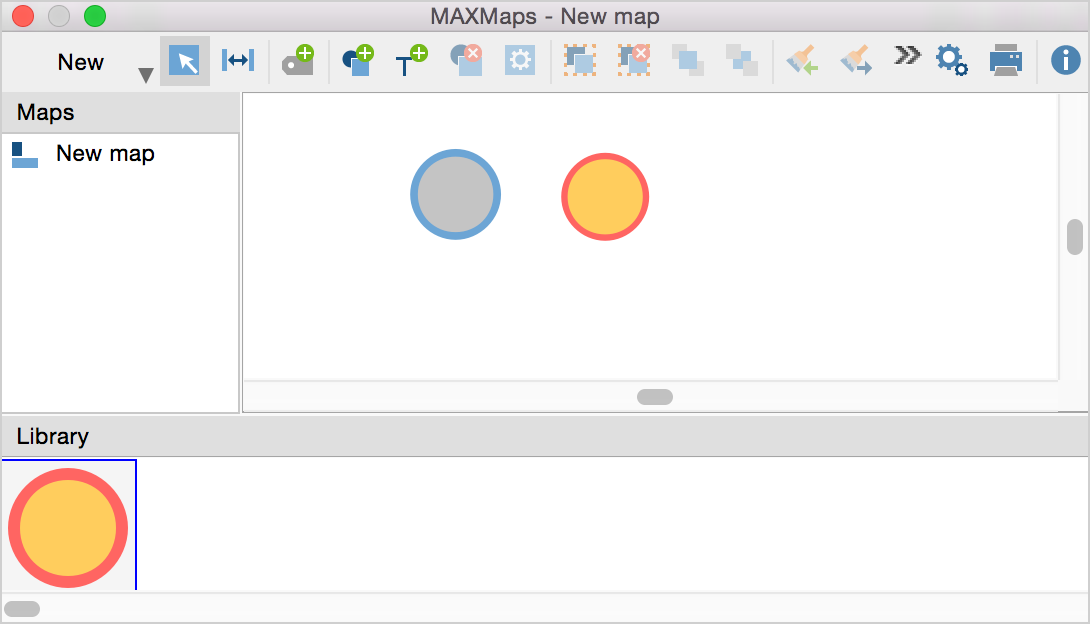
You can then quickly add this object to your map by simply double-clicking on it. All formatting is the same as in the original.
