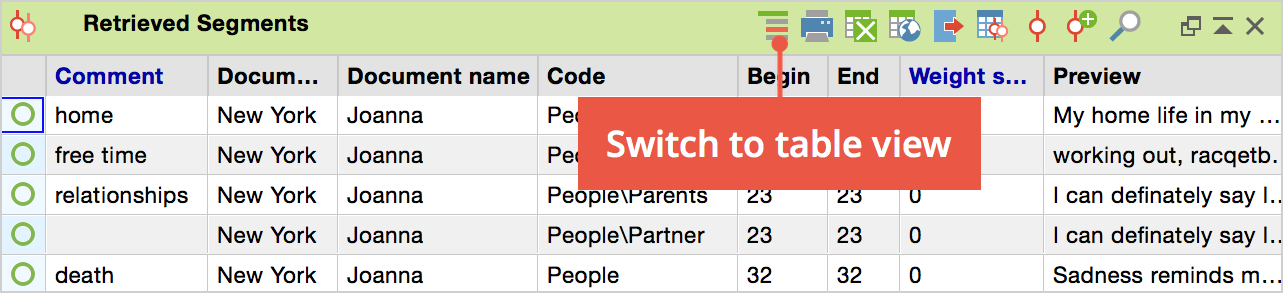The “Retrieved Segments” can be displayed in a table view. Click the Change to table view ![]() icon at the top of the window. MAXQDA will then display the coded segments in the same manner as the “Overview of retrieved segments” in the preview window. This display is interactive: Click on a row to show the corresponding segment in the “Document Browser."
icon at the top of the window. MAXQDA will then display the coded segments in the same manner as the “Overview of retrieved segments” in the preview window. This display is interactive: Click on a row to show the corresponding segment in the “Document Browser."