To create a new frequency table, proceed as follows:
1. Select the menu function Descriptive Statistic > Frequencies.
2. In the window that appears, select the variables for which you would like to create frequency tables:
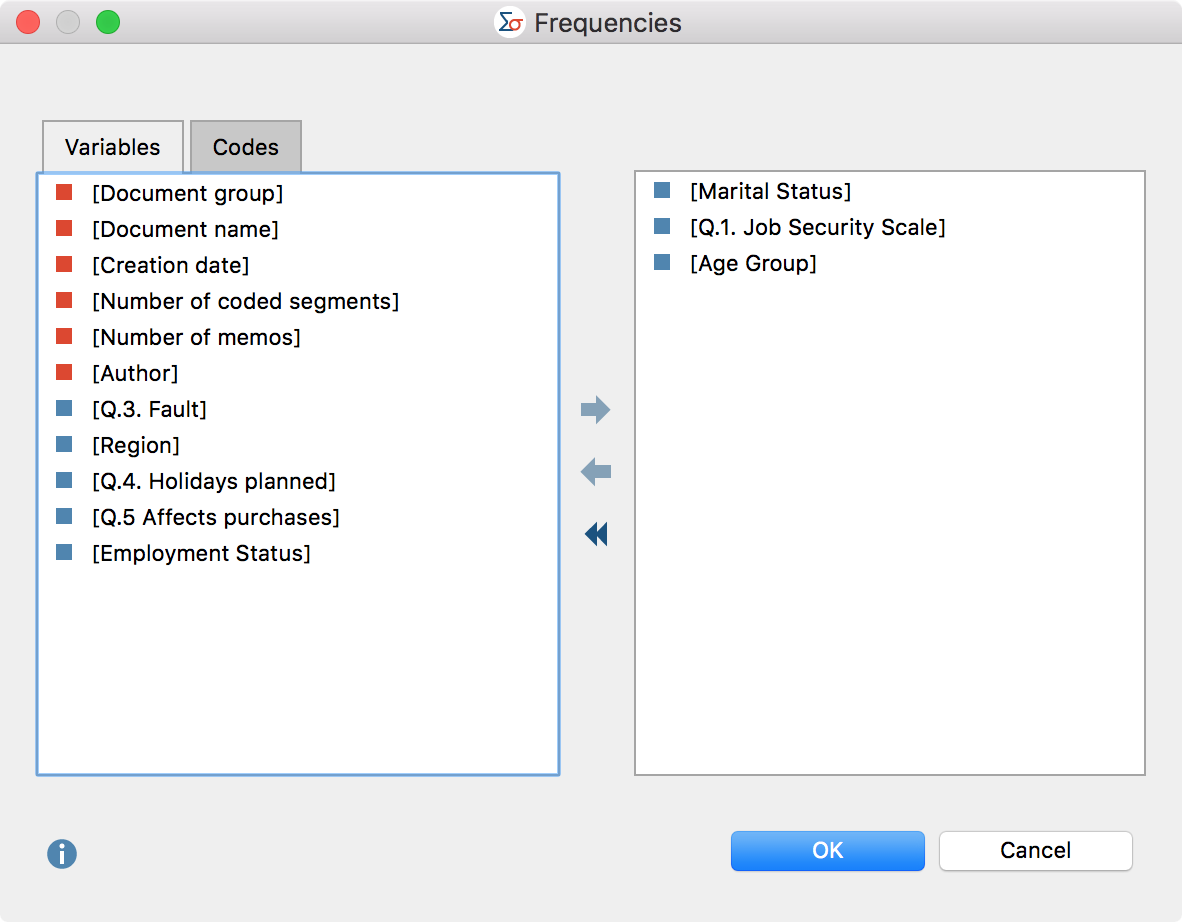
Variables can be selected in several ways:
- Double-click on a variable.
- Drag and drop the variable into the right window pane.
- Select one or multiple variables with the mouse by holding the Ctrl/Cmd key then drag the selection into the right window pane with the mouse, or click the blue arrow in the middle of the window.
3. Switch to the “Codes” tab and select the codes for which you would like to create frequency tables. (This function is available only when MAXQDA Stats is launched from a MAXQDA project).
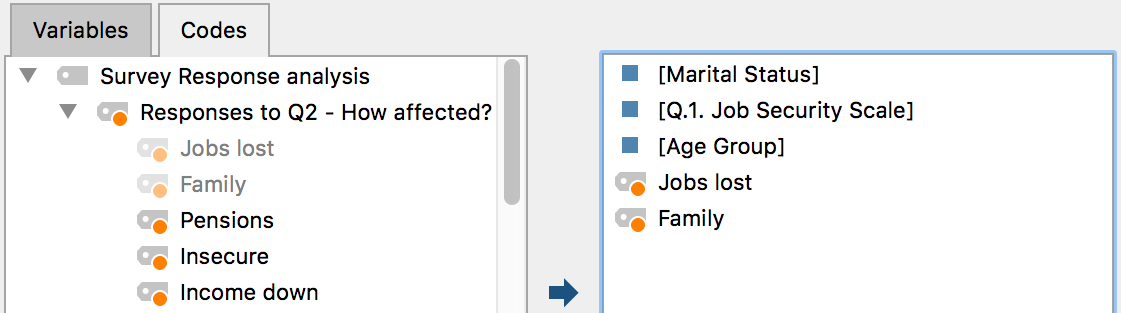
When you click OK, MAXQDA Stats creates a frequency table and displays it in a results view.
