In order to display a chart of the means of the single factor groups click the icon ![]() Chart view in the results table.
Chart view in the results table.
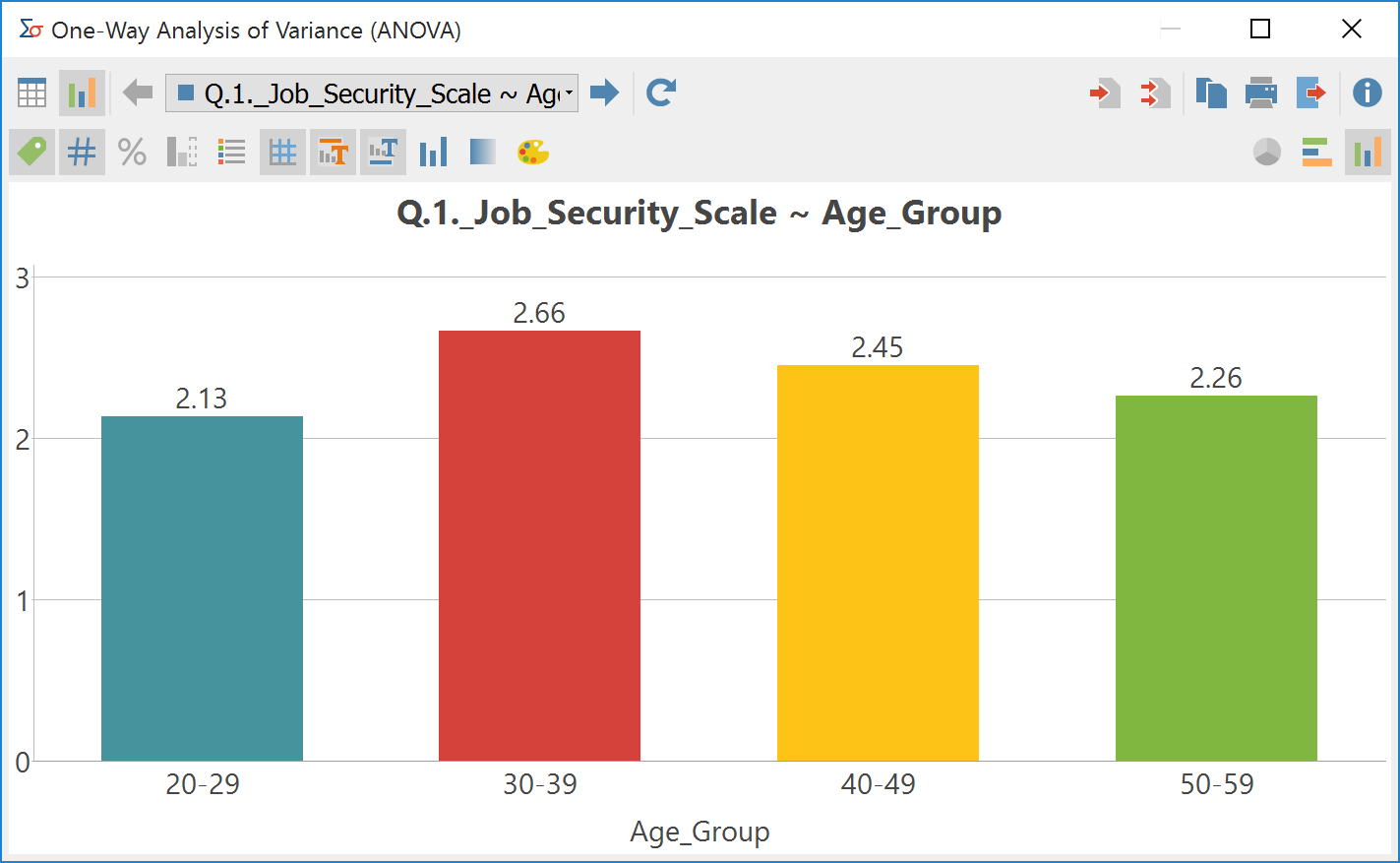
You can customize the design and view of the chart by using the icons in the toolbar above the chart as well as double-clicking and right-clicking the elements of the chart. The chart’s size automatically adjusts to the window size. Enlarge the window in order to receive a larger chart.
Mean charts can be transferred to the Output Viewer for later export. In order to do so, use the following icons.
![]() Insert chart into output viewer, to insert only the current display
Insert chart into output viewer, to insert only the current display
![]() Insert all charts into output viewer, to insert mean charts for all created result tables at the same time.
Insert all charts into output viewer, to insert mean charts for all created result tables at the same time.
To export or print a chart directly, you can use the usual icons in the top right of the window:
![]() Copy to clipboard,
Copy to clipboard, ![]() Print and
Print and ![]() Export.
Export.
