If you have created dictionaries with search terms (see Creating and Managing Dictionaries), you have the option to call up the frequencies for these words. Simply choose Word frequencies (only words of dictionary) of the Drop-down menu Word frequencies in the tab MAXDictio from the ribbon menu. The following dialog window will appear, which essentially corresponds to the standard dialog for word frequencies:
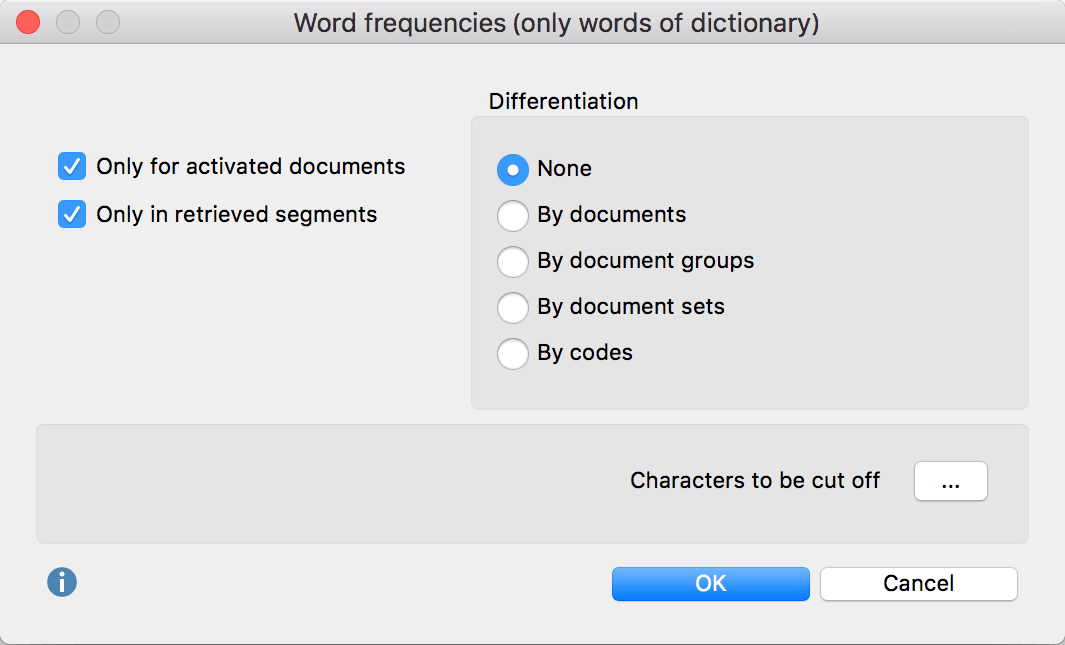
The setting options are described in the section on Word frequencies (see Analyze Word Frequencies), however neither lemmatization nor stop lists can be used.
Please note: The options set for each category and search item in the dictionary will be taken into account for the count. If you have switched off a category in the dictionary its search items won’t be listed in the word frequency table.
The count begins as soon as you click on OK. The results table naturally contains only dictionary words.
