MAXQDA 2020 users can now download the free update “MAXQDA 2020.1” and start using several new features! We will look at some of the feature highlights here but you can also find the complete list of the more than 50 new features, improvements, and bugfixes in the MAXQDA Release Notes.
How to update MAXQDA 2020
To install the update, follow these three easy steps:
- Open MAXQDA 2020 with a stable internet connection.
- Select the “?” query symbol in the top right-hand corner of the screen,
- And select “Search for Updates” from the menu.
MAXQDA will then install the new update and you can access the following new features and many more improvements for free! If you are using one of your institution’s computers and have limited admin rights, please contact your local administrator.
Say Hello to Spellchecking
Find & correct spelling errors in documents and memos
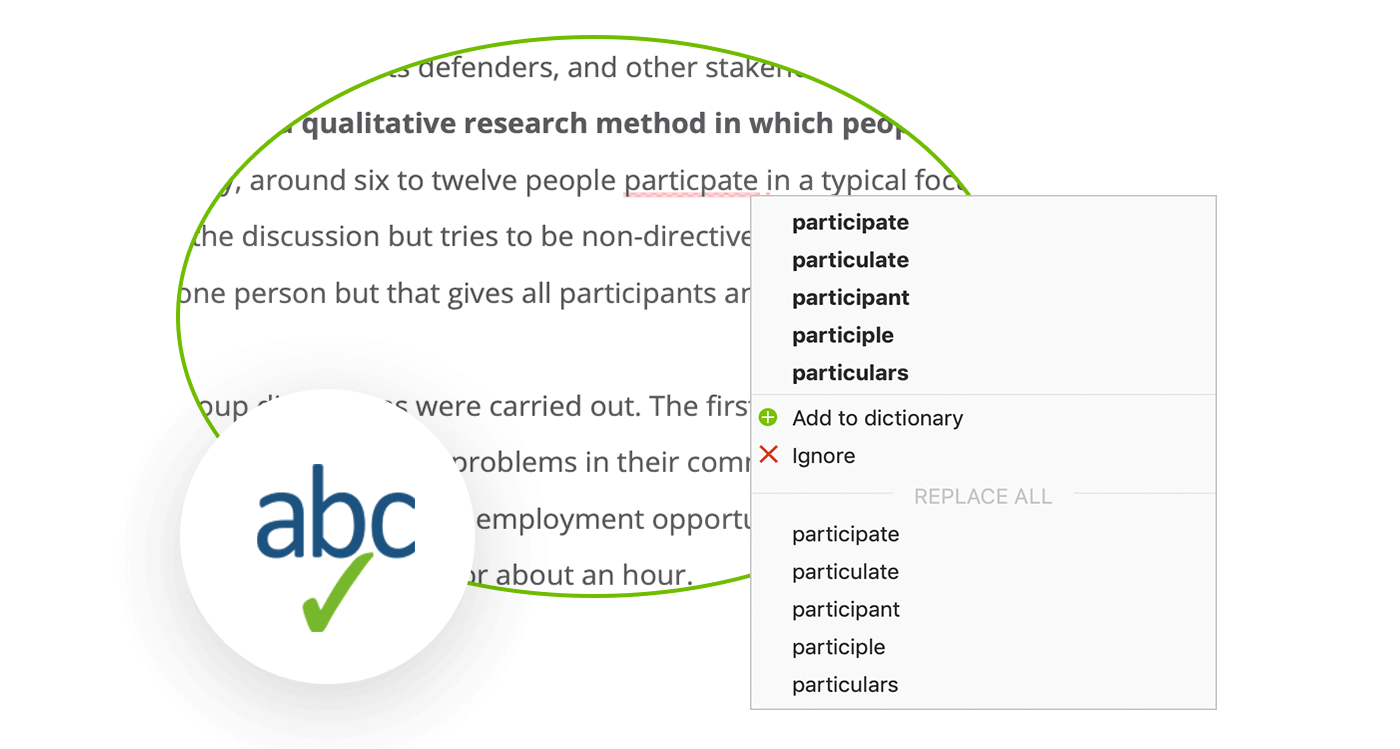
You asked for it and it’s here – we are happy to present MAXQDA Spellchecking! You can now activate “Spellchecking” in the Document Browser and the Memo Editor to check and correct your texts. If MAXQDA detects an error, the word will be underlined in the text. You can then either fix the error once or everywhere in the text with one of the suggested corrections from the context menu or the Spellchecking toolbar. You can also add the word to your personal dictionary or ignore the word.
Spellchecking in MAXQDA 2020.1 is available in English (US & UK), German, and Spanish. Additional languages will be added in the future.
Learn more about this feature in the MAXQDA Online Manual
Organize Documents into Subfolders
Add a second level to your document organization
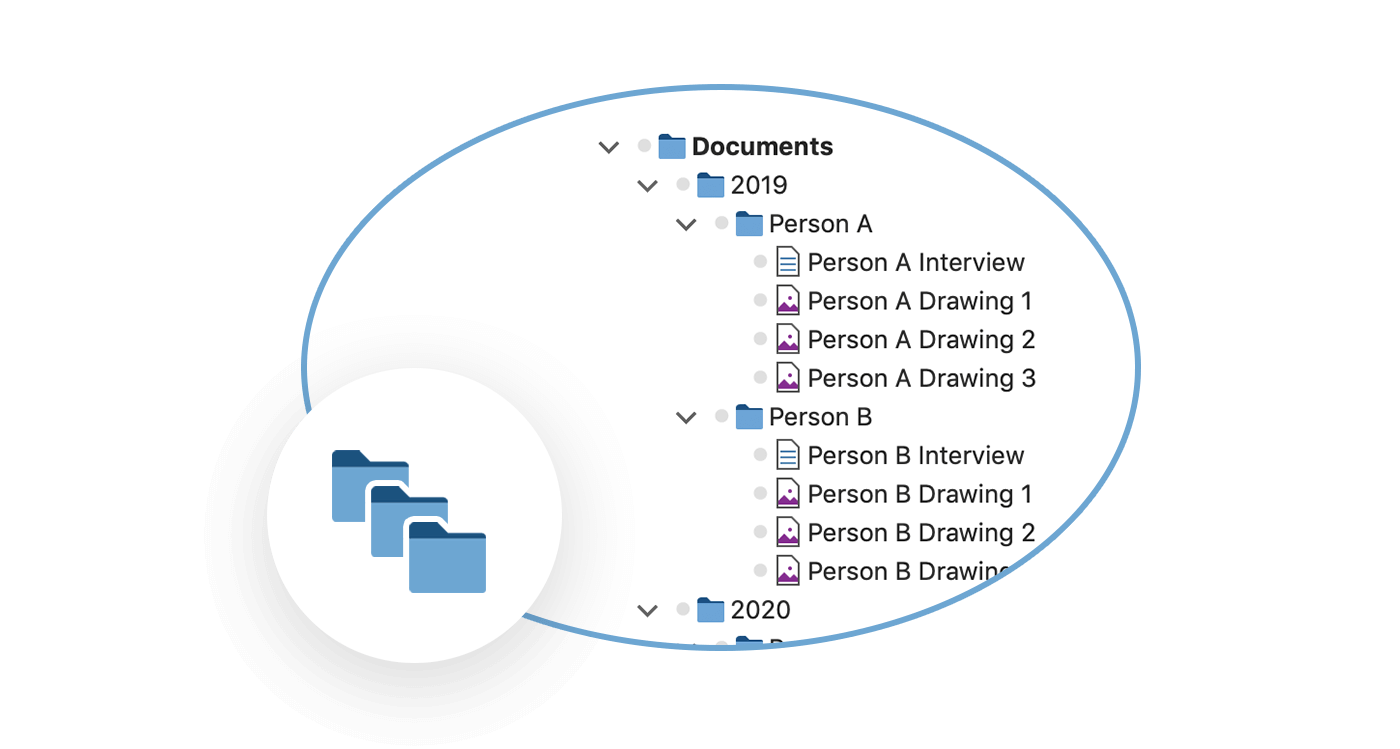
Another popular feature request, in MAXQDA 2020.1 you can create document groups on a new sub-level in the “Document System” window. One top-level document group can now contain several sub-level document groups.
This function makes it easier to work with “cases” in research projects where one case may consist of more than one document. For example, if each interview is accompanied by several drawings made by the person being interviewed or if you have several transcripts per person, subfolders are a great new way to organize your data into cases!
Learn more about this feature in the MAXQDA Online Manual
Automatic Timestamps for Media File Transcripts
Place timestamps evenly across transcripts
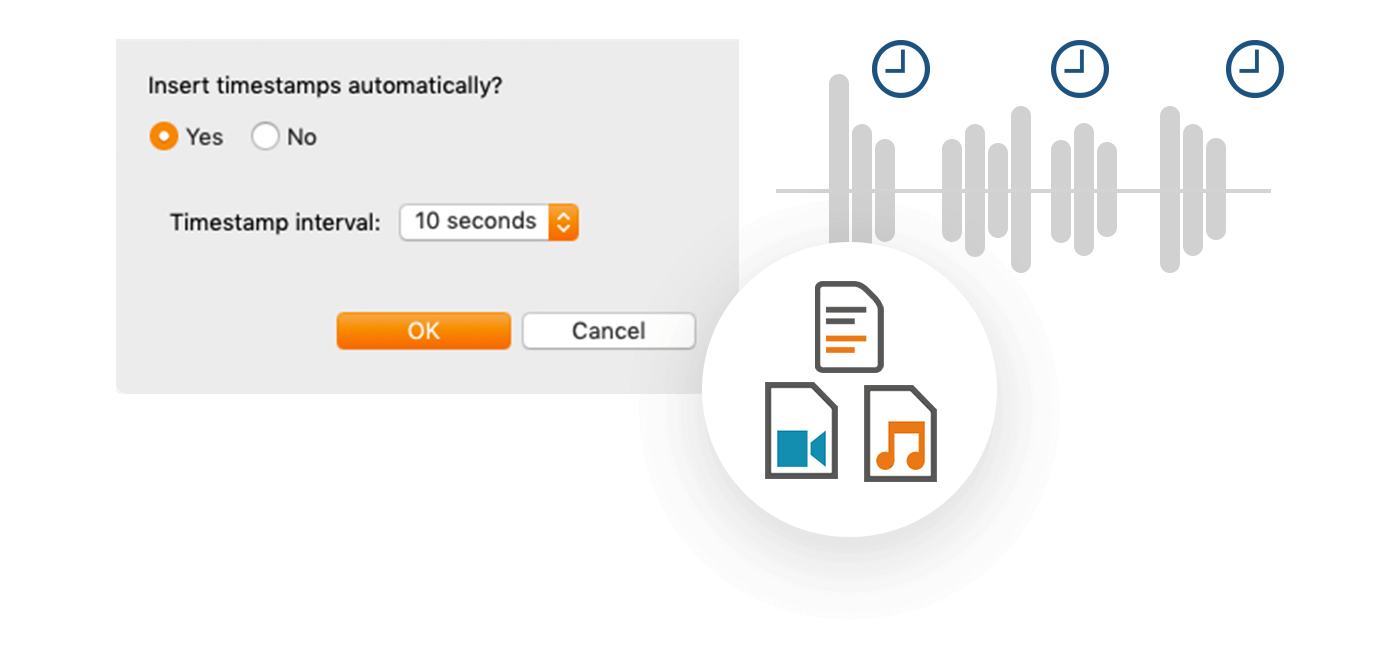
When you import a media file and the associated transcript, MAXQDA automatically recognizes timestamps in the transcript and connects them to the corresponding location in the audio or video file. With MAXQDA 2020.1 it gets even better: If you have a transcript that doesn’t contain timestamps, you can now insert them automatically in a set time interval. MAXQDA will then place the timestamps evenly across the text of the transcript, making it much easier to jump between the transcript and the media file!
Learn more about this feature in the MAXQDA Online Manual
Additional Sources for Transcript Import
Import from Otter.ai, Simon Says, and Sonix
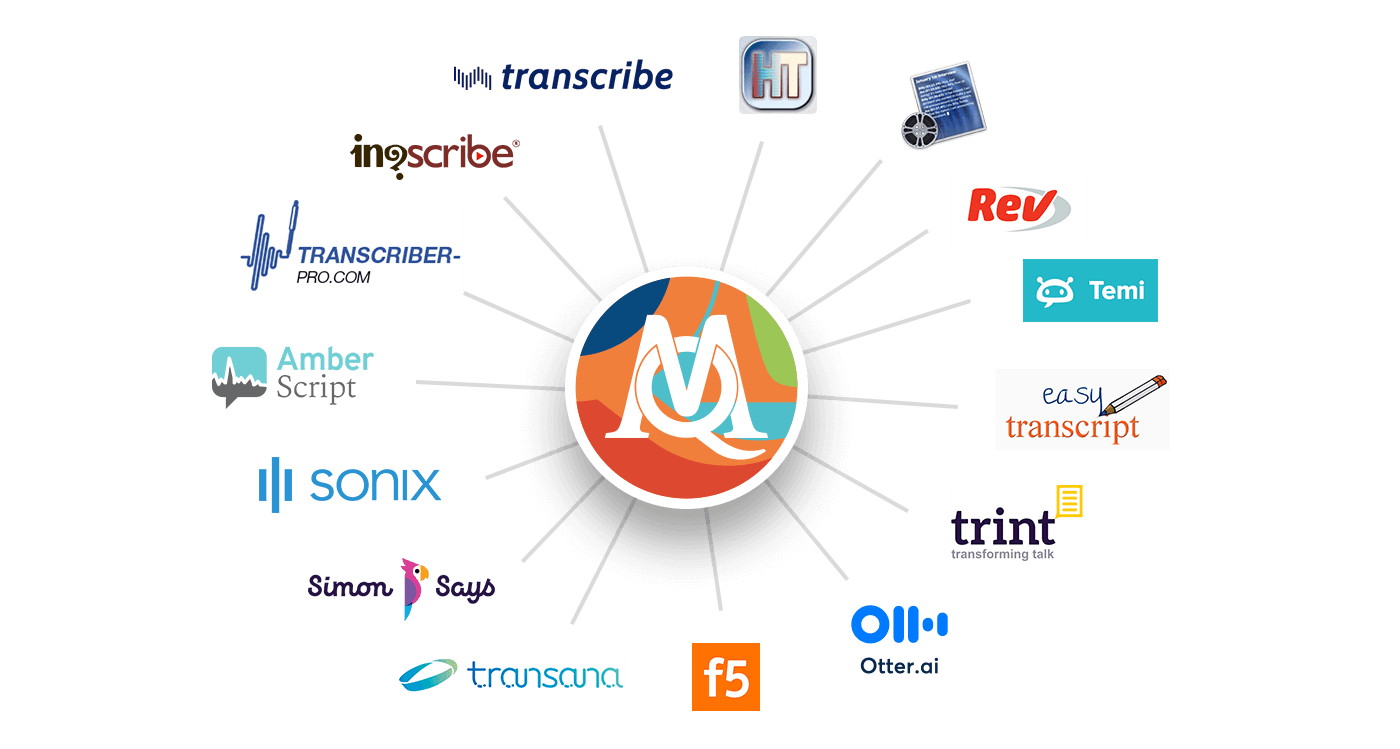
MAXQDA 2020 added the option to import transcripts from a large number of popular transcription services and tools. We are excited to announce that with MAXQDA 2020.1, we have extended the number of services you can use by adding a designated import option for Otter.ai, Simon Says, and Sonix. This allows you to work with the automatic transcription service of your choice, import your final transcript into MAXQDA 2020, and link the transcript to the media file via timestamps.
Learn more about this feature in the MAXQDA Online Manual
Otter turns your voice conversations into smart notes that you can easily search and share.

Simon Says is a transcription and translation app with automatic speech recognition.

Sonix Independently reviewed as the most accurate automated transcription service. 35+ languages.
Literature Data from Citavi
Import full articles along with bibliographical data
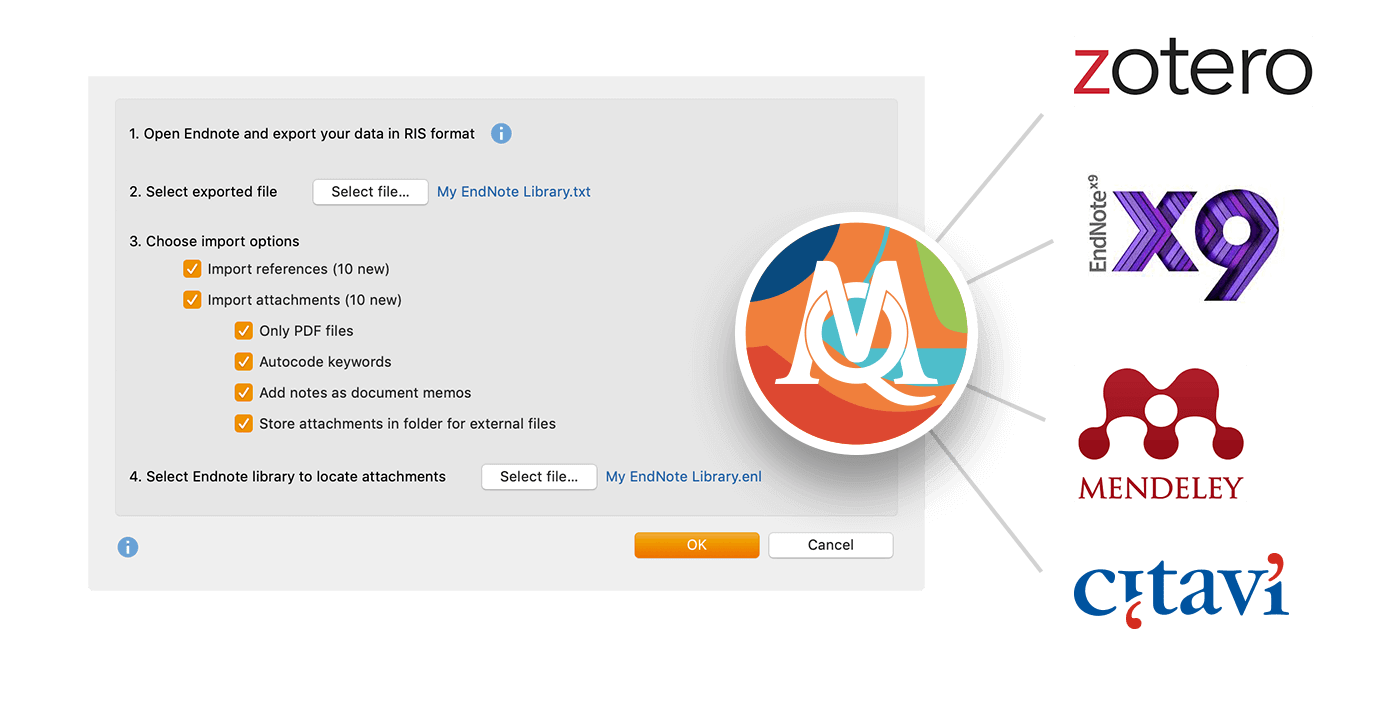
MAXQDA 2020.1 lets you import your literature from Citavi. This is a great new addition to the import function that allows you to import full text or PDF articles together with your bibliographical data from Endnote, Mendeley, and Zotero. With all 4 programs, MAXQDA automatically recognizes, duplicates, and gives you the option to automatically code your articles with the keywords assigned to them.
Learn more about this feature in the MAXQDA Online Manual
There’s more!
See the complete list of the more than 50 other new features, improvements, and fixes in the MAXQDA 2020.1 Release Notes. You may even find that one of your suggestions made its way into the free update! If you are currently working with an older version of MAXQDA, please see all the upgrade information as well:


