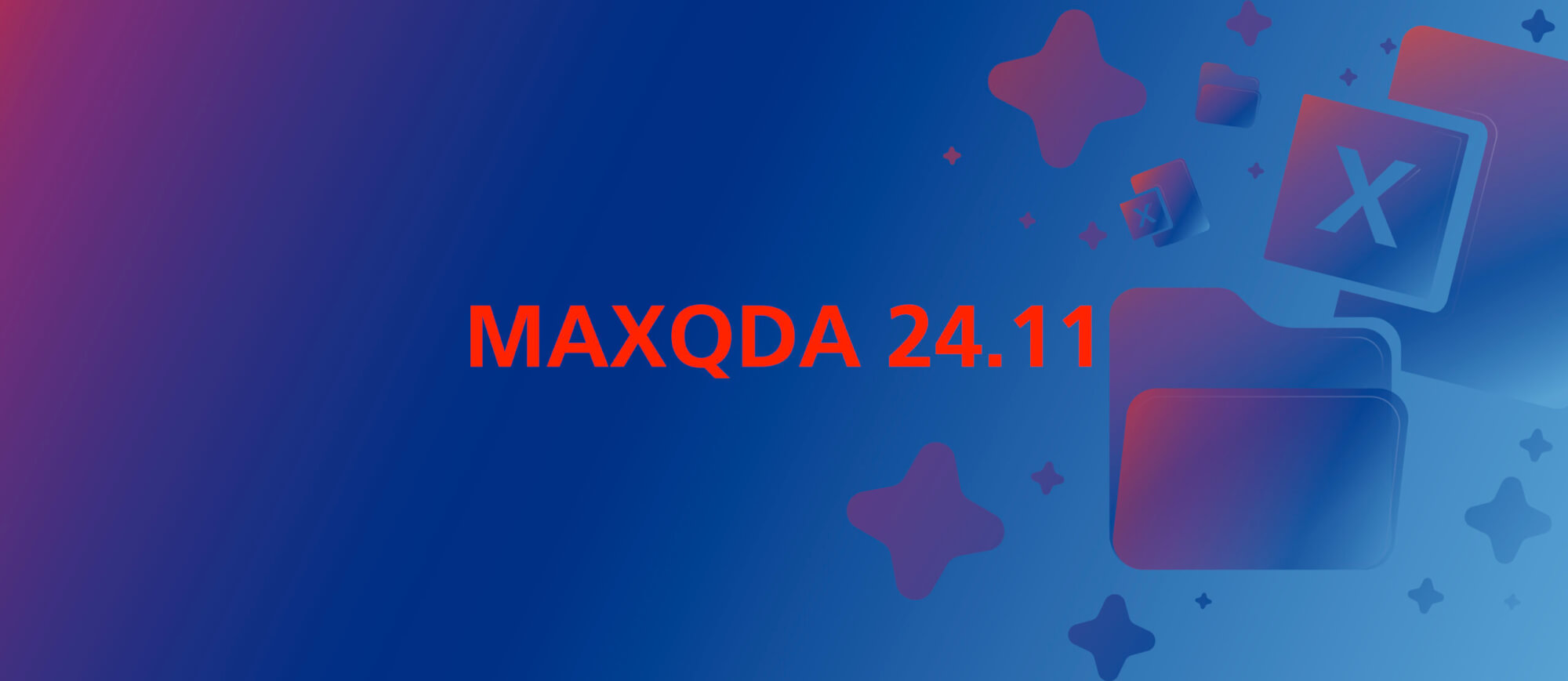MAXQDA Tailwind graduated from its beta phase.
You can now experience MAXQDA Tailwind as a standalone web app – meaning you can access it anytime, anywhere — independently of MAXQDA and AI Assist.
MAXQDA Tailwind – a new member of MAXQDA’s AI Family – empowers researchers to efficiently analyze and understand complex qualitative data through advanced AI-driven summarization and topic identification, enhancing the depth and clarity of their research insights.
MAXQDA Tailwind is a web-based app, meaning you can access it anytime, anywhere — independently of MAXQDA. Just visit the website and experience its powerful AI capabilities firsthand.

During the Beta phase, MAXQDA Tailwind will be available free of charge to all MAXQDA users with an MAXQDA license that includes “AI Assist”.
- AI Assist Premium users enjoy unlimited access to the app throughout the Beta phase.
- AI Assist Free users can explore Tailwind with a 7-day trial to experience its powerful capabilities.
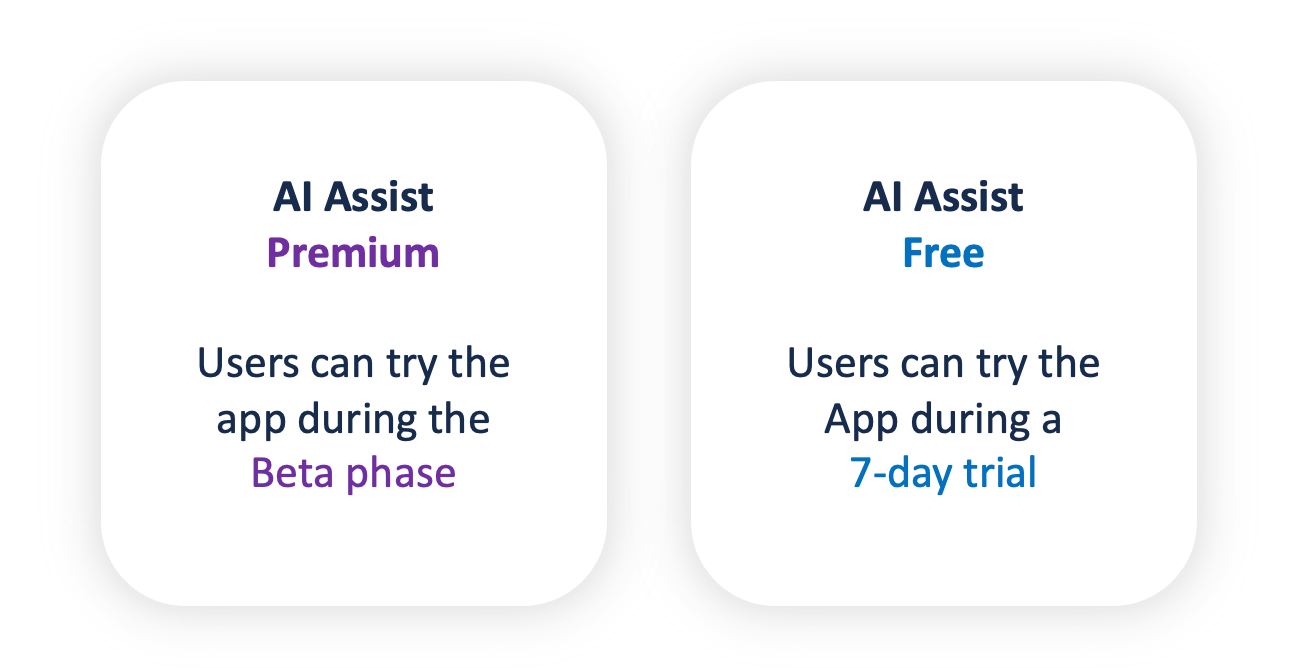
MAXQDA Tailwind – Feature Video
How to use MAXQDA Tailwind?
Import text documents and organize in projects
After logging into Tailwind, you’ll land on the Projects page, where all your projects are neatly organized and easily accessible. Start your Tailwind journey by creating a new project, and enter a name, a description and select which language the AI outputs should be written in.
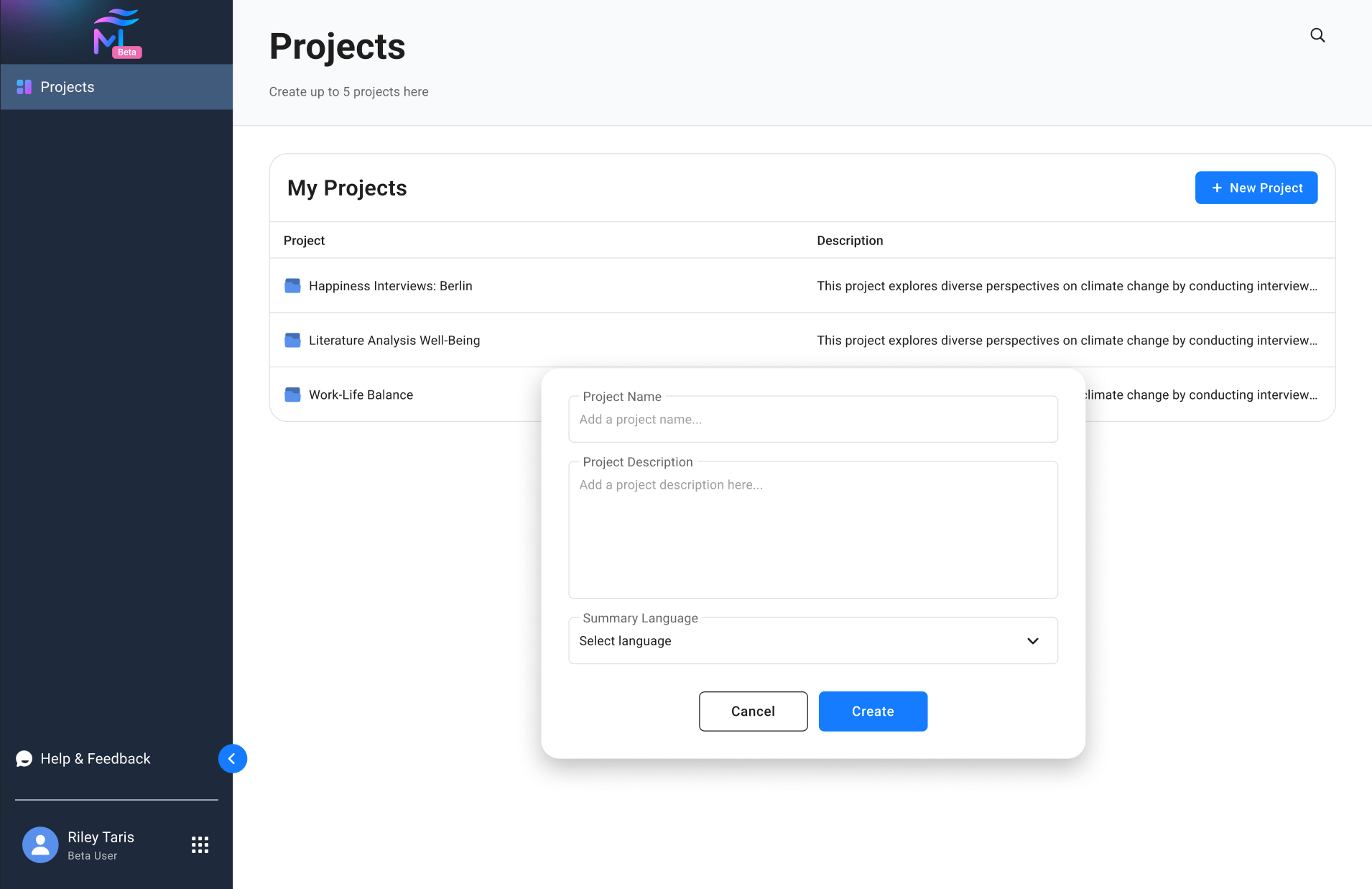
Create a Tailwind project
Once your project is set up, click on its name to open it and start importing your data from your computer. Tailwind currently supports DOCX, RTF, and TXT format.
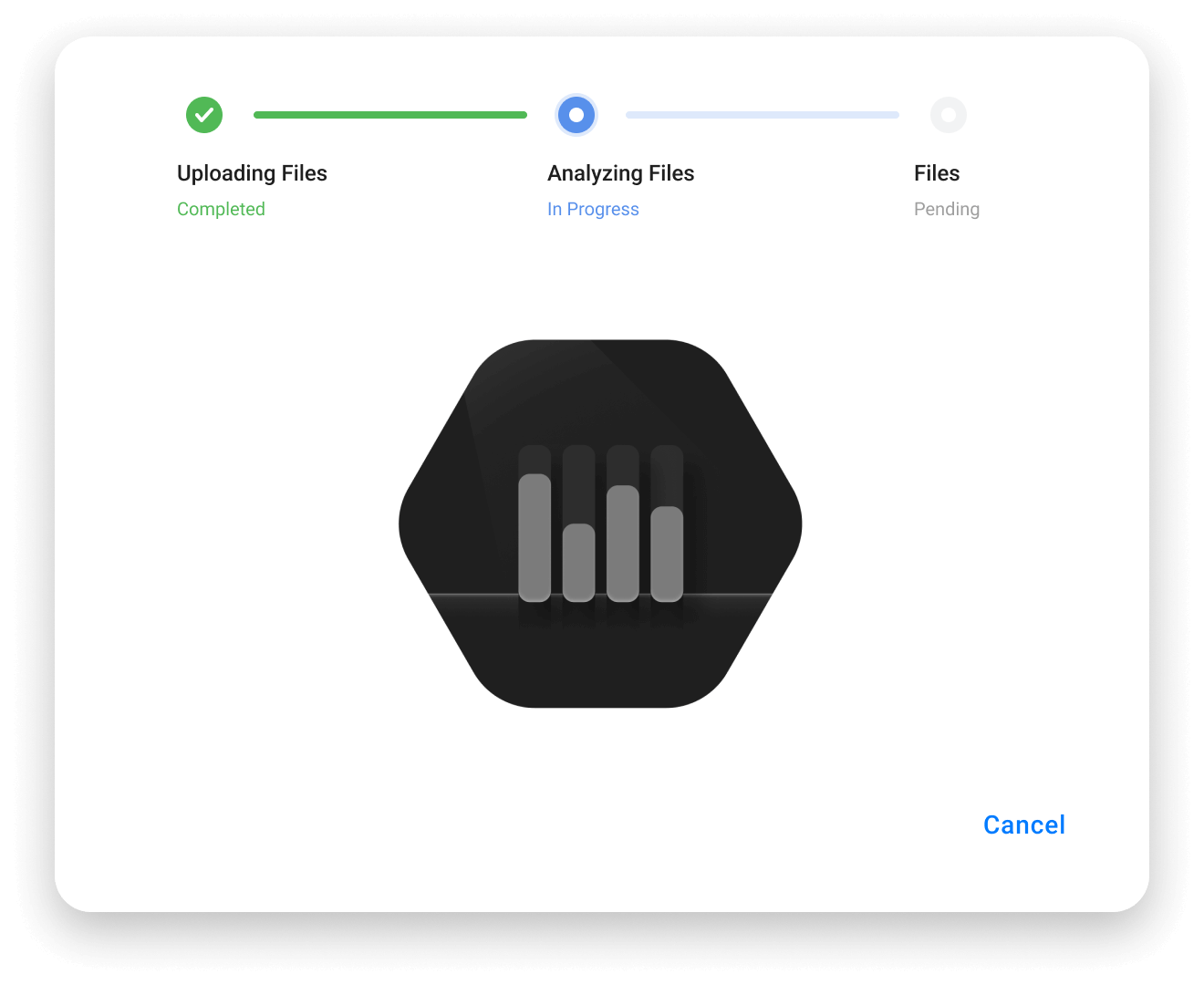
Easily upload your text document and let Tailwind create an automatic document summary
Summarize Documents (AI)
After the import Tailwind automatically generates detailed, interactive summaries for each file. These summaries provide a structured overview of your content. Interactive references let you jump straight to relevant text segments, making verification and further analysis a breeze.
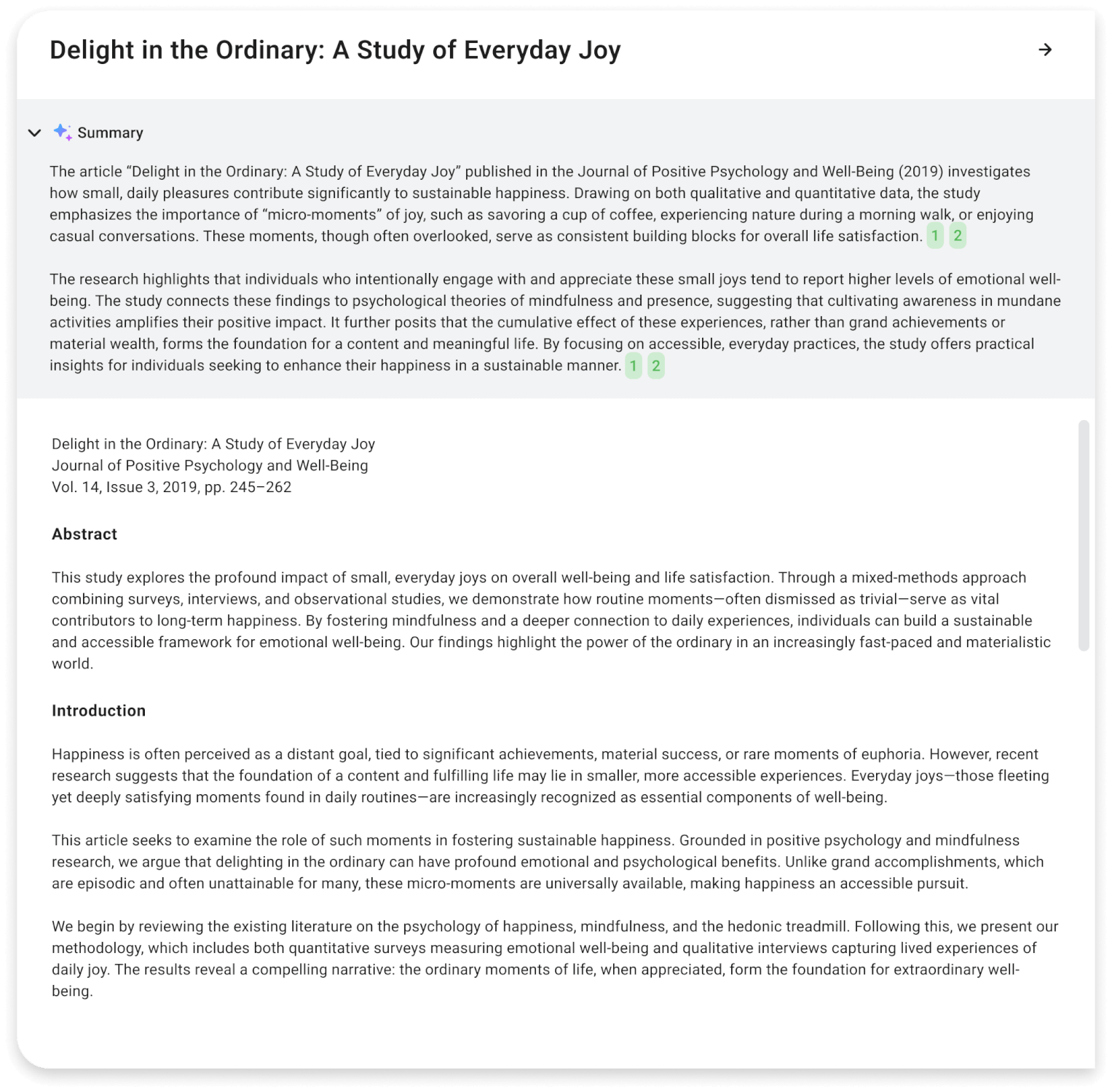
View the AI-generated document summary and use the interactive references to jump to the relevant text passage
Discover Topics in your Data (AI)
Ask MAXQDA Tailwind to analyze the content of your files and create a list of important topics that are present in your data. Click “Find Topics”, and the AI will instantly analyze your data.
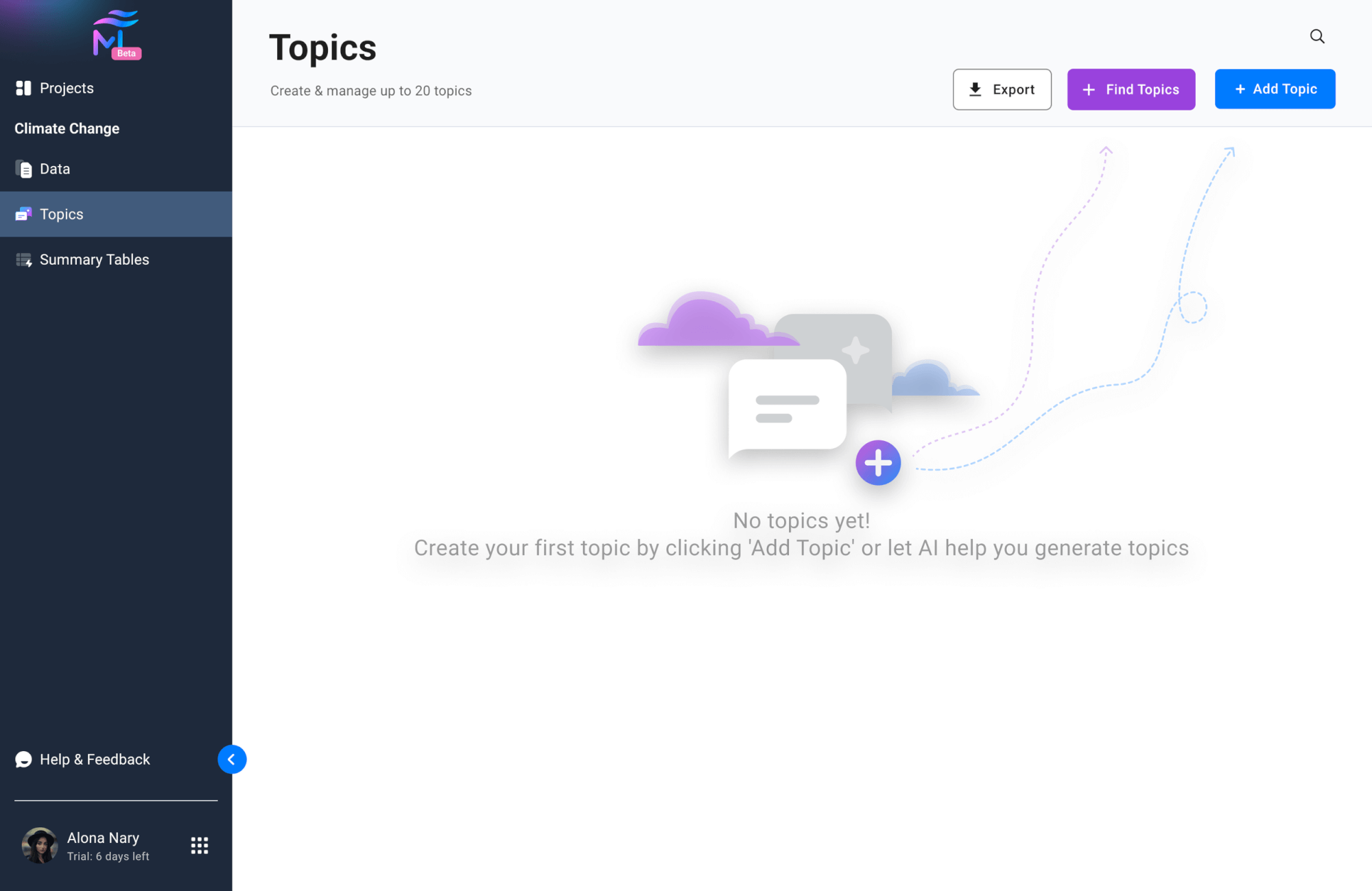
The empty Topics page in MAXQDA Tailwind
You’ll receive a smartly curated list of topic suggestions, each with a short description to provide deeper context. This way, you can confidently decide which topics to keep.
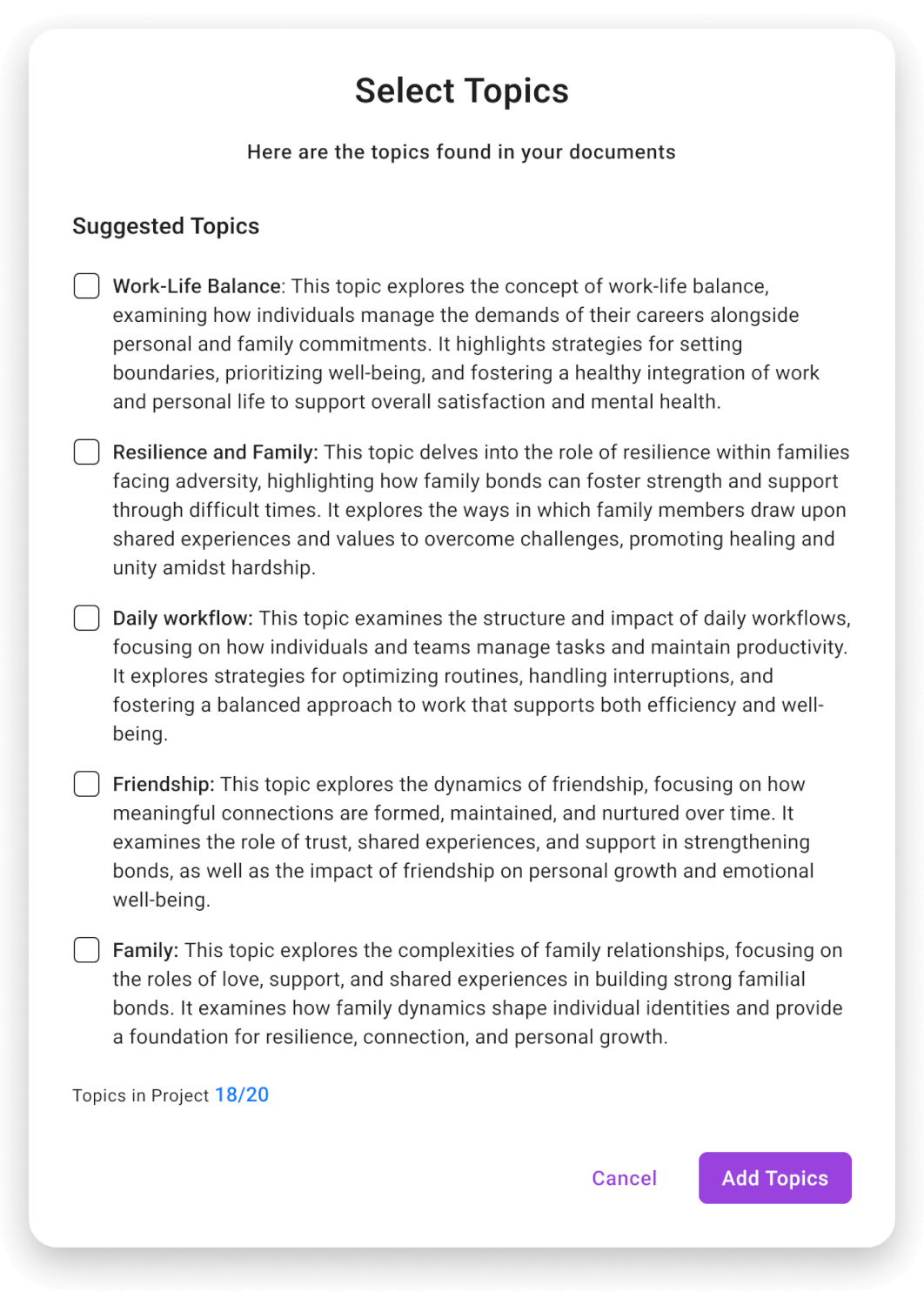
Select the topics you are interested in
Create Topics Manually
If you’re looking for specific topics, you can also manually create them, and Tailwind will find and summarize related content for you.
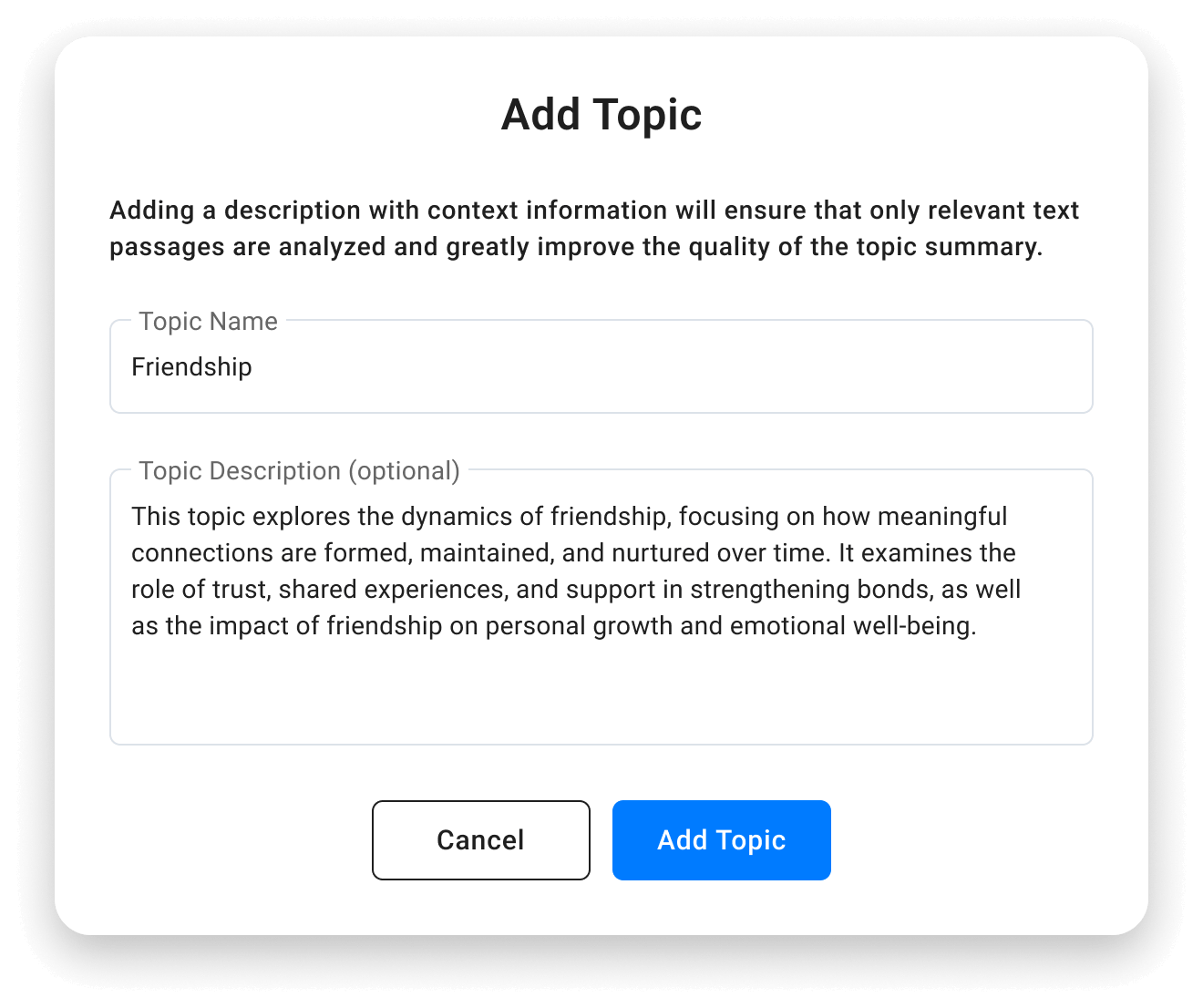
Manually define a topic that you want Tailwind to find in your data
Summarize Topics (AI)
Now it’s time to let Tailwind do the heavy lifting! Automatically generated topic summaries explain the role of each topic across your dataset. These summaries take all of the data in your project into account and offer you insights into the occurrence, content, and differences of this topic across all of your files.
Interactive references ensure that every AI-generated result is backed by real data—so you can confidently explore, verify, and interpret your findings.
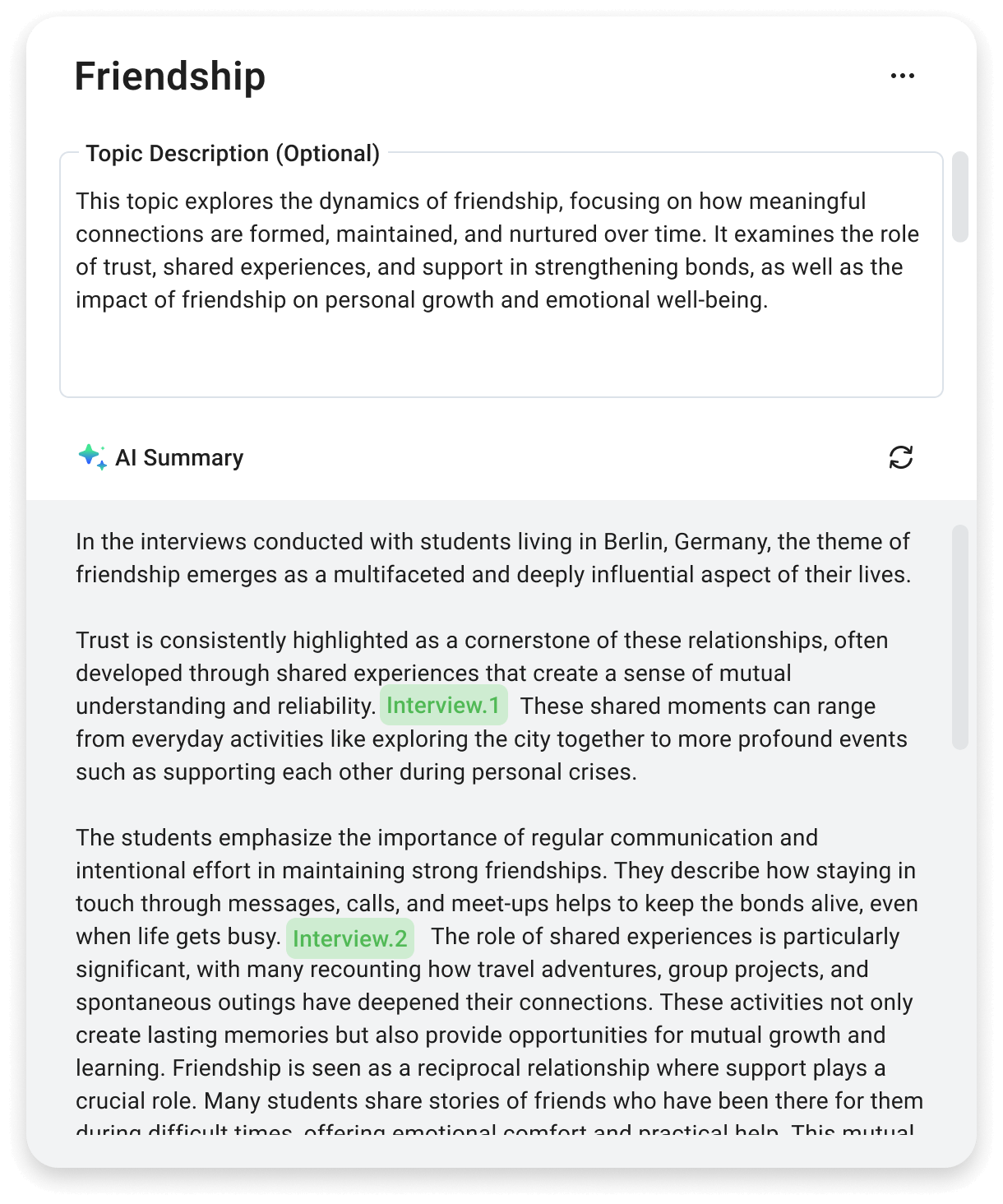
Automatically generated topic summary
Summary Table (AI) – Analyze Topics by Documents
Once you have set up your project with the data and the topics you are analyzing, you can create customizable tables that focus on different parts of your research question. Select different documents and topics for a table, and MAXQDA Tailwind will automatically fill in the cells of your table with a short summary that explains how a topic appears within a document. This view makes it easy to understand similarities and differences across your data.
With the Summary Tables you can, for example:
- get a quick overview of journal articles and compare their main arguments or
- instantly identify the content of key topics in interviews, focus groups, and reports.
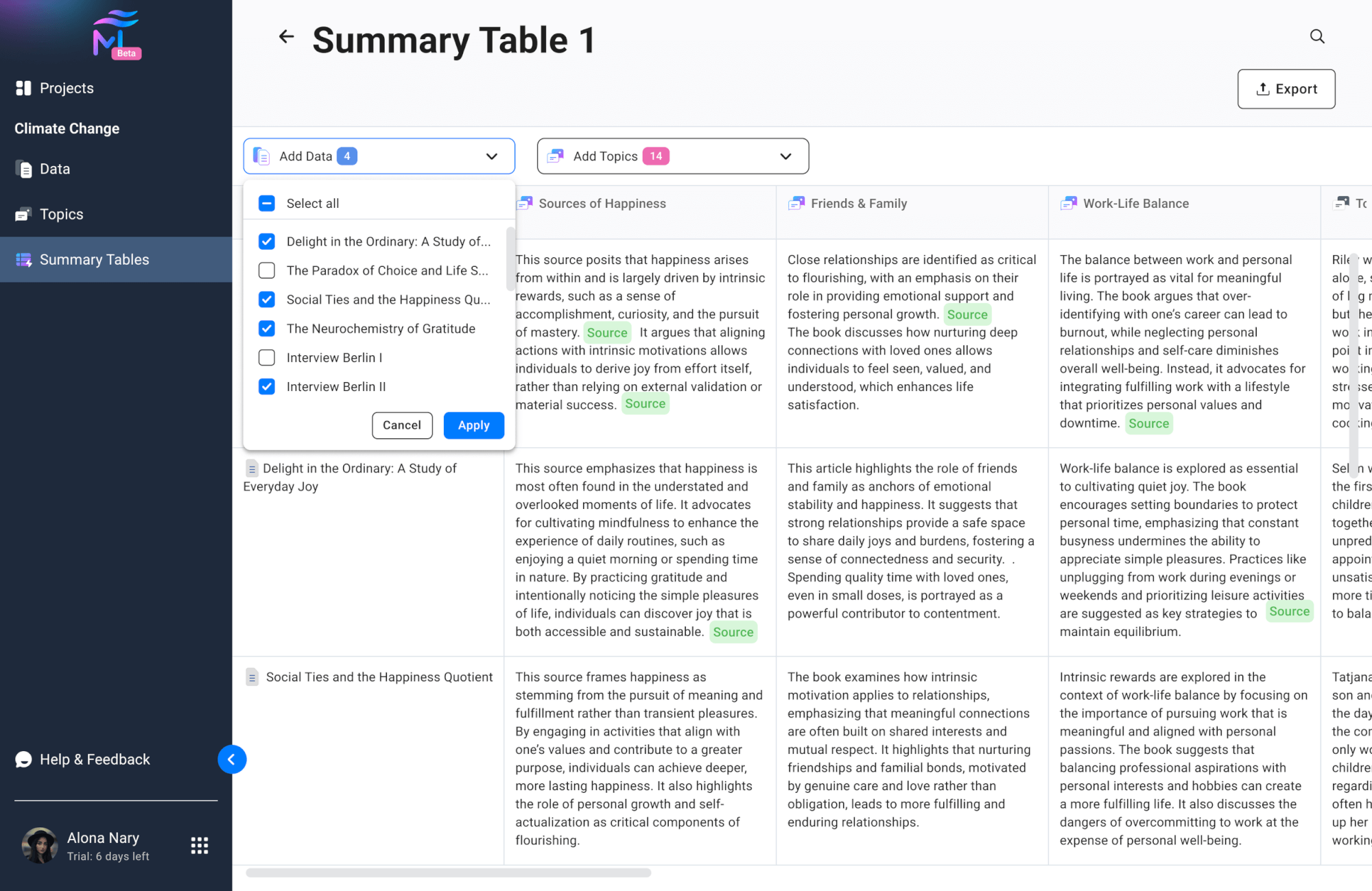
Create a summary table for selected documents and topics
Ready to experience the future of research?
MAXQDA Tailwind is here to revolutionize the way you analyze qualitative data. Whether you’re working on a research paper, conducting market analysis, or exploring social trends, Tailwind empowers you with AI-driven efficiency and accuracy.
Getting started is simple—just log in with your MAXQDA Account credentials and follow the on-screen instructions. Dive into Tailwind today and take your qualitative data analysis to the next level!