Learn how to analyze qualitative data and conduct qualitative research with the support of software in this guide to gathering and analyzing data with MAXQDA.
What is Qualitative Data Analysis?

Qualitative Data
Qualitative or quantitative data collection methods: the method you choose – or whether you use a combination of both – will depend on the nature of your research question and the analytical objectives of your project. These methods differ in the data sources they draw on, how the data is collected and analyzed, and how the analysis results are interpreted.
In general, qualitative research methods are used to gather information from non-numeric data sources (as opposed to numbers, i.e. quantifiable data sets). Common examples of qualitative data are interview transcripts, texts (such as books or articles), field notes, images, video, and online data, such as tweets or forum discussions.
Of course, it is also possible to conduct mixed methods data analyses, in which qualitative data is supplemented by quantitative methods (by adding information from an additional questionnaire, for example) or in which quantitative data is supplemented by qualitative methods (by the addition of focus group discussions, for example). Choosing to work with qualitative data is especially appropriate when little is known about a certain topic. Here, qualitative methods, such as participant observations and interviews, can be used to uncover the main factors that influence why certain things in social or natural environments are the way they are. The data gathered regarding these factors can then be used to generate hypotheses, which can then be investigated further using larger samples and quantitative analysis methods.
Qualitative Data Analysis
Qualitative data analysis (QDA), correspondingly, is a non-numerical mode of analyzing this data. QDA methods are used in many academic fields, such as sociology, psychology, political science, medicine, and educational sciences, amongst others, to conduct scientific research. QDA methods are also used in less academic contexts, such as business management and market research, using qualitative data collected from a variety of desk- or fieldwork methods.
However, the main objective of qualitative data analysis is always to get some form of explanation, understanding, or interpretation of social phenomena. QDA emphasizes the experiences, opinions, behaviors, and social contexts of research participants. In short, QDA is used to answer questions about the “how” and “why” of a situation, rather than “how many/much”.
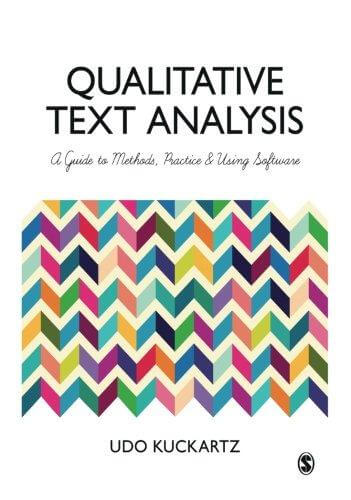
QDA can be conducted using a wide range of methods, theoretical frameworks, and conceptual analyses. Some commonly used approaches include: qualitative content analysis, grounded theory, and discourse analysis. Choosing your analysis methodology will depend on your research question(s), aims (finding patterns or comparing groups), the kind of data you are using (such as interviews or tweets), how your data was collected (structured vs. unstructured interviews, for example), and what kind of categorization system (also referred to as a coding system) you need to develop (i.e. deductive vs. inductive approaches).
If you are unsure about which methodology to use, we suggest that you begin by analyzing your texts, images, or videos by assigning broad categories to them based on their content or context – for example, the categories “Work” and “Recreation” could be used for an interview about a person’s daily life. You can then create sub-categories for segments of your data that have specific qualities in common. These categories and sub-categories will then become your “codes” – codes which you can assign to further segments throughout your data that bear the relevant qualities – and these codes can be used to identify patterns, themes, or relationships in your data. Most researchers code their data sets multiple times (called “rounds”) in order to refine their code system, so don’t get discouraged if it takes you a few tries! You can then examine the data assigned to the codes in relationship to your research questions and hypotheses to begin to formulate what you think the results of your investigation might be.
A good way to inform yourself about QDA methods, so that you can choose the ones that are the best fit for your research aims, and use them correctly, are textbooks. We recommend “Qualitative Text Analysis. A Guide to Methods, Practice and Using Software.”(Udo Kuckartz. Sage Publications, London. 2014.)”, because it also contains specific information and tips for using MAXQDA.
Check out MAXQDA Press, the book publishing house of MAXQDA, for more free literature on MAXQDA:
Using Software to Analyze Qualitative Data
Today, researchers increasingly use computer assisted qualitative data analysis (CAQDAS) packages to assist them. Qualitative data analysis software can be extremely helpful in that it saves you time (especially, with large data sets) – but it can also help you gain deeper insights into your data that you might have missed otherwise. The goal of QDA software is not only to support the researcher but also to empower them throughout their research and analysis journey.

QDA software facilitates the easy organization, management, and retrieval of data. You don’t need physical files for your paperwork or scissors and tape to sort out your research evidence. You can retrieve all the segments you assigned to a particular code (or multiple codes simultaneously) with the click of a mouse.
And it’s easier to correct mistakes too! If you want to rename one of your codes, the software renames all of your corresponding coded segments automatically. MAXQDA comes with automatic search and coding tools so that the basic coding process can be completed in no time at all, leaving you with more time to concentrate on your analysis.
Organizing Qualitative Research Data with MAXQDA
Organizing your material can get very complicated without the use of software, especially if you’re working with large volumes of data. You need several copies of your documents to store them in different “thematic” folders, transcripts or other text documents can get mislabeled, coding the same text segment with multiple codes can lead to confusion, your personal notes can get lost, and correcting mistakes can be very difficult and time-consuming.
After you have successfully started collecting your data, organizing all your fieldnotes, audio files, transcripts, literature, etc., is the next step. Simply import all your files into MAXQDA. Regardless of whether it’s a Word document, PDF, SurveyMonkey export, Excel table, or photograph, MAXQDA lets you upload everything quickly and easily. Simply drag and drop your files into MAXQDA’s “Document System”, where you can then organize your data into groups and sets.
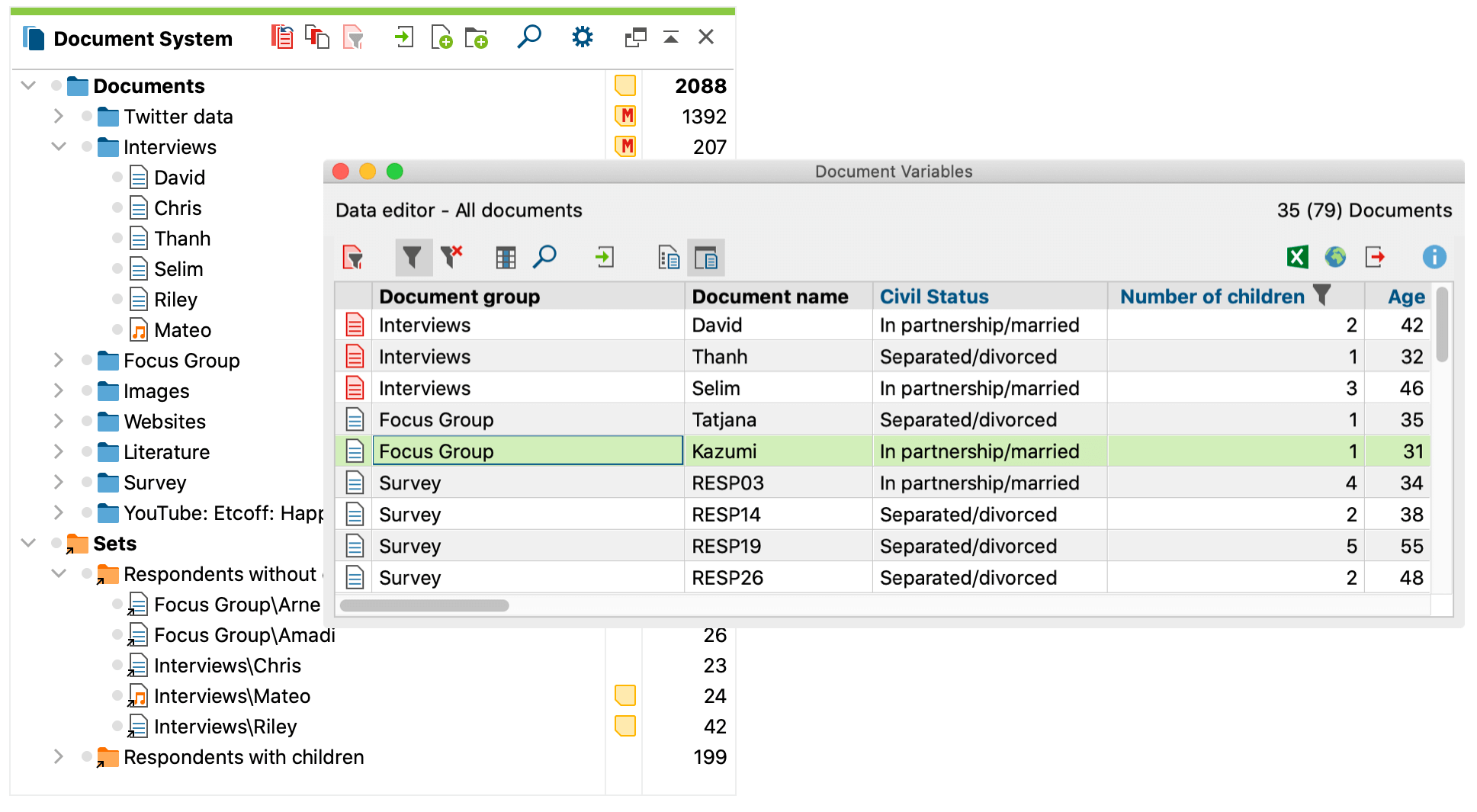
Organizing your material with MAXQDA is easy. You can sort your material into groups, define variables (such as location, or age of the participant) that can then be analyzed in conjunction with the actual text, link relevant quotes to each other, assign different codes to important information in the data, and arrange these in a hierarchical system of codes and subcodes. Store your ideas, thoughts and theories in memos without the danger of losing track of them – and you can, of course, easily rename or correct these groups, codes and memos whenever you choose.
Fast and Intuitive Data Analysis with MAXQDA
MAXQDA is designed to minimize the time it takes to familiarize yourself with the program, so that you can start analyzing your data straight away. MAXQDA supports you in every step of your research project – from collecting data in the field to publishing your findings.
If you conducted interviews or focus group discussions that have been audio recorded or videotaped, the next step is to transcribe these recordings. You can use MAXQDA’s Transcription Mode to speed up and simplify this process.
You can also use MAXQDA as a tool for several kinds of analysis approaches: including grounded theory, through MAXQDA’s in-vivo coding tool and memo functions, or qualitative content analysis, by using the paraphrasing tool for inductive classifications.
If you would like to visualize your data, MAXQDA offers a wide range of visual tools that are both powerful and easy-to-use. You can create stunning visualizations to help you look at your data from completely new perspectives and to test your theories. You can generate interactive charts and concepts maps – from which it only takes one click to jump to the corresponding data segments – to compare and contrast different contents, to refine your coding scheme, and to discover patterns in your data.
These visualizations, as well as other elements of your project, including your documents, search results, even the project as a whole can be exported for many programs, like Word, Excel and PowerPoint, so that you can include them in your final report or publication.
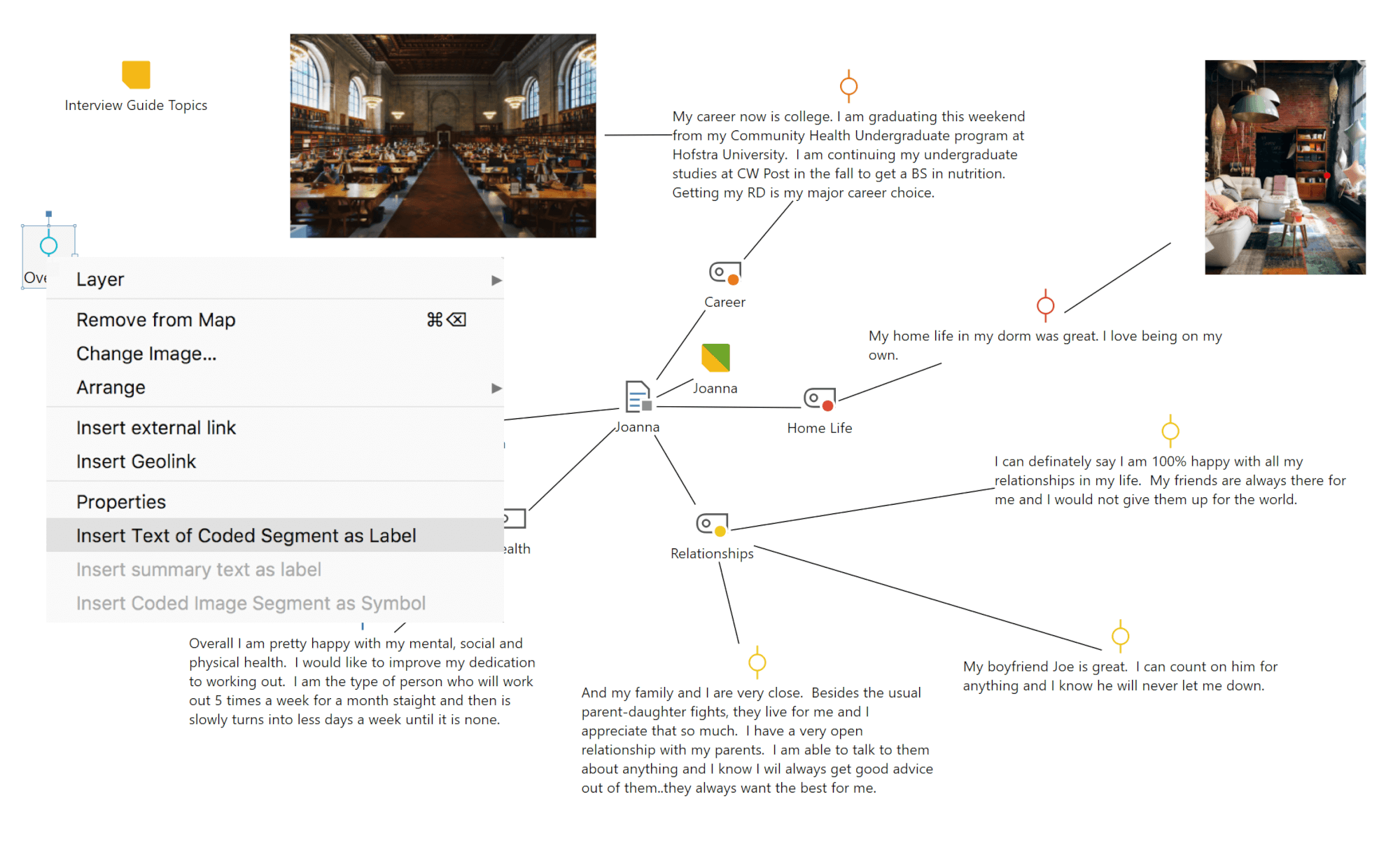
Additionally, MAXQDA also offers advanced mixed methods analysis functions. These let you integrate quantitative methods or data into your analyses, quantify the results of your qualitative analyses, calculate statistical frequencies, or compare groups based on quantitative as well as qualitative findings.
Start Your Research Journey with MAXQDA
Test MAXQDA with your own data – or with the included example projects – with a 14-day free trial. MAXQDA is a universal software for Windows and Mac, which means both versions look the same, work the same, share the same project file type, and offer identical features and functions.
Are you already working with MAXQDA? Then why not join our Research Network to receive free teaching materials and exchange ideas with other QDA researchers!
Editor’s note: this post has been updated from its original version published in July 2018.
