The functions of MAXDictio are based on algorithms which are used to separate words from spaces, as is standard for Latin languages. Each new word begins after a space or at the beginning of a paragraph. In syllable-based languages, e.g. Japanese, spaces do not occur between words, therefore this differentiation is not possible.
Analyzing Japanese Texts
Beginning with MAXQDA version 12.3, it is nonetheless possible to analyze texts in the Japanese language. For this purpose, a separation of the Japanese words is made using “MeCab: Yet Another Part-of-Speech and Morphological AnalyzerMeCab” (http://taku910.github.io/mecab/).
To analyze a Japanese text with MAXDictio, go to MAXDictio > Language options and select Text language is Japanese.
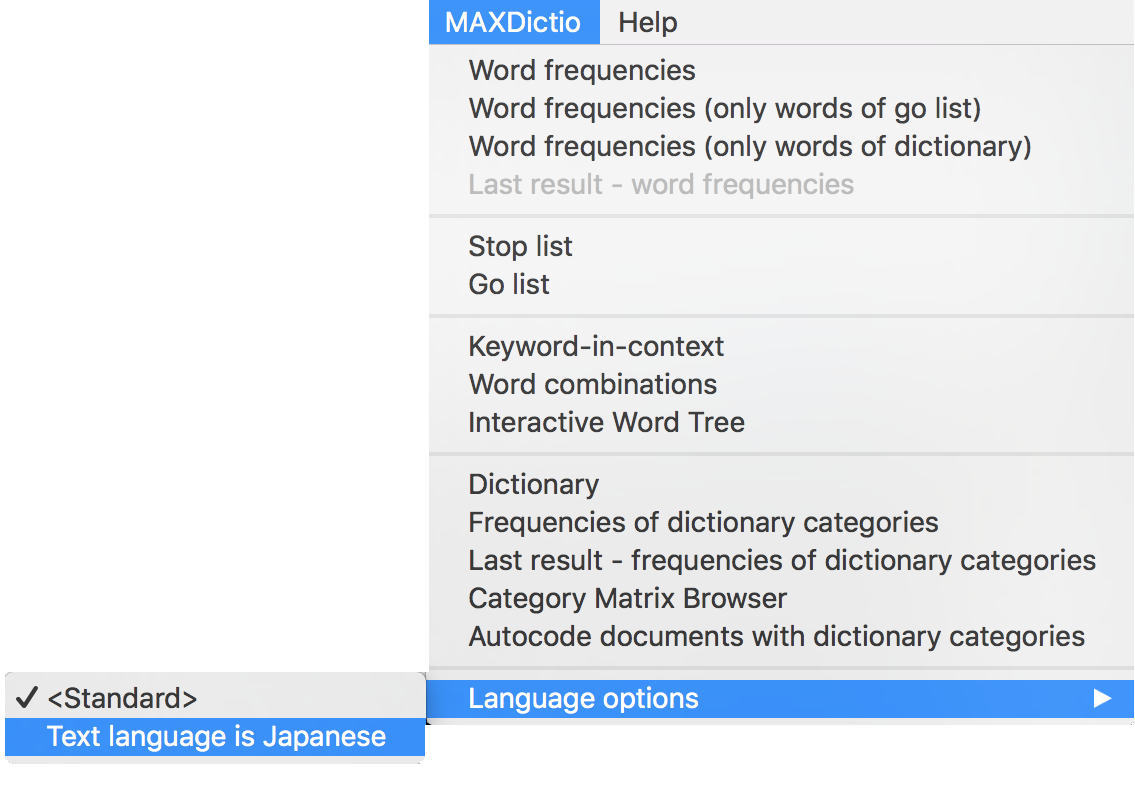
It is recommended to use this option only if Japanese texts are currently being analyzed, because you might get wrong results for texts in other languages.
Tip: You should to add the following characters to be cut off for functions such as word frequency, so these will not be counted as words. Please note that these characters are technically different from their latin equivalents although they look very similar:
@ ! $ % & / ( ) = ? ^ ‘ ’ “ ” 「」 『 』 [ ] 〔 〕 〈 〉 < > 《 》 ≪ ≫ { }【 】 ¥ # + ― ー * _ : ;~ 。 . 、 ,
All functions of MAXDictio can be used for Japanese texts, with the exception of the Whole word option in the dictionary and in the starting dialog for “Keyword-in-context function”.
