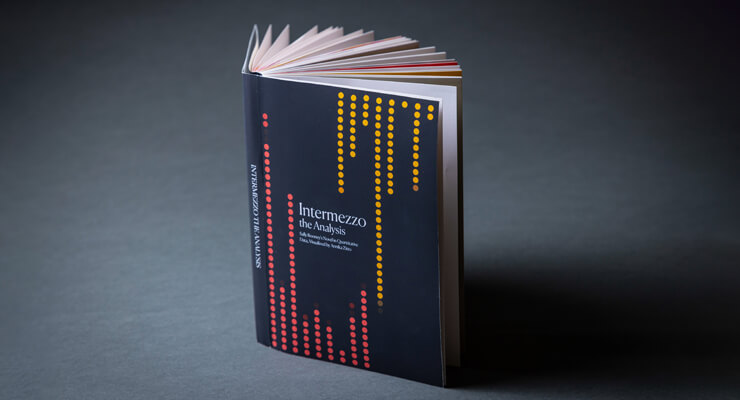Improve your work with MAXQDA by using the MAXQDA shortcuts. MAXQDA offers an intuitive interface and the ability to call up functions in many different and convenient ways.
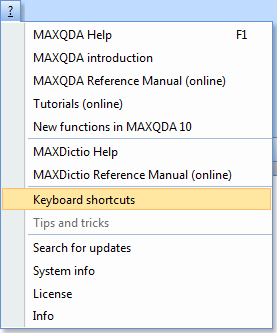
To make your analysis with MAXQDA even more efficient, you could also use keyboard shortcuts to get your work done quicker. For an overview of all available shortcuts open ? > Keyboard shortcuts in MAXQDA.
Here are three example shortcuts:
- F1: Opens the MAXQDA help system
- Ctrl+1: Opens and focuses on the „Document System“
- Alt+I: Codes the selected segment with the most recently-used code
- and many more…
Take a look at the MAXQDA manual to find out which additional shortcuts are available!