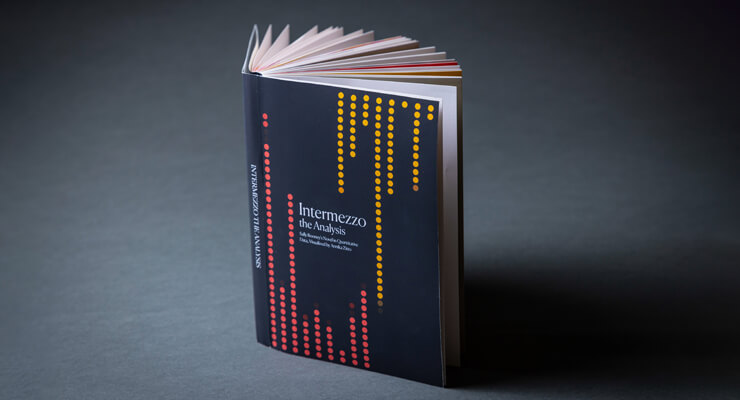There are multiple situations in which a researcher might deal with qualitative and quantitative data in the context of a social research project. Using both types of data helps to create a more complete and complex picture of the research object by generating more information about the research object. With our research software, it is very easy to import quantitative data in MAXQDA.
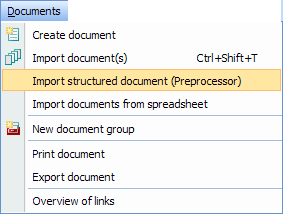
MAXQDA codes every single table cell automatically. In case of opened and closed questions in one interview, the allocation of variable values to single texts is expedient and makes working easier.
The import of quantitative data is very simple. In the Document drop-down menu, you will find the option to import quantitative data. All in all by less than three clicks, you can start your analyse in MAXQDA. But you have to define your table in the following form: Every row in the table must represent a document, every column represents a code, and each cell holds a coded segment. The first row contains all the key words, like “Textgroup,” “Textname,” and then the names of the codes or variables. Variable names must begin with the “$” symbol. The given figure symbolizes the structure:
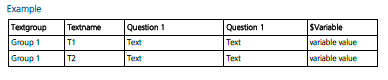
For example, you can assign the “Textgroup” to a city or state, where the interviews took place and assign the “Textname” to individual interviews. In MAXQDA, the replies under question 1/2 are inserted in the Code System. The documents “T1” and “T2” would be created in the „Document System“ under document group “Group 1.” If any of the documents or document groups already exists, they will be ignored. The text segments in the column labeled “Question 1” are automatically coded with a newly-created code called “Question 1,” unless a code with that name already exists, in which case that code will be used. You don’t have to make provisions to be sure that the quantitative data are correctly assigned in MAXQDA.
MAXQDA offers the possibility to work with quantitative data. You can see quickly and easily, what special probands in age and gender answer on the given topics. Now you can find valid answers on your research question – without incorporated into complex quantitative research software.