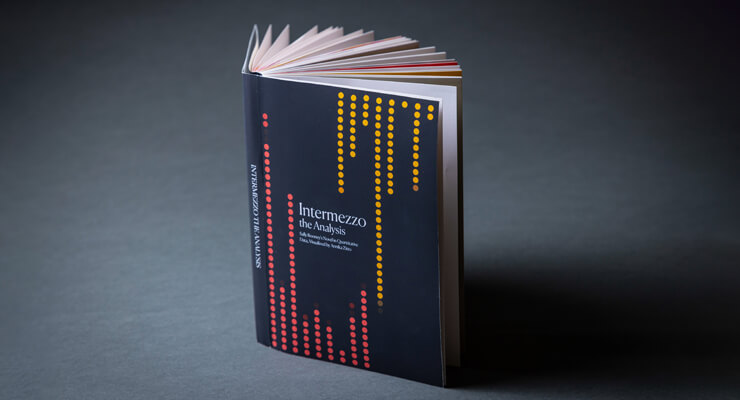The Codeline is one of the best tools out there to visualize the course of events (or succession of topics) in different data types, such as interviews or focus group discussions. Is visualizes code occurrence within one single document like a musical score for multiple instruments. With the update to MAXQDA 12.2.1, you can now use this feature to analyze audio, video and PDF documents as well!
To use this feature you need to have the release 12.2.1 or higher in MAXQDA 12 Standard, MAXQDA 12 Plus or MAXQDA 12 Analytics Pro. The codeline visualization is not available in MAXQDA 12 Base.
Codeline Visualization
The codeline is a case oriented visualization. To create a codeline for a video, rightclick on the video transcript in your document system window and select „Codeline“ from the context menu.
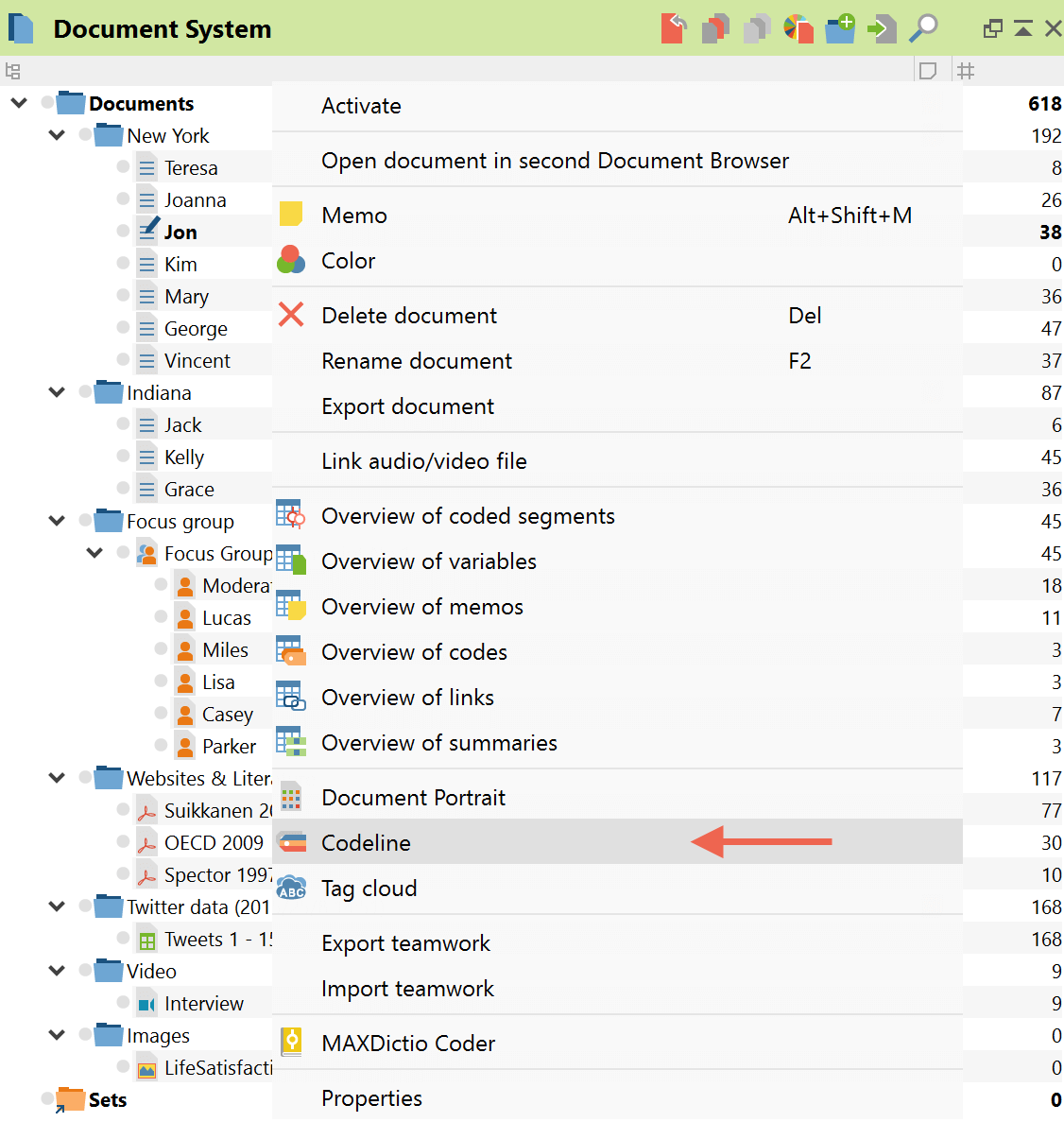
Activate Codeline Media View
The Codeline window will open up and display your codes for the video transcript at first. To display the codes that were created to code the video itself in the media player window, click on the little “media” icon in the top left corner. The Codeline will now display the occurence of all (or activated) codes one-by-one by the second. For a more compact view you can click on “fit to window” to view the whole length of the video at once.
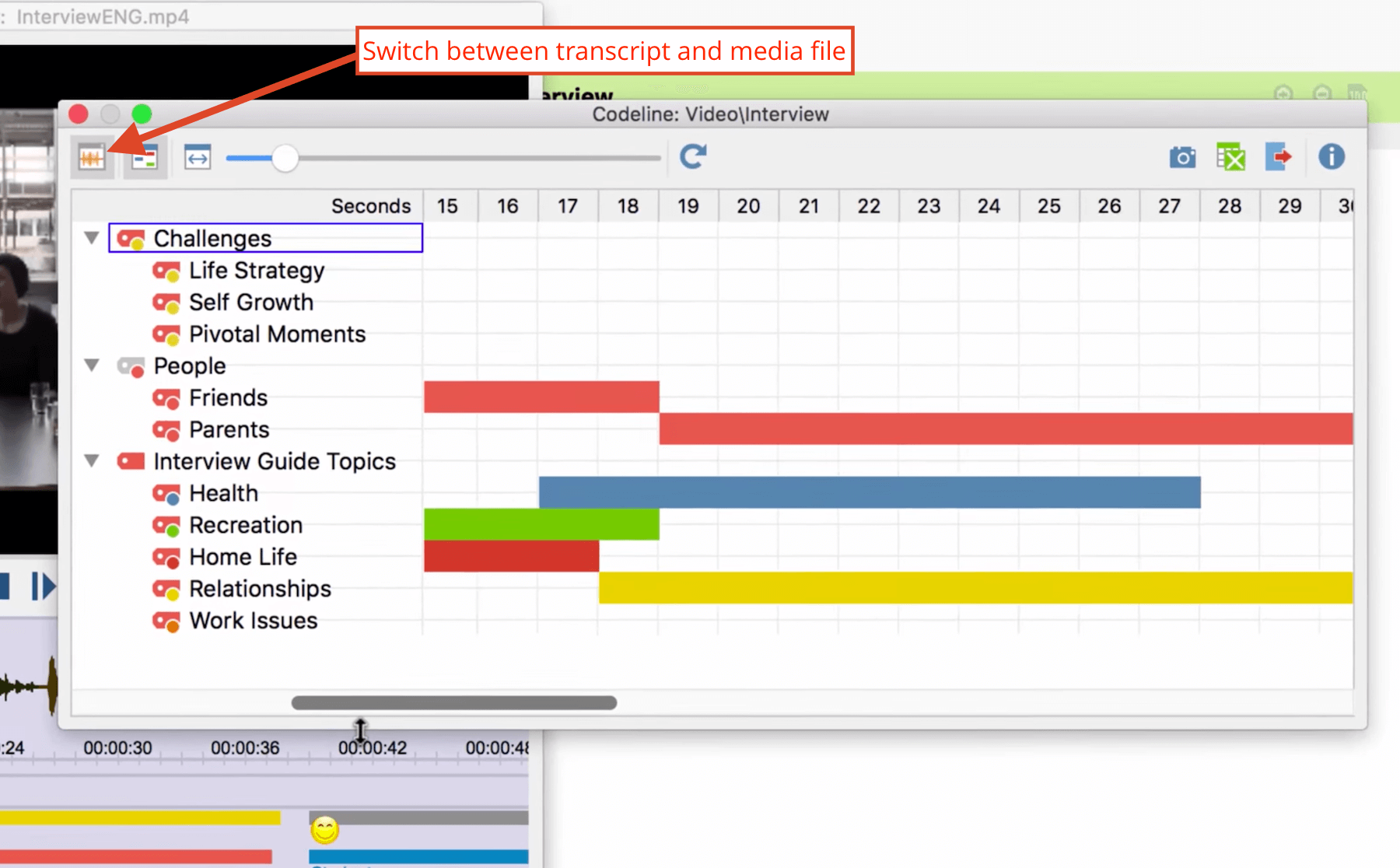
More New Features in Update 12.2.1
The free MAXQDA 12 update 12.2.1 adds an import feature for survey from SurveyMonkey, import feature for webpages collected with the browser extension “Web Collector for MAXQDA” and an improved codeline visualisation.
View everything new in update 12.2.1