MAXQDA users appreciate memos as an invaluable function to write down notes and context information, develop theories, enrich their analysis, and more. Memos can, however, also be used to apply specialised methods of qualitative research. In this blog entry we will present one of these possibilities: How to develop an interview guide with the help of memos.
Many qualitative studies use semi-structured interviews. In this approach the questions for an interview are mostly created inductively by working closely with the data already gathered in a first phase of research. Building up on this data, researches develop Interview Guides to structure the course of their interviews. MAXQDA’s memo function can be used to supports this approach.
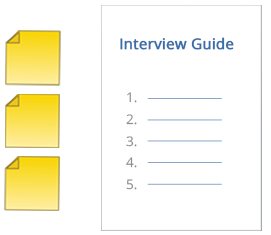
Create an Interview Code and Question Memos
In a first phase of research you have already gathered various data and imported it into MAXQDA. Now you want to develop an interview guide. Create new codes to hold the questions you develop. In case you need to develop more than one interview guide, create a code for each interview guide and link the question memos to the appropriate code.
- 1. Create a new code and name it “Interview Guide A”. Every memo with a question you want to use in this interview guide should later be linked to this code.
- 2. Create question memos: Go through your material and let them be an inspiration for questions you want to raise in your interview. To add a new question memo, double click into the memo column on the left side of the document browser. Then type your question in the text window and select a title for your memo.
- 3. Link each memo to the “Interview Guide A” code by dragging the code from the code system into the field called “Linked codes” in the upper right corner of the memo window.
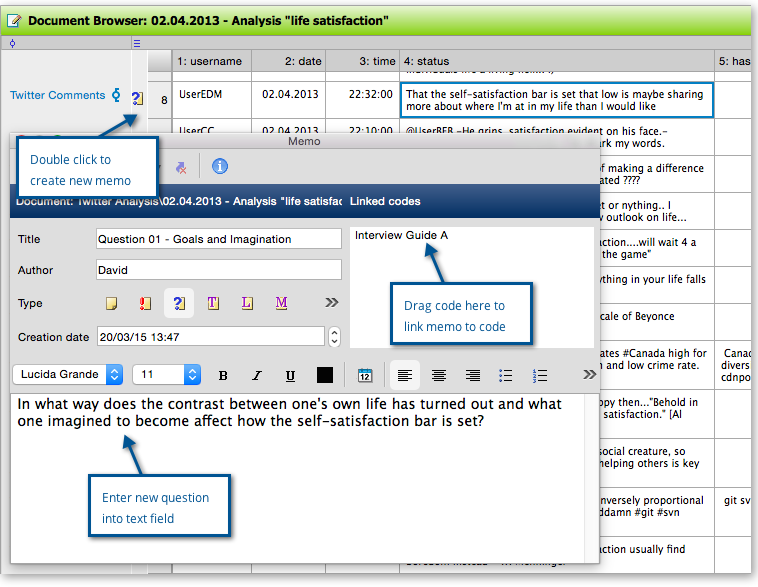
How to create a new question memo
Combine Question Memos to Interview Guides
When you have created enough question memos for your interview guide it’s time to export them all at once.
- 1. Right click on the code “Interview Guide A” and choose “Overview of linked memos”. A table containing all those question memos that are linked to this code will appear.
- 2. Right click on a column header in the table and choose “Select fields”. Deactivate all options besides “Title” and “Preview”. As a result the table will only show you the memo title and the question you typed in each memo.
- 3. If you have named the memos in a way that allows for sorting, you can click the headline of the column “Title” to sort the memos into the correct order.
- 4. Mark all memos with Ctrl-A (WIN) or Cmd-A (MAC) and choose “Export”. You can choose from a variety of export formats. Select what works best for you and you are ready for your next interview.
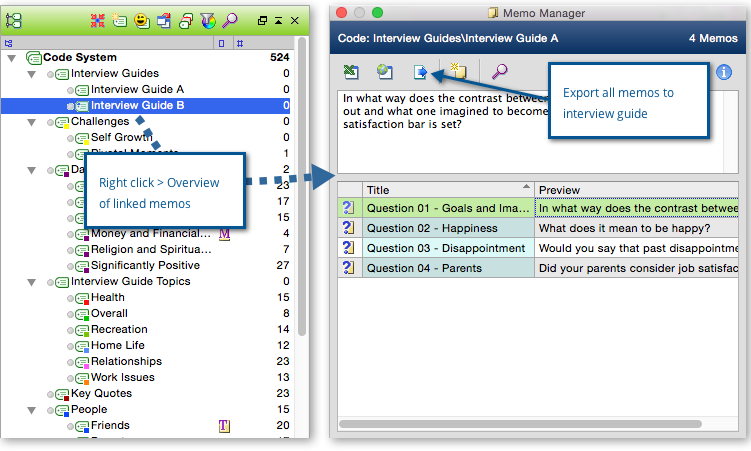
Overview of all linked memos. Export as interview guide.
Advantages of using memos to develop interview guide
There are two major advantages of this approach compared to developing an interview guide with an external text editor.
1. You can develop your questions while working very closely with your data.
2. Your questions will remain part of your project so you can integrate them in your further analysis.




