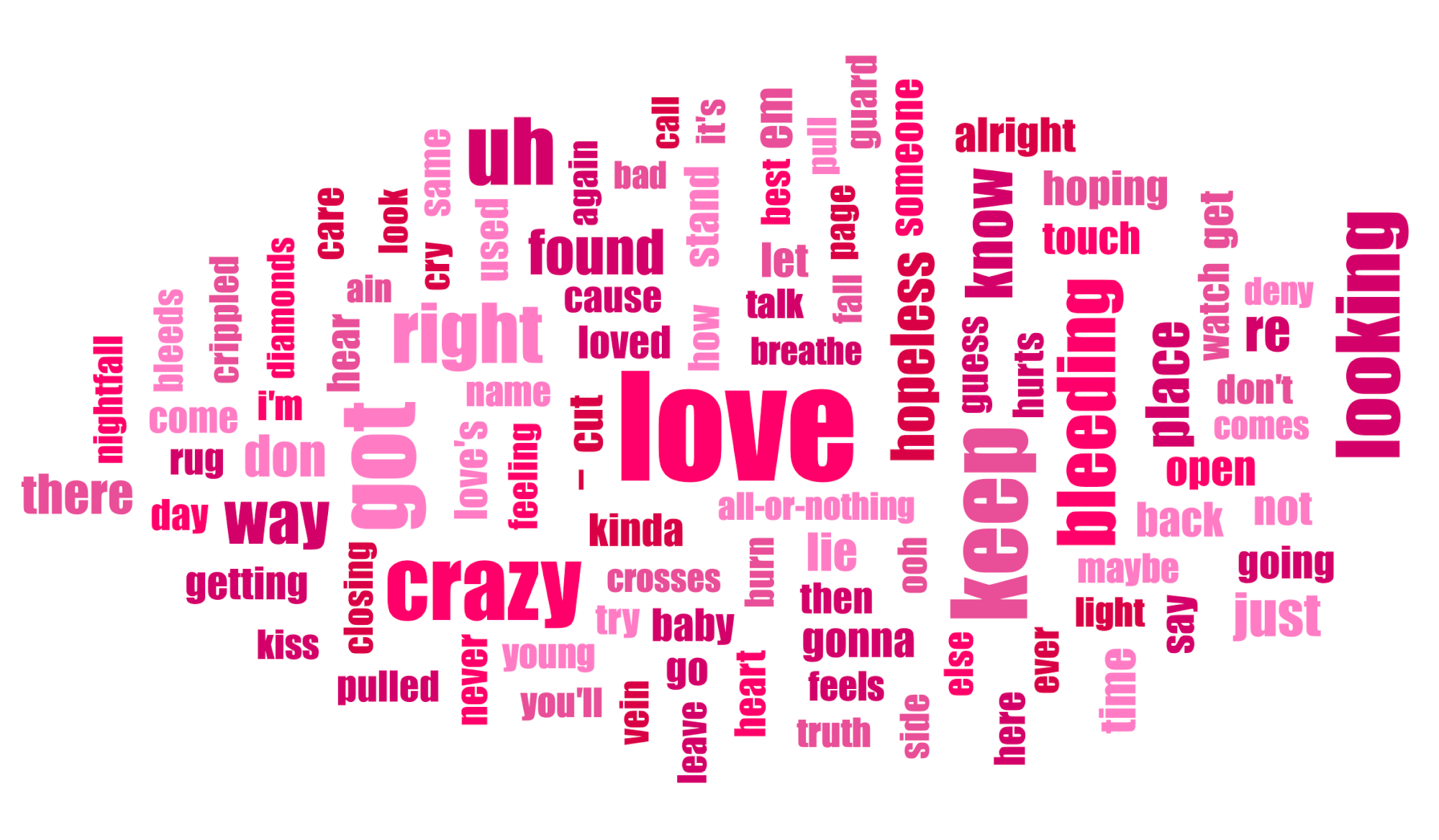Imagine you are working in a reasearch team using MAXQDA. You started to analyze 5 interviews and another team member has worked with 5 different interviews from the same research project. Now you want to merge your interviews into the same MAXQDA project file to either work together on all of the interviews or to compare your codes and findings. Or maybe you want to link secondary data to your current project to strengthen your analysis. No matter for which aim you want to merge your MAXQDA projects, the technique is the same!
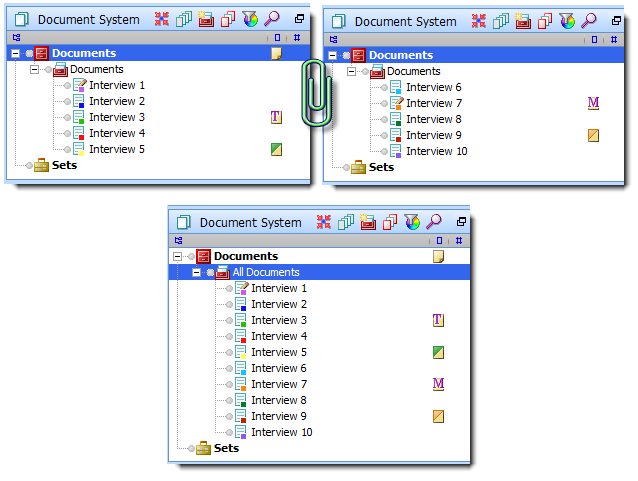
How it works
Click at „Merge projects“ in the menu bar “Project”. In the appearing dialogue window you can choose the project you want to import.
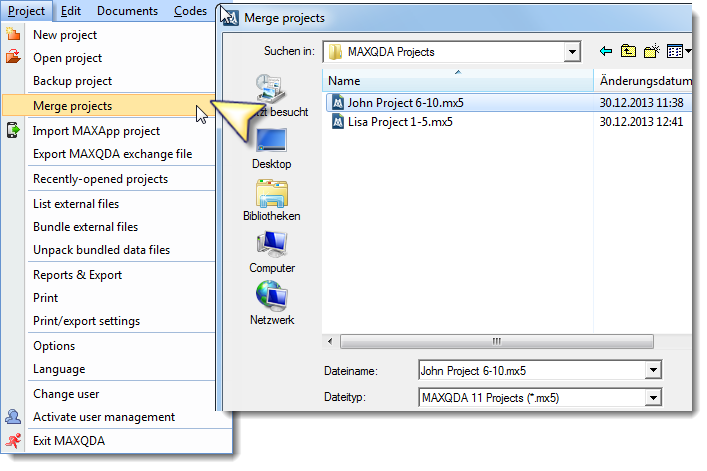
Before merging the projects, MAXQDA asks you first if you want to overwrite the existing code memos with the imported ones. Then in a second step you can choose if you want to replace the existing logbook with the imported one.
After the import all of the documents can be found in the document system and all of the codes are in the code system. If you and your colleague have used the exact same codes, the results will be merged into the same code. If you have used different codes or created additional codes, they will be added to the code system.
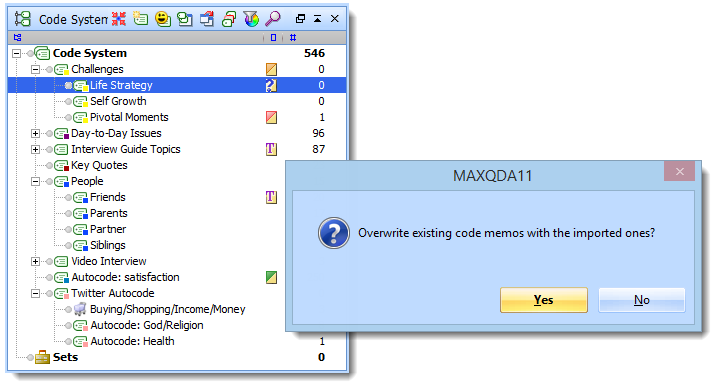
 We wish you a successful fusion of your MAXQDA projects!
We wish you a successful fusion of your MAXQDA projects!