In many cases the past can’t be reversed – but your last used codes in MAXQDA can! Do you know the feeling when you code a few segments and would like to reverse your actions? No need to become desperate when you can’t find a reverse button in the project menu. MAXQDA offers a special button which makes it possible to delete the last 6 codes, you assigned to a piece of data.
In this example we would like to remove the codes “Reaction” and “Activities” that we just assigned to these text segments. But how?
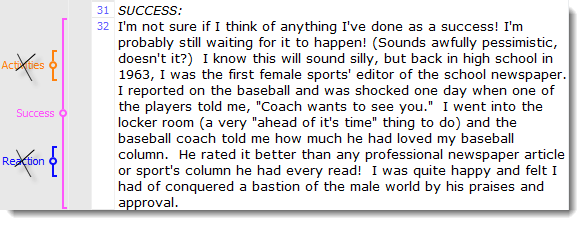
A click on  in the code menu opens up a list of the last codes we assigned. Another click on “Reaction” and “Activities” and the two codes are deleted from our text segments.
in the code menu opens up a list of the last codes we assigned. Another click on “Reaction” and “Activities” and the two codes are deleted from our text segments.
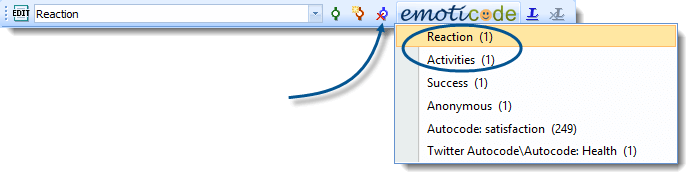
Enjoy coding your data with the knowledge that it’s easy to reverse your last steps, should it ever be necessary. 🙂




