Find relations and connections of your codes with MAXQDA. Use the Code Relations Browser to effectively identify relations and connections of several of your created codes.
You can find it inside the column “Visual Tools” in the main menu, or using the shortcut “CTRL-O”.
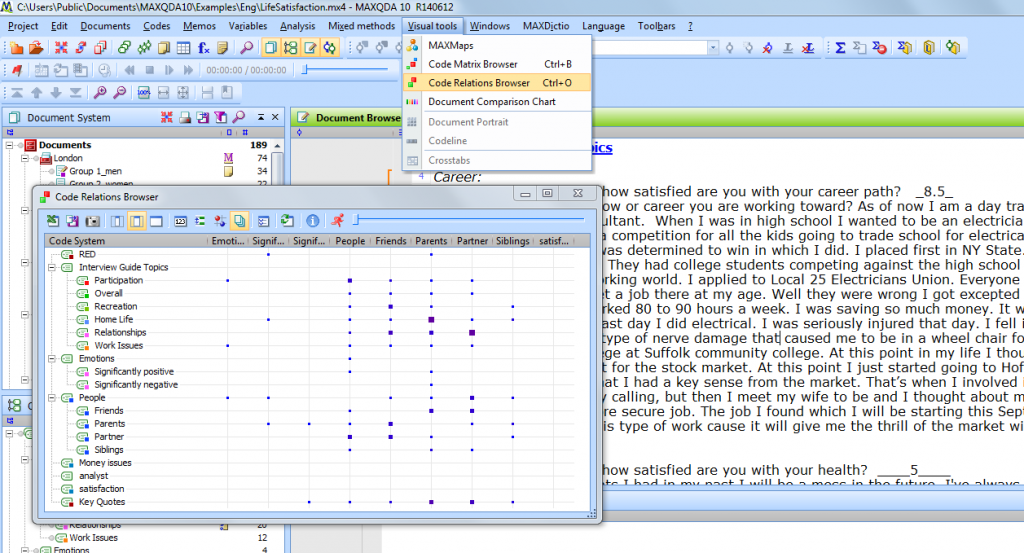
For instance activate specific documents in your MAXQDA document system to effectively select the information you wish to obtain or choose the codes in the Codes Relations Browser tool itself. They will be placed on the X-axis of the chart created with the Codes Relations Browser. The Y-axis contains the whole code-system. If larger or smaller squares are located between the axis, then there is an overlapping of your codes.
Different to the Code Matrix Browser, the Code Relations Browser offers the function to determine the proximity of different codes. A double-click on the square symbol lets the linked text show. You have the possibility, to show the numeric of overlapping codes by clicking the “show values” button. The document basis view on the other hand simply lets you see whether any codes overlap or not.
You are also able to export the data chart in form of an Excel or Word document or simply take a snapshot of it.




