Our latest update revolutionizes your data analysis. The update focuses on enhancing MAXQDA’s smart AI Integration, AI Assist, thus providing you with unparalleled tools for dynamic data exploration and analysis. Additionally, we introduced various usability improvements that make working with MAXQDA an all-around better experience.
Building on the success of our Chat with One Document feature, introduced in the previous update, we are thrilled to announce a powerful expansion: Chat with Coded Segments. This new feature allows you to chat with your coded data, thereby opening up a world of new possibilities for qualitative data analysis.
AI Assist is an optional add-on for MAXQDA. When added, either as a free or premium version, it is fully integrated into MAXQDA. Activate AI Assist directly on our activation page or get an overview on our online shop.
The MAXQDA 24.4 update at a glance:
Key new features:
AI Chat with coded segments
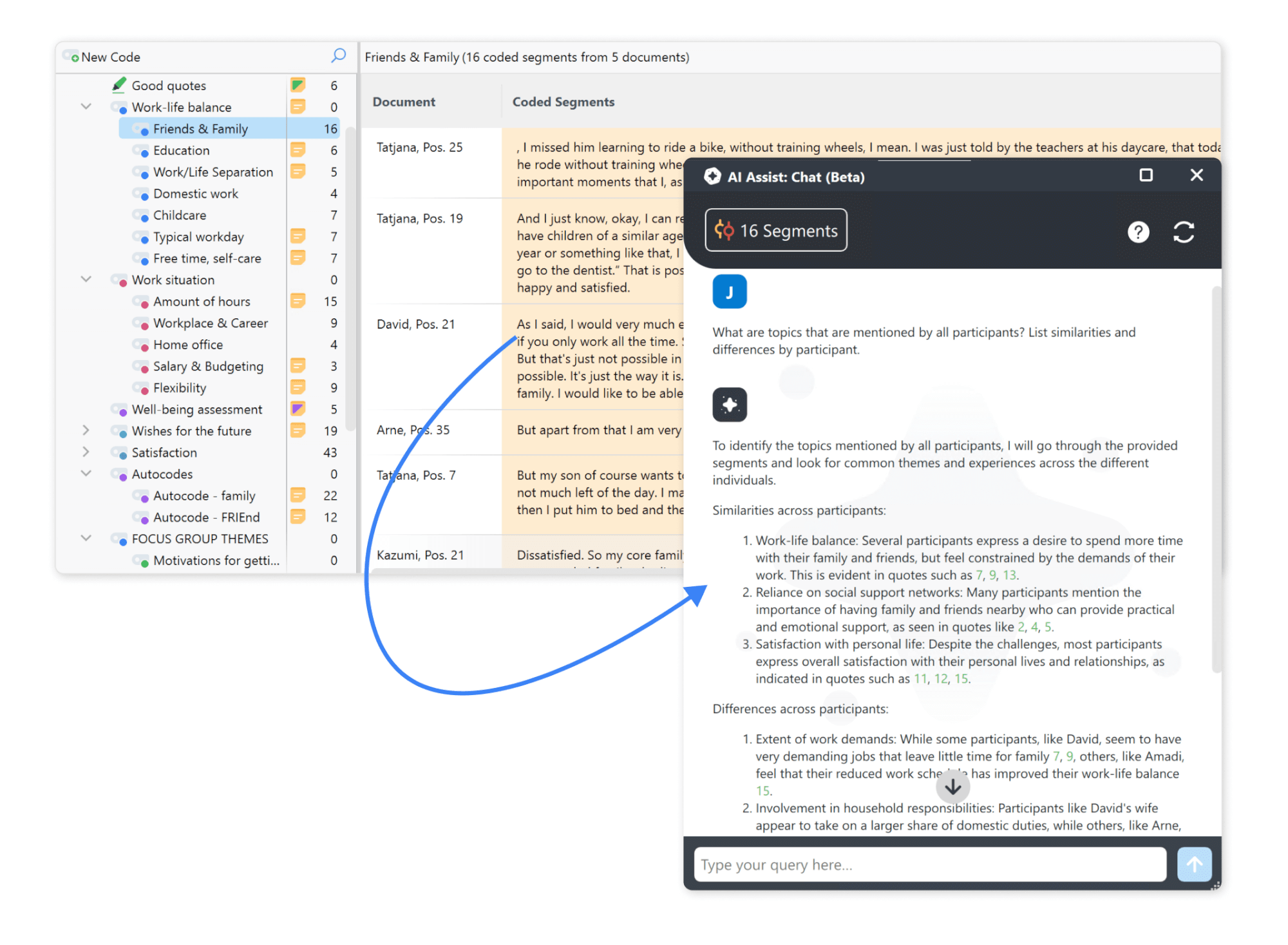
With this update we expanded AI Assist’s Chat capabilities. In addition to chatting with a document, now you can engage in conversations with your coded text-based data.
You can access the AI Chat in:
- The “Retrieved Segments” window.
- The Smart Coding Tool workspace.
- The Categorize Survey Data workspace.
- In each Code’s context menu in the “Code System”.
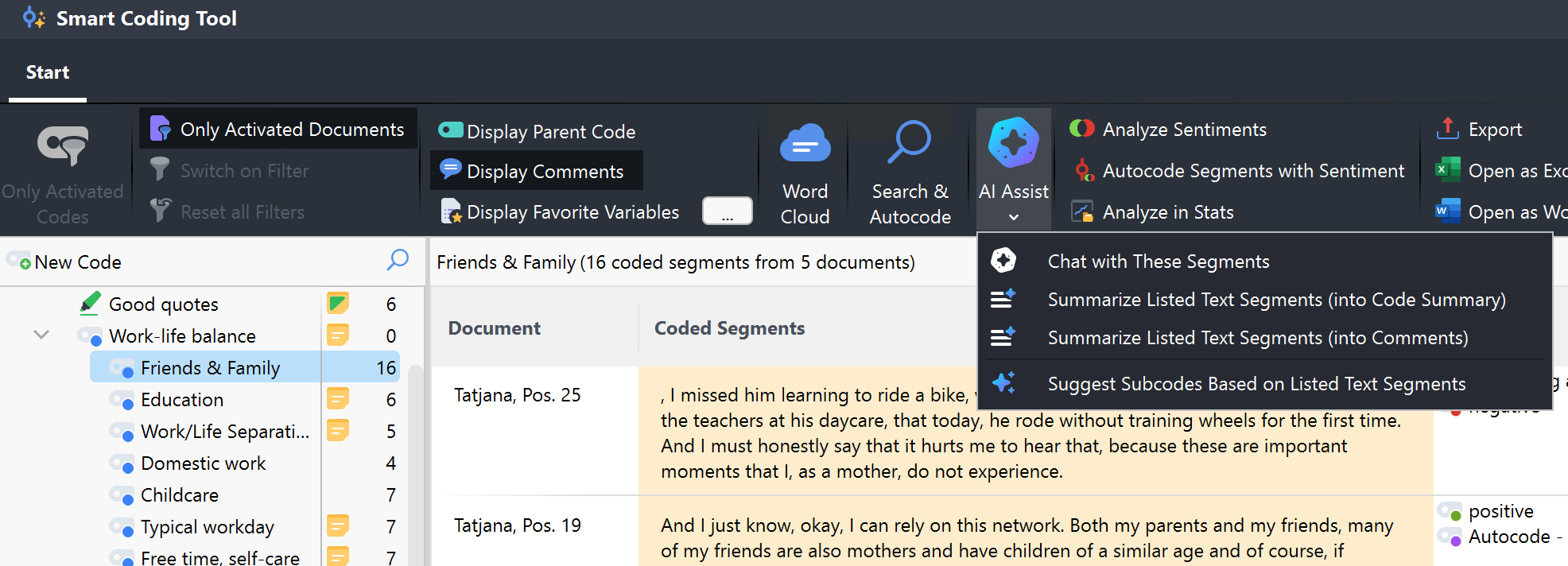
This expansion significantly improves the efficiency and productivity of data analysis. It enables you to delve deeper into your observations and scrutinize your analytical work in ways you have never imagined.
AI Chat history
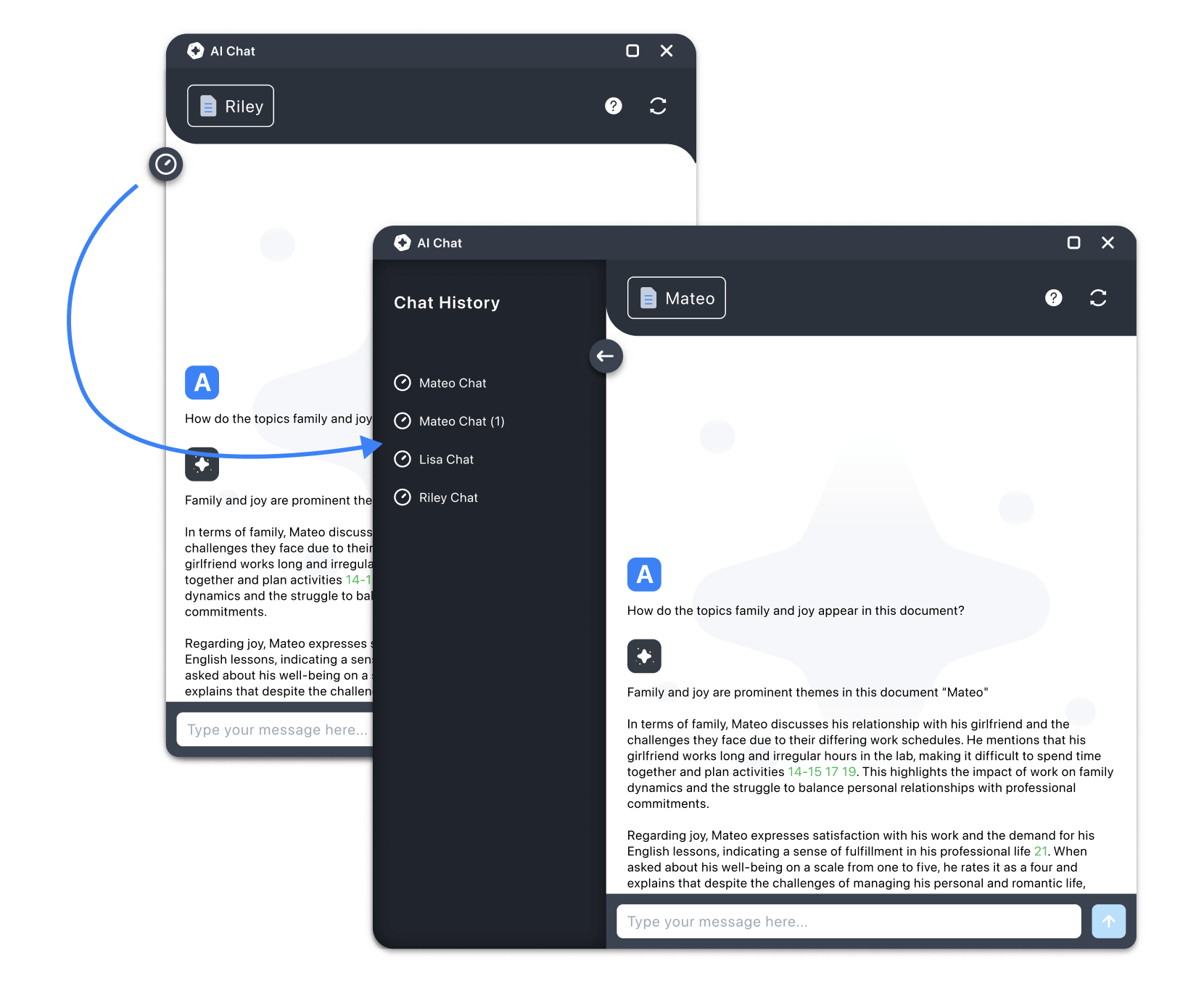
We have introduced a significant usability improvement with the addition of a chat log sidebar. This feature allows you to access your chat history, ensuring seamless continuity in your analysis, the ability to compare insights, and maintain a coherent narrative throughout your research process.
Further improvements:
Enhanced transcription capabilities
MAXQDA Transcription now supports bilingual media files, accurately handling audio where both Spanish and English are spoken.
AI Assist Button in Categprize Survey Data Workspace
You can now leverage MAXQDA’s AI-powered functions directly within the Categorize Survey Data workspace. Specifically, the newly added AI Assist button in the workspace’s main ribbon menu provides effortless access to our powerful AI-powered tools.
Extended document and segment limits
- Longer Documents: AI Assist now supports chatting with documents up to 100,000 characters, significantly expanding usability compared to the previous 45,000 character limit.
- Increased Character Limits for AI Segment Summaries: The character limit for summarizing segments has been increased to 120,000 characters, allowing for more in-depth data analysis.
Access AI Assist information quickly
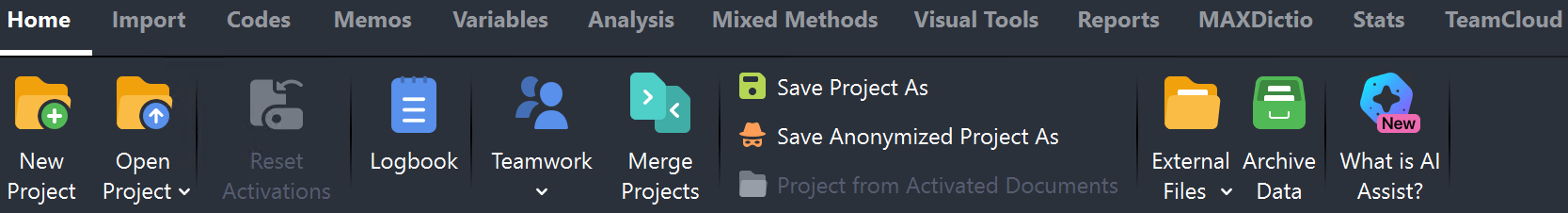
Are you interested in learning how to use AI Assist for your research? We have added a quick link to the AI Assist webpage in the Home menu for easy access to detailed information and resources.
“Retrieved Segments” Window Improvements
- Export to Smart Publisher: You can now export your retrieved data via the Smart Publisher directly within the “Retrieved Segments” window, thus resulting in clearly formatted reports.
- Better View for Retrieved Image Segments: Retrieved image data is now displayed in full-width, allowing you to work with images within MAXQDA with greater precision and detail.
Improved exporting options
- Export with Enhanced Word Formats: Exported Codebooks now come with improved Word formatting for better readability and presentation.
- Flexible Export Options for Code Matrix Browser: You can switch columns and rows when exporting code tabulations, enhancing the Code Matrix Browser‘s usability.
User interface improvements
We have enhanced the user interface with sleek, modern icons for the Media Player, Mixed Methods, and Visual Tools, making MAXQDA more visually appealing.
Our goal is to make your data analysis process more powerful and user-friendly and that is why we are committed to continually improving your experience with MAXQDA. Stay tuned for more exciting updates!




