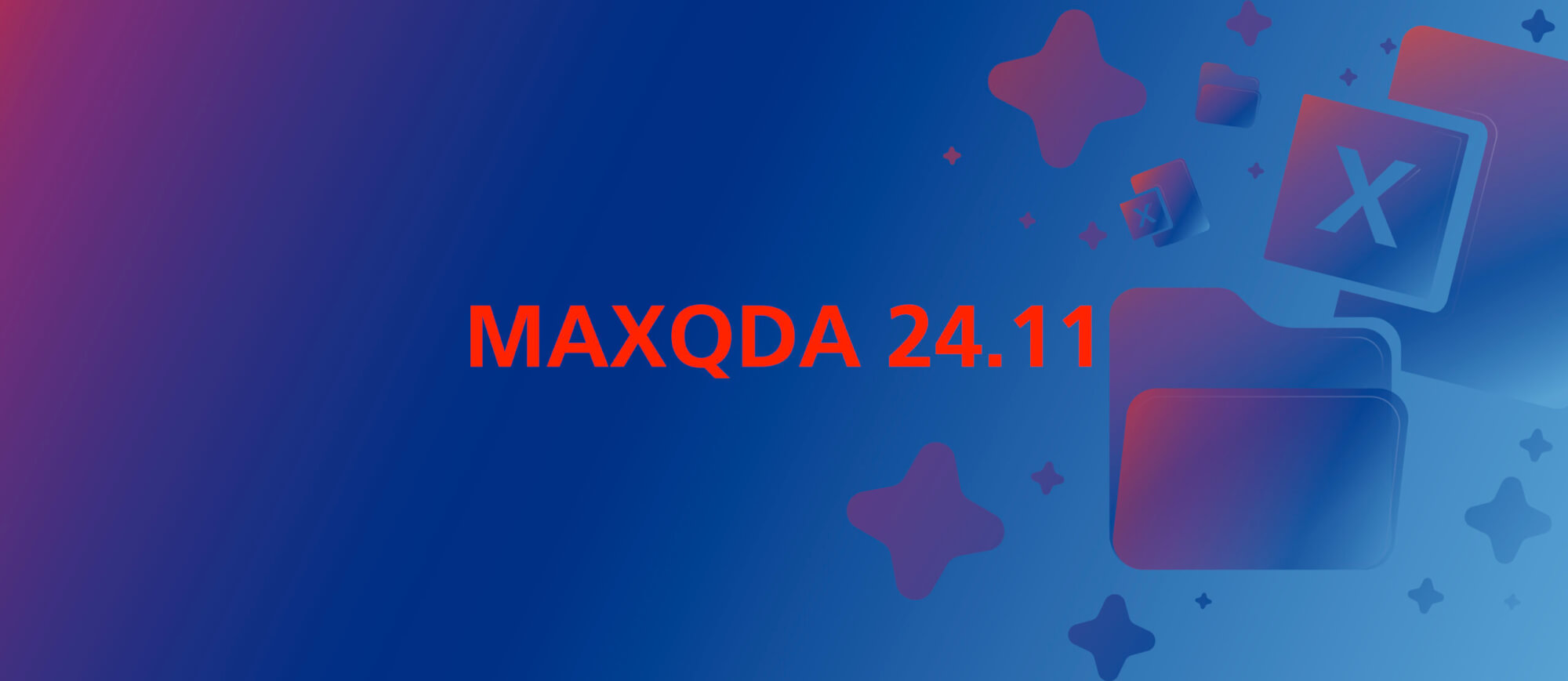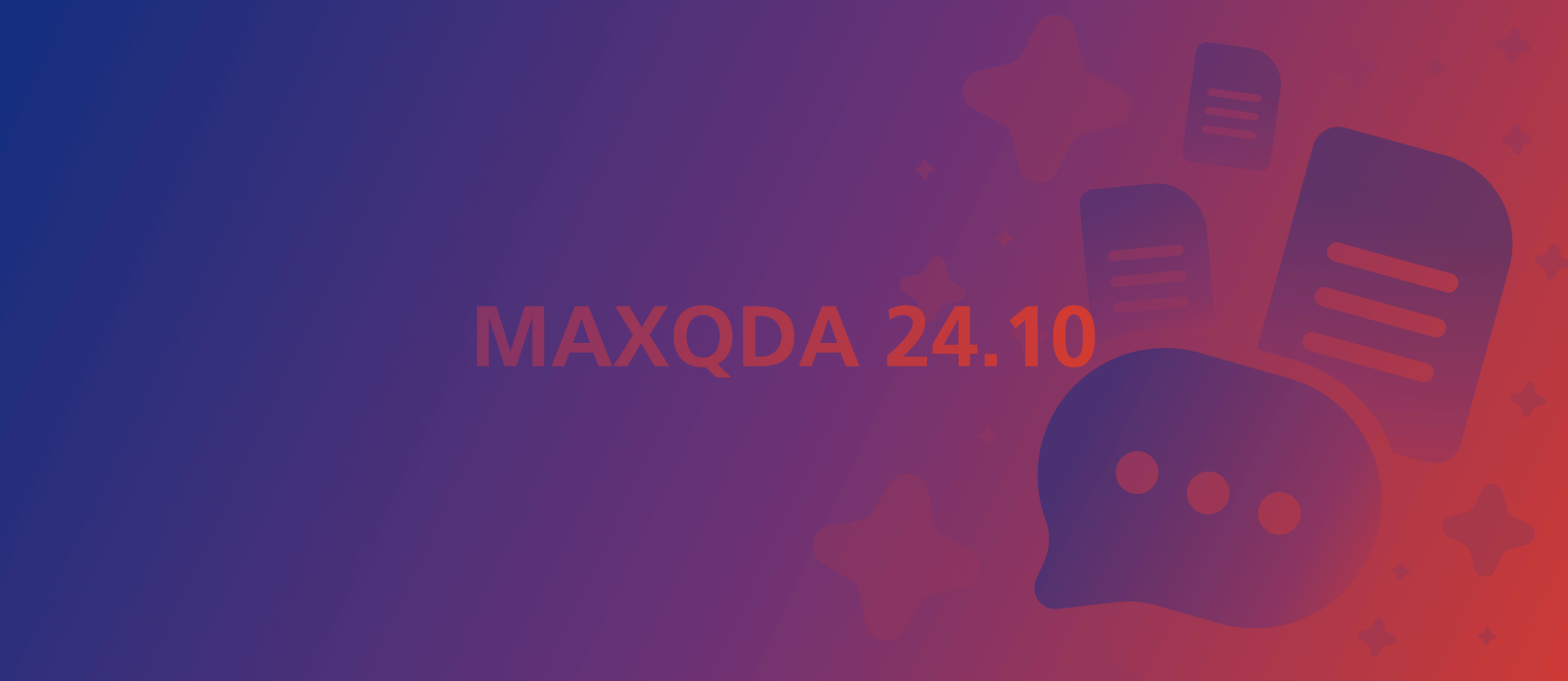The MAXQDA Update focuses on further improving the functionality of AI Assist, MAXQDA’s smart AI Integration. With today’s update, users can now summarize entire documents, or clarify unfamiliar concepts by providing clear explanations. AI Assist is now fully integrated into MAXQDA and can be added as a free or premium version. Get an overview in our online shop or activate AI Assist directly on our activation page.
The Update at a glance
New AI Assist features
Document Summary
Effortlessly condense long documents such as interviews, literature sources, newspaper articles, focus group transcripts, and more into concise, digestible summaries. AI Assist seamlessly distills the essence of your text-based data to provide you with a comprehensive overview. The summary is stored in the document memo, which is always accessible and securely linked to the original document.
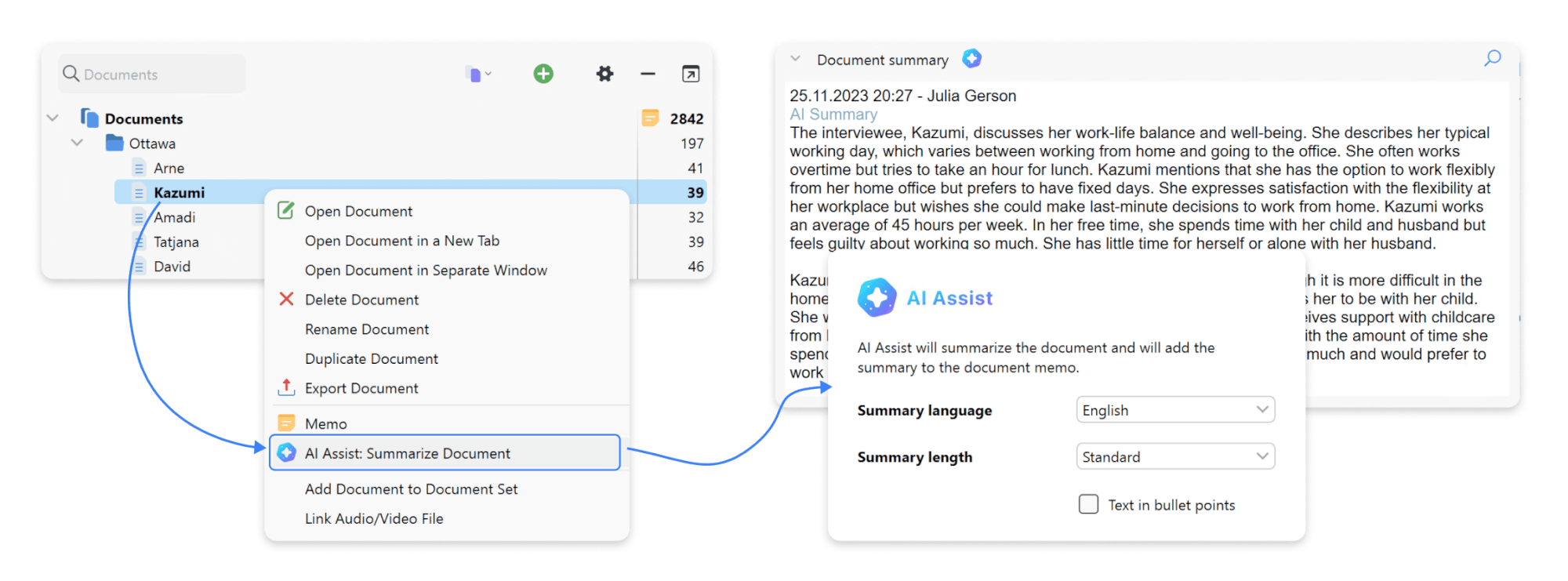
Choose from three summary lengths and opt for a concise bulleted list format for quick reference. Language flexibility is at your fingertips: Select the preferred language for your summary, ideal for working with text in less familiar languages.
Explain text selection
Ever come across a term or concept in your text that needs clarification? With the latest AI Assist feature, you can simply highlight any term or phrase and get a clear explanation. These explanations are stored in memos that are linked to the highlighted text and remain accessible at every stage of your research workflow.
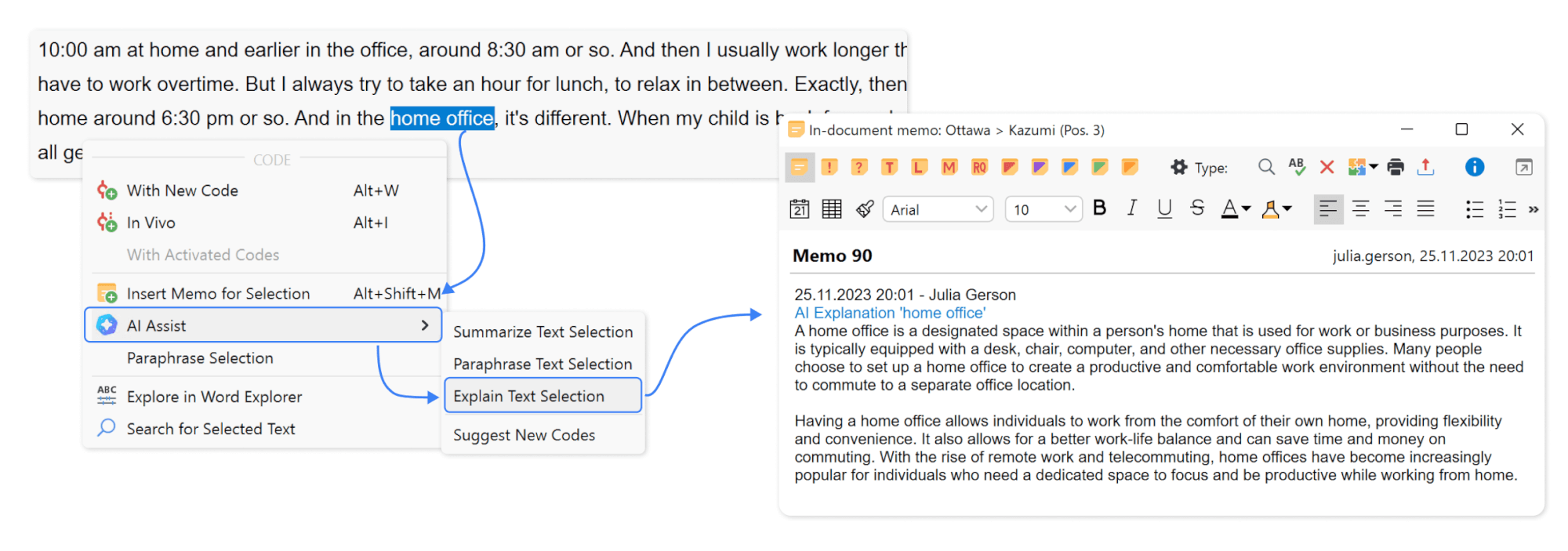
The AI Assist add-on, available in MAXQDA, can already summarize and analyze text passages and generate paraphrases. It can assist by automatically generating summaries for coded segments and preparing subcodes or code suggestions. A quick overview of the text content and the ability to easily customize the AI-generated summary to meet specific needs is highly beneficial. In addition, AI Assist can further streamline your research process by generating summaries for coded segments within a code memo.
If you are interested in learning more about the privacy settings, limitations, and detailed descriptions of the beta version, please feel free to open this link to the product page.
New color suggestions
The quick color picker for code and document colors has been enhanced with vibrant new colors. Enhance your coding system with a broader palette that allows for more detailed organization. Applying meaningful colors to your codes can help you visualize different themes in your data, not only in the Document Browser, but also in a variety of Visual Tools, providing rich insights into your data.
If you need even more colors, you can still click on the color wheel and select any color you like.
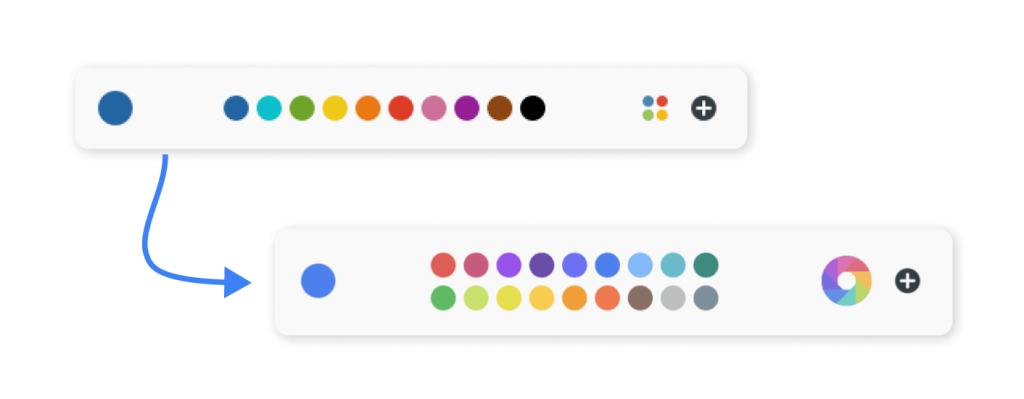
MAXQDA 24 Reader
The MAXQDA Reader is a free software that can open MAXQDA project files in read-only mode. The MAXQDA 24 Reader is now available for download and can open project files created with MAXQDA 24.
Further improvements
- AI Assist is now even easier to discover in the Document Browser – simply click on the icon in the toolbar to quickly access all employable features
- Several smaller bug fixes and interface adjustments
We hope you like the new features and enjoy trying them out! If you notice any irregularities, feel free to send us your feedback.