You surely know the problem: There are typing errors or other mistakes in your text (in the MAXQDA Document Browser), which you want to eliminate. You click into the Document-Browser and recognize that it is not possible to edit your text? The solution for this problem is really easy:
Just click on edit above the Document-Browser and activate the edit mode. Now you can change and edit your text individually and as you wish.
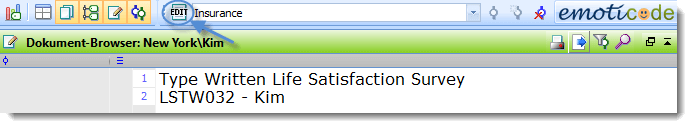
While the edit symbol is activated the coding by drag & drop is deactivated to protect your valuable text from unwanted changes. To continue the coding process, just deactivate the edit mode with a click on edit.
Enjoy correcting and editing your texts with MAXQDA!




