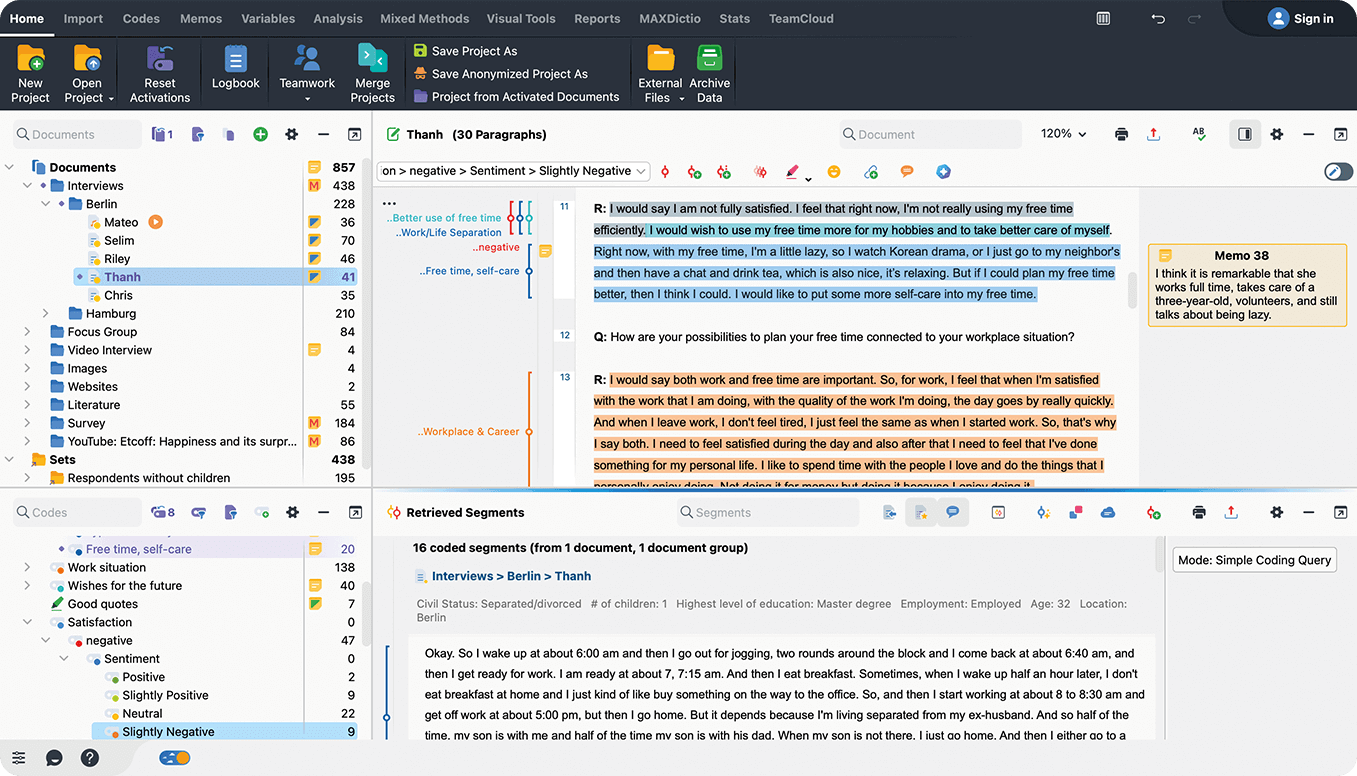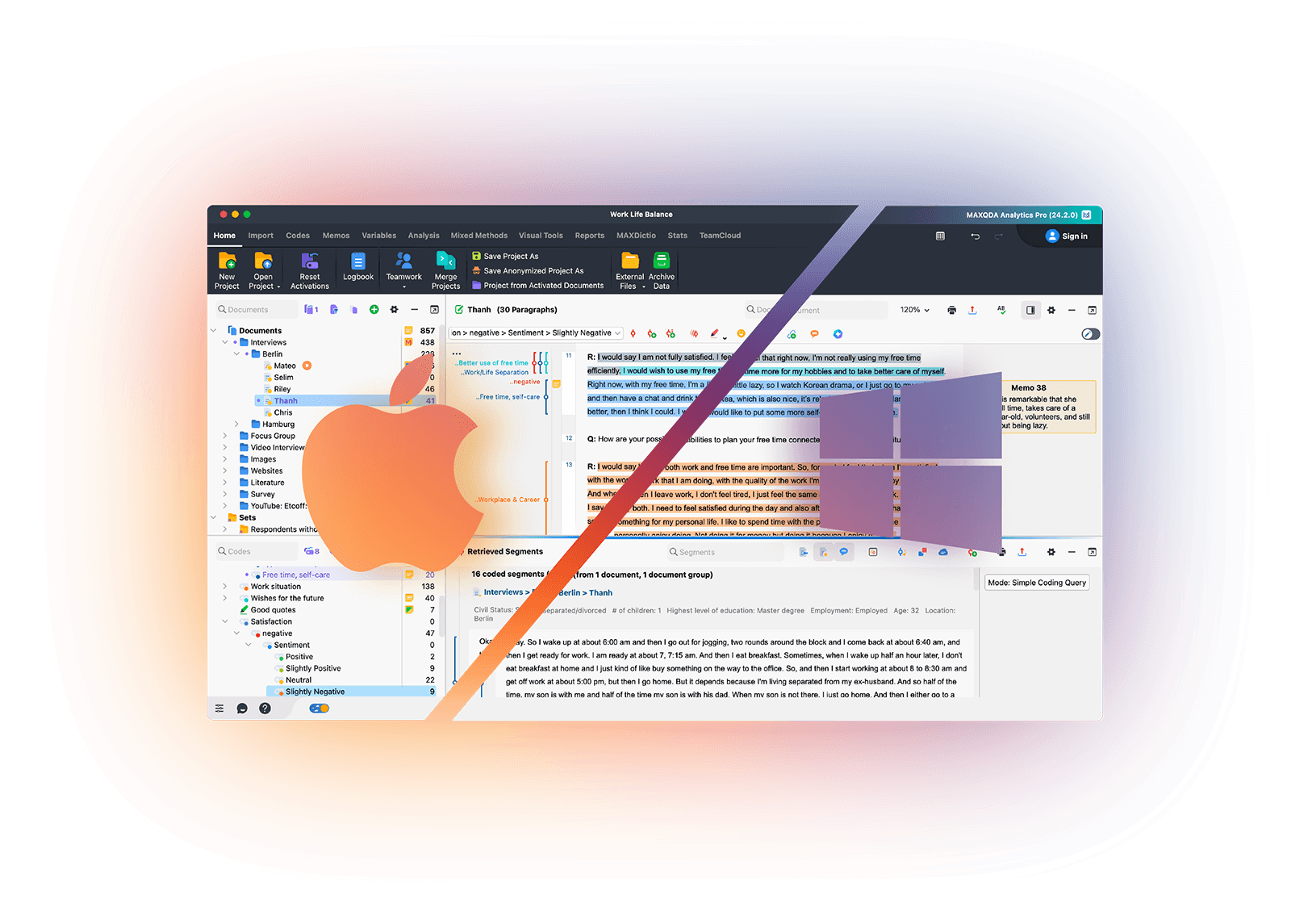
Installation of MAXQDA
If you haven’t installed MAXQDA yet, please contact your university to get the appropriate access information. MAXQDA’s user interface for Windows & Mac is completely identical, so you can be sure that everyone has the same user interface. This makes MAXQDA excellent for working in teams and well-suited for teaching.
Getting Started
Get to know MAXQDA with our Videos as well as our Getting Started Guide. You can also register for one of our online webinars.
Dive deeper into MAXQDA
Learn more about how and what to analyze with MAXQDA. We provide you an overview of MAXQDA’s most popular solutions and features to assist your qualitative and mixed methods analysis.
AI Assist
Your virtual research assistant, that helps you summarize your data, suggest codes, or transcribe.
Learn moreTranscription
Automatically transcribe audio and video in over 48 languages with our cutting-edge AI technology.
Learn moreTeamCloud
With TeamCloud, Files are shared via a secure cloud space, and the entire teamwork workflow is directly integrated into MAXQDA.
Learn moreBecome a MAXQDA Specialist
Do you need further information for your research journey with MAXQDA? At MAXQDA Press you can download qualitative literature from experts in the field of qualitative research and data analysis for free. Also use our video tutorials or learn from research examples. We offer a broad variety of resources available in different languages.
MAXQDA Press
Explore our free high-quality literature with textbooks and guides from our publishing house MAXQDA Press
MAXQDA PressResearch Blog
Read more about research examples, tips of the month, updates, field work diaries and more
Research Blog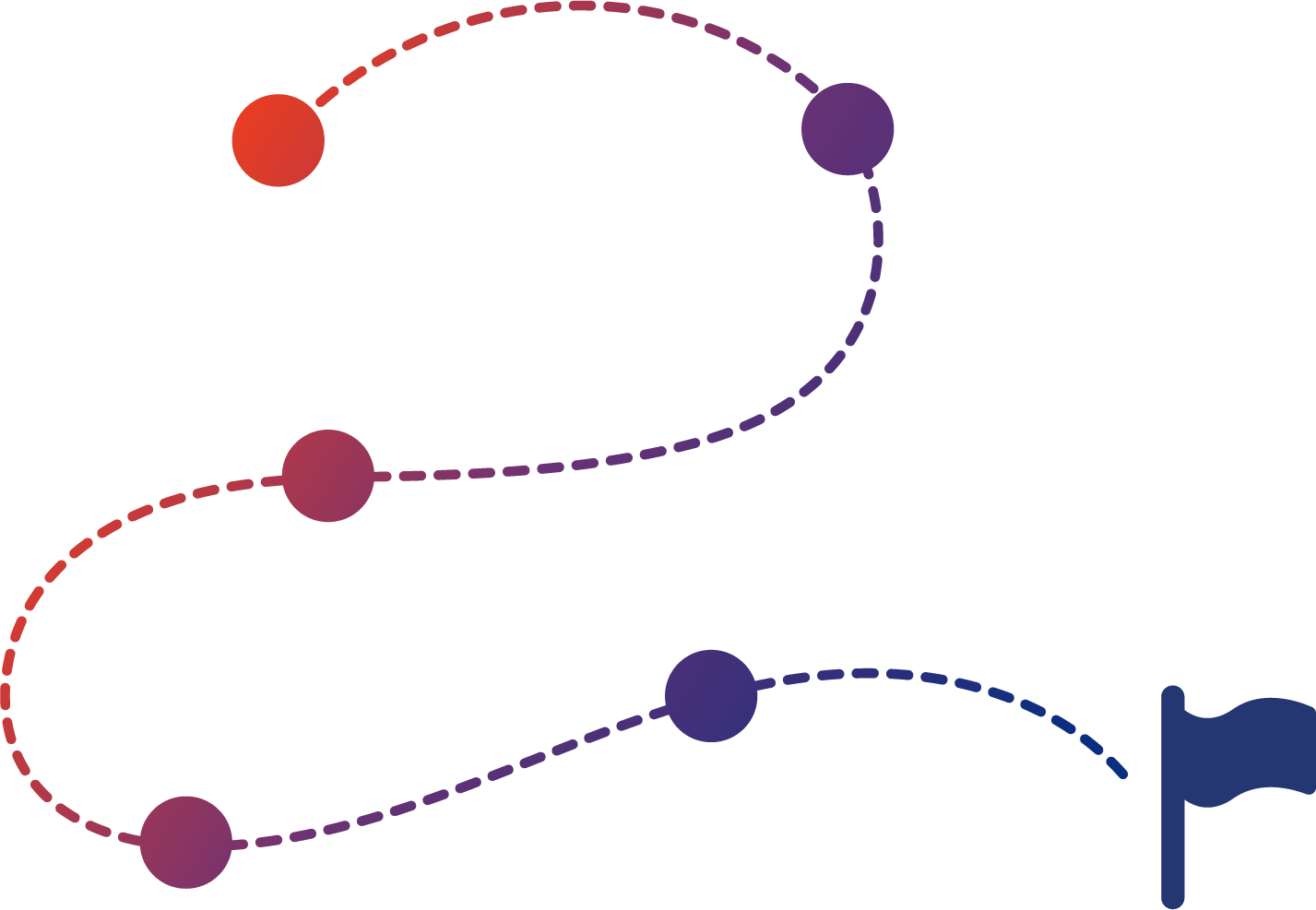
How to write a Thesis with MAXQDA in 6 Steps
Are your bachelors or master’s thesis coming up or are you looking for a way to organize your research project efficiently and you don’t know how to write your thesis with MAXQDA? No matter if it is a bachelors, masters or doctoral thesis or if you’re writing a scientific paper – the general steps to tackle a scientific project with MAXQDA are pretty similar.
Go to the 6 stepsStay up to date and be connected!
MAXQDA Newsletter
Receive learning material, get information about a new webinar or learn about research projects! By signing our newsletter you´re always up to date.
Sign Newsletter NOWResearch Network
The MAXQDA Research Network LinkedIn Group will give you the opportunity to connect with other students, researchers and scientists.
Join LinkedIn GroupGet in touch with us
Do you have questions about MAXQDA? Or would you like to share some highlights from your research project? Don´t hesitate to contact us on social media or at our Support Center.
Contact MAXQDA Support Center