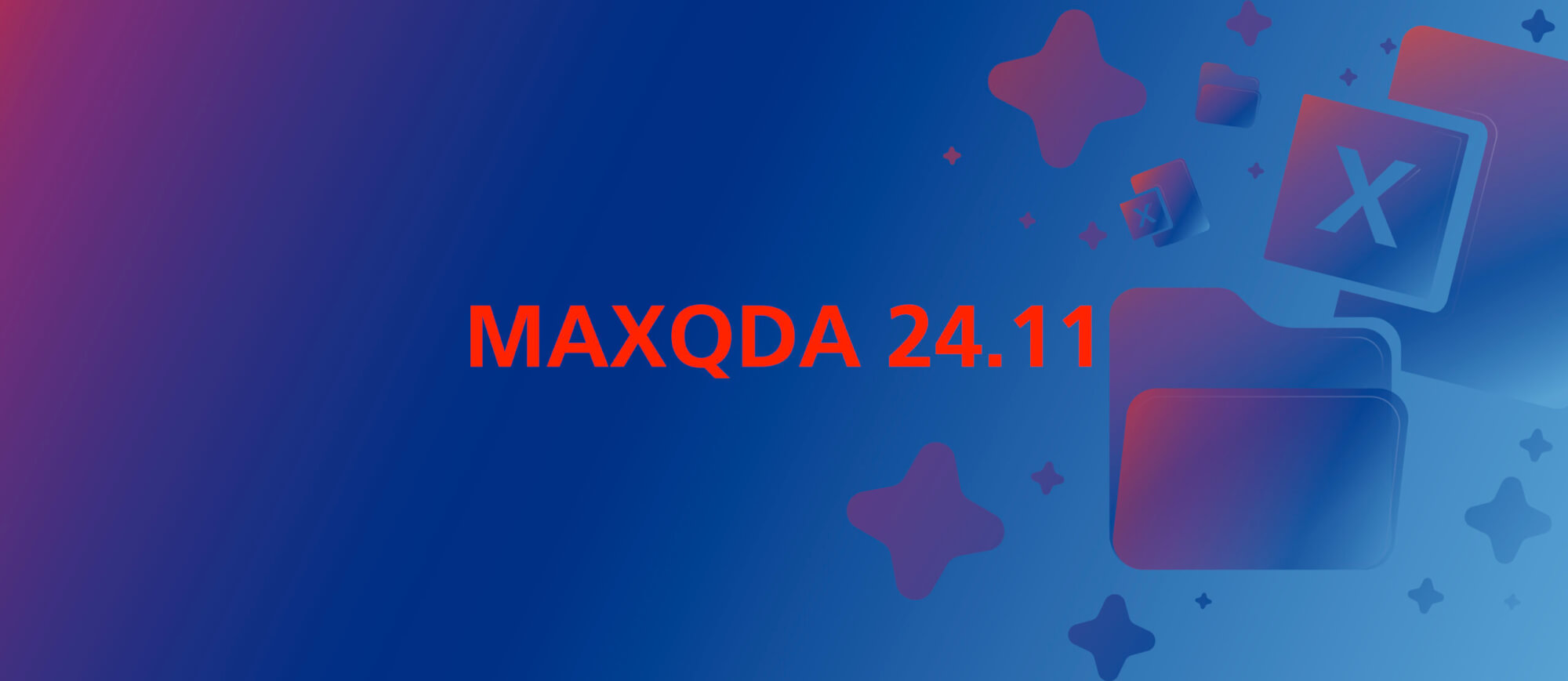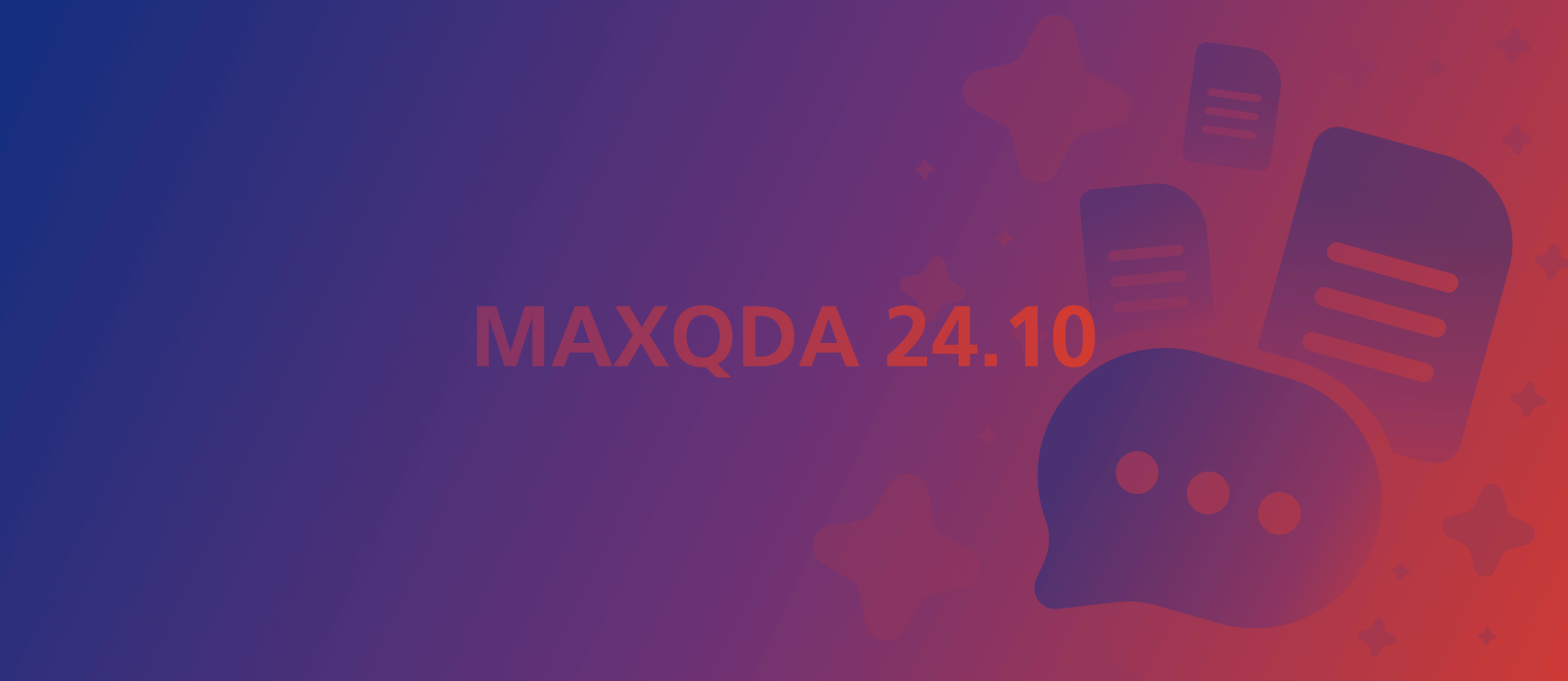The MAXQDA Update focuses on further improving MAXQDA Transcription, available with MAXQDA’s smart AI Integration. With today’s update, MAXQDA 24.2 presents a comprehensive workflow. Users can now effortlessly import and automatically transcribe media files in one platform.
Learn more about MAXQDA Transcription here. In order to use MAXQDA Transcription, you need the AI Assist add-on. AI Assist is fully integrated into MAXQDA and can be added as a free or premium version. Get an overview in our online shop or activate AI Assist directly on our activation page.
The Update at a glance
Transcription within MAXQDA
Simply import your media files and choose from a variety of options: link the media to an existing transcript, perform a manual transcription, or use the AI-powered “MAXQDA Transcription” feature to automatically transcribe the recording directly within your MAXQDA Project.
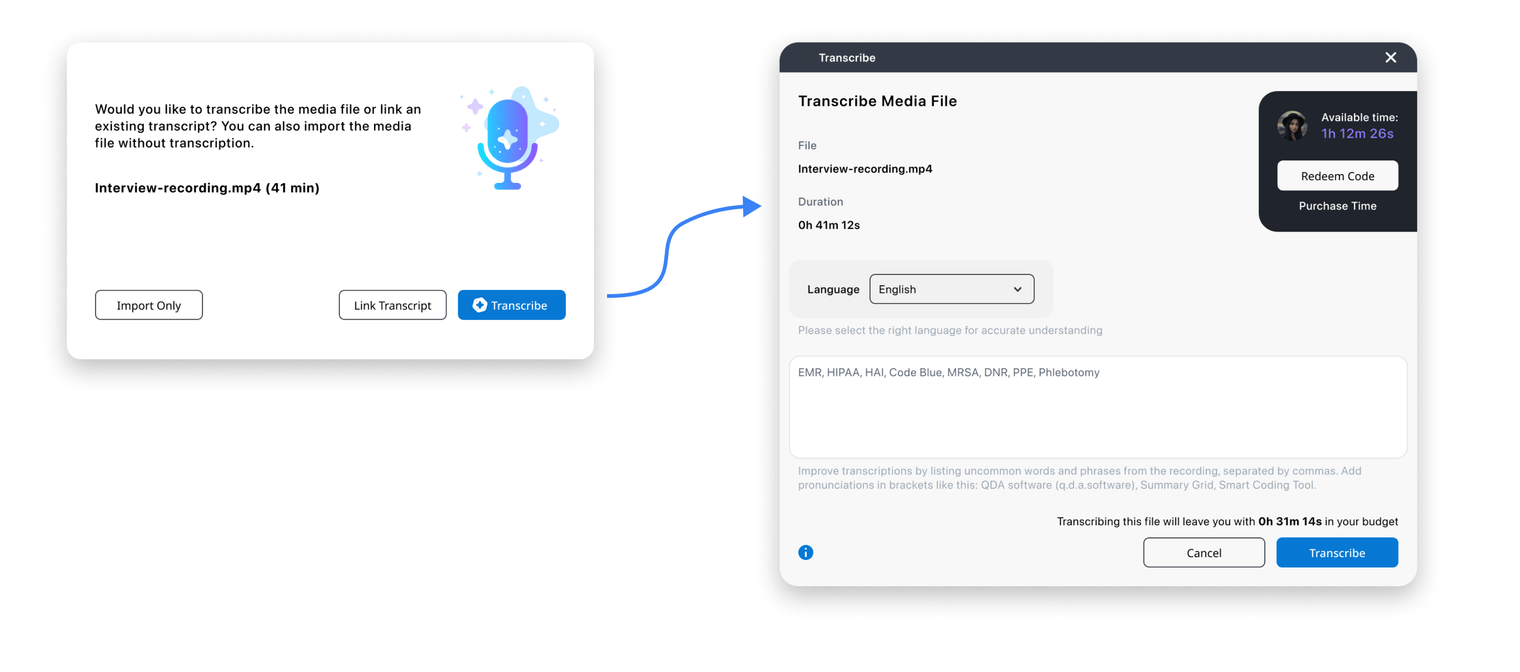
MAXQDA now offers the same 45 transcription languages available in the MAXQDA Transcription web application within our desktop software, while ensuring the highest quality transcripts. Within minutes of uploading your recordings to MAXQDA Transcription, you will receive a complete transcript. Optionally, you can create custom glossaries to ensure that uncommon terms, jargon, or specialized terminology are transcribed correctly.
MAXQDA Transcription is fully GDPR compliant. Your files are stored exclusively on GDPR-compliant servers, and your data is used exclusively for speech recognition. Your data will not be used for other purposes or shared with third parties.
Further improvements
Paraphrases / Comments:
- The paraphrase and comment text fields are now more responsive. A real-time character count has been added. This allows you to see how many characters you have left before hitting the text limit.
- Text segments that have already been paraphrased are now displayed with an orange background to better match the orange paraphrase icon and make the feature more accessible to new users.
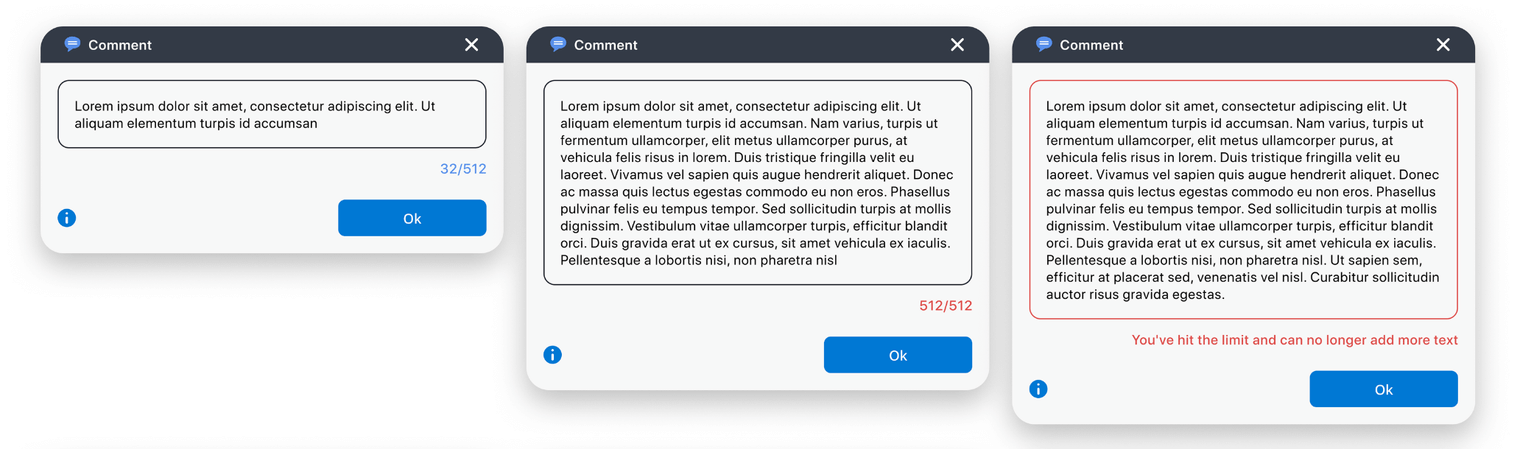
Document Browser:
- The color-coding icons have been consolidated into a single drop-down menu, which now functions like the text marker feature found in MAXQDA memos and other word processors.
- The Text Alignment icons in the Edit toolbar have also been consolidated into a single drop-down menu, a design choice to optimize space and maintain a clean, uncluttered interface.
- When working on a manual transcript, MAXQDA now consistently stores copies of your documents in the Temp folder and keeps them available for several days. This feature allows users to retrieve previous versions of transcripts in case of accidental changes or deletions.
AI Assist:
- The generated code suggestion dialog now provides the flexibility to independently expand or collapse each section corresponding to a specific code type. This enhancement allows you to focus on a single type of code suggestion (thematic vs. interpretative), streamlining your focus compared to the previous format.
Interface:
- The avatar area, located in the top right corner of the interface, has been redesigned to make it more visible. In addition, we have added a new notification icon to alert users when their media has been successfully transcribed with MAXQDA Transcription.
- We have improved several UI elements, such as increasing the contrast of scroll bars, adding visible dividers to table columns, refining the styling of selected cells in tables.
- Mac users can now use full screen mode again.
- When you hover over the project name in the main title bar, a new tooltip appears that displays the full path to where the project is stored on your computer.
- Icons in the Document System have a smarter drop-down menu that opens automatically on hover.
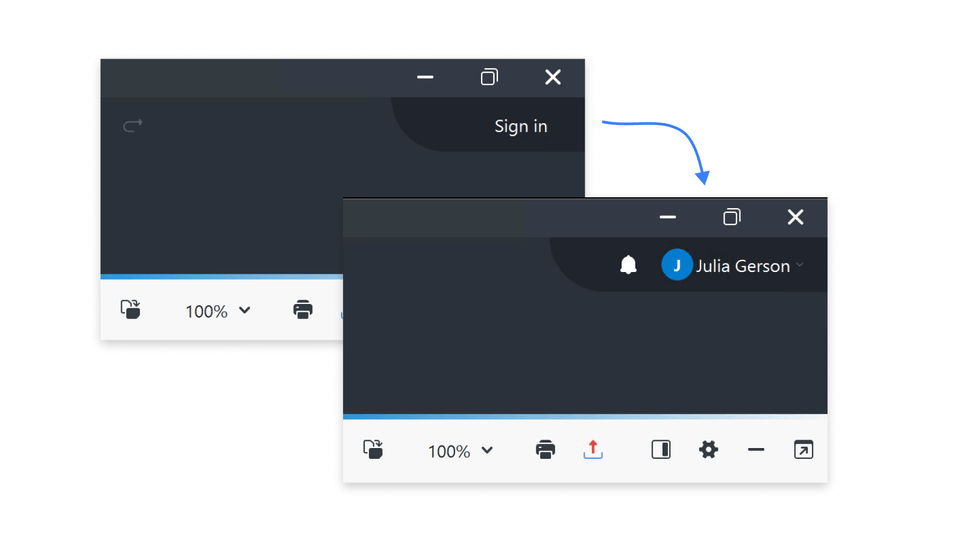
Memos:
- The “Summary” section of the memo can now be expanded, making it easier to read long summaries within code or document memos.
- The project memo now appears in the Memo Manager along with all other memos.
Codes:
- Now you have the ability to create a memo specific to the code system. This feature allows you to store important information or coding guidelines that apply to all of your codes.
- When searching for code in the Code System, you now have the option to disable filtering of Code System search hits and display search hits within the entire Code System.
PDF Documents:
- When printing coded PDF documents, you are now able to visualize coded image segments. Image codes appear as frames.
- We have said goodbye to background coloring in image code. Now, image segments in PDF documents are coded only with a border in the specified color, eliminating the colored background. This change is intended to improve the clarity of coded images, especially when multiple codes are applied to the same image segment.
- Some PDF files may produce unnecessary double spaces at the end of each line of text. MAXQDA now automatically detects and removes these spaces when you retrieve text from coded segments.
We hope you like the new features and enjoy trying them out. If you notice any irregularities, feel free to send us your feedback.