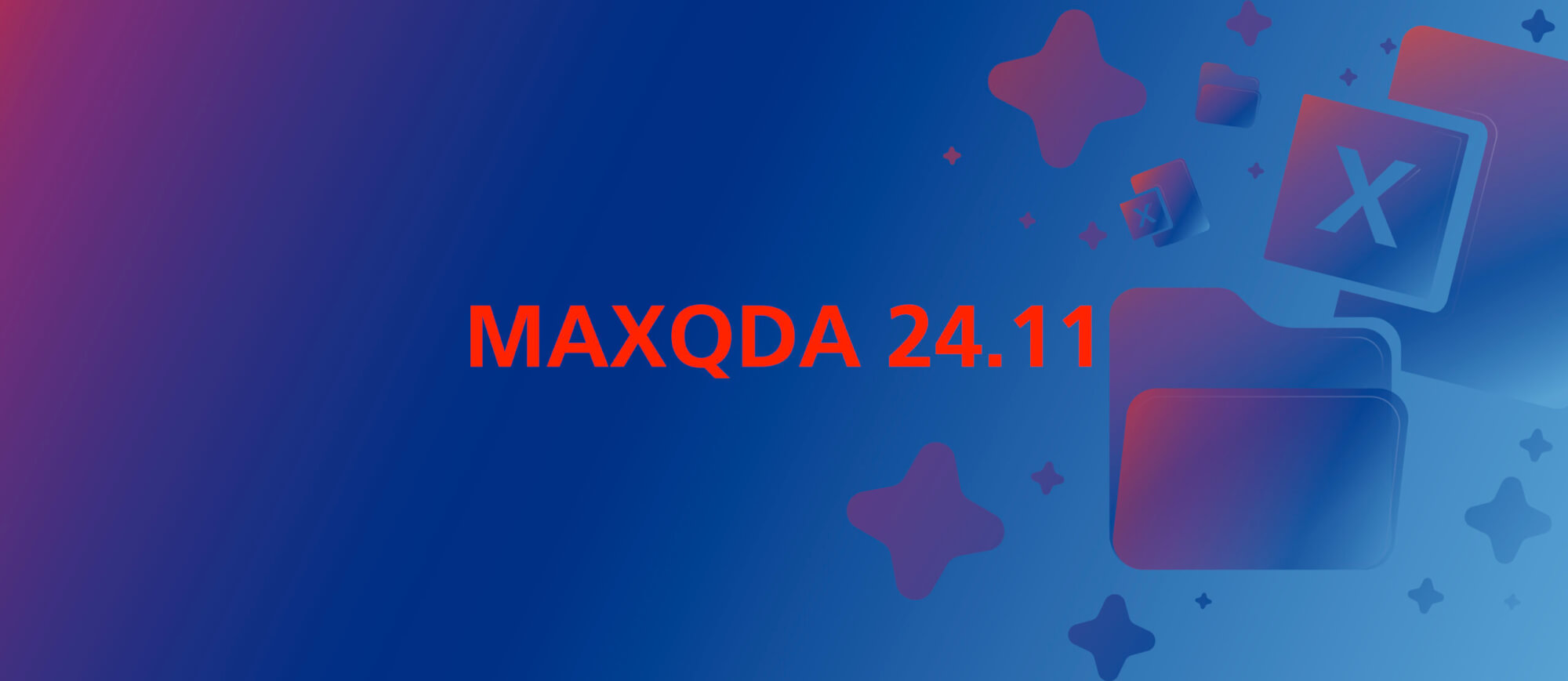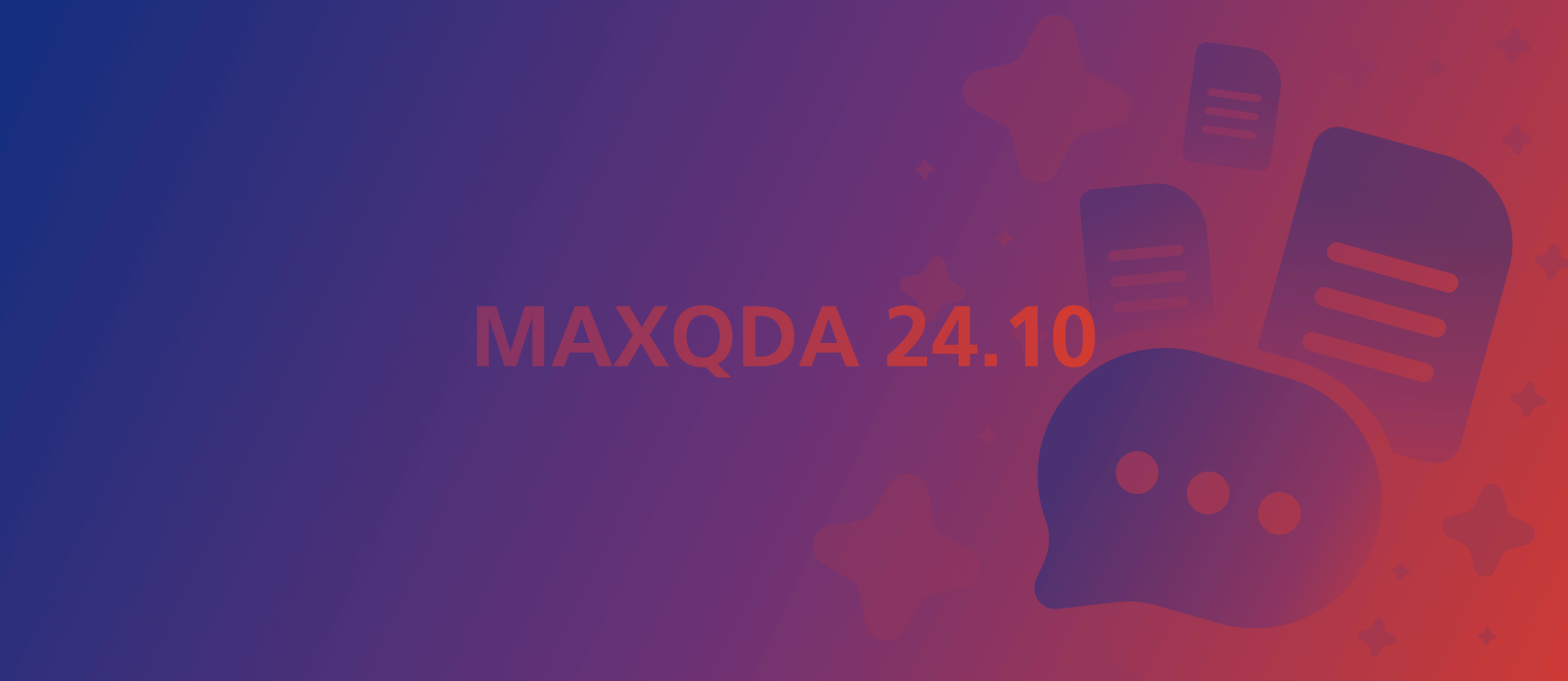The MAXQDA 24.5 update is packed with exciting enhancements designed to make your data analysis process more powerful, efficient, and enjoyable by simplifying collaboration, data organization and visualization. Importantly, we are thrilled to introduce a cutting-edge AI Assist expansion—AI Coding. In this post, we examine what is new in MAXQDA in more detail.
- Request analysis:
Request AI Assist to code your document via the AI Coding option accessible from various locations within MAXQDA. - Define parameters:
Provide a clear code definition in the code memo to guide the AI’s coding process. - Automated coding:
AI Assist carefully reviews and codes relevant text segments within your document. - Insightful comments:
Each coded segment has a comment with an explanation of AI Assist’s coding rationale. - Review and refine:
Easily review all assigned codes, cross-reference the AI-generated, and make any necessary adjustments to fit your analytical criteria. - Seamless collaboration in TeamCloud
Now, you can invite colleagues who do not have a TeamCloud account to collaborate with you on a project. They will receive an email invitation to create an account, making it easier than ever to work together. - Enhanced Creative Coding flexibility
You can now add existing codes to your coding board at any point during the process, giving you more flexibility and control over your analysis. - Refreshed data visualizations
Our updated color schemes for charts and Word Clouds will make your data visualizations stand out and help you communicate your findings more effectively. - Advanced mapping capabilities in MAXMaps
We have added speech bubbles to the MaxMaps element list, allowing for more nuanced mapping and visualization. Plus, choose from a range of lighter background color options to create visually appealing maps.
The MAXQDA 24.5 update at a glance:
Key new AI Assist feature: AI Coding (Beta)
With this latest update, AI Assist has received a major new functionality: AI Coding. We designed this expansion for MAXQDA’s AI-powered add-on to aid your coding process, all while ensuring you stay in control of your analytical work.
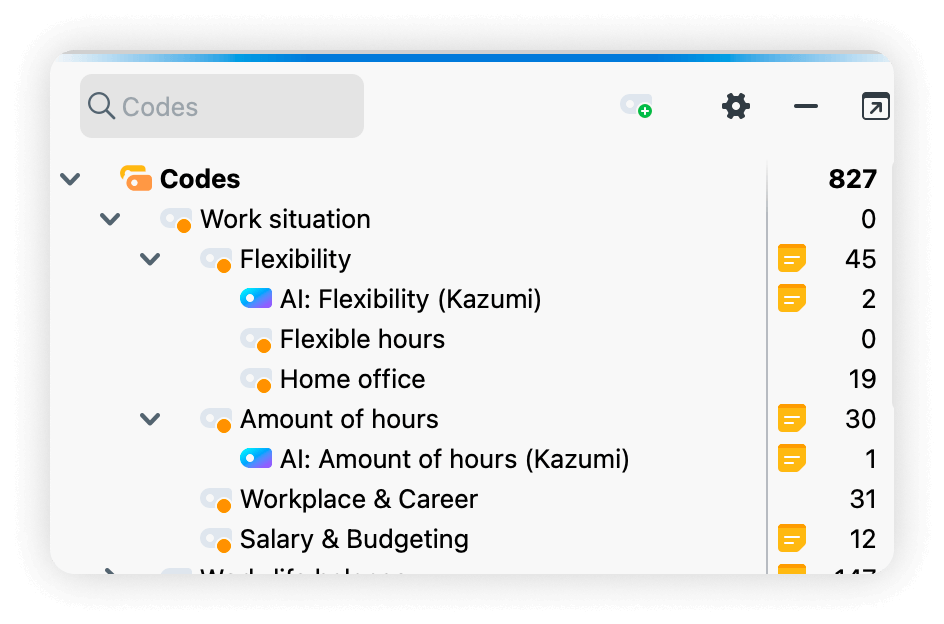
Our AI Coding tool empowers you to delve deeper into your data, uncover new perspectives, and gain a more nuanced understanding of the research topic at hand by working alongside you.
How AI Coding enhances your analysis
Our AI-assisted coding tool analyzes your text or PDF document. What sets it apart is its ability to consider the context and content of your code memo, aka your coding criteria.
You can guide AI Assist’s decisions by clearly defining your inclusion and exclusion criteria. By doing so, you’ll have more control over the suggested codes, which will be more closely aligned with your analytical framework.
A brief overview of the AI-powered coding journey

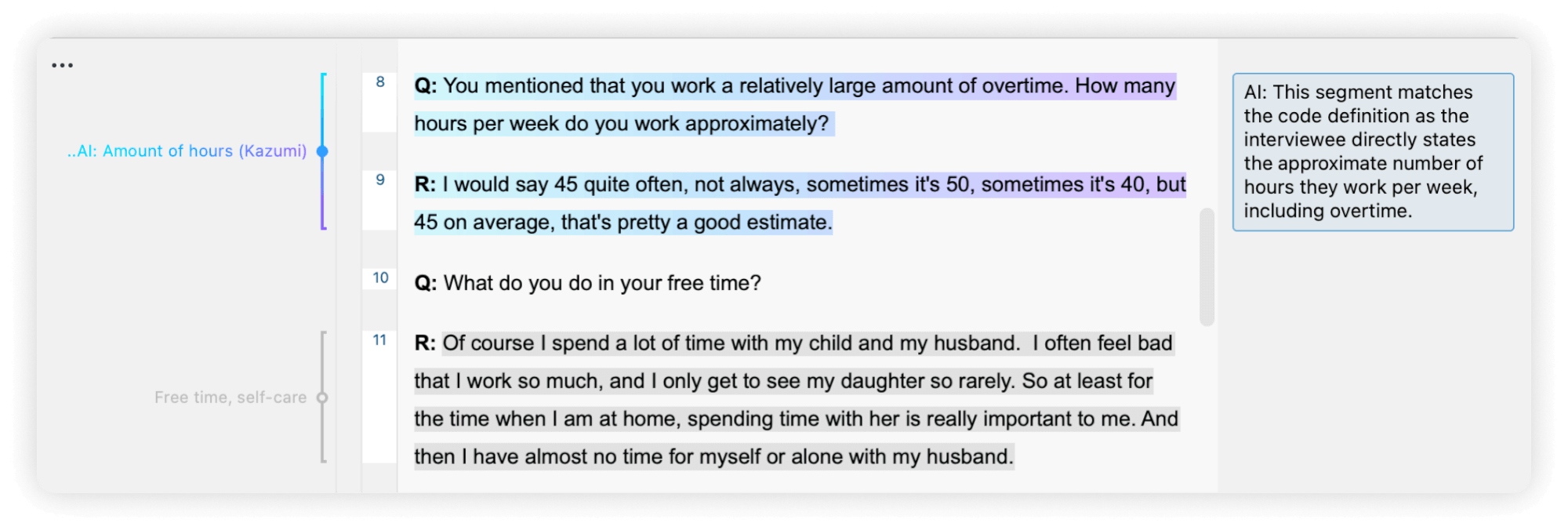
Get AI Assist with the MAXQDA 24.5 update
AI Assist is an optional add-on for MAXQDA. When added, either as a free or premium version, it is fully integrated into MAXQDA, meaning you can use all its features within the MAXQDA environment, including AI Coding and the AI Chat with a document or with coded segments features. Activate AI Assist directly on our activation page or get a pricing overview on our online shop.
MAXQDA 24.5: Additional improvements
We are committed to continuously improving MAXQDA to meet the evolving needs of qualitative researchers. Here are some additional enhancements introduced with MAXQDA 24.5 that will take your research experience to the next level:
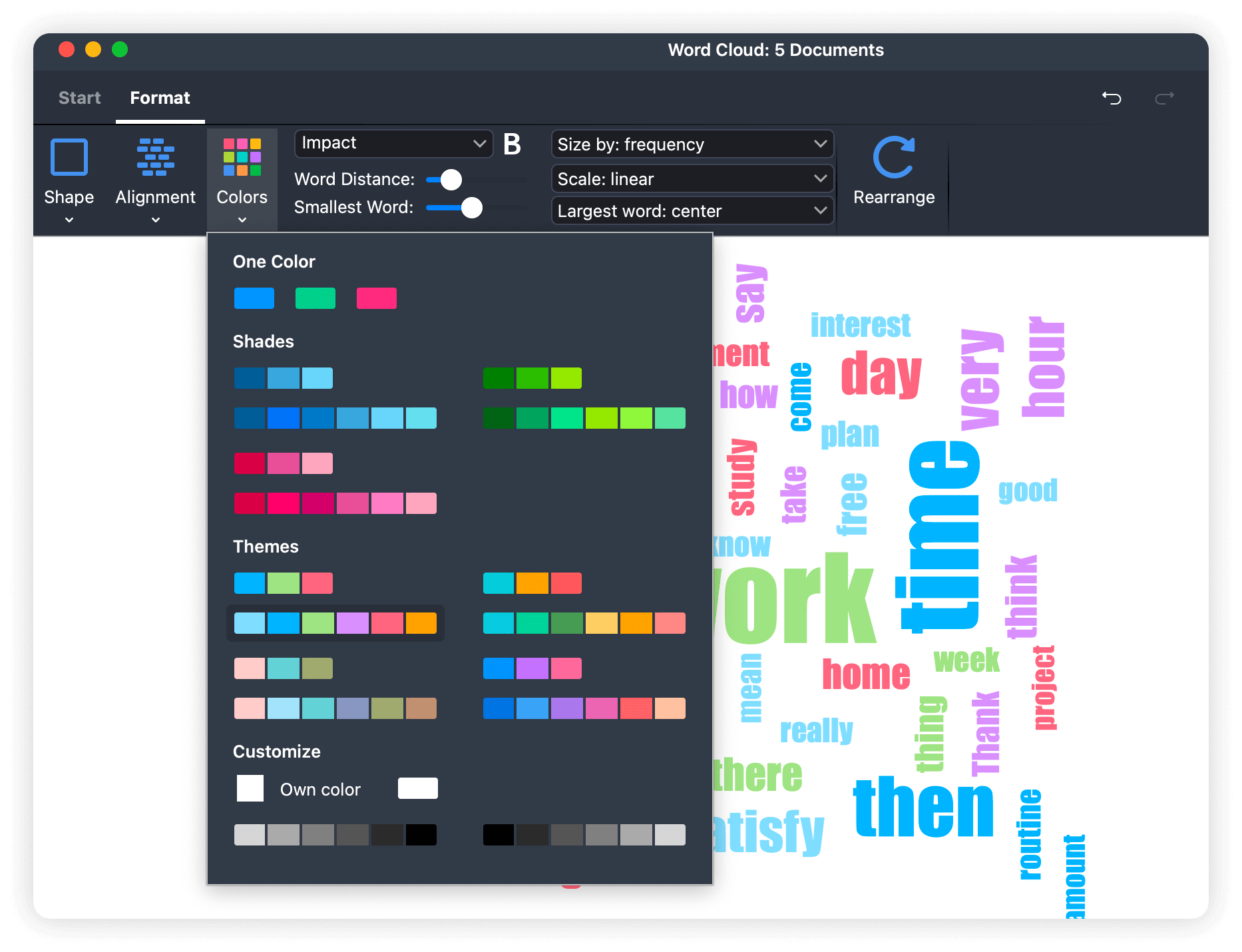
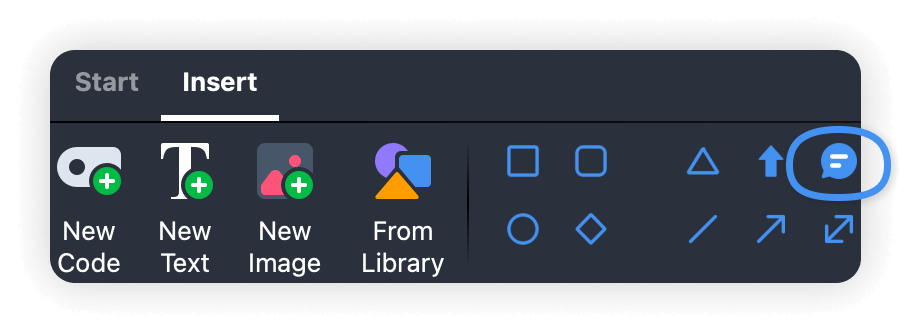
Help us improve: Share your feedback
At VERBI, we aim to empower researchers like you to uncover deeper insights and drive meaningful impact.
If you encounter any issues or have suggestions for further enhancements, please do not hesitate to share your thoughts with us. Your input is invaluable in helping us refine MAXQDA and deliver the best possible experience for our users. You can easily share your thoughts by clicking on the button below:
Thank you for being part of the MAXQDA community—we cannot wait to see what you discover next!