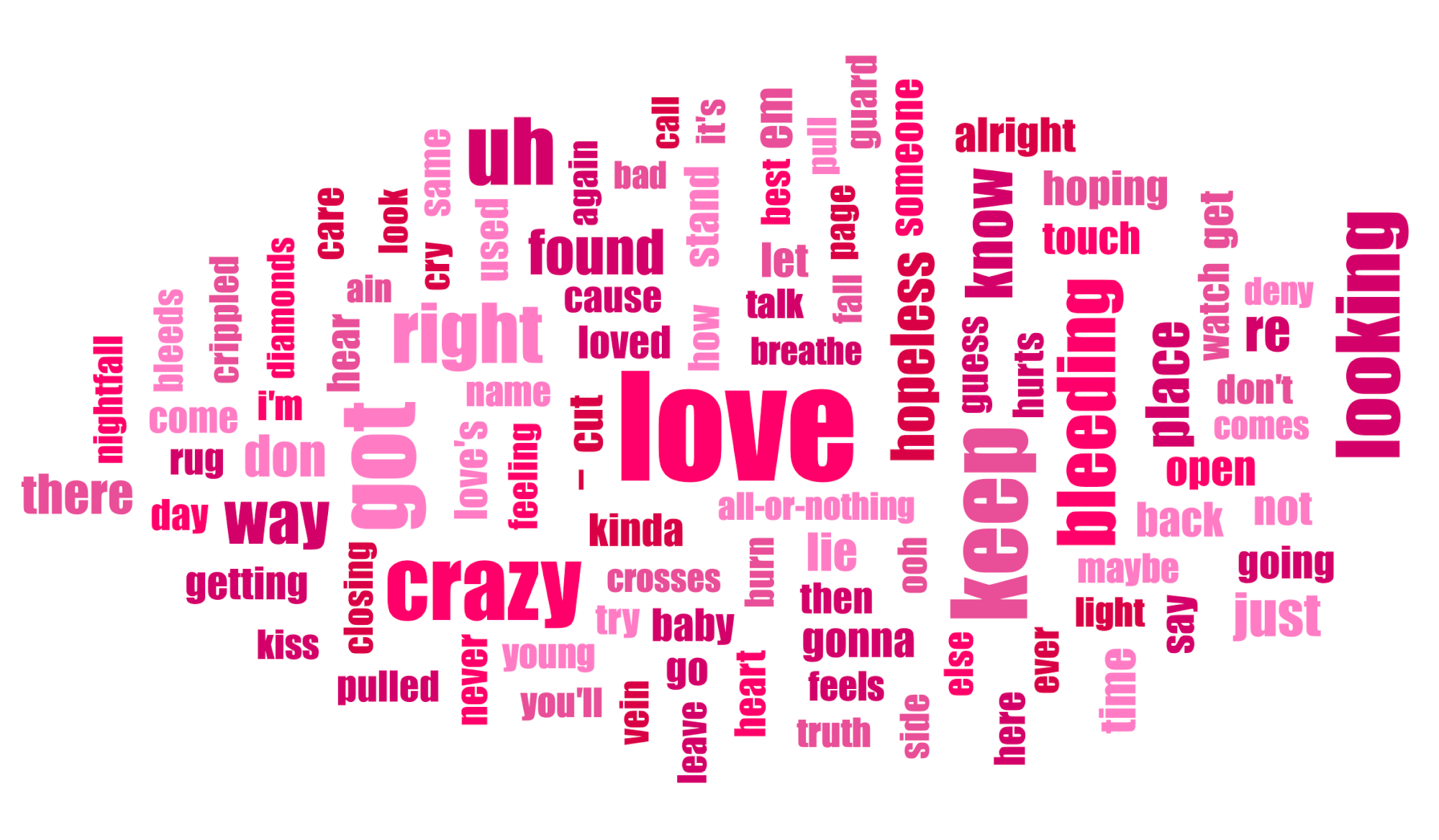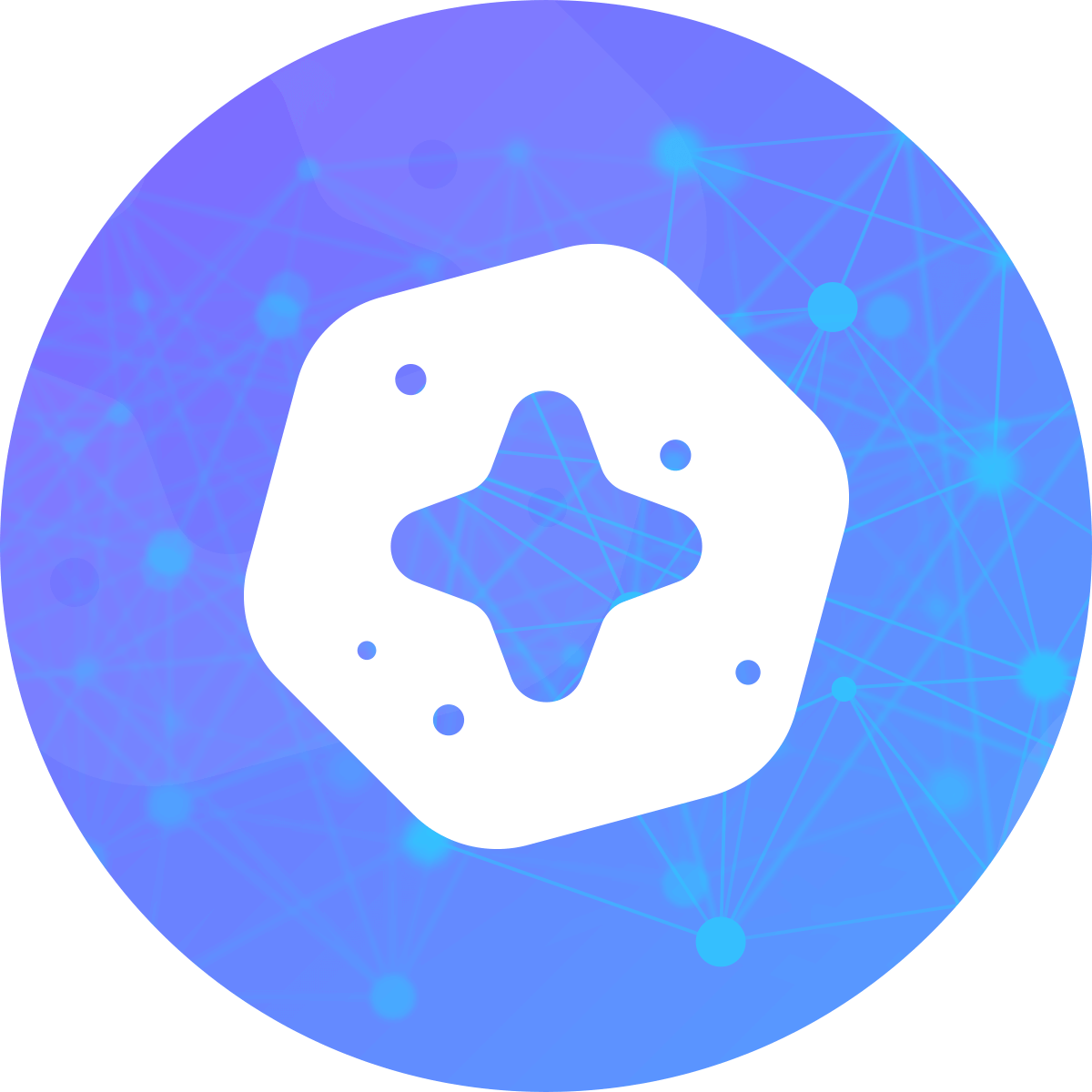Doing research in teams has long been recognized as an effective way to handle complex and ambitious research problems. Through the diverse experiences and skills of team members, team-based research typically produces high-quality work and methodologically rigorous results. The team members do not only rely on each other’s expertise but also benefit from peer review at all stages of the research. However, working in teams also creates challenges. In order to achieve the expected efficiency, teamwork needs to be thoroughly thought out and planned. MAXQDA is a powerful and easy-to-use tool to organize and implement teamwork.
The present article depicts best practices of applying MAXQDA in team-based analysis projects by Christian Schmieder and Joel Drevlow, University of Wisconsin-Madison, Division of Extension. In the Division of Extension, they regularly lead and support team-based qualitative analysis projects that utilize MAXQDA.

According to them, the foundation for successful teamwork is clarity within the team about how the analysis process should proceed. This clarity can be achieved if the following four interrelated conditions are met.
1: Data Management Plan
First, the team needs a clear data management plan which explains how the data set is structured, how many team members are involved in a certain stage of research, who works with which portions of the data, how often the data is exchanged between the team members and via which ways, and how data is stored and shared. This enables a smooth and fluent workflow where team members know about the assigned tasks, timelines and methods, and sets up clear feedback mechanisms for the team.
2: Data Analysis Plan
Second, the team also needs to develop a clear plan for data analysis, which addresses the questions of how data should be transcribed, coded, summarized, compared, and visualized using specific tools of MAXQDA and assigns specific tasks among the team members (Silver/Woolf 2019; Schmieder 2019).
3: Planning of Analytical Products
This leads to the third condition, which is a plan of analytical products generated during and as a result of the analysis, for example, a code system, memos containing summaries, coded data, paraphrases, and draft write-ups. This plan can specify which exporting, reporting and visualization tools of MAXQDA are best suited for the respective analytical products.
4: Work Management
Lastly, the team requires clarity and transparency regarding how the above-mentioned analytical products are supposed to build upon one another and how they are represented in collaborative workspaces.
Best Practices of Applying MAXQDA in Team-based Analysis Projects
As you can see, MAXQDA is omnipresent throughout the four conditions for successful teamwork. Christian Schmieder and Joel Drevlow will present here a series of best practice videos reporting how they have used various features of MAXQDA to craft their teamwork and to ensure that their team members stay up to date and on the same page. We will progressively add new videos and related short descriptions to this blog.
Workflow documentation with Documents and Document-Group Level Memos
Managing a collaborative analysis project means providing team members with instructions, updates on analytic decisions from meetings, and information about who works on what. Not having access to updated information on these aspects of collaboration can lead to misalignment and frustration amongst colleagues. One way to mitigate this potential issue is to document core decisions and information in the MAXQDA project file. In this short guest video, Christian Schmieder and Joel Drevlow will show you how they do this in a project they currently co-lead.
Document, track and discuss tricky coding decisions using code comments
Making decisions during coding is tricky – even well-defined code memos. It is therefore important that analysts are on the same page conceptually. The first step for this is to flag and document tricky decisions or ambiguous data so that the team can resolve conceptual issues and tensions together, or so that the project leads can identify where coders run into issues.
In this short video, Christian Schmieder and Joel Drevlow show you how they use code comments to facilitate these kinds of discussions in a project they currently lead.
Using document colors to keep track of who’s analyzed what in a team project
With multiple analysts in a team it is important to track which data (e.g. interviews or individual survey responses) have been analyzed by whom. This helps the team (and especially the project manager) in tracking progress and with assigning new work to keep the project rolling. In projects with large amounts of documents (e.g. when analyzing online surveys) it is especially important to minimize confusion regarding what parts of the data each analyst needs to analyze, and which parts of the data have already been analyzed. Tracking analytic progress directly in a MAXQDA file is helpful in this respect, because analysts do not need to consult external sources to make sure they’re analyzing the right data. In this short video, Joel and Christian show you how they use document colors to do this.
Learn more about the Data Jam Initiative
References
Schmieder, C. (2019). Qualitative data analysis software as a tool for teaching analytic practice: Towards a theoretical framework for integrating QDAS into methods pedagogy. Qualitative Research, 146879411989184. https://doi.org/10.1177/146879411 9891846
Silver, C., & Woolf, N. (2019). Five-Level QDA Method. SAGE Publications Ltd. https://doi.or g/10.4135/9781526421036
Editor’s note: this post has been updated from its original version published in November 2020.