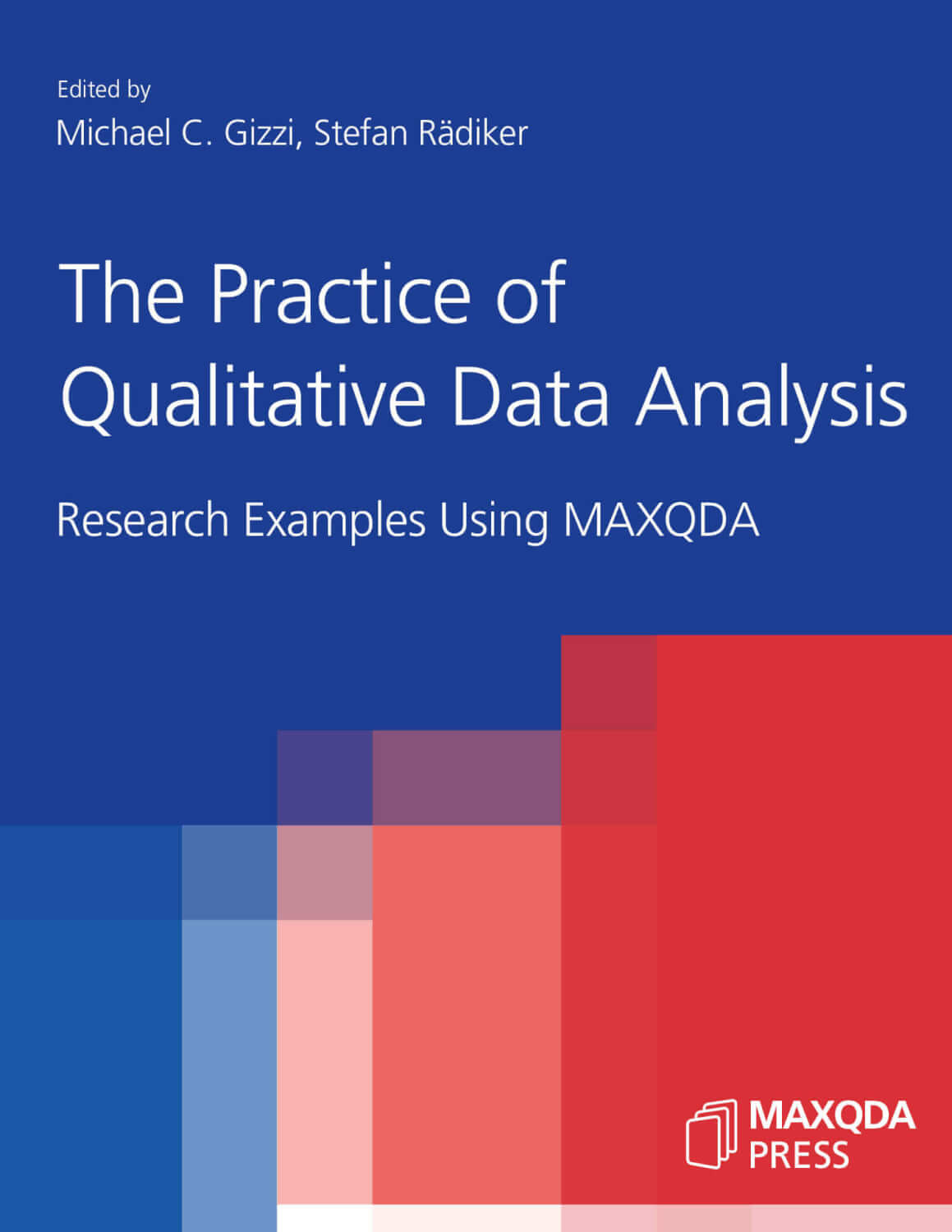How to conduct social media research with MAXQDA?
Social Media has drastically changed the way we communicate. Nowadays it’s a lot easier for an individual to communicate with a large audience or with strangers living on the other side of the planet, and to find and communicate with others researching similar topics. Companies, organizations, and political parties can target a specific group of people for their campaign and receive immediate feedback. So, it's not a surprise that online communication has become more prevalent, which in turn has increased the significance of social media platforms.
Researchers and marketers alike benefit from the wealth of data available on social media platforms, gaining insights into the public’s opinions, communication patterns, and more. Social media research describes the process of collecting and analyzing social media data, such as posts, comments, and likes in order to understand communication patterns, public opinions, and trends.
Who conducts social media research?
Researchers from various disciplines perform social media research. For example, communication researchers might analyze communication patterns evolving online. Social scientists might analyze a platform or account’s impact on society, while political researchers might conduct social media research to understand how political opinions are shaped.
Besides providing a rich data set for academic researchers, social media research can be valuable for marketers and advertisers. By posting an ad on social media, companies receive direct feedback on how consumers perceive the advertised product. Furthermore, businesses and marketing professionals perform social media research to understand consumer behavior, preferences, and trends. This information helps them create targeted advertising campaigns, improve products, and enhance brand engagement.
Compared to other data collection instruments, such as focus group discussions, collecting social media data is less resource-intensive as the data is easily accessible. However, researchers are confronted with extensive data when performing social media research. Depending on the topic thousands and thousands of posts and comments exist. Consequently, social media researchers need QDA software that is well-equipped for challenges like these, such as MAXQDA. MAXQDA can facilitate your social media research with its numerous data organization and analysis tools. MAXQDA’s auto-coding and sentiment analysis are particularly useful tools, allowing you to explore many posts without reading each one individually. Furthermore, AI Assist, MAXQDA’s AI-based features, are well-suited to handle big data. In the present guide we aim to explain how you can perform social media research with MAXQDA.

Step 1: Develop a research design for social media research
As for any other research project, we advise you to develop a research design before starting your social media research. A research design serves as a structured plan outlining how a researcher intends to answer a specific research question. Determine the specific social media data you wish to analyze and define the precise methodology for your analysis. Among other considerations, ask yourself which social media platform(s) you want to consider, whether there is a time frame of interest; and if you plan to exclusively focus on social media posts containing particular hashtags or keywords. You must address these questions to develop a well-designed study that ensures reliable and valid results. We recommend reading our Research Design guide if you need clarification on what a research design entails.
Please note that the order of the steps presented here is flexible and depends on your research design and research question.
Step 2: Collect & import your social media data
With MAXQDA, you have several options for importing your social media data. On the one side, MAXQDA provides specialized import tools for YouTube comments and specialized analysis tools for YouTube data and X (formerly known as Twitter) data. Suppose you want to import and analyze data from a different social media platform. Then, you can either use MAXQDA’s WebCollector to collect and import entire webpages into MAXQDA or another social media data collection service, saving the data in a MAXQDA-compatible format, like an Excel file. There are several online tools for exporting social media data.
MAXQDA's WebCollector
You can use MAXQDA’s WebCollector – a free Chrome Browser extension – to export entire websites in a format that can be imported into MAXQDA. The free MAXQDA WebCollector is availale on the Chrome WebStore.
After installing the extension, export the webpage from your social media platform of interest. In the case of X (formerly known as Twitter) you have two options. You can either export only top-level posts or a specific top-level post, including all its replies. Search for a hashtag and export the search results, i.e., all posts containing this hashtag, by opening the WebCollector extension and clicking “Collect.” If you want, you can add notes in the Document Memo section, such as the time frame or other parameters of your search. Upon import into MAXQDA, these notes will be imported as a Document Memo.
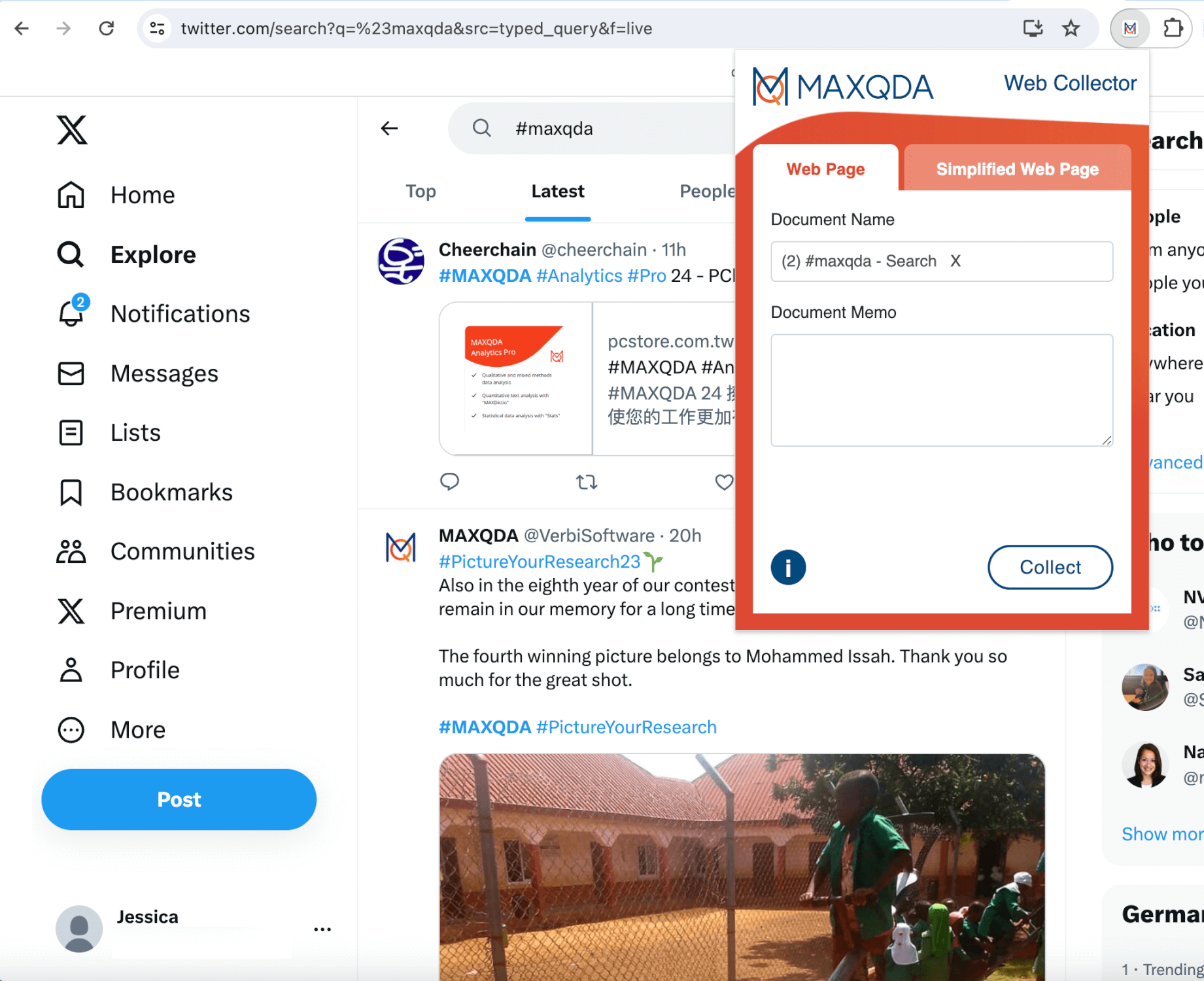
Use the MAXQDA WebCollector to export social media data
In the case you are specifically interested in specific posts, e.g., posts from a certain account or posts with a lot of replies, click on the post so that the original post and all comments are displayed. Now, export the website with MAXQDA’s WebCollector to compile the original posts, including all replies.
Step 3: Social media research data preparation
Before starting the actual analysis, you might want to clean and organize your data in a meaningful way. For example, you could remove irrelevant and duplicate posts. You could also organize your data in document groups, e.g., based on the social media platform, a time range, a hashtag, or whatever category is important to your social media research.
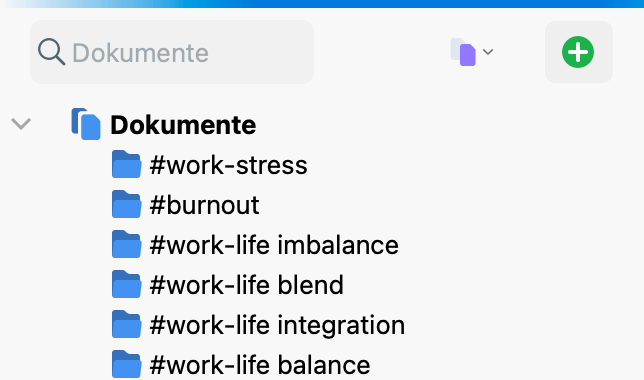
Organize your data in Document groups
You may add variables to the imported social media data depending on your research design. For example, when investigating social media trends over time, it can be handy for further analysis to add variables such as the date and timing of the post. To do so, simply go to the “Variables” tab and click “List of Document Variables.” By clicking “New variable,” you can add new variables, specify their type, and define missing values.
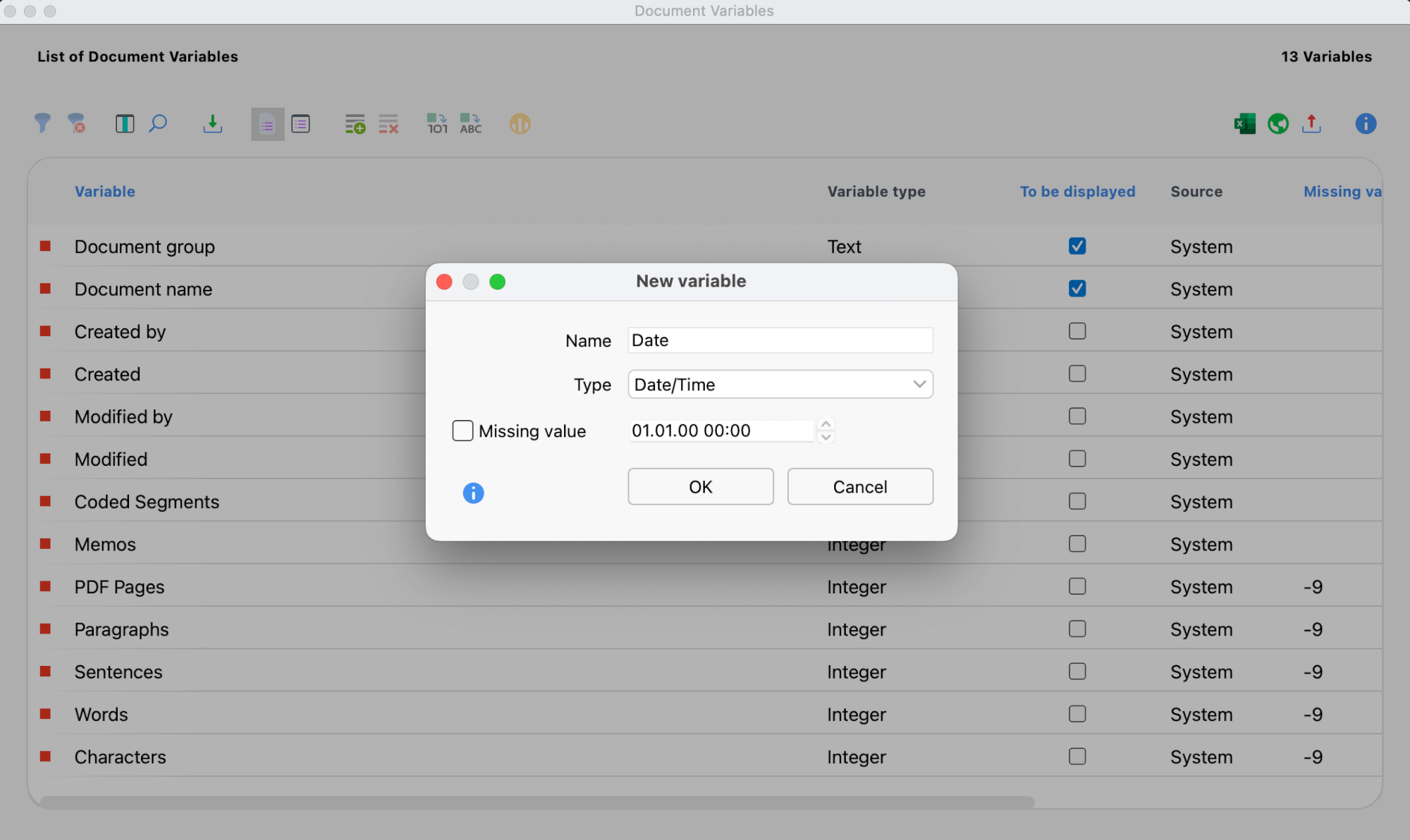
Add document variables to improve your social media research
Step 4: Get an overview
Depending on your research approach, you might benefit from an overview of the data before creating and applying codes, e.g., when following an inductive approach. In other cases, you might already have codes in mind and use them prior to summarizing the data, e.g., in deductive approaches.
When following an inductive approach, you might want to get a basic understanding of the collected social media data and base your codes on the actual content. MAXQDA offers numerous tools, allowing you to get a quick overview. Especially useful when working with big data, such as in social media research, are MAXQDA’s auto-coding and AI-based tools.
Summarize social media data with AI Assist
We acknowledge that AI can assist researchers in qualitative data analysis as well as in other areas of life. Therefore, we developed the AI Assist add-on – your virtual research assistant. AI Assist features several tools that can facilitate your social media research. AI Assist’s Summarize Document function is handy for a quick content overview. This feature creates a summary of entire documents, e.g., of a post and its replies, which it stores in Document Memos. To let AI Assist summarize your document, right-click on it in the Documents window, and choose AI Assist > Summarize Document. You can edit and refine the summary within the Document Memo. These summaries might help you get an idea about the key points discussed and develop codes accordingly.
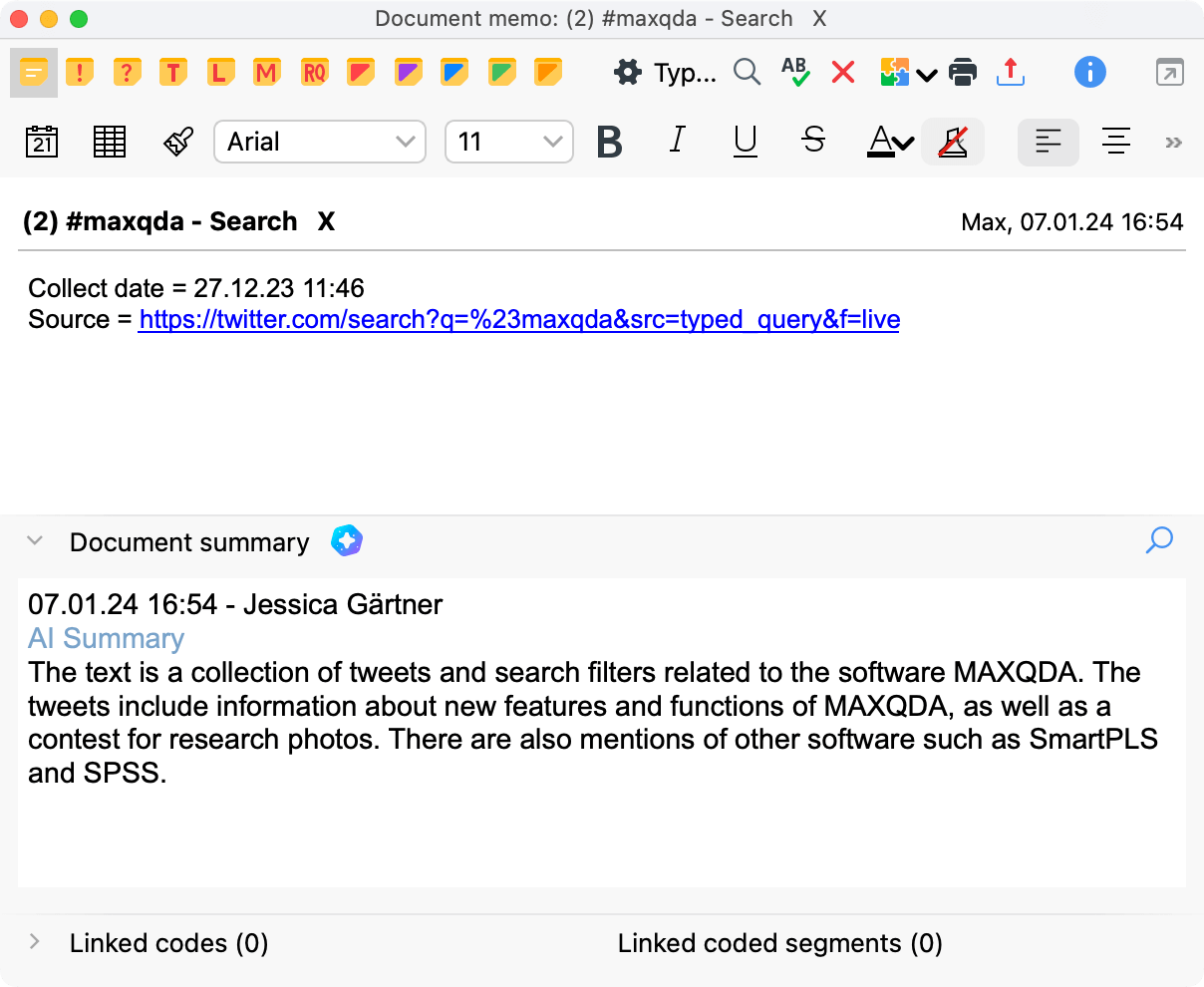
With AI-generated summaries you can speed up your social media research
Automatically analyze the public's sentiment
Often, people performing social media research are not interested in every single opinion of every single individual but in the general sentiment towards a topic, politician, issue, or product. With MAXQDA, you can perform a sentiment analysis in no time. To perform a sentiment analysis, open the Smart Coding Tool in the Codes tab. Since the Smart Coding tool works on the level of coded segments, you need to dummy-code your data prior to the sentiment analysis. When importing YouTube comments, comments and replies are automatically coded. However, when importing data through other means, such as via the WebCollector, you may want to manually create the codes ‘post’ and ‘reply’ to quickly code your data. Subsequently, you can perform automatic sentiment analysis by clicking on the button “Analyze Sentiments.” To autocode your social media data with the respective sentiment, click “Autocode Segments with Sentiment.” Then, MAXQDA creates the code ‘Sentiment’ with the identified sentiments as subcodes. By looking at the code frequencies you get a first impression of the general public sentiment.
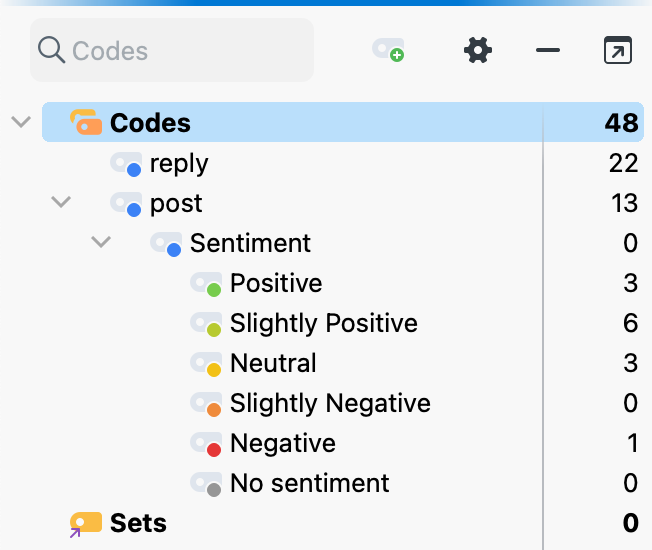
Autocode the sentiment of your social media data
Subsequently, you can use MAXQDA’s retrieval function to, e.g., focus your social media research on negative posts. To do so, simply activate the documents of interest and the code ‘Sentiment’ > ‘Negative’. All text segments coded with this code will be displayed in the Retrieved Segments window. If you plan to create subcodes, for example to divide the negative sentiment into reasons why people dislike your product, you can again use the Smart Coding tool. Select the code ‘Negative’ from the Code tree on the left site and MAXQDA will display only the segments with a negative sentiment to which you can apply additional codes.
Summarize coded segments with AI Assist
Rather than going through the 'Negative' posts individually, you can again use the power of artificial intelligence to create a summary of the coded segments. To do so, right-click the code 'Negative' in the Codes window and select AI Assist > Summarize coded segments. Similarly, to the Summarize Document feature, AI Assist will add the summary in a memo.
Step 5: Categorize your social media research data
In many qualitative research projects, including social media research, coding/categorizing your data is an important step. When working inductively, the AI-generated summaries might provide initial ideas for codes. When working deductively, you probably already have codes in mind. With MAXQDA you can easily create codes, assign code colors, and define rules for coding in the New Code window regardless of your approach. Furthermore, you can organize your codes hierarchically. But there is more – MAXQDA allows you to create emoticodes which might come handy when analyzing social media data. For more information on various coding methods, you can refer to:
Learn more about coding with MAXQDA
Autocode your social media data
Especially useful for big data is MAXQDA’s Text Search & Autocode feature, which is located in the Analysis tab. This feature allows you to search for keywords and automatically code them. You can also use logical operators, such as OR, to search for a list of keywords simultaneously e.g., to find all synonyms of a word with just one search. If you are interested in certain concepts, you can create dictionaries of keywords defining the concept and search for multiple concepts at once (search for the whole dictionary). To do so, you first need to create a dictionary. Therefore, go to the MAXDictio tab and select Dictionaries.
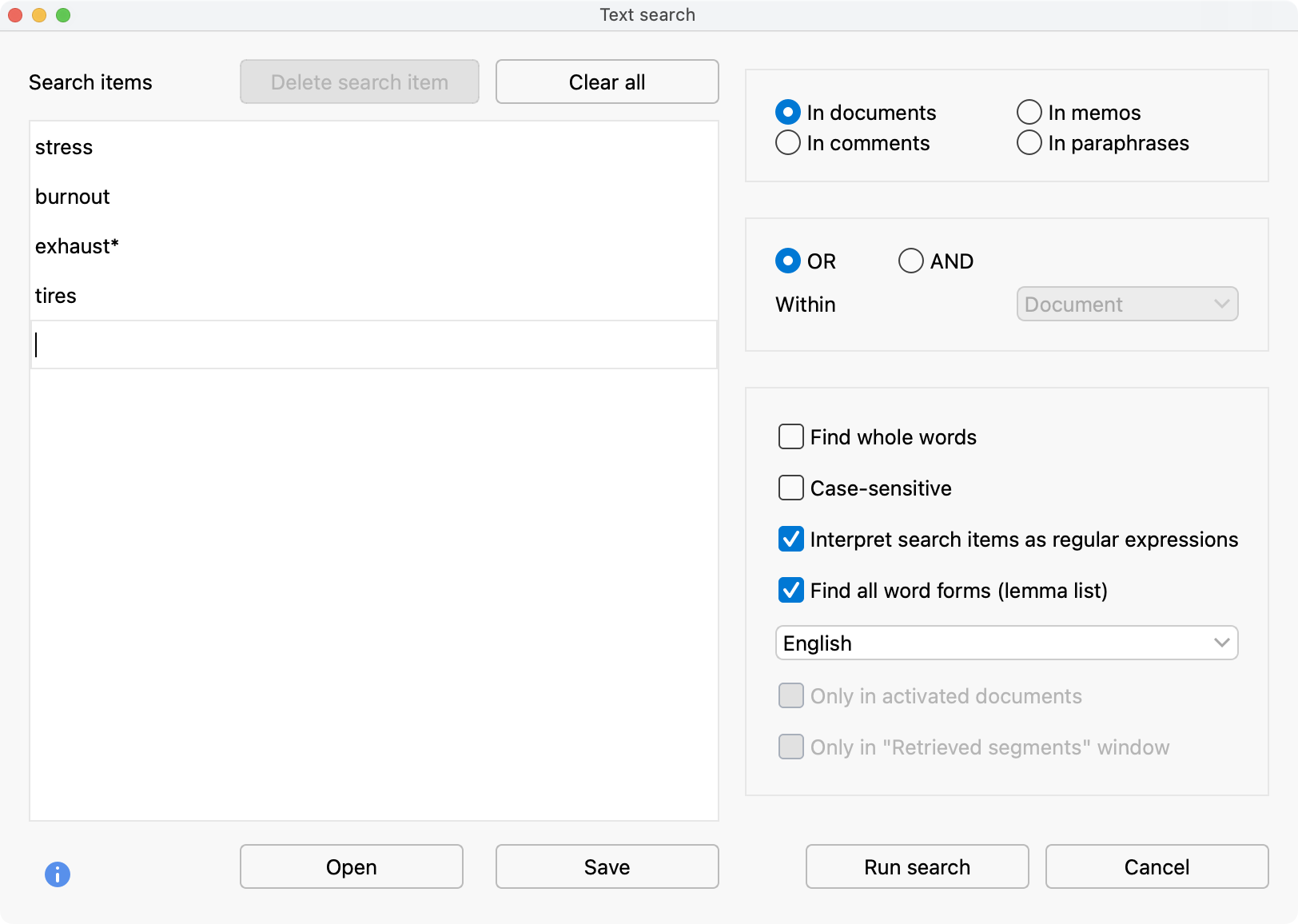
Search & autocode important keywords for your social media research
Generate subcode suggestions with AI Assist
In the coding of qualitative data, researchers often start with broad codes, intending to refine them in a later step of the social media research. Alongside the Smart Coding Tool, which is ideal for code refinement, as explained earlier, AI Assist’s “Suggest Subcodes” is another valuable tool. You can use this feature to to get subcode suggestions. Simply, right-click on a code and select AI Assist > Subcode Suggestions.
Step 6: Aggregate & present your results
A crucial step involves consolidating your social media research results into a format that is easily understandable for others. For example, charts and visualisations can aggregate huge amount of data in an easily comprehensible graph that answers your research question. Of course, MAXQDA has integrated visualisation and charting tools. Some tools that might be especially useful for presenting social media data are presented in the following sections.
Word Cloud for visualizing the most frequent words
MAXQDA’s World Cloud, which can also be used with data that hasn’t been coded, is one of the most appropriate visualization tools in social media research. Select the document(s) that serve as the basis for your word cloud and generate a visual representation of the most recurring words. To exclude frequent, yet non-informative words such as ‘the’ or ‘a,’ you can apply a stop word list to the data, effectively filtering out these ubiquitous terms. We offer several Stop Word Lists in several languages on our website, so you don’t have to create one yourself.
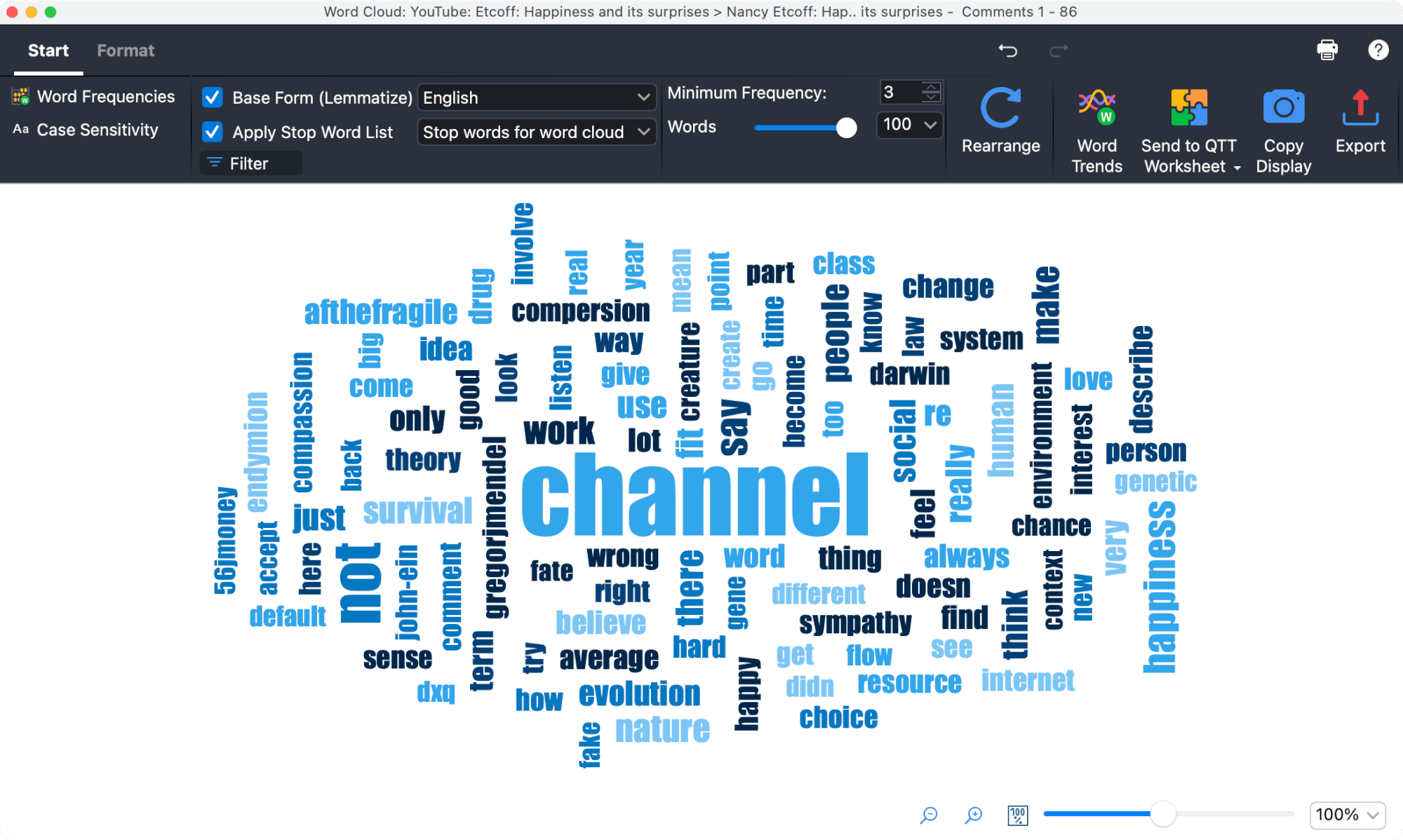
Word Cloud displaying the most frequent words of YouTube comments
Visualize trends
If your social media research analyzes a topic over time, the Trends function might also interest you. Currently, MAXQDA offers Word Trends, Code Trends, and Dictionary Categories Trends. To explore how code or word frequencies change across time, you should store your social media data in distinct documents – one document per time range. While Word Trends can be used even when the data is not coded, Code Trends requires coded data. No matter whether you are using Code or Word trends, select Trends for multiple documents. Then, select the documents (and codes) of interest and MAXQDA will visualize them. For example, you can use the Code Trends tool on auto-generated sentiment codes to investigate how sentiments towards a topic change over time.
Aside from analyzing trends across time, you can also use MAXQDA’s Trends tool to compare reactions, e.g., between different social media plattforms. To do this, you need to organize your data as follows: create a separate document for each social media plattform containing all posts of interest. Next, choose your preferred Trends tool and again choose trends for multiple documents. In case you are interested in how a discussion evolves in a comment section, given that the data is stored in one document, you can opt for the single document trends feature. MAXQDA splits the document in 10 segments, allowing you to see how word/code frequencies look across them.
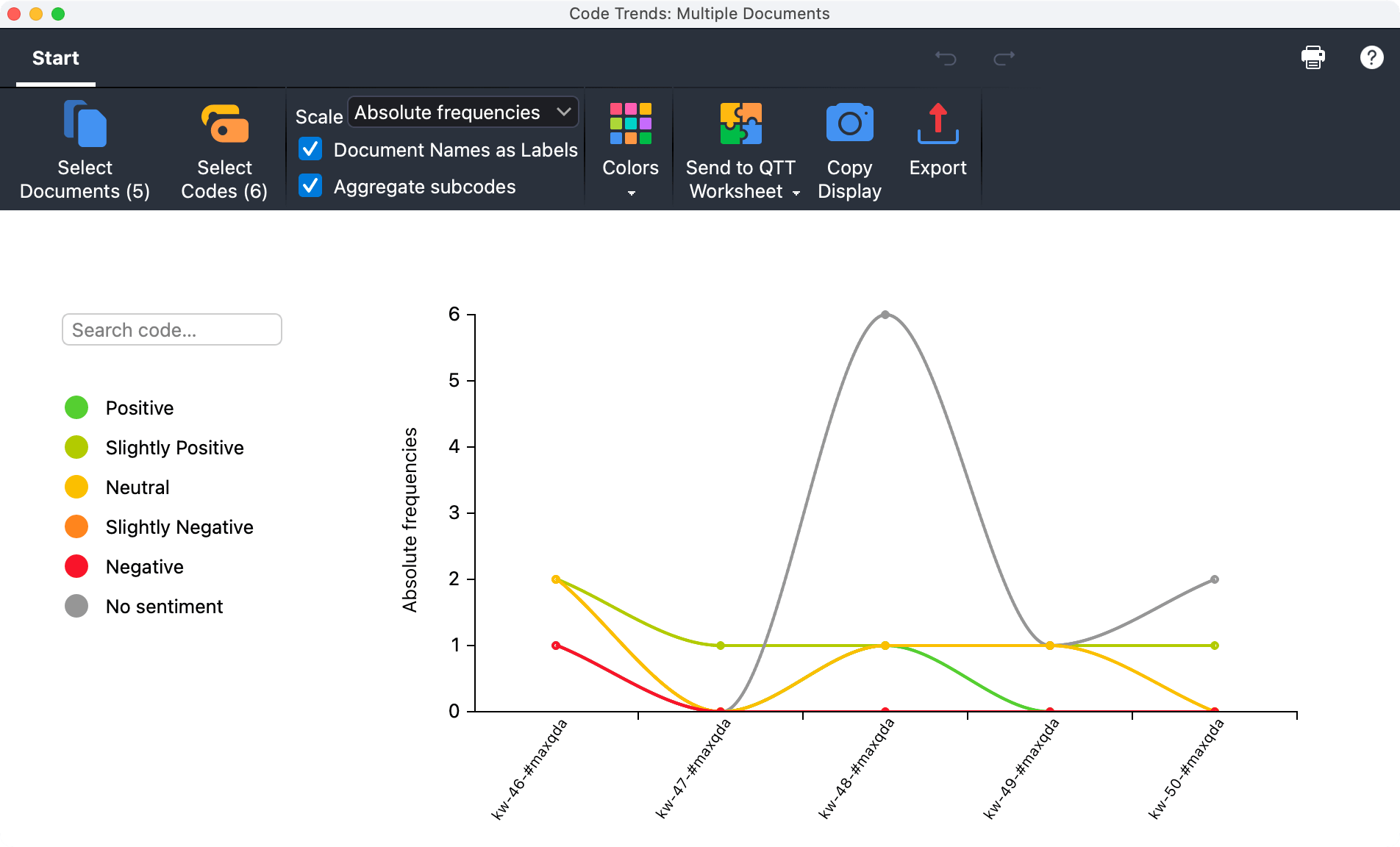
Visualizing sentiment trends for #maxqda across weeks
Write your report with QTT
Questions-Themes-Theories (QTT) provides an innovative workspace for gathering important visualizations, notes, segments, and other analytical results. It is an excellent tool for organizing your thoughts and crafting your social media research report. To get started, create a dedicated worksheet for your topics and research questions, and populate it with pertinent analysis elements extracted from other MAXQDA functions. For example, you can incorporate your Trends visualization to a QTT worksheet by clicking on the button, as shown in the screenshot below. Exploratory coded segments related to a set of social media posts can be added to the QTT worksheet via the context menu. For each imported element you can add insights. Furthermore, you have the option to add your conclusions and theories, as well as your research design. Subsequently, you can view all analysis elements and insights to write your final conclusion. The new Questions-Themes-Theories tool is designed to assist you finalize your social media research. With just one click, you can export your worksheet and use it as a starting point for your social media research report.
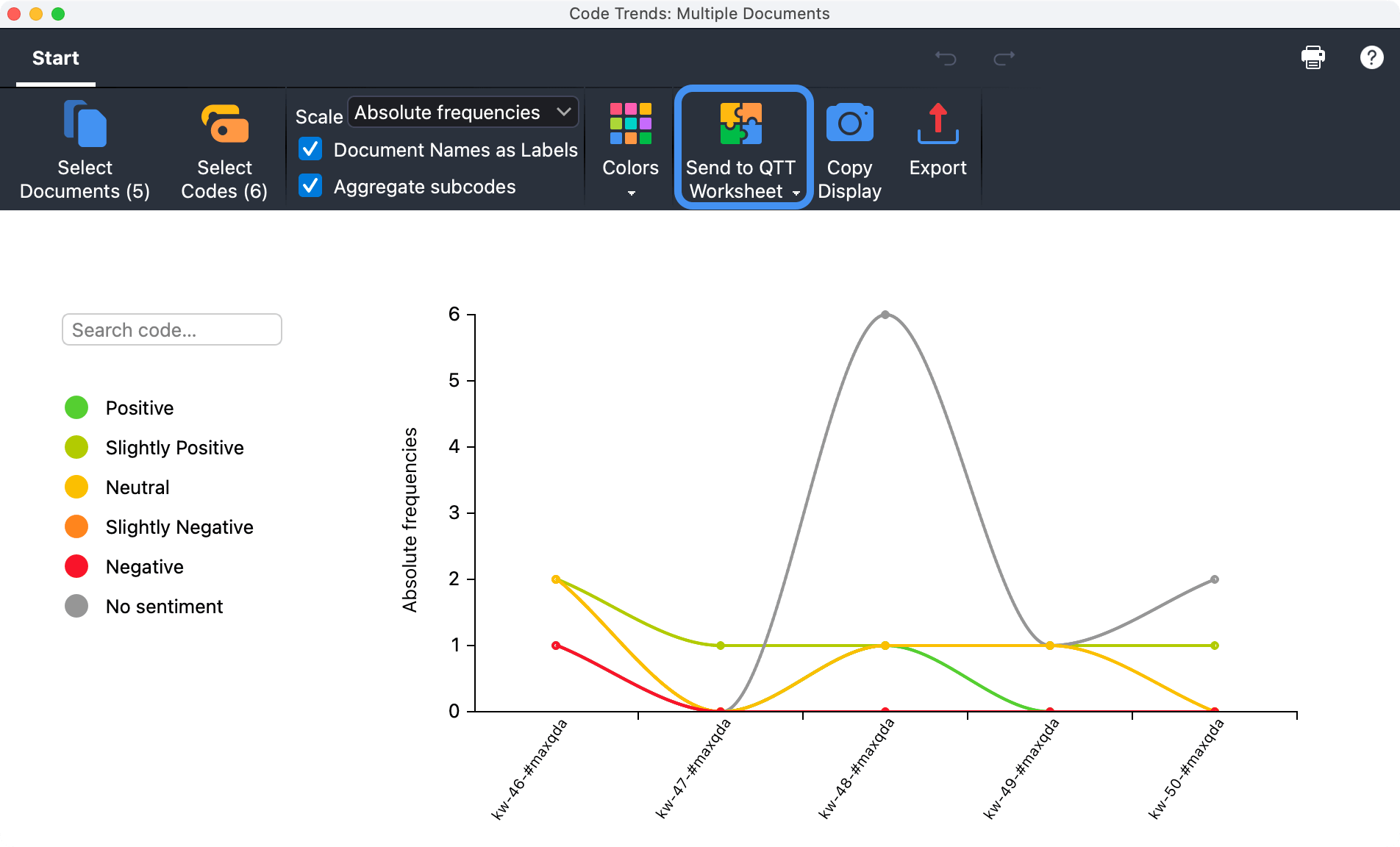
Add a visualization to a QTT worksheet
Further learning materials
We offer a variety of complimentary learning materials to help you get started with your social media research. Check out the recording of a spotlight session on analyzing social media data with MAXQDA which was held at the MAXDAYS conference in 2023. In addition, the free book “The Practice of Qualitative Data Analysis,” provides ten case studies with brief real-world examples, demonstrating MAXQDA’s practical applications.
Spotlight Session: Analyzing Social Media Data with MAXQDA