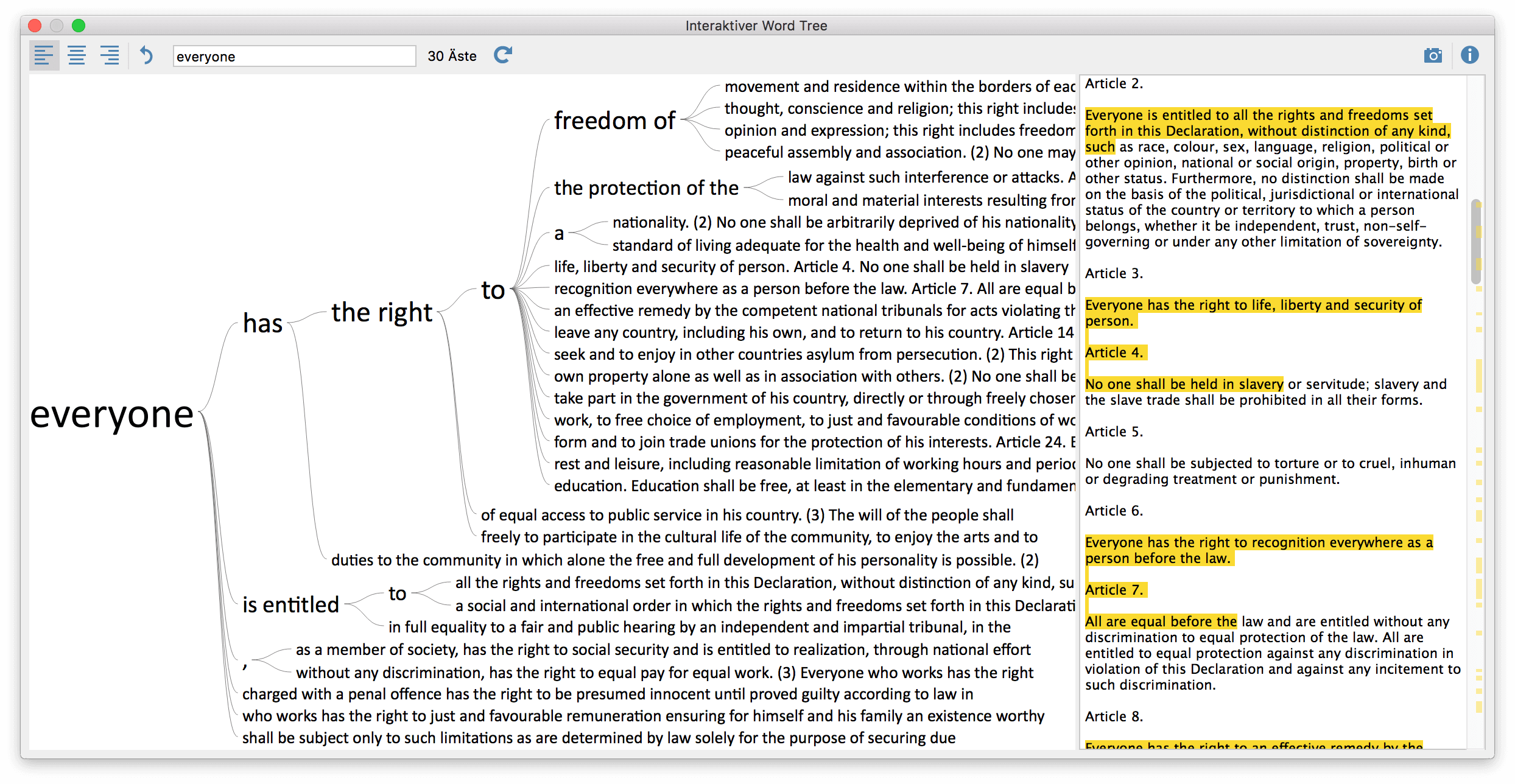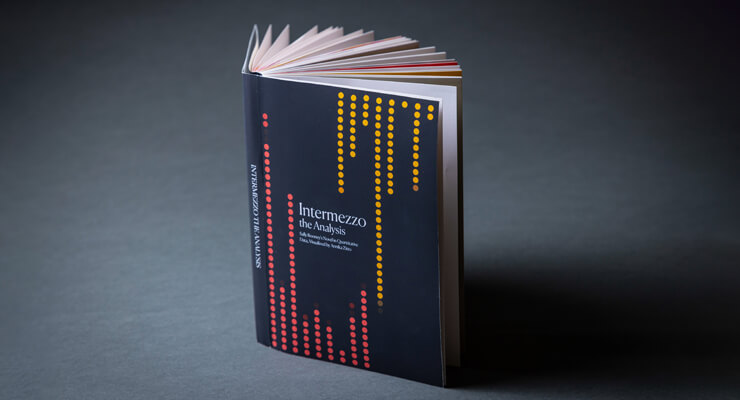Great news for current and future users of MAXQDA Plus and MAXQDA Analytics Pro: MAXDictio, our module for linguistic analysis, just got a major free update with lots of new features! Starting from MAXQDA 12.3, you can analyze keywords in their context, check frequencies for word combinations – or do both at once, with the amazing interactive word tree! And as if that would not be enough for a free update, our developers also included go-lists, a matrix to visualize the occurence of user-defined word categories across documents, and many more small improvements.
How to install the latest MAXQDA update
Keywords in Context
Since nearly all the result tables in MAXQDA allow you to jump directly to the original passage, MAXQDA’s result tables are always just one click away from their original source. But from now on, you don’t even need that one mouse click. The Keywords-in-Context-feature let’s you define your keyword and how much context information to display – and shows every occurence of this word with the context leading up to and from the word in a well-arranged table. Neat!
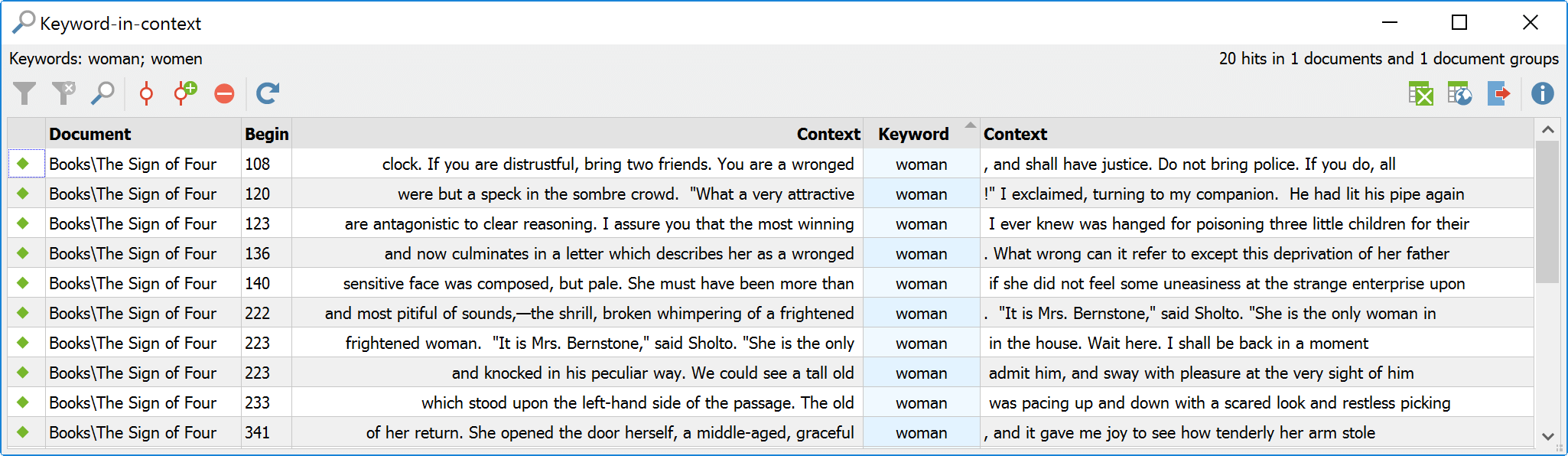 MAXDictio meets Sherlock Holmes: Ever wondered how women are portrayed by Sir Arthur Conan Doyle?
MAXDictio meets Sherlock Holmes: Ever wondered how women are portrayed by Sir Arthur Conan Doyle?
Frequencies for word combinations
From now on you do not only have the option to show frequencies for individual words, but for word combinations as well. Ever wanted to know what the most frequently used word combination in the four gospels is? With MAXDictio, it takes less then a minute to find out.
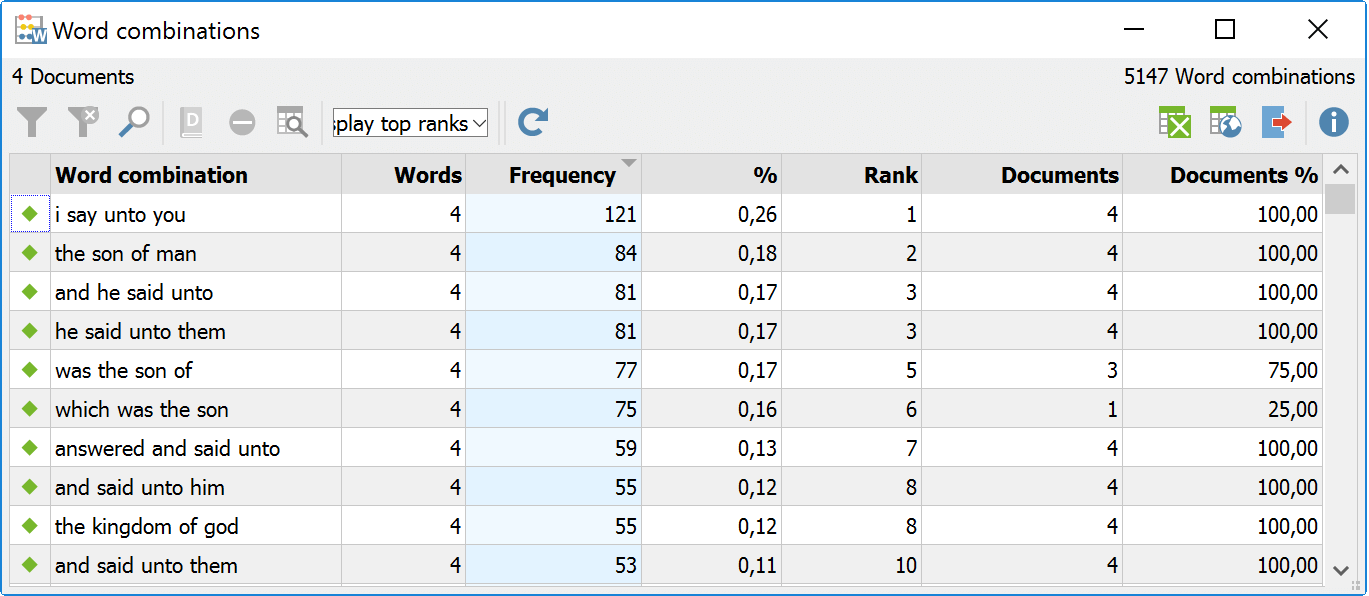 A lot is being said in the bible, apparently.
A lot is being said in the bible, apparently.
Interactive Word Trees
The Interactive Word Tree is definitely one of the most insightful, easy-to-use and enjoyable features for anyone analyzing text documents. It visualizes frequencies of word-combinations in an interactive, tree-like structure. Just import a text, set a root word, and see all the different word combinations that lead to or from your root word, including the frequencies at which those combinations occur. The following picture shows the root-word “everyone” in the Universal Declaration of Human Rights. (Click to enlarge.)
Category Matrix Browser
While the Code Matrix Browser shows the distribution of codes across your documents, the Category Matrix Browser shows the distribution of categories of words across your documents. Very useful to compare documents in regard to a specific research question!
Go Lists
MAXDictio now makes it much easier to manage lists of “uninteresting” words (stop lists) and lists of “interesting” words (go lists). Create as many stop and go lists as you like, easily edit and manage them as either project specific or global lists for all your projects..
Improved Japanese Text Support
We implemented a new Japanese text engine which improves the way MAXDictio recognizes single words in Japanese text material.
Extended and improved features
If you already know MAXDictio, you’ll see many improvements that will make your workflow easier. You can now show separate frequencies for your document groups. Dictionaries, as well as stop lists and go lists, can now also be saved globally, so that you can easily use them in other projects as well. Instead of just frequencies, you can also show the order of precedence – dissected for every single document, if you wish. For a complete overview, see our release notes or our newly updated MAXDictio-Handbook. Happy analyzing!