Earlier this month, we rolled out our major update MAXQDA 11.2.0 for Mac, which took the last step to bring the full functionality of MAXQDA to Mac.
But this update not only made the Smart Publisher available for Mac-users it also came along with a lot of new features.
Option for large font
One of those is a new view option, which makes it possible to use a larger font across the MAXQDA user interface. You can change the font size by activating the checkbox labeled “Large font” in the preferences dialog (MAXQDA 11 > Preferences).
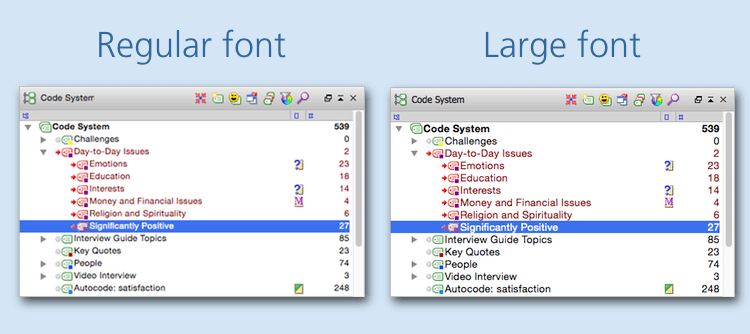
Copy segments to other programs and let MAXQDA insert the citations
Quoting your coded data also got more convenient. Now you can simply right click on any entry in the overview of coded segments to open the context menu and copy a segment including the citation to the clipboard. Paste it into your word processor and MAXQDA automatically adds the citation.
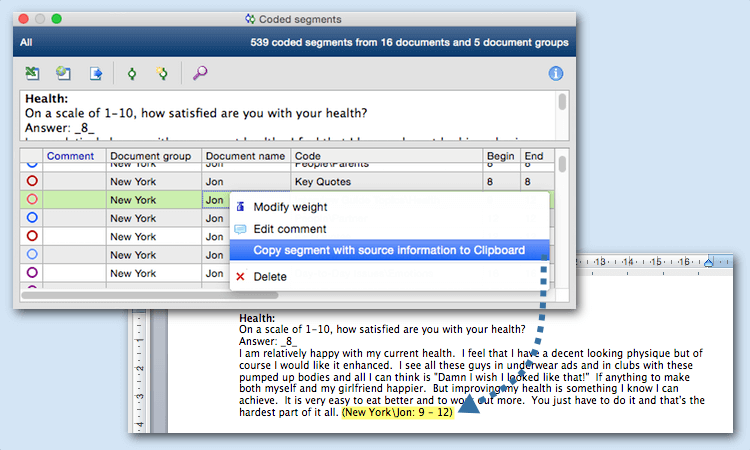
Improved window management: Move any MAXQDA-window freely
If you run MAXQDA on a computer with two monitors attached, or if you simply want to fit the screen layout to your individual needs, the improved window management enables you to undock any of the four windows and move them independently of the main-window. In order to do that, click on the “undock window” button in the upper right corner of the window you want to move.
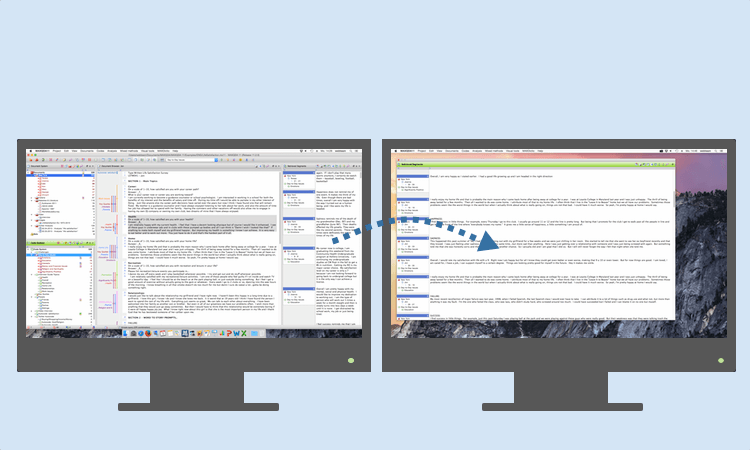
Optimized dialogs and enhanced visualization in MAXMaps
MAXMaps got some major improvements as well. We optimized the properties dialogs and made it possible to change properties for multiple elements at once.
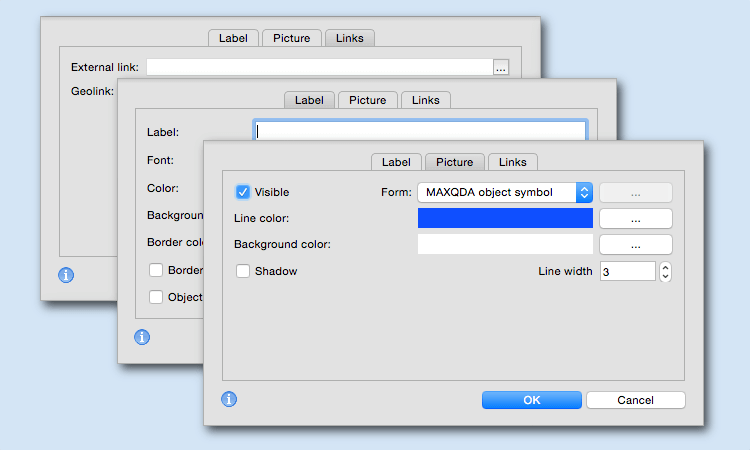
Furthermore you have enhanced visualization-capabilities in MAXMaps now. You can select to have the line width reflect the frequencies of subcodes in some automatic models. If you create a new Code Co-Occurrence Model or a Code-Subcode-Segments Model, simply activate the checkbox labeled “Line width reflects frequencies” in the options dialog.
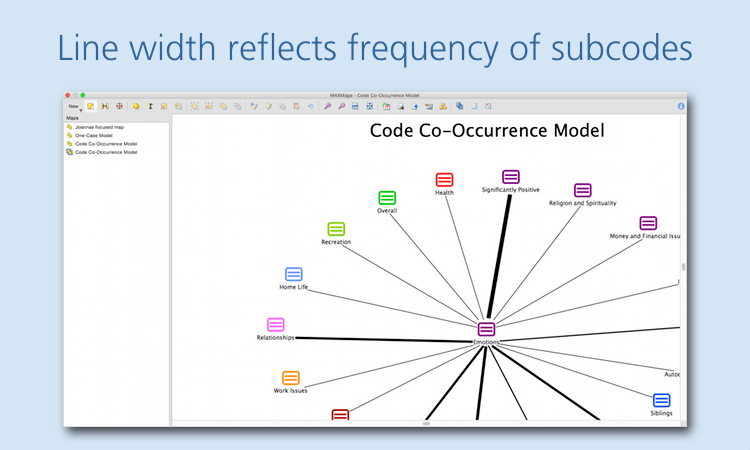
New supported media formats
Last but not least, there are new supported media formats which you can import now to MAXQDA. These are: .m4a, .aac, and .avchd files.
For a complete list of new features please have a look at the release notes.




