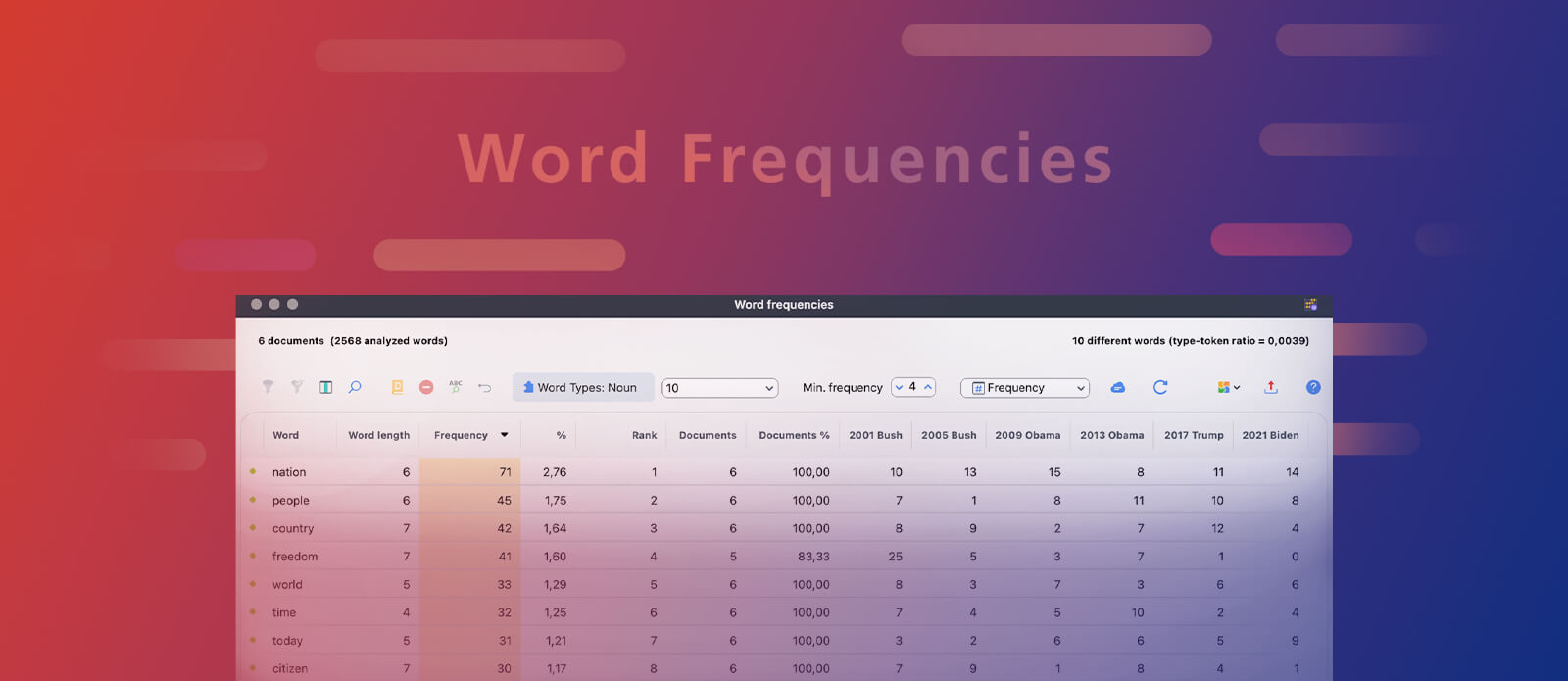We’re excited to announce the latest update to MAXQDA, packed with features designed to streamline your qualitative data analysis and unlock deeper insights. This release introduces a new tool for importing email data, adds the option to include synonyms in your text search, and makes giving feedback easier than ever before. Let’s dive in!
Power up your search with synonyms
Finding the right words in qualitative research is crucial — but language is full of variations. Different people express the same idea in different ways – a simple keyword search might miss relevant synonyms, resulting in covered insights.
MAXQDA now takes the guesswork out of comprehensive searching. When you search for a specific word, MAXQDA automatically presents possible synonyms directly within the search interface. You can easily select the synonyms you want to include, expanding your search to capture the full range of relevant text segments.
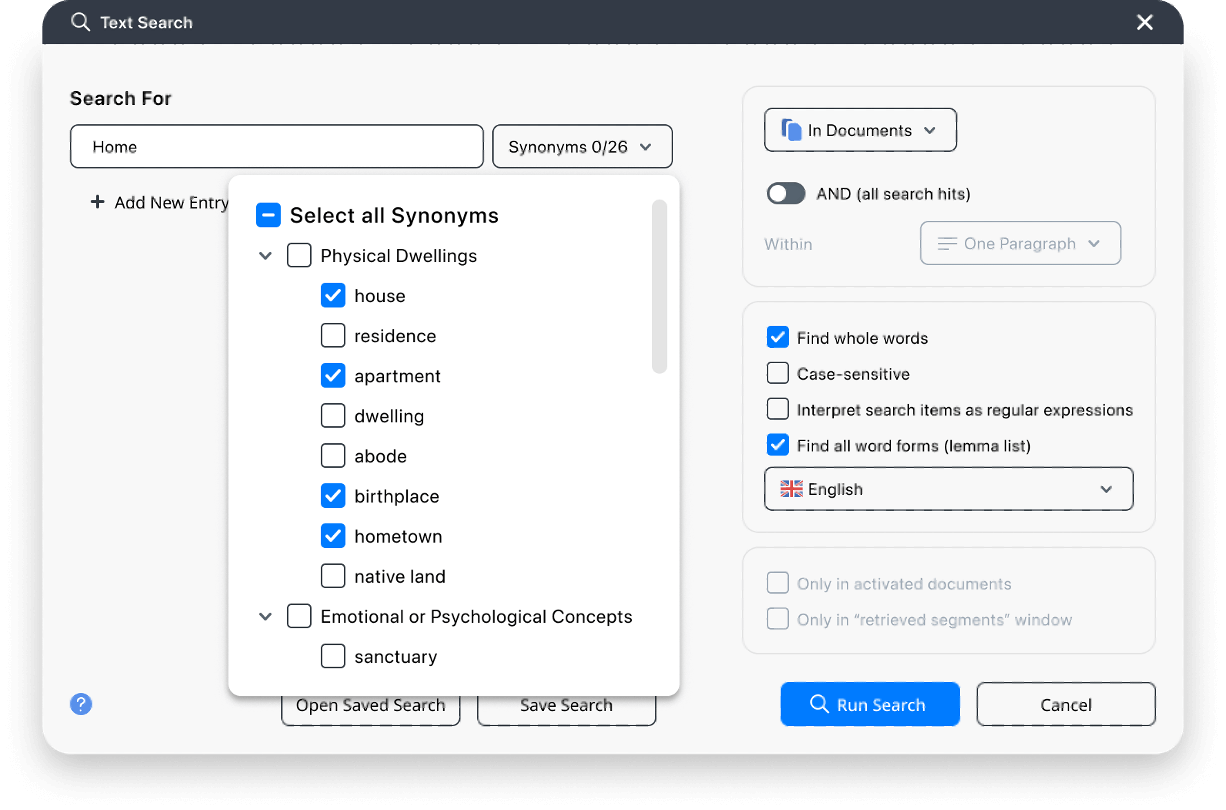
This means you’ll get more complete results with less manual effort. In the search results window, MAXQDA returns results not just for your original term, but for all selected synonyms, giving you a broader, more comprehensive view of your data. Stop chasing every variation and let MAXQDA do the work for you!
With just one click you can autocode the search results, including those for synonyms. To ensure full transparency and traceability, autocoding automatically creates a code memo containing the original search string and all selected synonyms. This allows to easily revisit your coding decisions and finding the information you need for your research report.
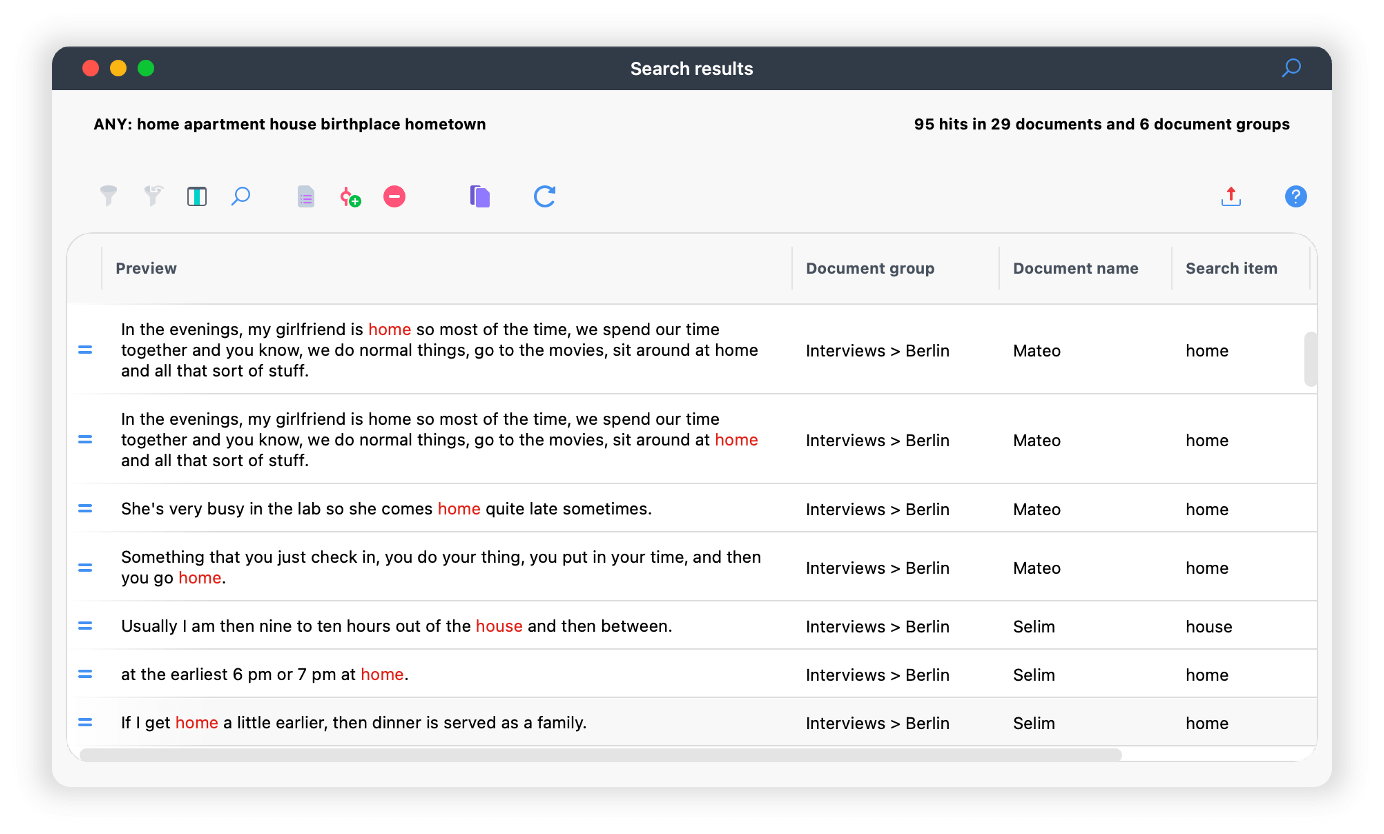
Bring Your Inbox to Life: Email Import
Qualitative data analysis thrives on rich context. Often, that context lives within email correspondence. For researchers, marketers, UX professionals, and anyone working with qualitative data, email represents a treasure trove of information. From customer support interactions to in-depth interview follow-ups, email provides valuable insights into perspectives, opinions, and experiences.
Now, you can directly import your .eml files into your MAXQDA project with the new email import feature! No more copy-pasting or struggling to integrate email data – simply import and start analyzing.
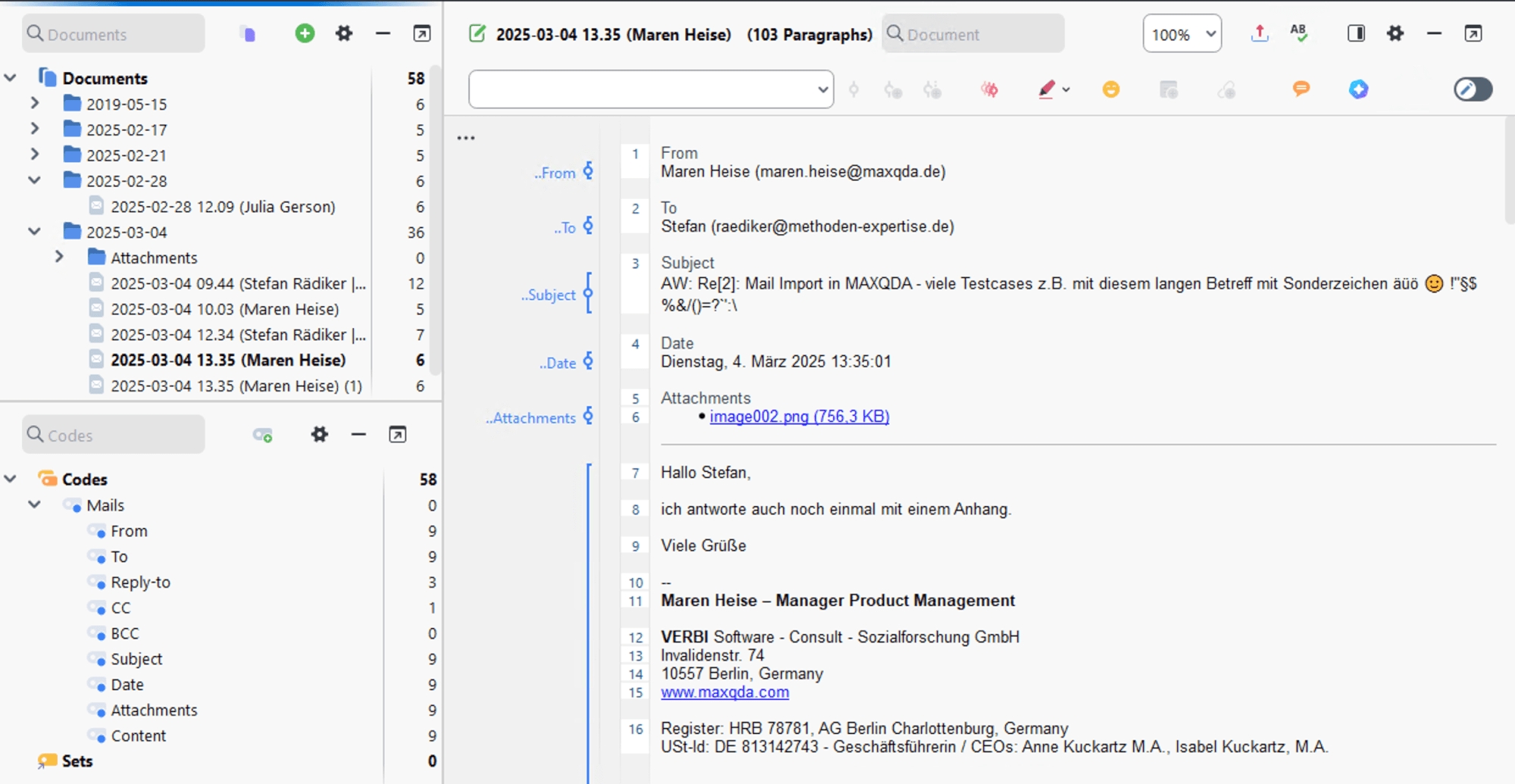
Smart codes & variables
Emails are not just available as text documents after the import; MAXQDA will automatically code different email elements so that you can easily analyze just the email content, or focus on sender, date, attachments, and more. This automated coding saves you valuable time and effort, eliminating the need for manual tagging.
In addition, some of those attributes are also stored as document variables so you can make use of them for activation – quickly filtering for emails from specific individuals or time periods – or analyzing multiple emails (for example, all emails from the same sender) as a group. This allows you to identify communication patterns, track trends over time, and gain a holistic understanding of your email data.
Email Attachements
You can optionally include email attachments during the email import. This ensures that all relevant information is captured within MAXQDA for comprehensive analysis. Attachments are linked directly within the original email text, allowing you to quickly access them in context, as well as stored in a designated folder for easy access and organization. This seamless integration eliminates the need to search for attachments separately, saving you valuable time and ensuring no critical data is overlooked.
Your Voice Matters: Simplified Feedback Submission
User feedback is incredibly important for us while we continuously improve MAXQDA. That’s why we’ve simplified the process of submitting suggestions, issues, or general comments directly from within MAXQDA. We’ve integrated a new feedback dialog, accessible via the existing “Feedback” icon in the status bar. This allows you to share your thoughts while you’re actively using the software, ensuring your context is clear. Your submissions are directly reviewed by our development team, helping us prioritize improvements and address any challenges you may be facing. Your input is crucial to our ongoing development, and we’re excited to make it even easier for you to submit your feedback.
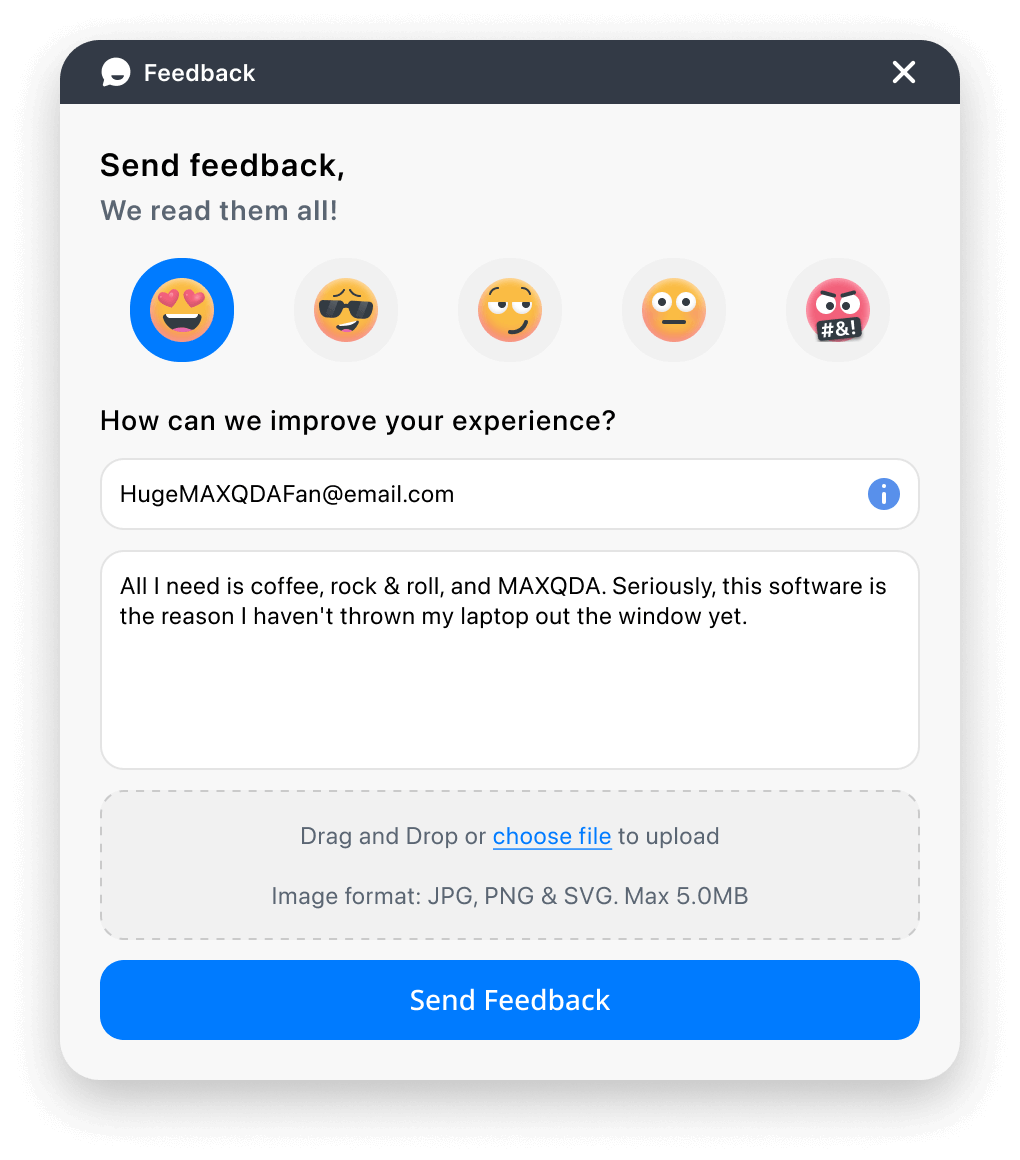
More improvements
- AI Coding: We’ve improved the performance and quality and removed the Beta label.
- Text Search: The Text Search dialog was updated to ensure an intuitive and smooth search experience.
- Word Frequency: The Parts of Speech Filter functionality in Word Frequency tables and Word Clouds is now also available for Turkish text.
- Interface:
- Improved styling for active elements in the ribbon menus, to make it easier to identify which options are currently in use.
- Each of the 4 main windows is now displaying helpful information in case the window is empty to guide users to the next possible actions.