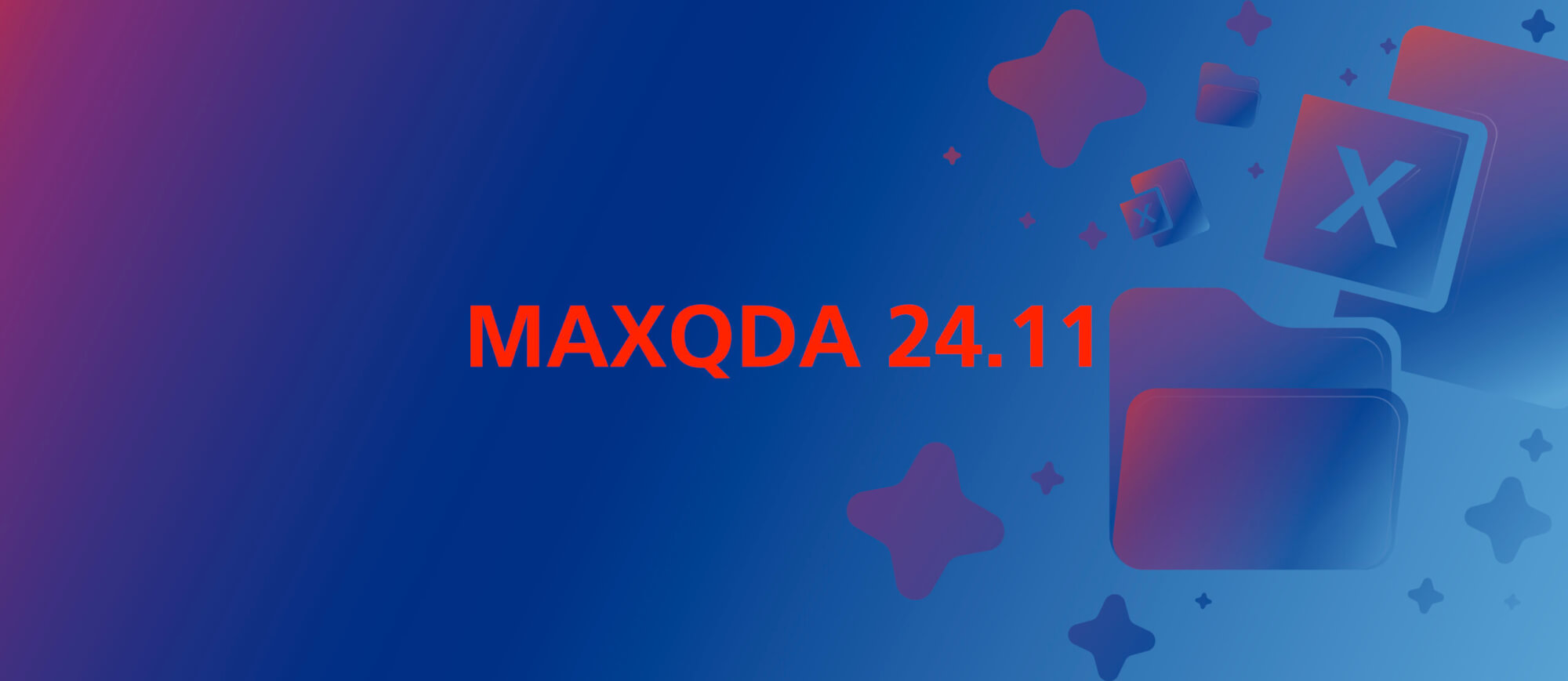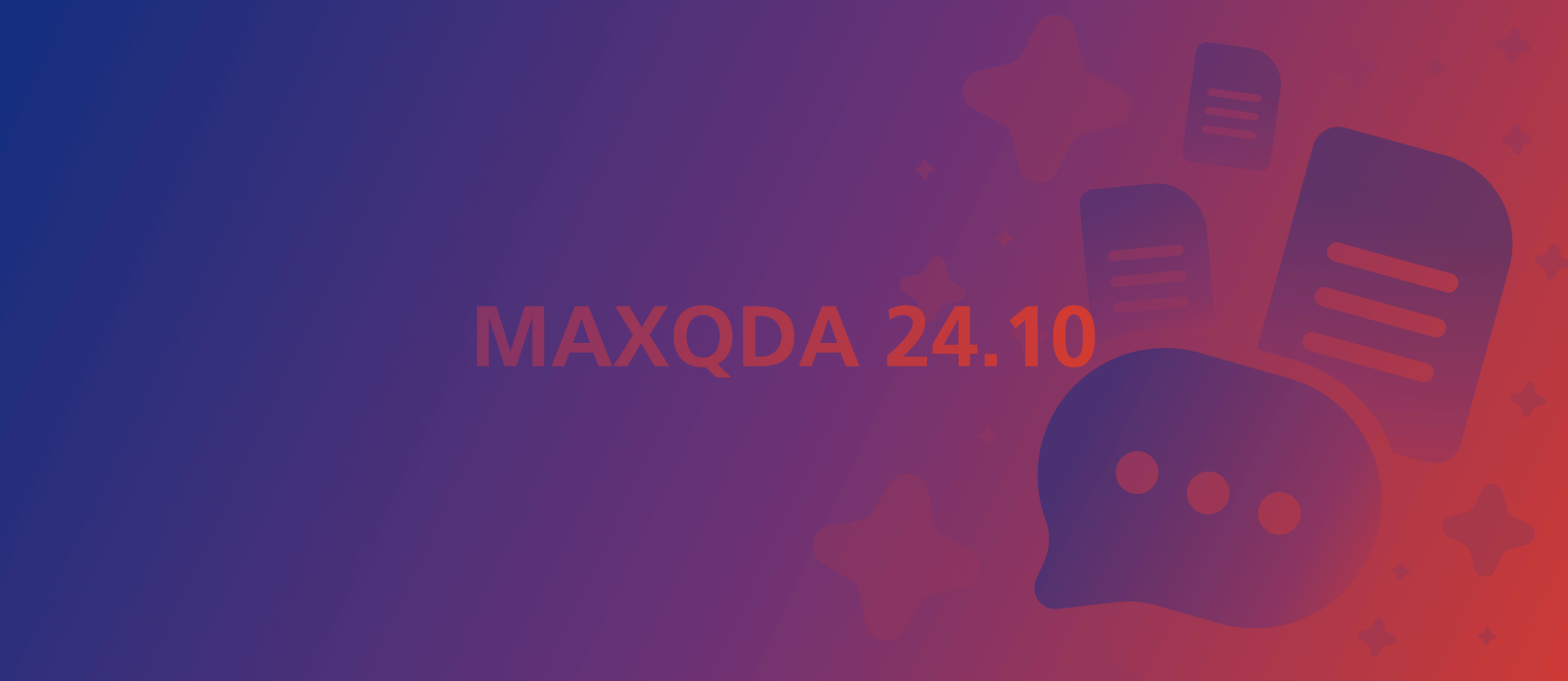Revolutionize your Qualitative and Mixed Methods Data Analysis with our latest MAXQDA update! Meet AI Assist, the intelligent built-in assistant. Now available as a free beta exclusively for our valued subscription users and students. To add AI Assist to your MAXQDA installation, please sign up for the free beta program on www.maxqda.com/ai-activation.
The Update 2022.6 at a glanceAI Assistant: Making Research faster and more efficient than ever before.
AI Assistant: Making Research faster and more efficient than ever before.
AI Assist helps you summarize text passages. It is built into the MAXQDA Summary workspace where it can save you time by providing an automatic summary for a number of coded segments. Quickly obtain an overview of text content and easily modify the AI-generated summary to meet your specific needs. Plus, let AI Assist streamline your research process even further by generating summaries for coded segments for a code into the code memo.
What you can currently use AI Assist for in MAXQDA:
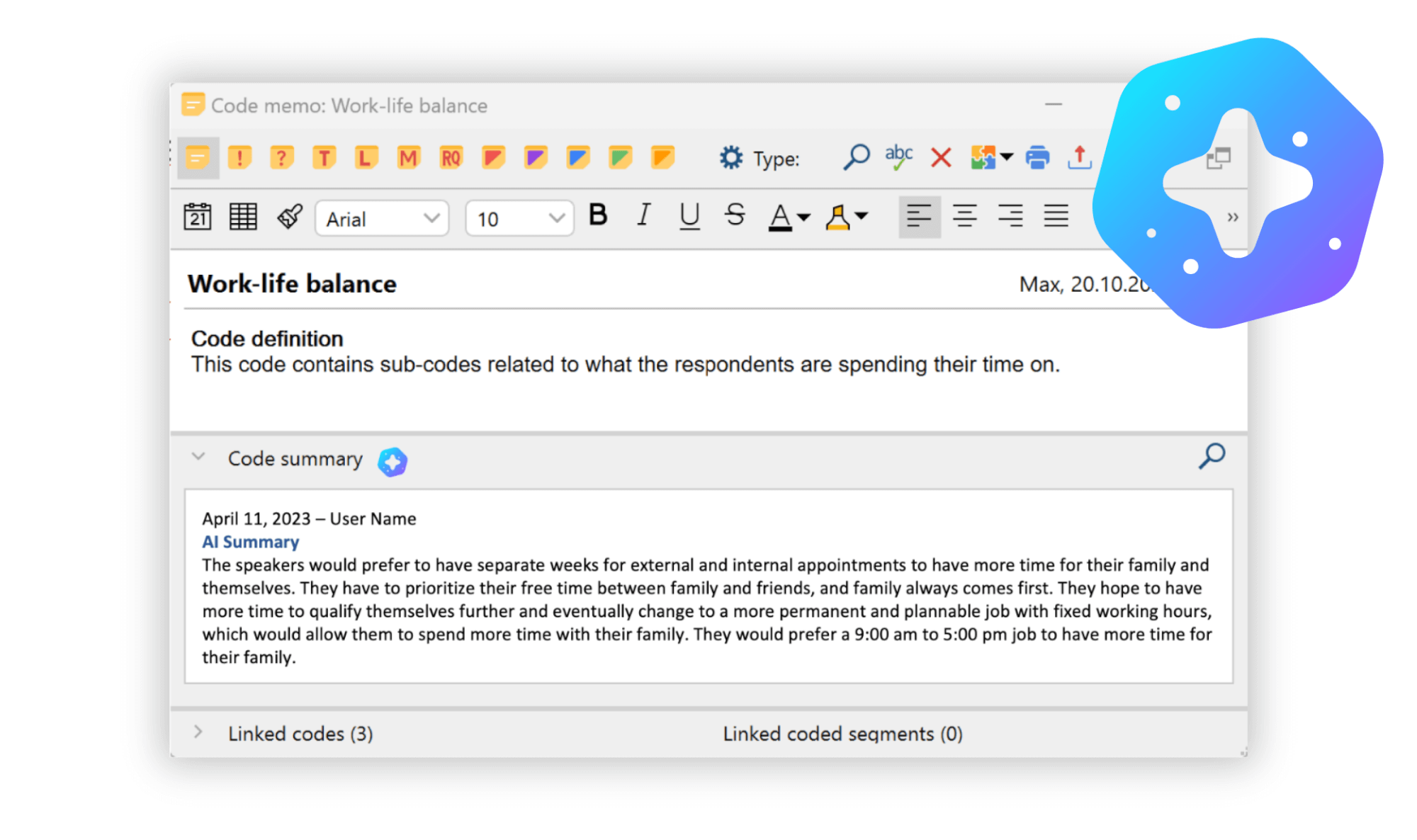
- Create automatic summaries in the Summary Grid. AI Assist can summarize multiple text segments that were coded with the same code to help you explain common themes across your codings.
- Create automatic Code summaries for a number of coded segments. AI Assist can add a summary to the Code memo to help you explain the coded content of a code.
- For each summary you can choose the language of the summary created by the AI. After that you can change the summaries like any other text.
A word on Data Privacy

At VERBI, we take the security and privacy of your sensitive research data very seriously. That’s why we require users to actively sign up for this AI add-on and confirm their agreement with our privacy policy before using it. This ensures that only authorized individuals who understand the potential risks and benefits associated with using artificial intelligence are granted access to this tool.
Users with personal licenses can sign up for the beta program themselves. Users who are using a license through their organization have to wait until their organization signs up and distributs an organizational access code to their end-users.
How do I sign up for the Beta Program?
- Request a personal/organizational beta access code on this webpage: www.maxqda.com/ai-activation.
- Create a free MAXQDA account and activate the beta in their account settings.
- Log into your user account within MAXQDA to enable the AI add-on.
- Enjoy the beta! 🙂
Beta Limitations
While using AI Assist (beta) you will receives a number of free AI credits each day. Once you have used up all your credits, MAXQDA will inform you how long they have to wait until new credits are available. During the beta phase, the maximum text length for the text that can be summarized is 60,000 characters.
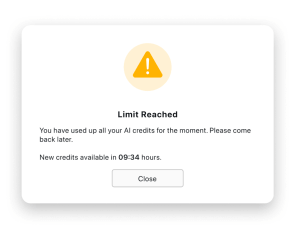
Further Improvements
- PDF Documents: The latest improvement in paragraph recognition for PDF documents has enabled several new functions. You can now use the search and autocode function to categorize survey data and paraphrases, search & autocode data in the Smart Coding Tool, as well from the local search in the Document Browser. Moreover, the Complex Coding Query functions “near” and “followed by” are now applicable for PDF documents, allowing you to analyze the proximity of codes within a PDF document.
- Document Browser: The Document Browser now has a new, clearer toolbar for zoom options.
- Smart Publisher: Now includes new options to choose which data to include in your automatically generated report. Easily select or ignore codes, include code memos, include additional information for coded segments, and choose further formatting options.
- QTT: It is now possible to simply add codes and memos to a worksheet via drag & drop.
- Autocoding: You can now directly autocode from the search results table by dragging and dropping a search hit to the code system.
- Document System: Quickly add or remove documents with new icons that appear on hover directly in the Document System.
- MAXDictio: You can search within stop word lists and go word lists to easily find words.
- Word Trends / Document Portrait: These visualizations now contain a title that you can modify with a double-click, so you can easily present it in a paper or presentation.
We hope you like the new features and enjoy trying them out! If you notice any irregularities, feel free to send us your feedback.