From new twitter import options to expanded memo features
Look forward to more than 100 new features, bugfixes and improvements! The free update “MAXQDA 2020.2.2.” is now available for MAXQDA 2020 users. This article shows you a few highlights that can be of special interest for researchers, but there are many more. You can find the complete list of changes here: https://www.maxqda.com/products/maxqda-release-notes.
How to update MAXQDA 2020
To install the latest update, open MAXQDA 2020 with a stable internet connection, select the “?” symbol in the top right-hand corner of the main window and select the option “Search for updates”. Now you can explore the new features and improvements.
New features
1. Twitter Import „Import only recent tweets”
It’s time for new Twitter import options at MAXQDA. The use of social media data for research has gained in popularity as face-to-face research has become complicated in the recent global pandemic.
Social media sources can capture large amounts of data in near real-time from a wide-ranging spectrum of populations in different parts of the world. These raw datasets are so large and dynamic that researchers face particular challenges while scraping, cleaning, and analyzing the data.
For example, Twitter allows the collection of public tweets from the last seven days at most. Access to historical data is usually commercialized. Despite this, Twitter accumulates data at such a high rate that even a 7-day data set can become so large that it needs to be further filtered out and broken down into subsets.
So far, MAXQDA allows its users to:
- import Twitter data from a particular user, user group, or company
- import Twitter data from a particular time written in a particular language,
- identify the most common words used in a set of tweets,
- determine how many followers the people tweeting on a certain topic have,
- determine when tweets were written and by whom,
- and much more related information.
With the new release of MAXQDA 2020.2.2. there is an additional filter option that allows scraping only the most recent tweets of the last 7 days and limiting the import to a certain size- from 1 to 10,000 tweets. If the box “Limit import to most recent tweets“ is checked in the import dialog window, MAXQDA imports the 500 most recent tweets by default.
With the latest Twitter data it is possible to carry out new analysis and opinion mining to investigate dominant, emerging, or provocative sentiments with regard to certain issues. Capturing public feeling in a longitudinal format enables tracking the dynamics of collective sentiments, as well as sudden changes in community sentiments, agents, and events evoking these changes.

2. Improved DOCX Import/Export
MAXQDA 2020 provides an optimized Word import and export feature which is designed for improved performance in every aspect. It is now possible to import documents into MAXQDA and export reports to DOCX format even more quickly and easily. In addition, MAXQDA allows more text formatting and styles to be transferred from source to target- including, but not limited to:
- Additional basic formatting
- Paragraph formatting and tabs
- Numbering and enumerations
- Hyperlinks to websites
- Image width
- Footnotes
- Indents and spaces
3. Overwrite document colors in teamwork exchange
In MAXQDA you can structure research data by organizing it into document groups, subgroups, sets and document colors. Arranging documents by colors helps to easily recognize and visually structure the data stock. This function is especially useful when working in a team with a large amount of data. For example, you can assign a specific color for your interviews from a particular country or region, or set specific colors for certain types of data, like blue for expert interviews or red for narrative interviews.
With this update, you can now share the assigned document colors with your team. Try out the new option to overwrite existing document colors from the imported Teamwork Exchange file. To do so, simply check the respective option at the bottom of the teamwork import dialog window.
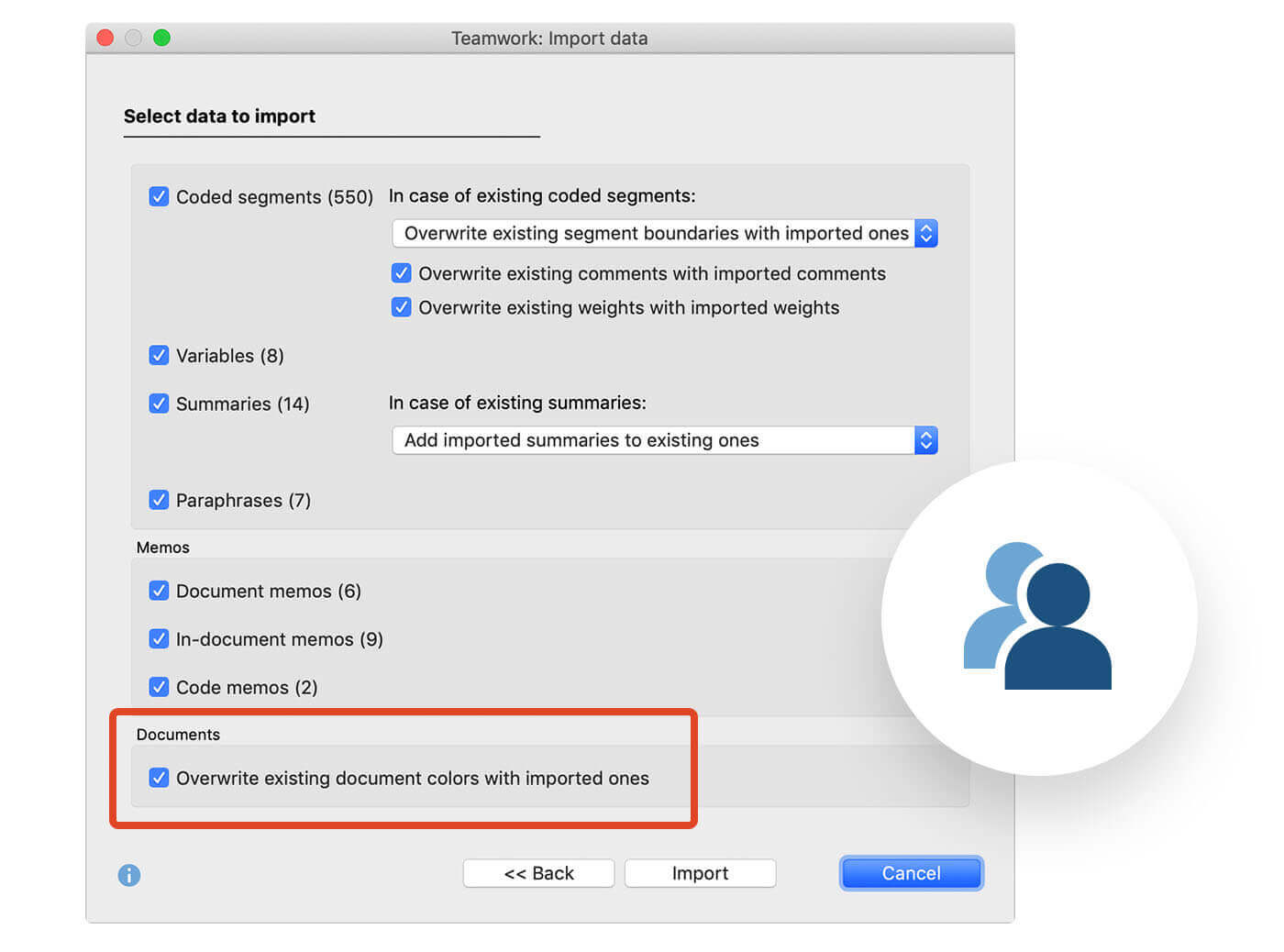
4. New features in memos
With this update, MAXQDA introduces a number of improvements to make work with memos even more intuitive and user-friendly. Try it out and discover the following features:
- When hovering over a memo title, the complete memo title is displayed as a tooltip.
- Double-clicking on a “Document Memo” in the tree view opens the corresponding document in the Document Browser.
- Double-clicking on an “In-Media-Memo” in the tree view opens the corresponding audio or video file in the Media Player.
- The new function “Copy Format” in the Memo Editor allows you to copy text formatting and styles within a memo. To transfer a text format, simply click the “Copy Format” button and select a text segment. The copied source format will automatically be assigned to the target segment.
- Now it is possible to display code memos in the Summary Grid. This allows you to view and open the coded notes when summarizing the coded segments.
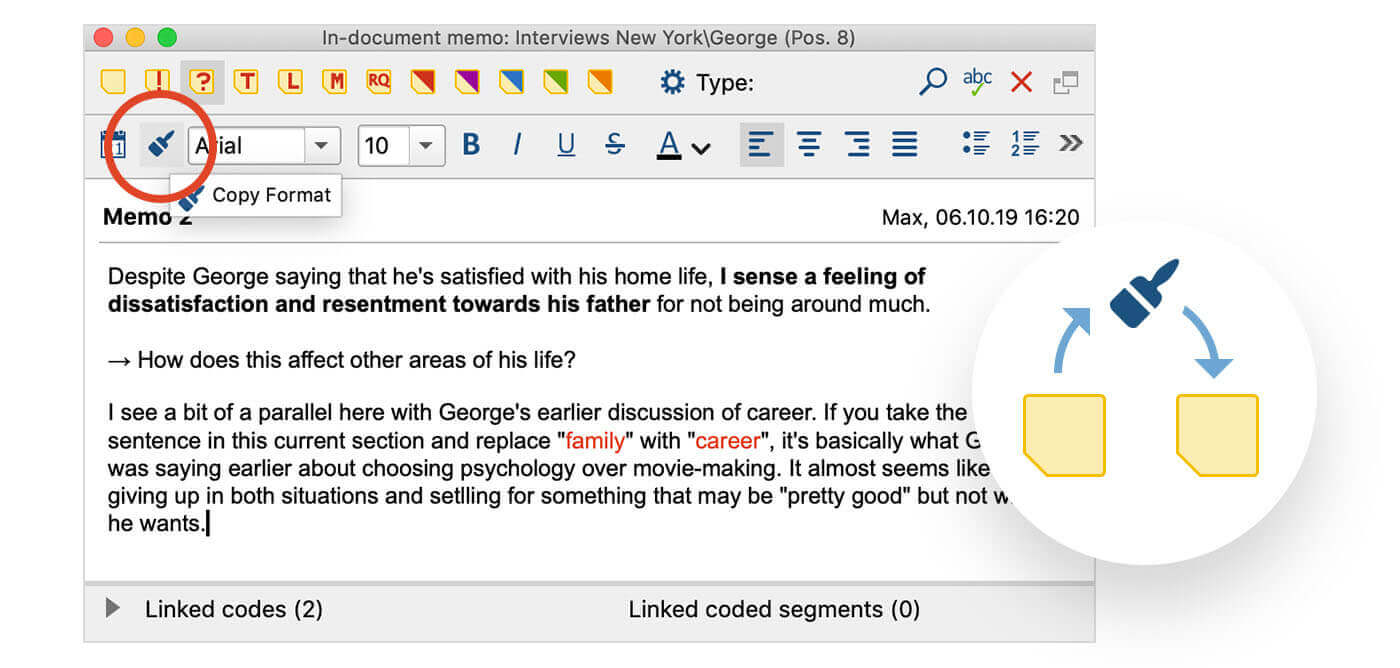
Discover more!
MAXQDA users play an important role in our software development lifecycle. The feature requests and feedback that you have submitted to us were taken into consideration while developing the software. Thank you for your input! Maybe one of your suggestions found its way into this update. Have a look at the full list of new features, improvements and fixes in MAXQDA 2020.2.2 to find out.




