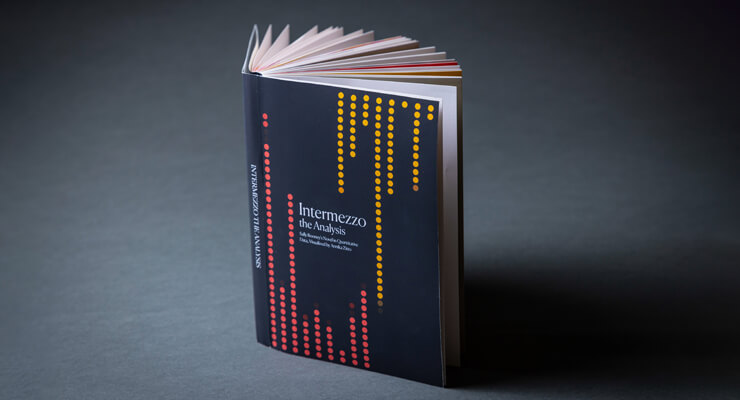Automatic Project Backups in MAXQDA: Since Release (R081111) MAXQDA includes the great new option to automatically back up your project files. You decide how often and where on your computer you want to back your project file up to and MAXQDA does the work for you, so you don’t have to remember.
To take a look at this new feature, make sure your MAXQDA is updated and open the options menu (“Project” > “Options”).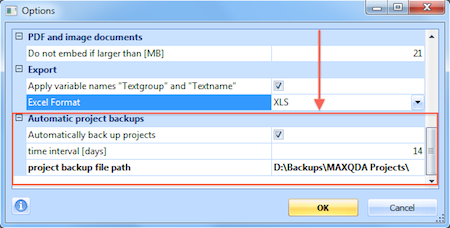
You can change where you want your backup project files to be stored and how often you want your projects to be backed up. If you don’t want to use the automatic backups you can just turn the feature off right here by unchecking the box next to “Automatically back up projects”. If you choose to backup your project every 14 days, MAXQDA will remind you after 14 days and ask if you want to make the backup now. If your answer is yes, a copy of your project will be stored at the chosen location.
Please be aware that the automatic backup cannot replace the safety of regularly storing a copy of your projects at an external storage space (e.g. if your computer breaks down).