Great news for anybody who wants to analyze websites! The “MAXQDA Web Collector” is a free browser add-on for Google Chrome. It allows you to quickly and easily collect whole web pages or selected parts for import and analysis in MAXQDA.
To import web pages collected with the MAXQDA Web Collector into MAXQDA you need MAXQDA 12.2.1 or higher (e.g. MAXQDA 2018, MAXQDA 2020).
Install “Web Collector” extension in Google Chrome Browser
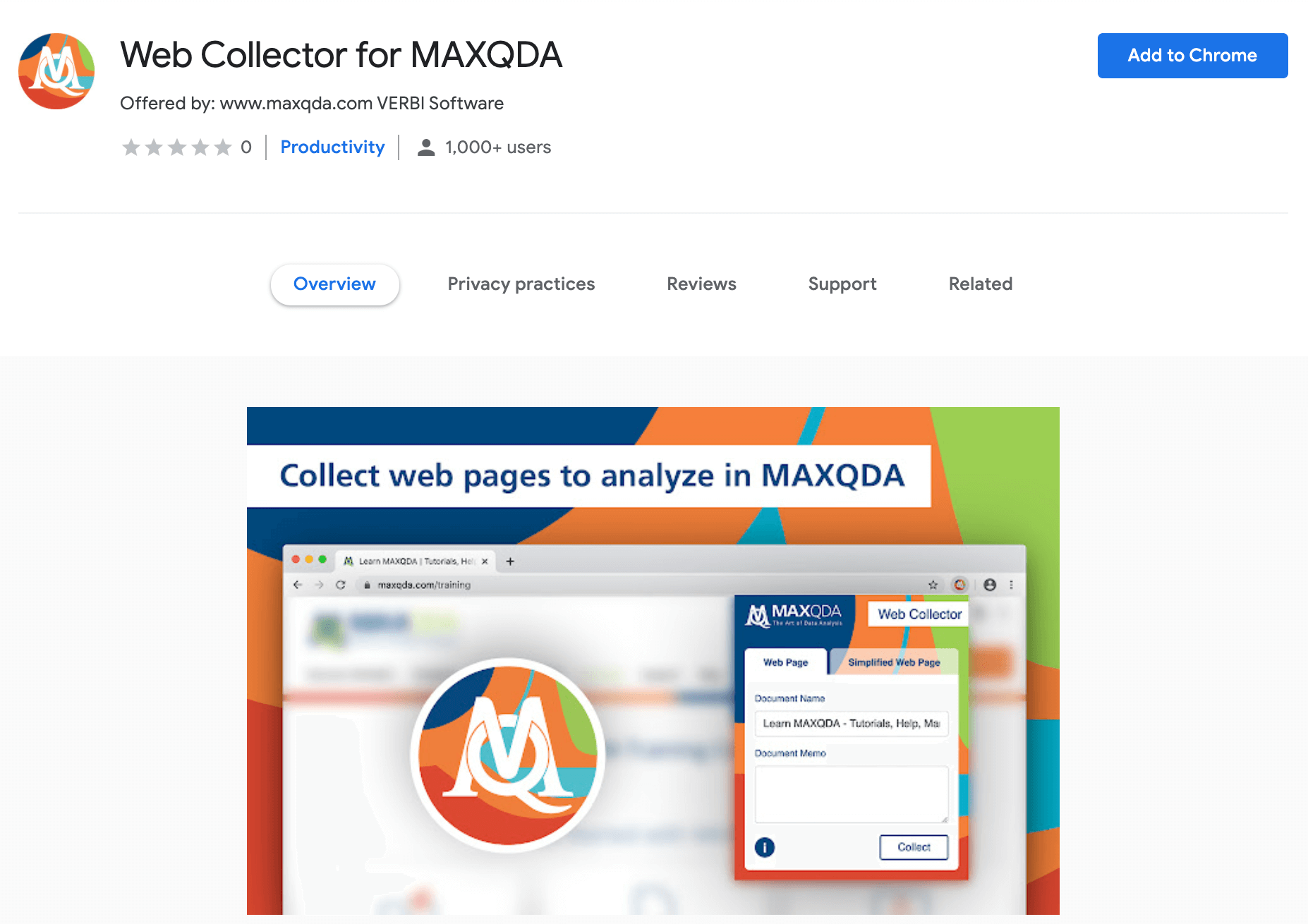
To install “Web Collector for MAXQDA” go to the Chrome Web Store and call up the Web Collector for MAXQDA. Click on the “Add to Chrome” button to add Web Collector to your browser. After the installation, a little MAXQDA icon will appear in the menu bar of your Chrome browser.
Collect single web pages to analyze websites
To save a web page, simply click on the MAXQDA icon in the menu bar of your browser. There are two options available – you can save a webpage in its original layout or as a simplified web page. Click on one of the tabs for further settings:
- Web Page: Save a web page in its original layout. Saved web pages can be imported into MAXQDA for analysis as PDF documents or pictures.
- Simplified Web Page: Save a simplified text version of the web page. Saved web pages can be imported into MAXQDA for analysis as RTF or PDF documents.
Both options offer the possibility to save important information or thoughts on the web page in a MAXQDA document memo, so you can start to analyze websites right away. You do not need to write down the current date or the URL of the webpages. They will be automatically added to the web pages during import into MAXQDA.
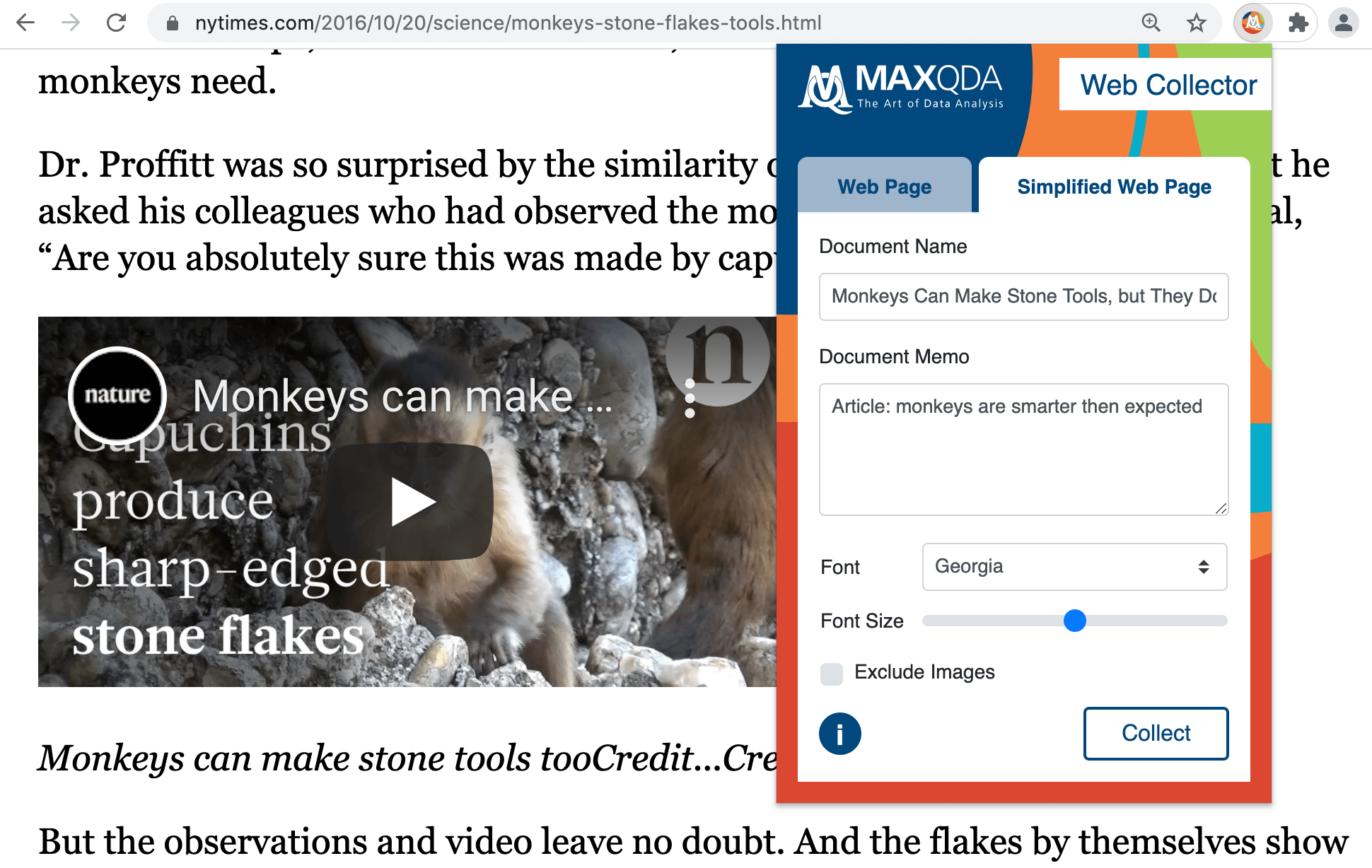
Importing web pages to MAXQDA
To import the saved web pages to MAXQDA, simply go to “Import > Web Collector Data”. It is now possible to choose in which file format you want to import your web pages. If you aren’t sure anymore about a web page’s content, you can double click on the corresponding entry to open and view the page in your browser.
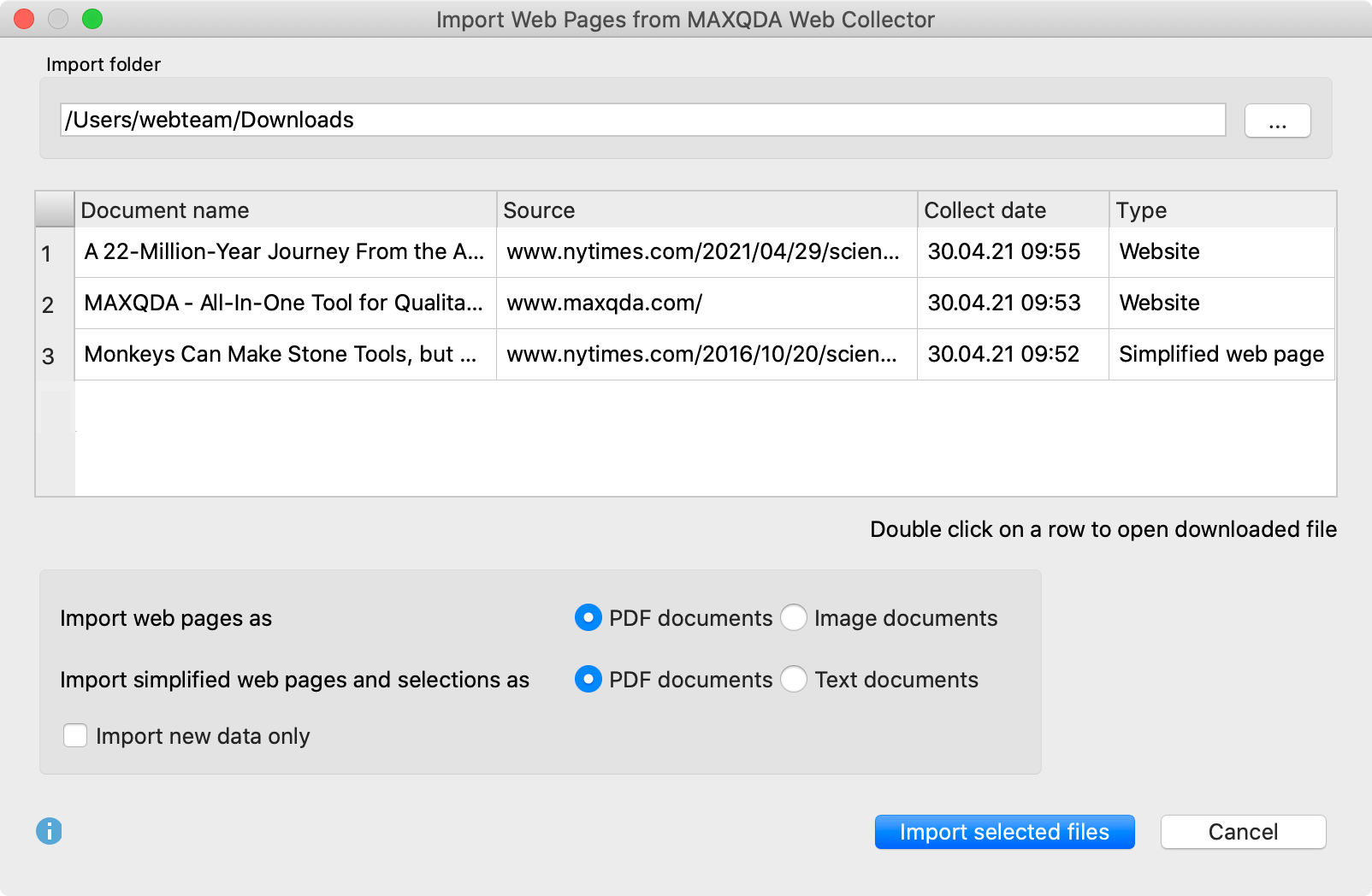
We hope you enjoy collecting web pages with MAXQDA Web Collector!
If you want to learn more about the MAXQDA Web Collector and internet research in general, make sure to also read our Tip of the Month blogpost on MAXQDA’s Web Collector and Twitter analysis:
Learn more about internet research
Editor’s note: this post has been updated from its original version published in October 2016.




