Update: On September 15th 2015 we released MAXQDA 12. With MAXQDA 12 we offer you a version that is designed from the ground up for both Windows and Mac computers, providing an identical surface, identical functionality and a seamless interaction between users of both operating systems.
MAXQDA 11 for Mac published (2014)
We are happy to introduce MAXQDA for Mac. The next milestone after 25 years of experience in developing one of the world’s best qualitative data analysis software on the market. MAXQDA is the first state-of-the-art QDA software in the world available for both Windows and Mac OS X.
Outstanding functionality, reliability, usability and aesthetics have always been and will remain our ‘BIG 4′ principles in the development of MAXQDA. They are a key reason why a constantly growing user community around the world trusts our products.
MAXQDA for Mac will be just as powerful as MAXQDA for Windows. Of course we have kept the intuitive four windows workspace, although we aimed for a sleeker design to make MAXQDA look and feel perfectly at home on your Mac screen.
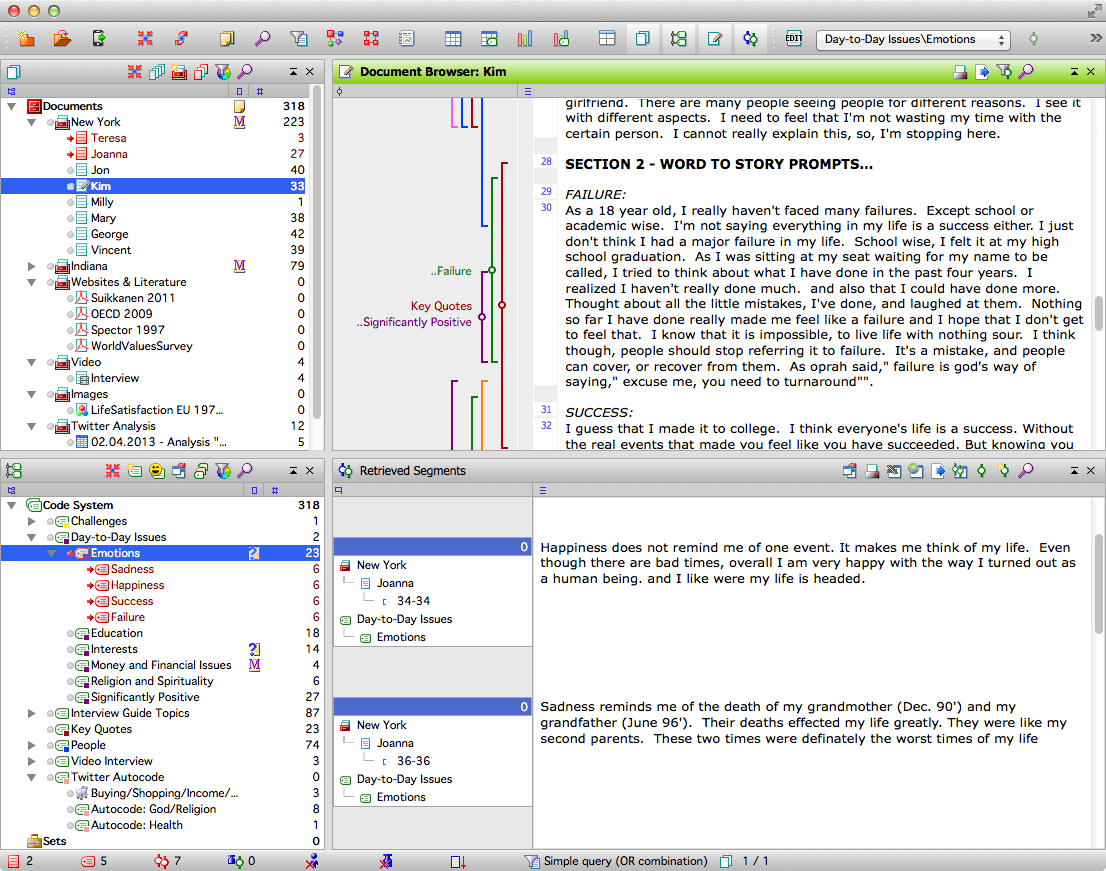
The trusted four window layout of MAXQDA
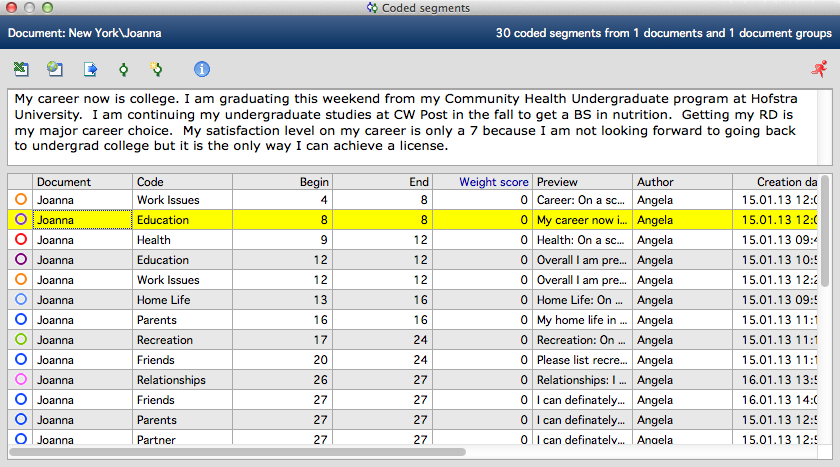
Overview of coded segments – Your results in a table layout
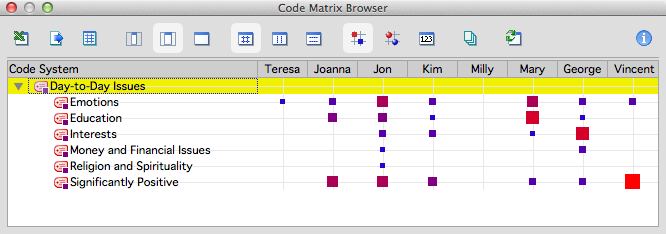
Code-Matrix-Browser – One of MAXQDAs many visual tools
MAXQDA for Mac – FAQs
Do I have to buy MAXQDA for Mac if I already own a Windows license?
NO. If you already own a MAXQDA 11 license for Windows, you can take advantage of the MAXQDA for Mac release special (until April 30th, 2015) and switch to MAXQDA for Mac for free.
Click here to learn how to exchange your MAXQDA for Windows license for MAXQDA for Mac license.
Is there a difference between MAXQDA for Windows and MAXQDA for Mac?
YES. MAXQDA for Mac will offer you nearly the same features as MAXQDA for Windows. Determined by its nature as a native Mac software there will however be some differences between the two programs.
Click here for a complete list of the differences between MAXQDA for Mac and Windows.
Can I continue working with my Windows projects in MAXQDA for Mac?
Yes. Switching to the Mac version is easy. You can export your projects created in MAXQDA for Windows to the exchange format, which can be imported into MAXQDA for Mac, where you can continue your work seamlessly.
Click here for a guide on transferring your projects to MAXQDA for Mac.
Can I export my Mac projects to MAXQDA for Windows?
No. Please note that, in the coming months, project files will only be convertible from the Windows (.MX5) to the Mac format (.MX11). A conversion in the opposite direction is currently NOT possible. This means: A MAXQDA for Mac project is not compatible with the Windows version. We will ensure the full compatibility between the two data formats in the coming months.

