Elevate your qualitative research with cutting-edge Qualitative Coding Software
MAXQDA is your go-to solution for qualitative coding, setting the standard as the top choice among Qualitative Coding Software. This powerful software is meticulously designed to accommodate a diverse array of data formats, including text, audio, and video, while offering an extensive toolkit tailored specifically for qualitative coding endeavors. Whether your research demands data categorization, thematic visualization, mixed-methods analysis, or quantitative content examination, MAXQDA empowers you to seamlessly uncover the profound insights crucial for your qualitative research.
Your data
Your codes
Document viewer
Your analysis
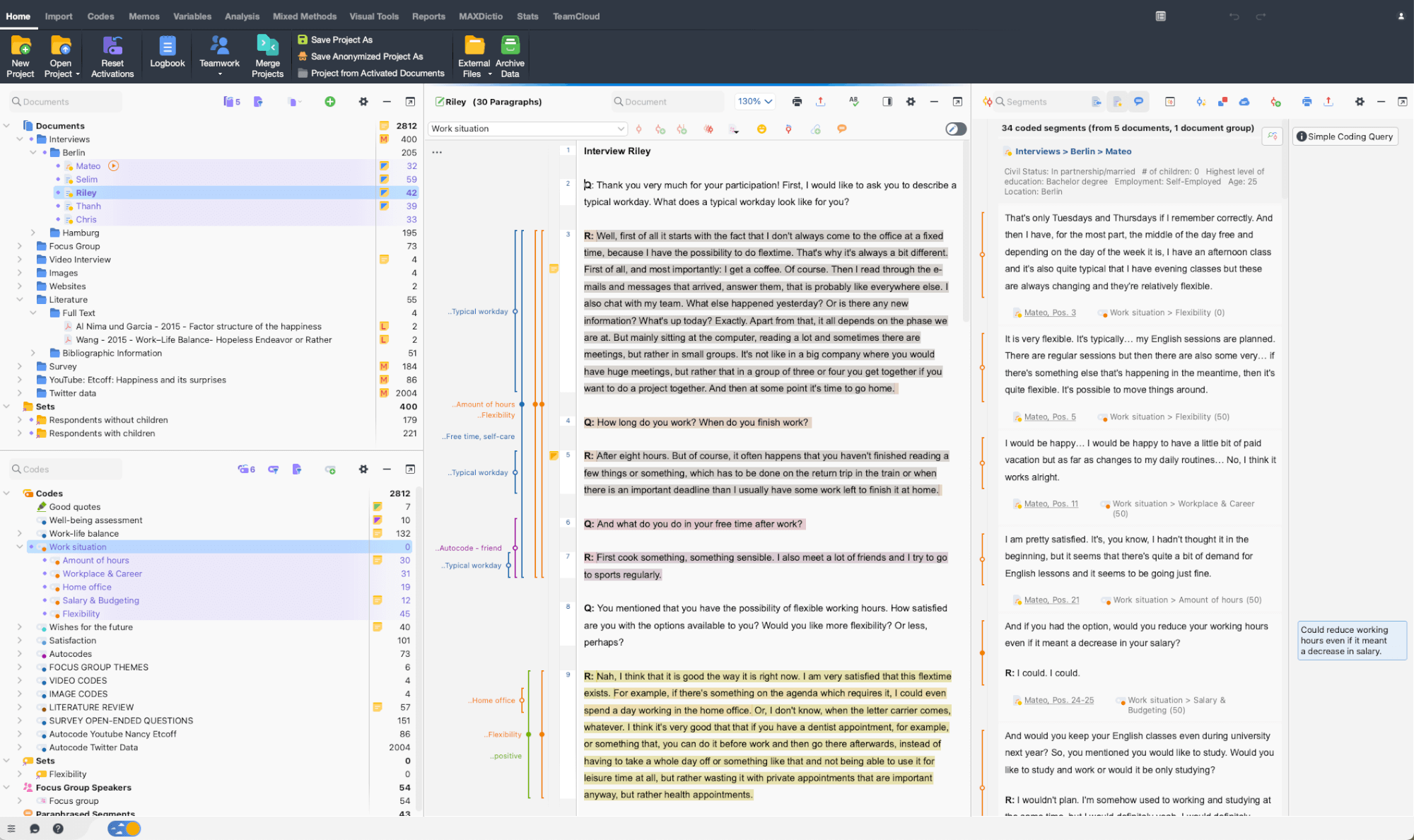
Revolutionize Your Research: Unleash the Power of Qualitative Coding Software
Qualitative coding software is an essential companion for researchers and analysts seeking to delve deeper into their qualitative data. MAXQDA’s user-friendly interface and versatile feature set make it the ideal tool for those embarking on qualitative coding journeys. Its capabilities span across various data types, ensuring you have the tools required to effectively organize, analyze, and interpret your qualitative data.
Developed by and for researchers – since 1989





Having used several qualitative data analysis software programs, there is no doubt in my mind that MAXQDA has advantages over all the others. In addition to its remarkable analytical features for harnessing data, MAXQDA’s stellar customer service, online tutorials, and global learning community make it a user friendly and top-notch product.
Sally S. Cohen – NYU Rory Meyers College of Nursing
Qualitative Coding is Faster and Smarter with MAXQDA
MAXQDA makes qualitative coding faster and easier than ever before. Code and analyze all kinds of data – from texts to images and audio/video files, websites, tweets, focus group discussions, survey responses, and much more. MAXQDA is at once powerful and easy-to-use, innovative and user-friendly, as well as the only leading qualitative coding software that is 100% identical on Windows and Mac.
All-in-one Qualitative Coding Software
As your all-in-one Qualitative Coding Software, MAXQDA can be used to manage your entire research project. Easily import a wide range of data types such as texts, interviews, focus groups, PDFs, web pages, spreadsheets, articles, e-books, bibliographic data, videos, audio files, and even social media data. Organize your data in groups, link relevant quotes to each other, make use of MAXQDA’s wide range of coding possibilities for all kind of data and for coding inductively as well as deductively. Your project file stays flexible and you can expand and refine your category system as you go to suit your research.
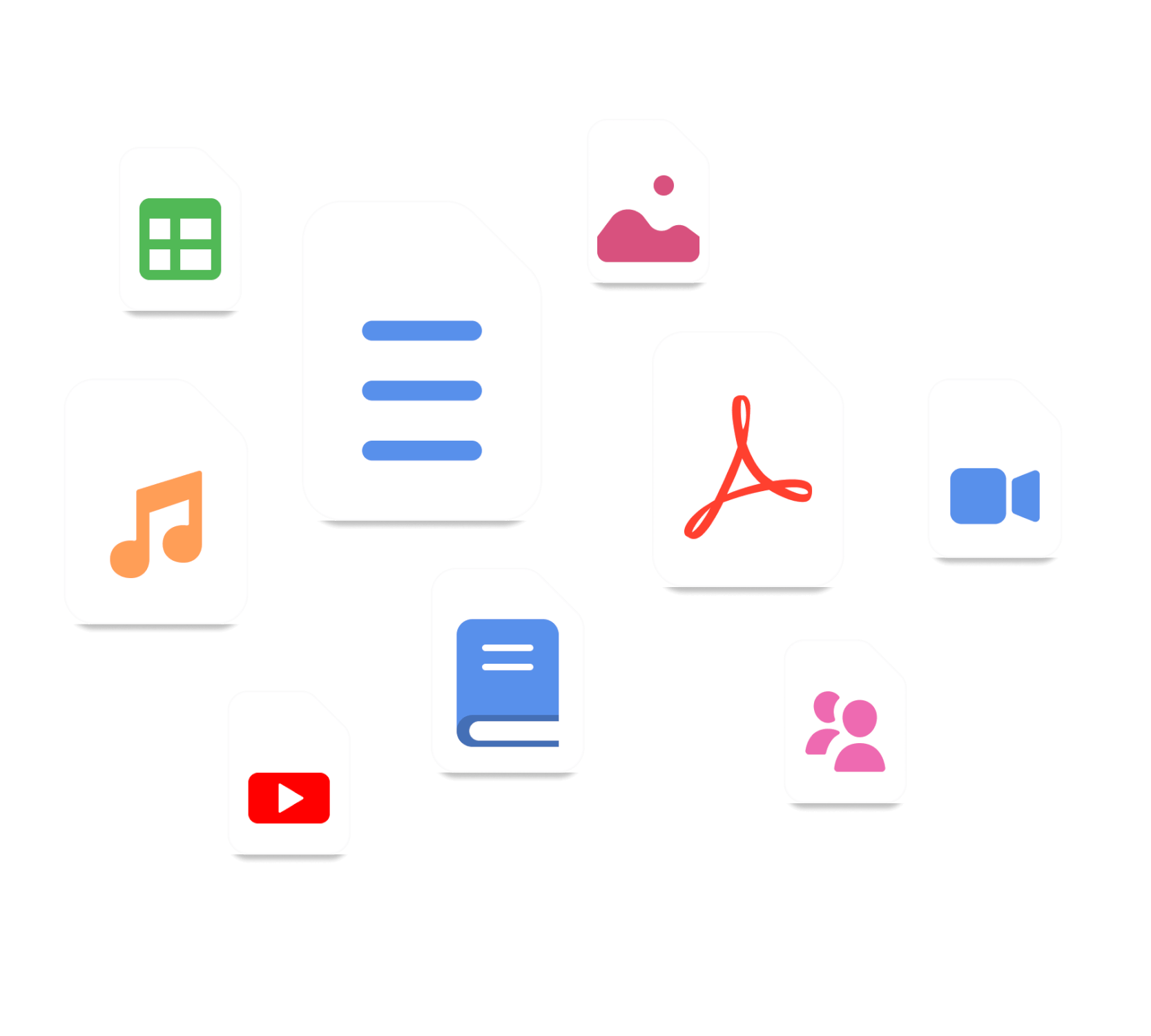
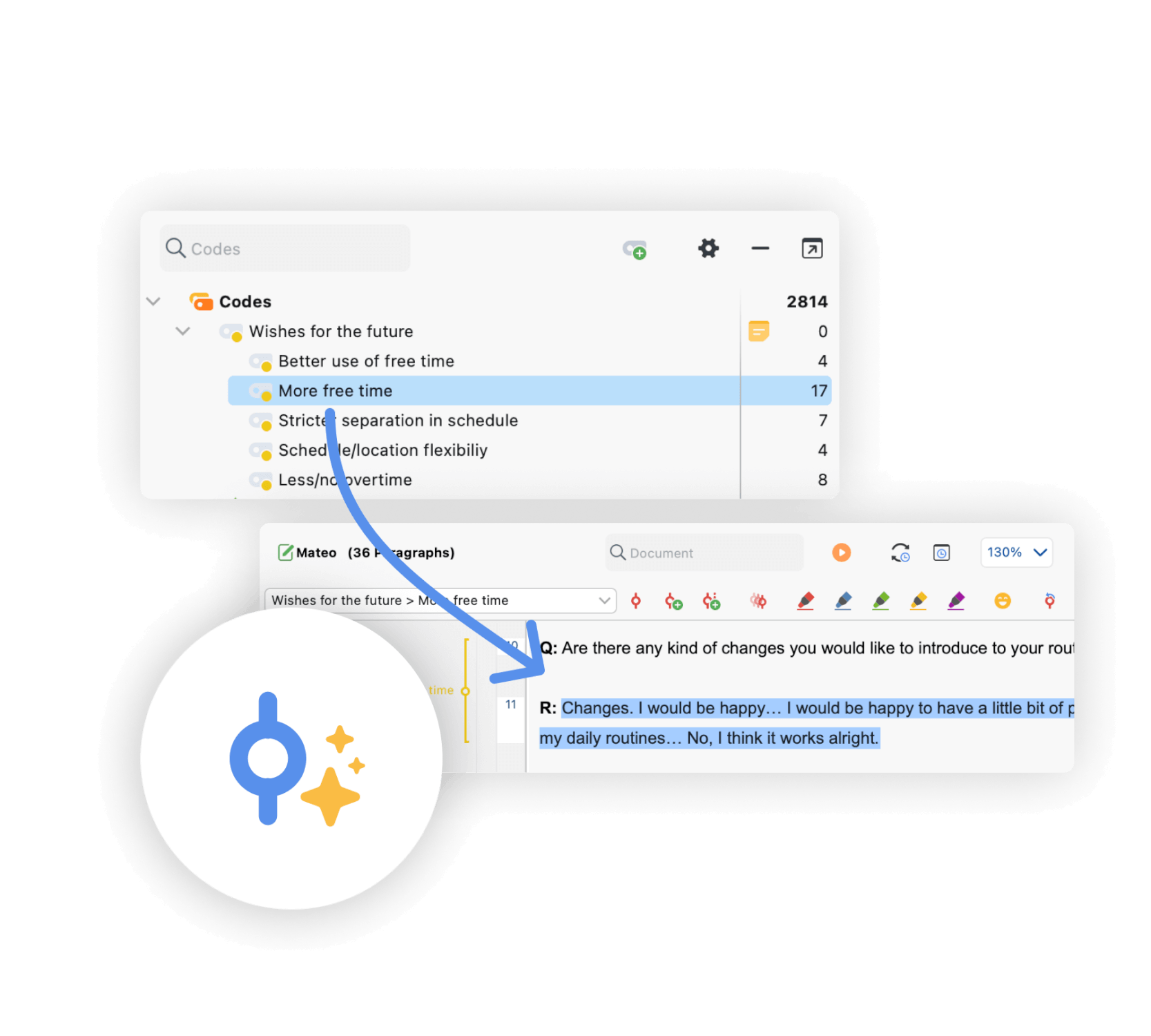
Qualitative coding made easy
Coding qualitative data lies at the heart of many qualitative data analysis methods. That’s why MAXQDA offers many possibilities for coding qualitative data. Simply drag and drop codes from the code system to the highlighted text segment or use highlighters to mark important passages, if you don’t have a name for your category yet. Of course, you can apply your codes and highlighters to many more data types, such as audio and video clips, or social media data. In addition, MAXQDA permits many further ways of coding qualitative data. For example, you can assign symbols and emojis to your data segments.
Tools tailor made for coding inductively
Besides theory-driven qualitative data analysis, MAXQDA as an all-in-one qualitative coding software strives to empower researchers that rely on data-driven approaches for coding qualitative data inductively. Use the in-vivo coding tool to select and highlight meaningful terms in a text and automatically add them as codes in your code system while coding the text segment with the code, or use MAXQDA’s handy paraphrase mode to summarize the material in your own words and inductively form new categories. In addition, a segment can also be assigned to a new (free) code which enables researchers to employ a Grounded Theory approach.
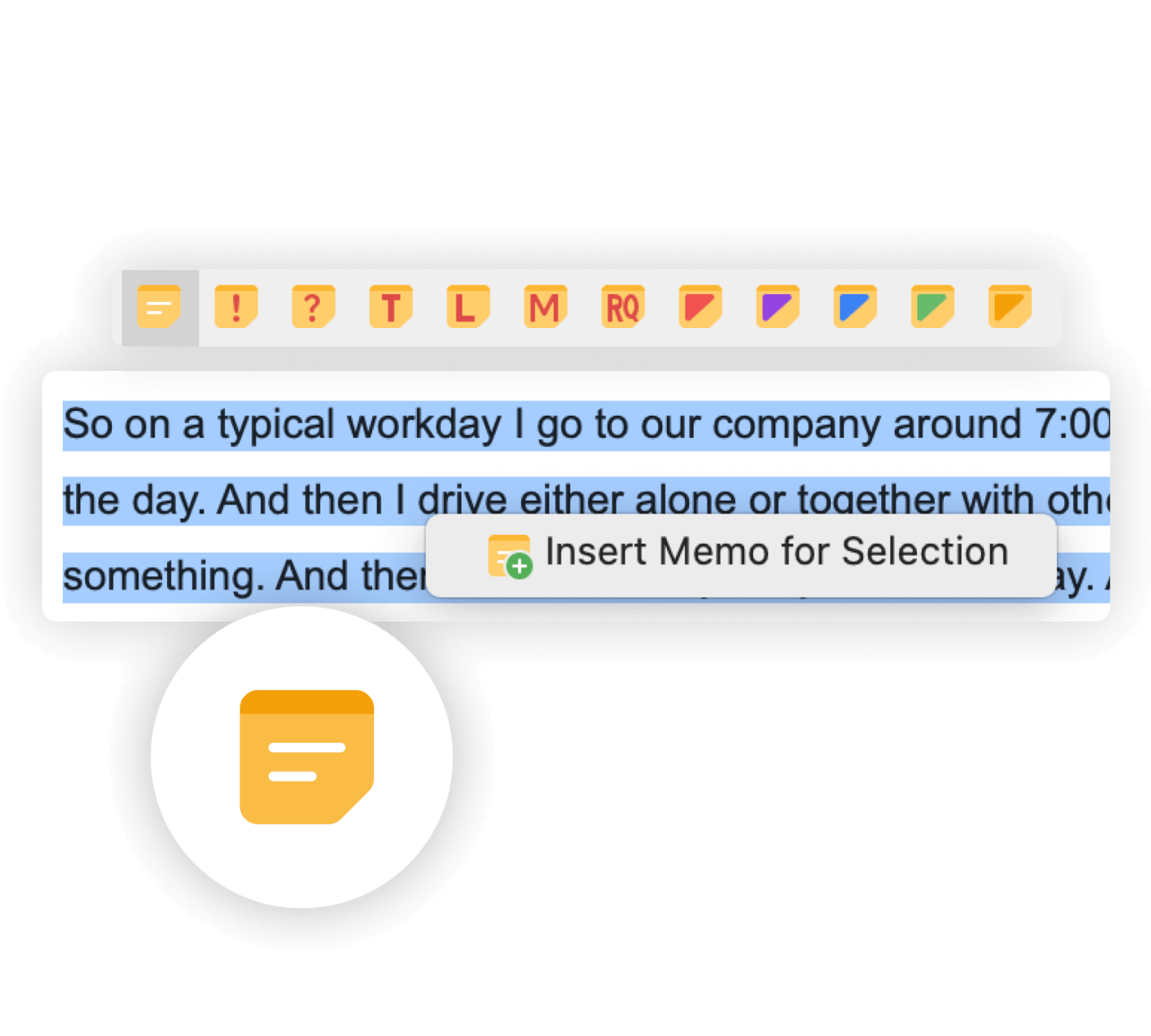
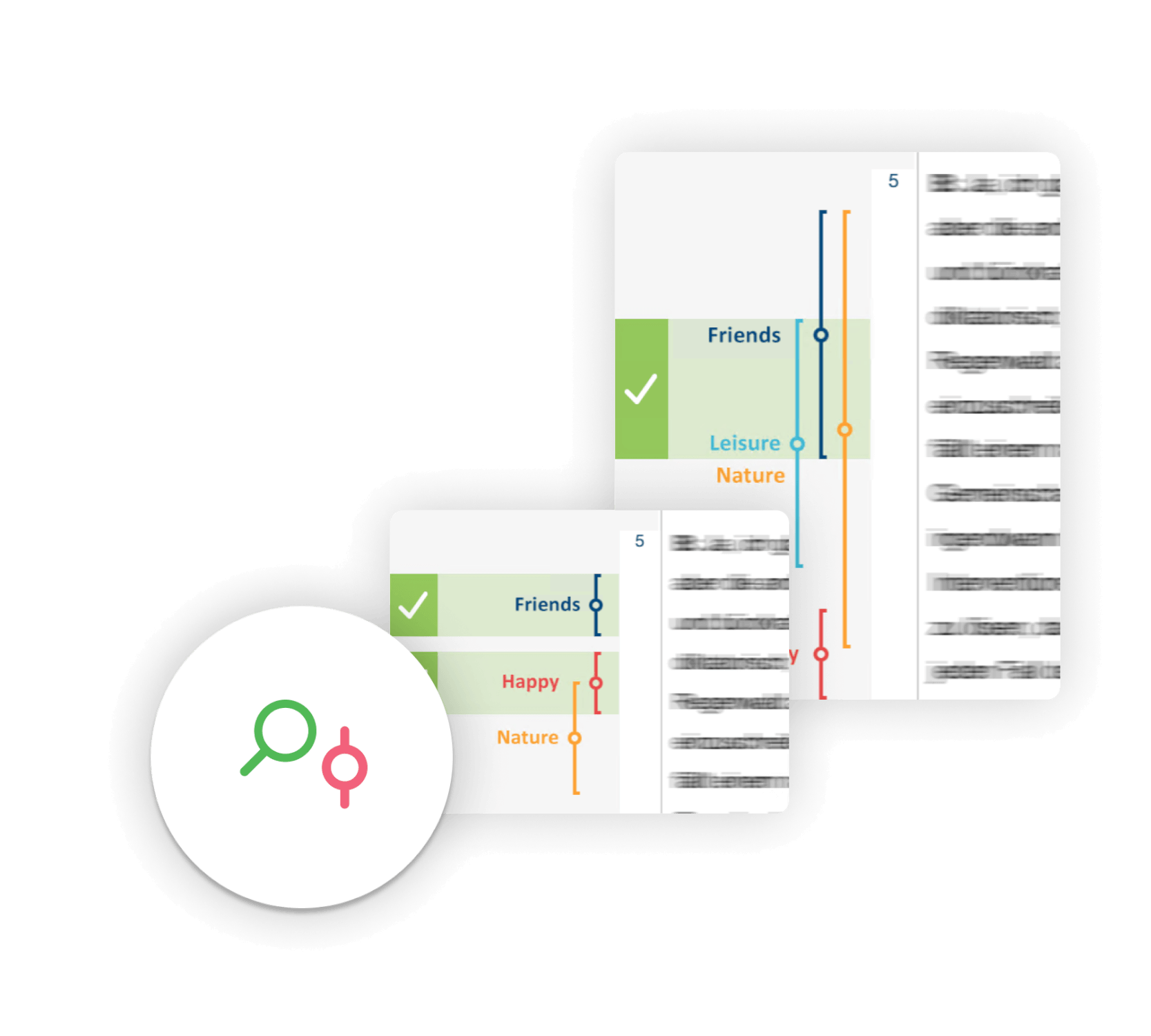
Organize your code system
When coding your qualitative data, you can easily get lost. But with MAXQDA as your qualitative coding software, you will never lose track of the bigger picture. Create codes with just one click and apply them to your data quickly via drag & drop. Organize your code system to up to 10 levels and use colors to directly distinguish categories. If you want to code your data in more than one perspective, code sets are the way to go. Your project file stays flexible and you can expand and refine your category system as you go to suit your research.
Further ways of coding qualitative data
MAXQDA offers many more functionalities to facilitate the coding of your data. That’s why researchers all around the world use MAXQDA as their qualitative coding software. Select and highlight meaningful terms in a text and automatically add them as codes in your code system, code your material using self-defined keyboard shortcuts, code a text passage via color coding, or use hundreds of symbols and emoticons to code important text segments. Search for keywords in your text and let MAXQDA automatically code them or recode coded segments directly from the retrieved segments window. With the unique Smart Coding tool reviewing and customizing your categorization system never has been this easy.
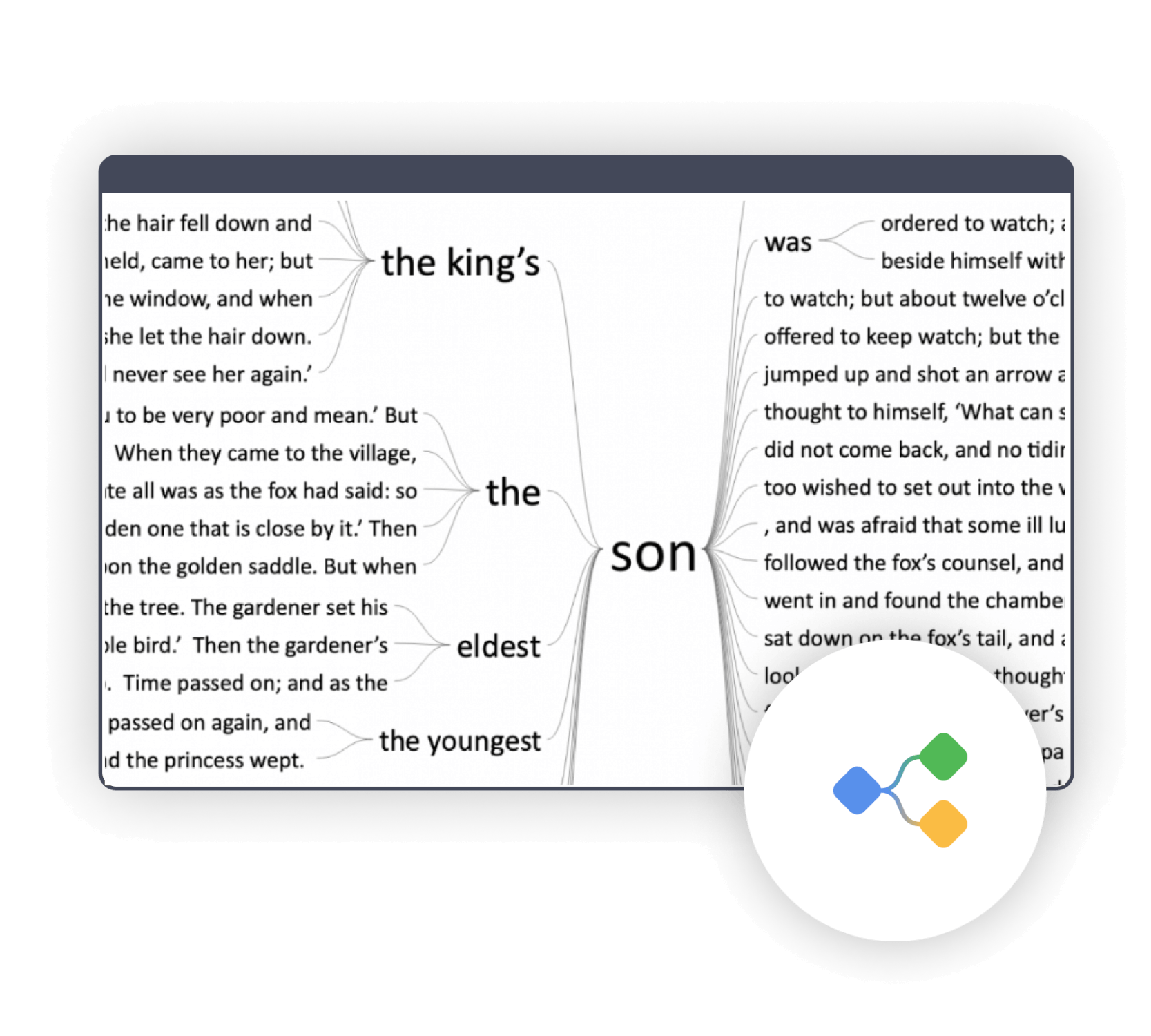
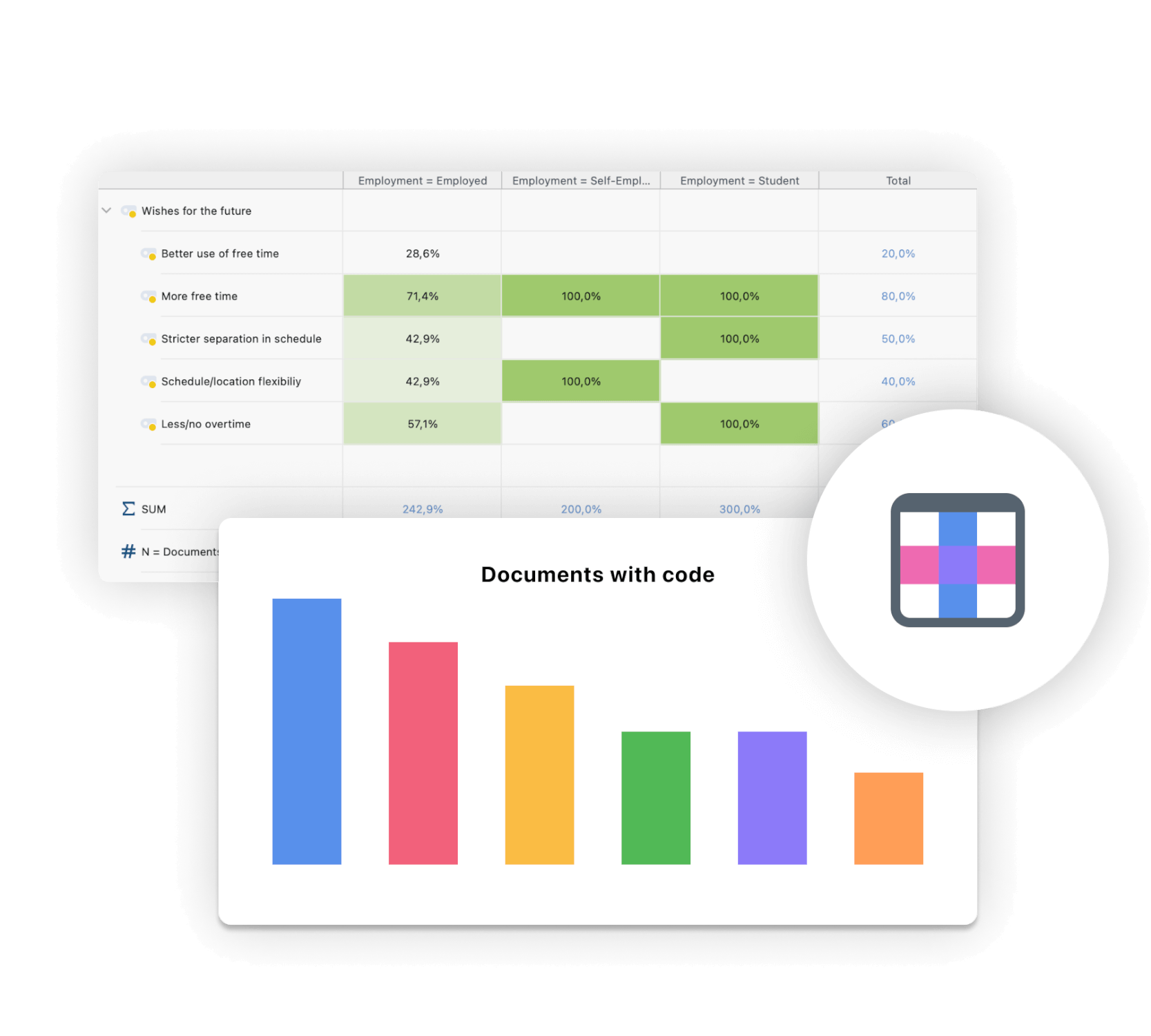
Creative coding
Coding qualitative data can be overwhelming, but with MAXQDA as your qualitative coding software, you have an easy-to-use solution. In case you created many codes which in hindsight vary greatly in their scope and level of abstraction, MAXQDA is there to help. Creative coding effectively supports the creative process of generating, sorting, and organizing your codes to create a logical structure for your code system. The graphic surface of MAXMaps – MAXQDA’s tool for creating concept maps – is the ideal place to move codes, form meaningful groups and insert parent codes. Of course, MAXQDA automatically transfers changes made in Creative Coding Mode to your Code System.
Visualize your qualitative coding and data
As an all-in-one Qualitative Coding Software, MAXQDA offers a variety of visual tools that are tailor-made for qualitative research. Create stunning visualizations to analyze your material. Of course, you can export your visualizations in various formats to enrich your final report. Visualize the progression of themes with the Codeline, use the Word Cloud to explore key terms and the central themes, or make use of the graphical representation possibilities of MAXMaps, which in particular permit the creation of concept maps. Thanks to the interactive connection between your visualizations with your MAXQDA data, you’ll never lose sight of the big picture.
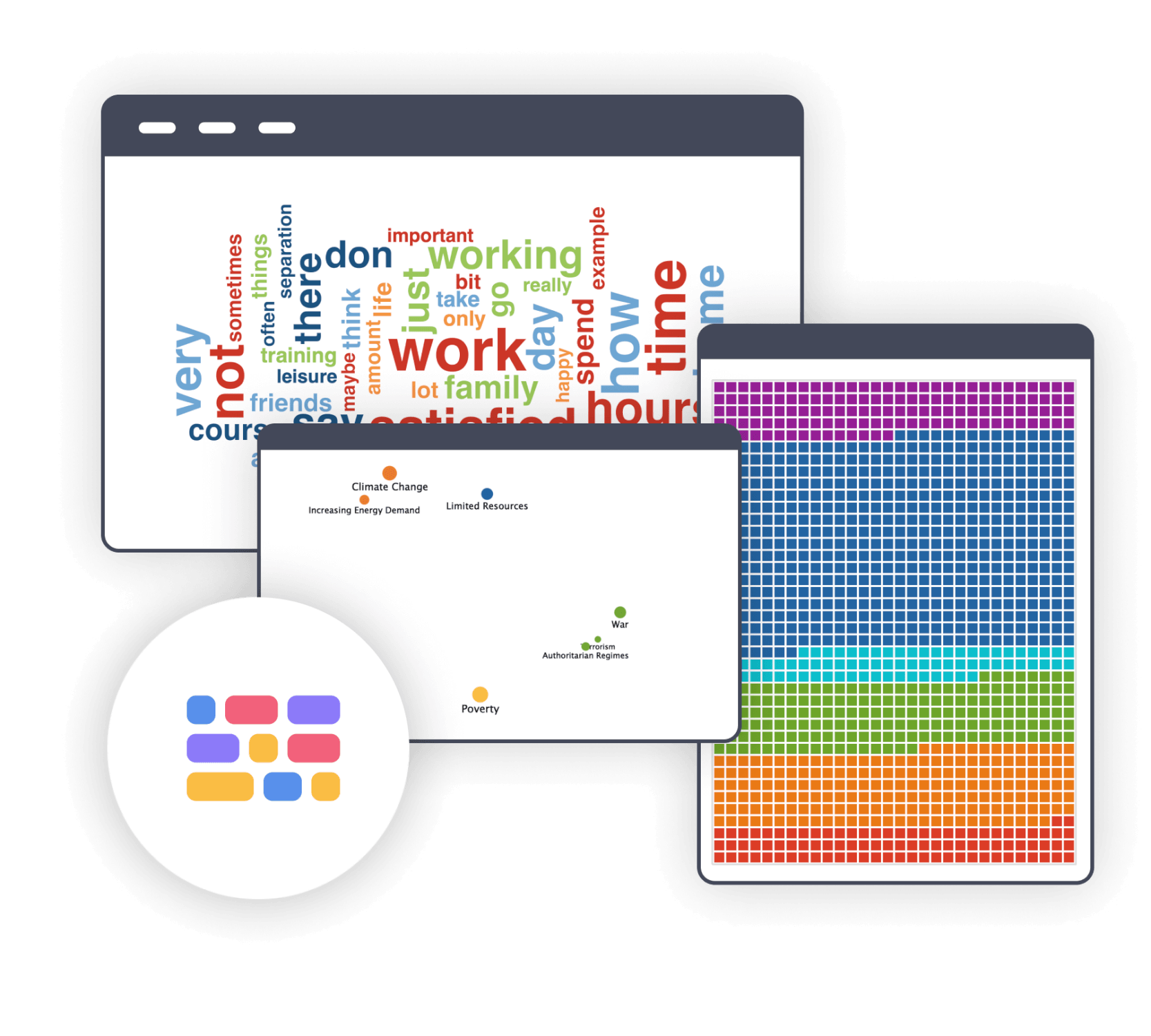
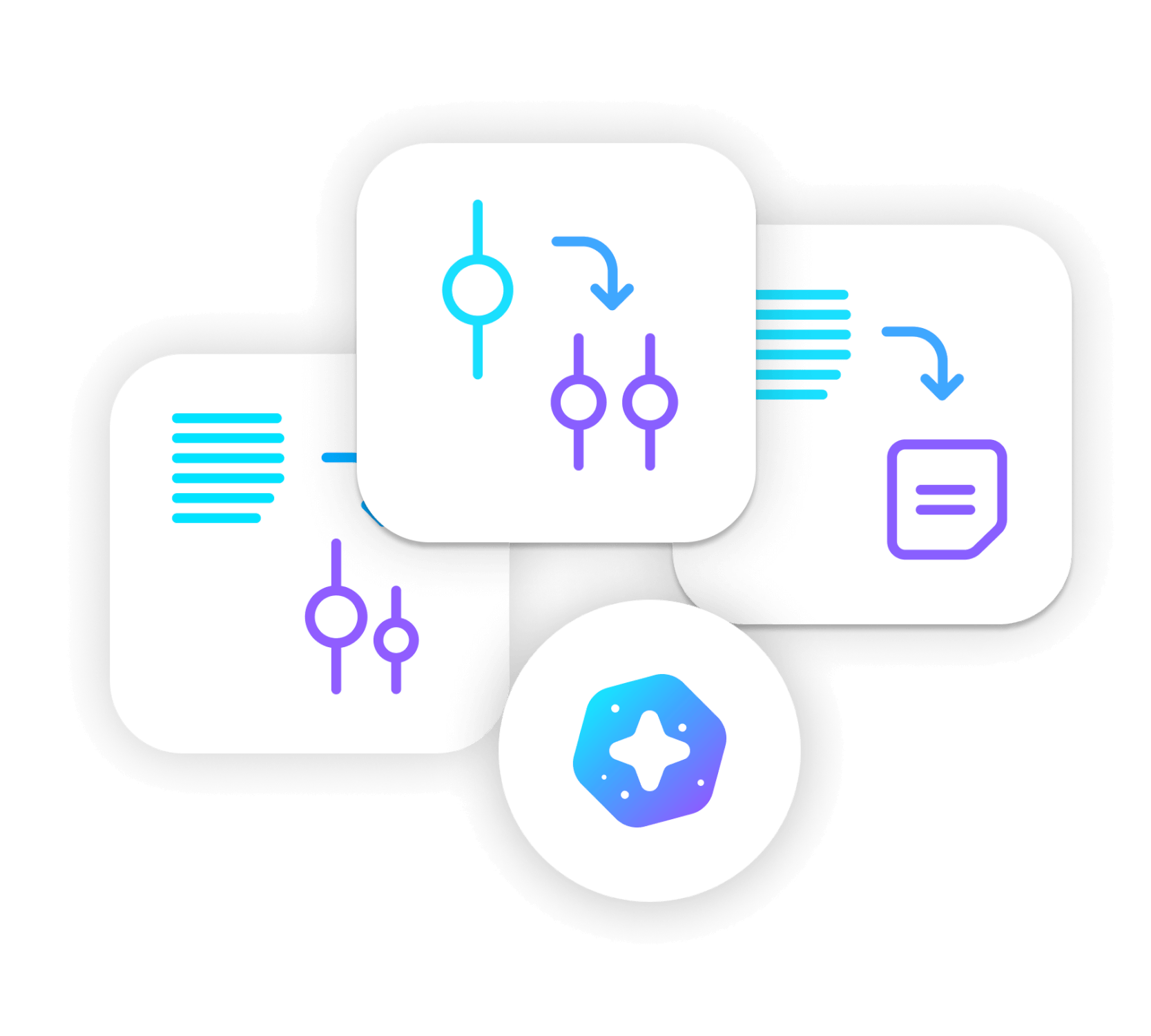
AI Assist: Qualitative coding software meets AI
AI Assist – your virtual research assistant – supports your qualitative coding with various tools. AI Assist simplifies your work by automatically analyzing and summarizing elements of your research project and by generating suggestions for subcodes. No matter which AI tool you use – you can customize your results to suit your needs.
Free tutorials and guides on qualitative coding software
MAXQDA offers a variety of free learning resources for qualitative coding, making it easy for both beginners and advanced users to learn how to use the software. From free video tutorials and webinars to step-by-step guides and sample projects, these resources provide a wealth of information to help you understand the features and functionality of MAXQDA as qualitative coding software. For beginners, the software’s user-friendly interface and comprehensive help center make it easy to get started with your data analysis, while advanced users will appreciate the detailed guides and tutorials that cover more complex features and techniques. Whether you’re just starting out or are an experienced researcher, MAXQDA’s free learning resources will help you get the most out of your qualitative coding software.

