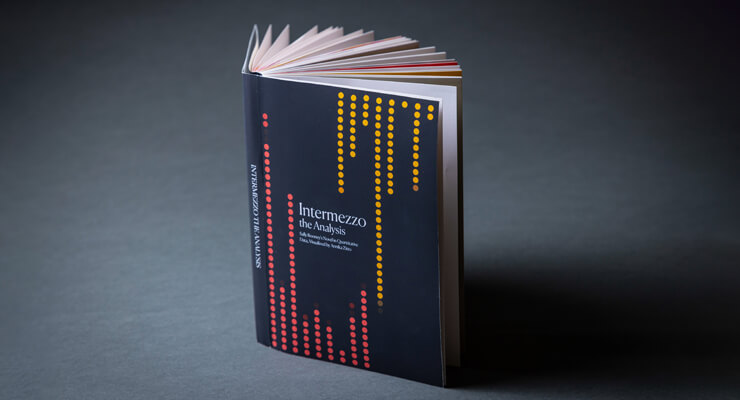It has always been important to us that you can easily move aspects of your MAXQDA projects into other programs for further analysis. To make this possible, we have incorporated a host of export options. Whether you want to export documents, retrieved segments, memos, the code system, code frequencies, or visual tool graphics, it’s all possible with a single click.
You can select from a wide range of formats in which to export your content:
View project parts in an Excel spreadsheet, your retrieved segments in an HTML table, your variable lists in a statistics software, your coded segments in a text document, or the Code Matrix Browser as a graphic for a presentation. Export all your documents at once or print out your documents with the visualized coding stripes and memos.
Just take a look at the “Project” > “Export” menu inside of MAXQDA to see and test out the many options you have to get your data out of MAXQDA.
New XML Export
With the most recent free update, MAXQDA 10 also supports XML (eXtensible Markup Language) format. As the universal meta language for structured files, this multi-platform format opens up a wide variety of new ways to work on and archive your projects.
You can find the XML export feature in MAXQDA 10 under “Project” > “Export” > “Project Properties as XML”