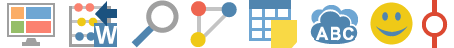MAXQDA 12 is designed from the ground up for both Windows and Mac computers, providing researchers with an identical user experience and access to our rich set of features. This makes MAXQDA the only full featured QDA software that works seamlessly across both platforms. Universal user interface makes learning and teaching MAXQDA 12 easy, universal licenses give you the flexibility to use your license on either system and our universal project files can be exchanged seamlessy between users of both platforms.
100% the same on both platforms
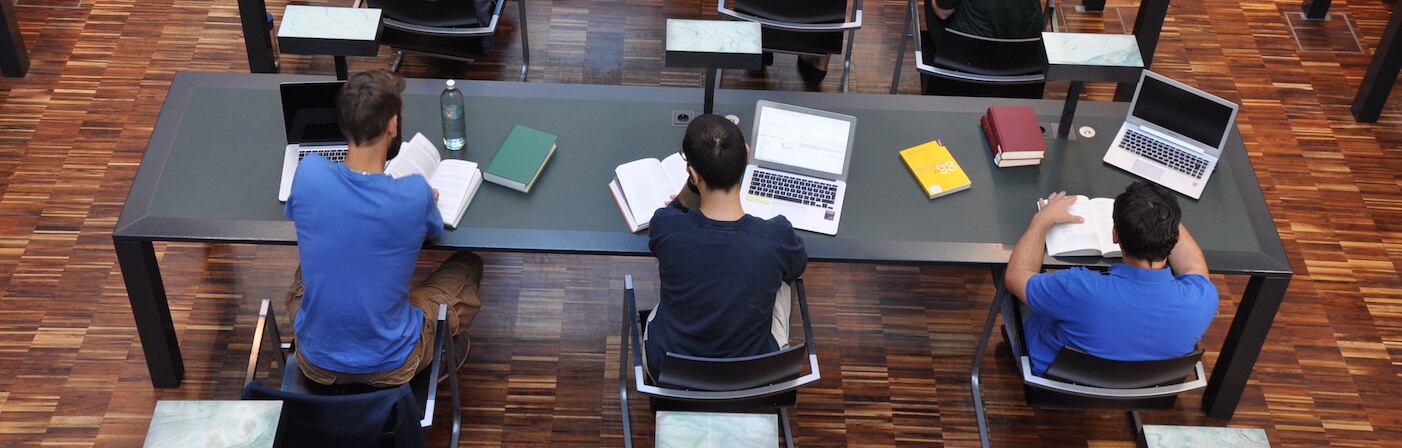
We know you’re tired of reading webpages that list the differences between the Mac and Windows versions of your QDA software. That’s why we made certain that the Windows and the Mac OS X installations of MAXQDA 12 are absolutely identical. Every feature, every icon and every menu path work exactly the same on either platform.
If you learn how to use MAXQDA 12 on a Windows computer, you can switch to a Mac computer at anytime without having to learn anything new. This is especially helpful for anybody who is teaching the use of MAXQDA to others. You are free to choose the computer on which you teach and your students can work on their own machines.
Share the same project file on Windows and Mac OS X
Sharing your work with others and accessing your students or team mates project files is a vital part of your daily work. That’s why MAXQDA 12 works with a universal project file that can be opened and edited just the same with Windows or Mac OS X.

Create a project on your Windows system, edit it on Mac OS X, and hand it over to colleagues or other students who may want to use it in an equally flexible way.
Use your MAXQDA 12 license on both platforms
MAXQDA 12 licenses can be installed on Windows and Mac computers and projects can easily be exchanged between both versions. MAXQDA 12 serial numbers work as universal numbers that can be used for installation on Windows or Mac OS X – it’s up to you! Tool selection, data import and export as well as the new user interface are just a few examples that work 100% identically on Windows and Mac OS X.