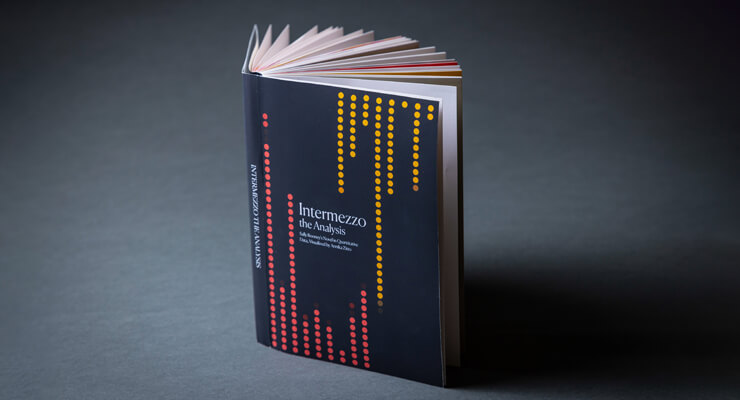A free new program update for MAXQDA 11 is now available! With just a few clicks you receive an update to version 11.0.2 and the following improvements which make working with MAXQDA even more easier:
- Updated help material
- Updated example projects
- Faster performance when moving documents in the “Document System” and codes in the “Code System”
- Optimized paragraph numbering during automatic reformatting of text
- Better window management with undocked windows
- Better user management window display on small screens
- Several bugfixes
Click here for an overview of the MAXQDA release notes.
How to update MAXQDA
Updating is easily done from within the program: Simply click on the help menu > “?”, select > “Search for updates” and click “Yes” in the appearing dialog window. MAXQDA will automatically be closed, the update downloaded and installed, and the program will be opened back up again.
Enjoy the updated version of MAXQDA 11!