 |
Word Frequencies for Dictionary Words
If you have created dictionaries with search terms (see Creating and Managing Dictionaries), you have the option to call up the frequencies for these words. Simply choose Only dictionary words from the MAXDictio drop-down menu. The following window then appears, which gives you the change to set whether to search for the terms in all or only certain documents:
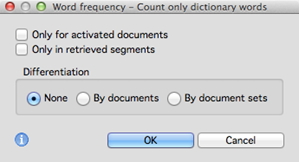
Option dialog “Word frequencies – Count only dictionary words”
q Only for activated documents – only searches within those documents activated in the Document System.
q Only in retrieved segments – only searches within the sections of text called up in the Retrieved Segments window.
q Differentiation – sets whether the frequencies should be broken up in different columns based on the document or document set in which it was found.
The count begins as soon as you click on OK.
Note: The options set for each category and search item in the dictionary will be taken into account for the count. If you have switched off a category in the dictionary its search items won’t be listed in the word frequency table.
 Viewing and Exporting Last Frequency
Count
Viewing and Exporting Last Frequency
Count
© VERBI Software. Consult. Sozialforschung. GmbH, Berlin 2014, v11.1.0 |