 |
Word Frequencies: Differentiation by Documents and Document Sets
If you check the box to set your frequency count to be differentiated By document set in the dialog field, the counts will be separated into different columns in the results table. Each column will include the counts for the documents in each of the document sets you have created in the Document System. If you use this option in combination with the activation by variable function, you can do comparisons across specific groupings based on socio-demographic information, for example.
After starting the count, you may have to wait a little while for the results to appear, since each document is analyzed one at a time. The amount of time the action requires is directly proportional to the size of the documents. All words are isolated, transferred to a list, and counted. The results are the same as shown above in the Table of Results section.
The results are shown in the same form and with the same meaning as in the results table for all documents.
The difference is that new columns have been added after the percentage column, so you can see exactly how many times each word showed up in each group.
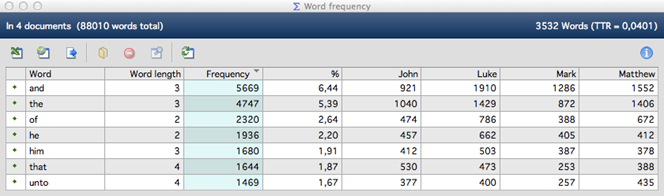
Word frequency table showing the word frequencies for each document.
 Word Frequencies for Dictionary
Words
Word Frequencies for Dictionary
Words
© VERBI Software. Consult. Sozialforschung. GmbH, Berlin 2014, v11.1.0 |