 |
Viewing and Exporting Last Frequency Count
By selecting Last frequencies in the MAXDictio drop-down menu or clicking on the appropriate quick button (below) the last counting results of a word frequency function will be displayed anew.

Icon for calling up the most recent frequency count
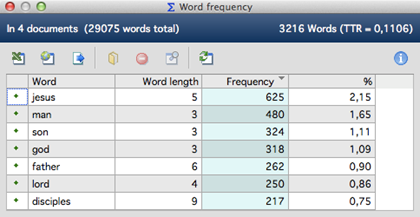
The format of the displayed frequencies table is the same as described above
The displayed results can be opened and exported in Excel or HTML format. To do this, click on the appropriate icon in the toolbar at the top of the window.
 Open as Excel table –
MAXQDA creates a temporary Excel file and opens it in the program that you use
for such files. If you have selected rows, only they are exported. If you want
to hold on to this table for later use, choose to save it somewhere on your hard
drive.
Open as Excel table –
MAXQDA creates a temporary Excel file and opens it in the program that you use
for such files. If you have selected rows, only they are exported. If you want
to hold on to this table for later use, choose to save it somewhere on your hard
drive.
 Open as HTML table –
MAXQDA creates a temporary table in HTML format and opens it in your internet
browser. If you have selected rows, only they are exported.
Open as HTML table –
MAXQDA creates a temporary table in HTML format and opens it in your internet
browser. If you have selected rows, only they are exported.
 Export – MAXQDA opens a
dialog window where you can enter a name for the file, the location you want it
saved, and the format you want to save it in: XLS/X, HTML, or TXT
(tab-delimited). The document will then be opened after the export is complete.
If you have selected rows, only they are exported.
Export – MAXQDA opens a
dialog window where you can enter a name for the file, the location you want it
saved, and the format you want to save it in: XLS/X, HTML, or TXT
(tab-delimited). The document will then be opened after the export is complete.
If you have selected rows, only they are exported.
© VERBI Software. Consult. Sozialforschung. GmbH, Berlin 2014, v11.1.0 |
 Word Index: Search Results
Word Index: Search Results