 |
Word Index: Search Results
An index of the located positions in the text can be created for each word in the list of word frequencies. Click on the desired word with the right mouse button; then select Search results from the context menu (see illustration below). Alternative
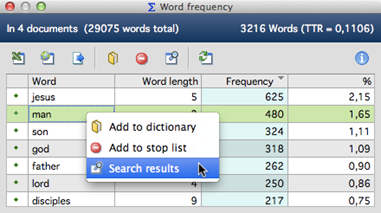
Right-clicking on the word opens the context menu in which you can find the “Search results” option
Note: You can also select more than one word by holding the Ctrl-key (Win) or cmd-key (Mac). The list of search results will be created for all selected words.
In the screenshot above, you can see that the word “man” was found 480 times, making up 1,65 percent of the total vocabulary.
The above requested index appears as follows:
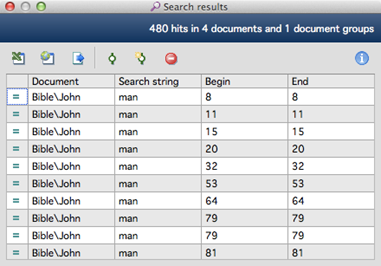
The “Search results” window for the word “man”
Users of MAXQDA are already familiar with the representation of search results in this form, as it is the same as in the MAXQDA search function.
In the table heading, information is displayed regarding how many texts the word has been found in and how many located positions there are all together in the text.
The column “Document” in the table indicates the name of the document in which the word has been found. In the column to the right, the search item (here: “man”) is listed and the number of the relevant paragraph in the document is shown in the fourth column.
Tip: Clicking once on the column title will sort the table by column.
 Going to Located Positions, Exporting, and
Coding
Going to Located Positions, Exporting, and
Coding
© VERBI Software. Consult. Sozialforschung. GmbH, Berlin 2014, v11.1.0 |