 |
Accessing the MAXDictio Coder
The “MAXDictio Coder” automatically codes the texts on the basis of an active dictionary. However, the term “coding” in MAXDictio has a different meaning than the usual qualitative coding of text segments in MAXQDA. Normally, coding in MAXQDA means that a text section is selected and then assigned a code or sub-code in the “Code System”.
The coding process in MAXDictio does not assign such codes to text sections, but performs more of a quantitative analysis of one or more texts on the basis of the categories and search items in a dictionary.
So, the coding process corresponds to the approach in quantitative content analysis, in which the actual text is redundant and substituted by counted results and categories. To explain this: In MAXQDA qualitative coding would mean, when coding the Bible, for instance, to select a text section and then allocate it to the code “apostles > Peter.” Later then, by activating this code, the according passage could be found again. When working with the “MAXDictio Coder”, you would define the category “apostles” with “Peter” as an attributed search item. If the coder finds the search item, this will be registered as a counting result for this category.
Processing the material with MAXDictio results in a matrix that contains the frequencies of the categories.
The coder can be accessed for:
q a single document
q a document group
q all documents of a project
q a document set
To access the coder, go to the “Document System”, and click on the desired level with the right mouse button. Then select the option MAXDictio Coder. As the illustration below shows, the option is the last one in the context menu in the “Document System”.
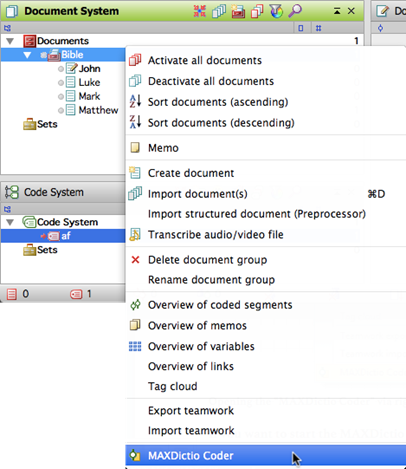
Opening the “MAXDictio Coder” via right-clicking on a document group
If you want to start the MAXDictio Coder for all documents of a project you may alternatively choose the menu entry MAXDictio > MAXDictio Coder or you may click on the MAXDictio Coder button in MAXDictio’s toolbar.

The icon for the “MAXDictio Coder” in the MAXDictio toolbar
MAXDictio can carry out such a quantitative content analysis for a whole text or single parts of texts. Texts can be divided into paragraphs or sections. These so-called text units are counting units for the coder, which means that for each counting unit, individual issue lines will be created in the results file. This option must be selected first, as the coder will not automatically consider the units when analyzing the text. When a text has been divided into units by codes, it is still possible to analyze it as a whole.
When accessing the coder, an additional window will appear, in which you can determine on which level a text should be analyzed and coded. The simplest selection would be just clicking on OK and so determining level 0 as coding depth – the least possible degree. In this case, each whole text counts as one text unit, and so for each text only one issue line will be created. The texts will not be differentiated any further.
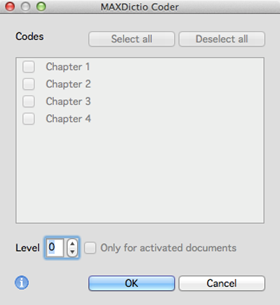
Setting the level of text to be analyzed
Detailed information about the level of analysis is given in section Coding of Structured Texts.
 What Does the MAXDictio Coder Do?
What Does the MAXDictio Coder Do?
© VERBI Software. Consult. Sozialforschung. GmbH, Berlin 2014, v11.1.0 |