 |
Setting Up Go-Words and Count Go-Words
First, you access the dictionary using the MAXDictio menu or the quick button Dictionary.

Quick button “Dictionary” in the MAXDictio toolbar
Then proceed as follows:
q If there are still categories listed, use the button Delete all categories to delete these. Attention: You should save the dictionary in use beforehand.
q Click on New category. Now “Category 1” will be created. Go-words can be entered here or transferred from any word frequency list (by double-clicking on selected words with the left mouse button or simply dragging-and-dropping them into the appropriate category).
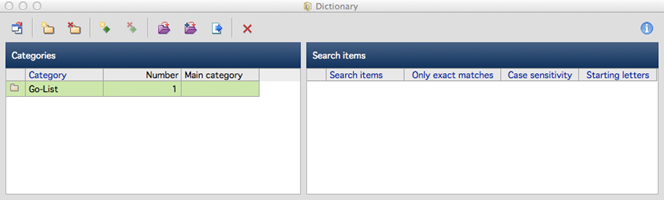
Implement a go-list via a category in a dictionary
Note: When working with Go-Lists you are usually interested in exact word matches therefore you should consider to set the option Only exact matches for all created search items in the list.
The analysis, e.g. the word frequencies of all texts, is limited to the words in the go-list, when you click the button Count only dictionary words.

Quick button “Count only dictionary words” in the MAXDictio toolbar
© VERBI Software. Consult. Sozialforschung. GmbH, Berlin 2014, v11.1.0 |
 The MAXDictio Coder
The MAXDictio Coder