 |
Coding of Structured Texts
The coder offers very complex possibilities of counting structured texts. Texts can be structured in many different ways. Suppose a text is divided into four sections (text units). This corresponds to a book with four chapters. This results in the following structure:
Chapter 1
Chapter 2
Chapter 3
Chapter 4
The chapter names are managed by MAXQDA as codes. The subdivision of texts into sections can be achieved simply by coding the relevant paragraphs in the “Document Browser”.
Proceed as follows:
1. Create the codes “Chapter 1,” “Chapter 2,” “Chapter 3,” and “Chapter 4” in the MAXQDA “Code System” window.
2. Open the text in the “Document Browser”, select the first section with the mouse, and assign the code “Chapter 1” to it. Do the same with the sections two, three, and four. In the following example, this has been done with the first four chapters of the Gospel of Mark (the other chapters have been deleted for this example).
Now, start the “MAXDictio Coder” once more. If the setting of the coding depth were to be left at 0, the text would only be analyzed as a whole; that means the table of results would only contain one line for the four sections.
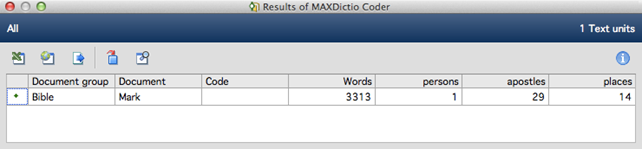
Only one line for the four sections is shown in the “Results of MAXDictio Coder” window
As soon as the depth is set to a value greater than 0, the codes contained in the window will be released for selection. In the selection window, all level 0 codes from the “Code System” will be offered; these are the codes on the highest hierarchy level.
Now you can click on the newly created subdivision codes “Chapter 1”, “Chapter 2”, “Chapter 3”, and “Chapter 4”. The text will now be counted on a more differentiated level, relating to the individual sections (here: 4).
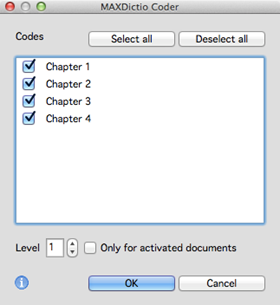
Existing codes can be selected in the “MAXDictio Coder” window
The following table of results will be created:
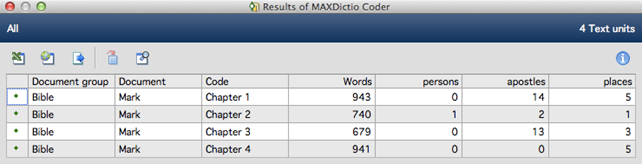
The results of the automatic coding are displayed in four lines, one for each of the selected codes
When adding the relevant category frequencies, their sum will be the same as the numbers contained in the overall table. However, this only applies when the option Count same words only once has not been selected. Otherwise, subdividing a text into sections can produce results that would differ from those of the overall analysis.
If you had only selected “Chapter 1” and “Chapter 2” in the coder window, the result table for this text would only consist of two lines, one for each of the counted text units (Chapter 1 and 2 of the Gospel of Mark).
The following norms for structured texts should be taken into consideration:
q The structuring features must be level 0 codes on the highest level of the “Code System”.
q Overlapping of structuring features is allowed.
q The number of structuring features is unlimited.
Structuring texts can be simplified considerably by using the MAXQDA text pre-processor (Documents > Import structured document (Preprocessor)). With its help, structuring features can already be created while a text is being imported, meaning that they can be written directly into the imported text.
 Results Table for Structured Texts
Results Table for Structured Texts
© VERBI Software. Consult. Sozialforschung. GmbH, Berlin 2014, v11.1.0 |