To browse a table overview, click on the ![]() symbol at the top of overview. Another toolbar will
appear, in which you can enter the search term.
symbol at the top of overview. Another toolbar will
appear, in which you can enter the search term.
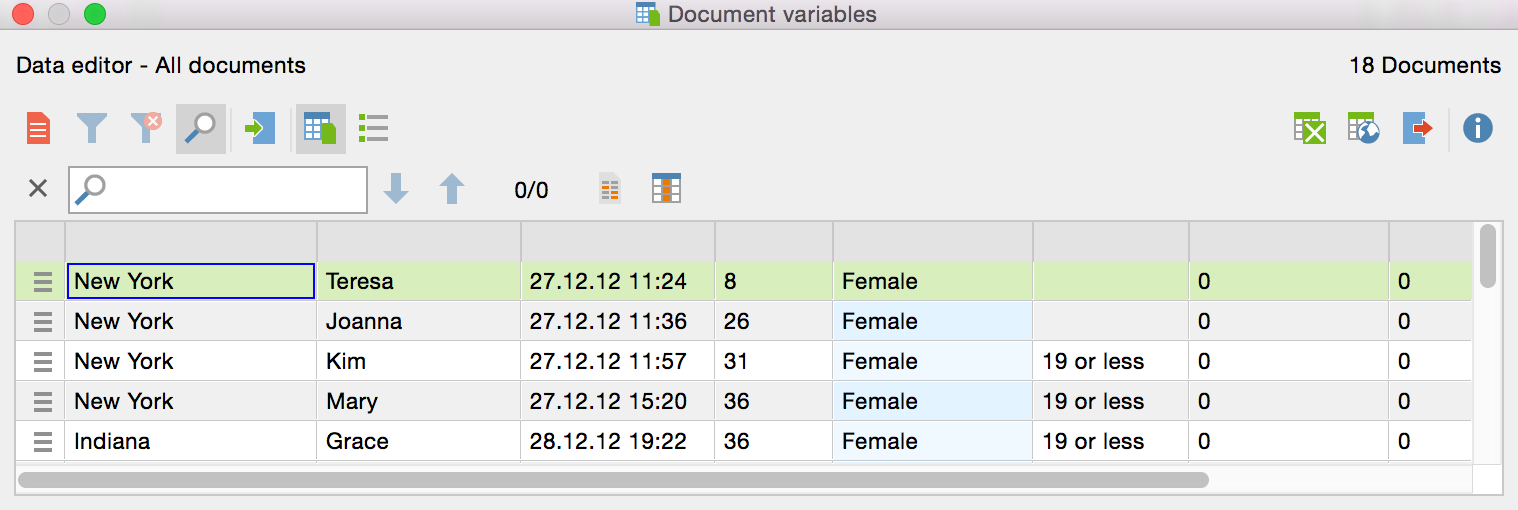
Browsing table overviews
![]() Highlight all rows with hits – Highlights all the lines
in which the search term appears.
Highlight all rows with hits – Highlights all the lines
in which the search term appears.
![]() Choose search columns – Allows you to select which
columns will be searched.
Choose search columns – Allows you to select which
columns will be searched.
Tip: If you want to limit your search to a single column in the table, right-click on the column heading and select the Search option. MAXQDA automatically selects only the indicated column for the search.
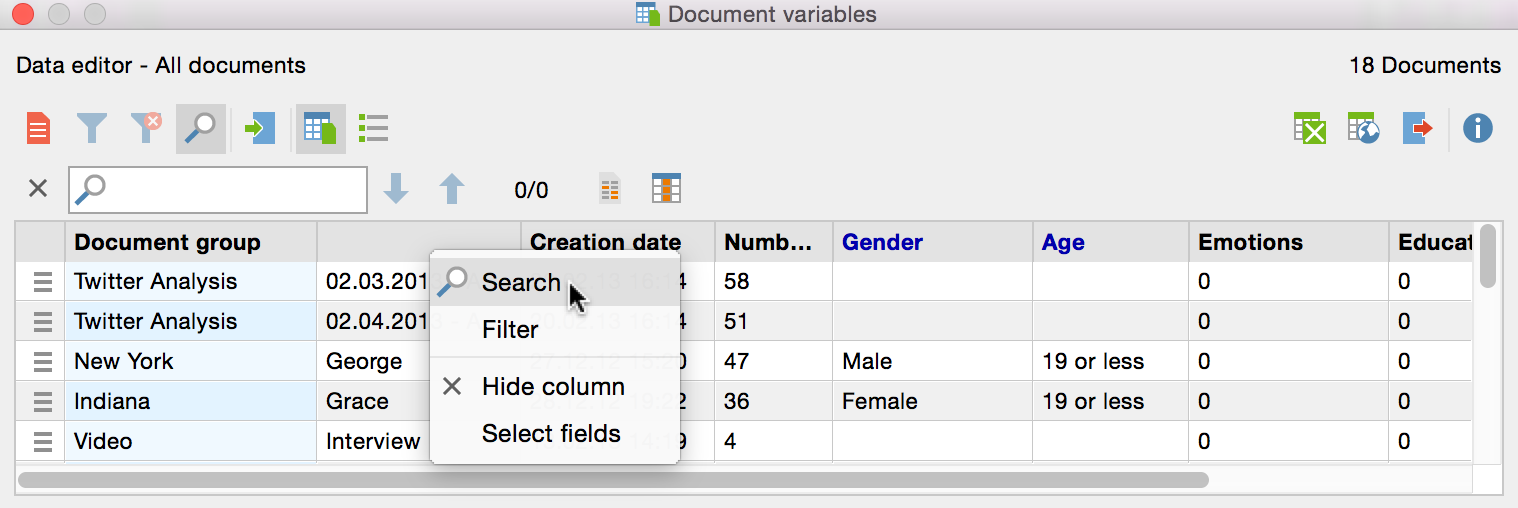
Limit search to one column