 |
Word Frequencies
The simplest function of MAXDictio determines the vocabulary of all of a current project’s texts.
This function can be accessed by either:
q selecting the option MAXDictio > Word Frequencies, or
q just clicking on the corresponding quick button in the toolbar “MAXDictio”.

Quick button “Word frequencies” in the MAXDictio toolbar
Depending on the size of the textual material, some time might pass after activating the function, as MAXDictio will now work through the material text by text. All words will be isolated, transferred into a list, and counted.
What is a word in MAXDictio? A word is, as showed above, any sequence of characters between two delimiters. Delimiters can be space-tabs or punctuation marks. For example, “work.” as the last word of a sentence would be limited by a space on its left and by a period on its right.
Before starting the analysis, you should decide which characters are supposed to act as delimiters. This option is set in the Menu MAXDictio > Options.
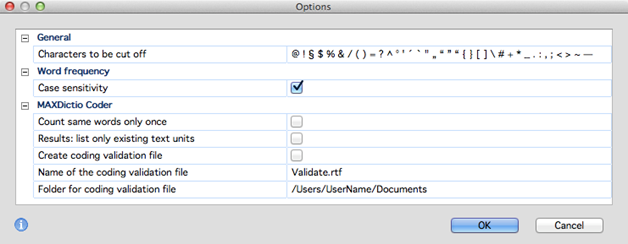
The “MAXDictio options” window
In the dialogue field “Characters to be cut off,” all delimiting characters should be entered. Usually these are the punctuation marks, question marks etc.:
@ ! § $ % & / ( ) = ? ^ ° ' ´ ` " „ “ ” “ { } [ ] \ # + * _ . : , ; < > ~ —
Some problems might occur with hyphens. If compound words should be counted as one word and not be split up into their separate parts, the hyphen may not be declared as a delimiter. It is best to experiment a little with different possibilities. As the counting of the word frequencies can be repeated with no significant loss of time, it is advisable to look through the results for any conspicuities, change the options if needed, and then repeat the analysis.
After starting the Word Frequency function, the following dialogue window appears. Here you may select all the options you need.
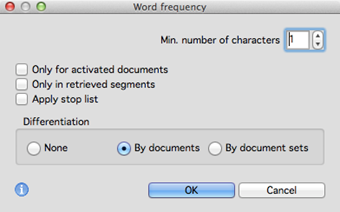
Before starting the “Word frequency” function you havo to choose several options
The following options may be set:
q Minimal number of characters – words with less characters will be skipped
q Only for activated documents – the frequencies procedure will be restricted to the activated text files
q Only in retrieved segments – the frequencies procedure will be restricted to the coded segments actually displayed in the “Retrieved Segments” window
q Apply stop list – when the check box is set, a stop list will be applied
q Differentiation – here you may select if the table of results displays any differentiation (None, By documents or By document sets)
As soon as you click OK again, the frequency procedure will start.
© VERBI Software. Consult. Sozialforschung. GmbH, Berlin 2014, v11.1.0 |
 Table of Results
Table of Results